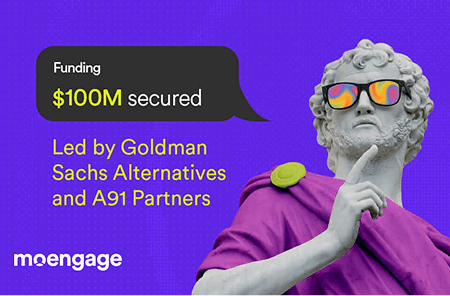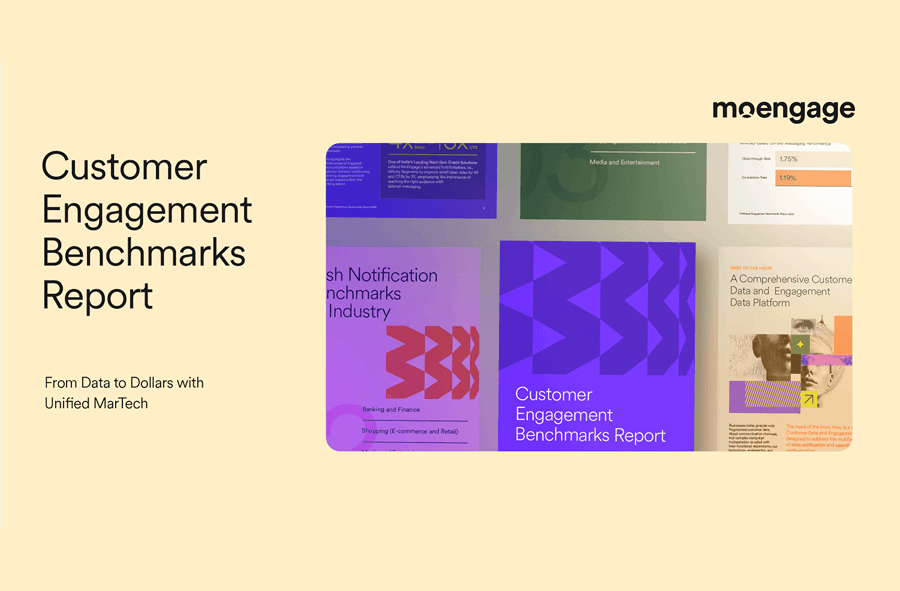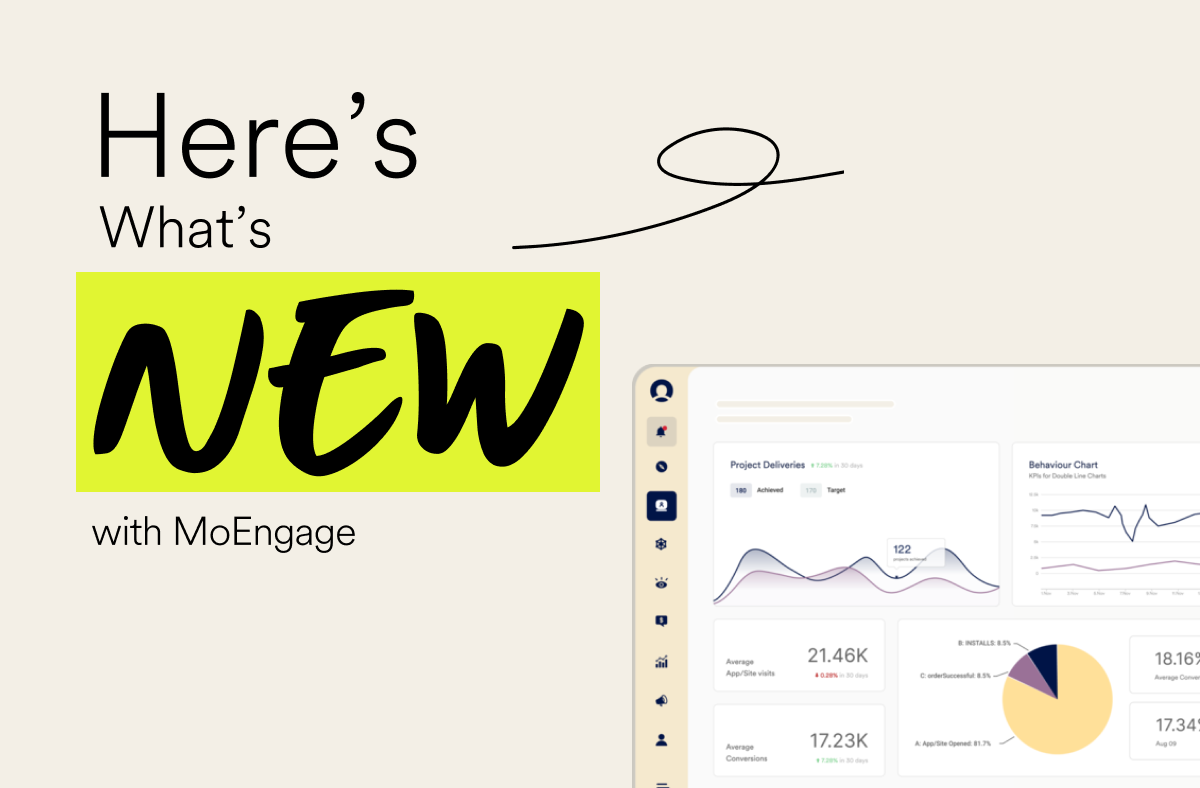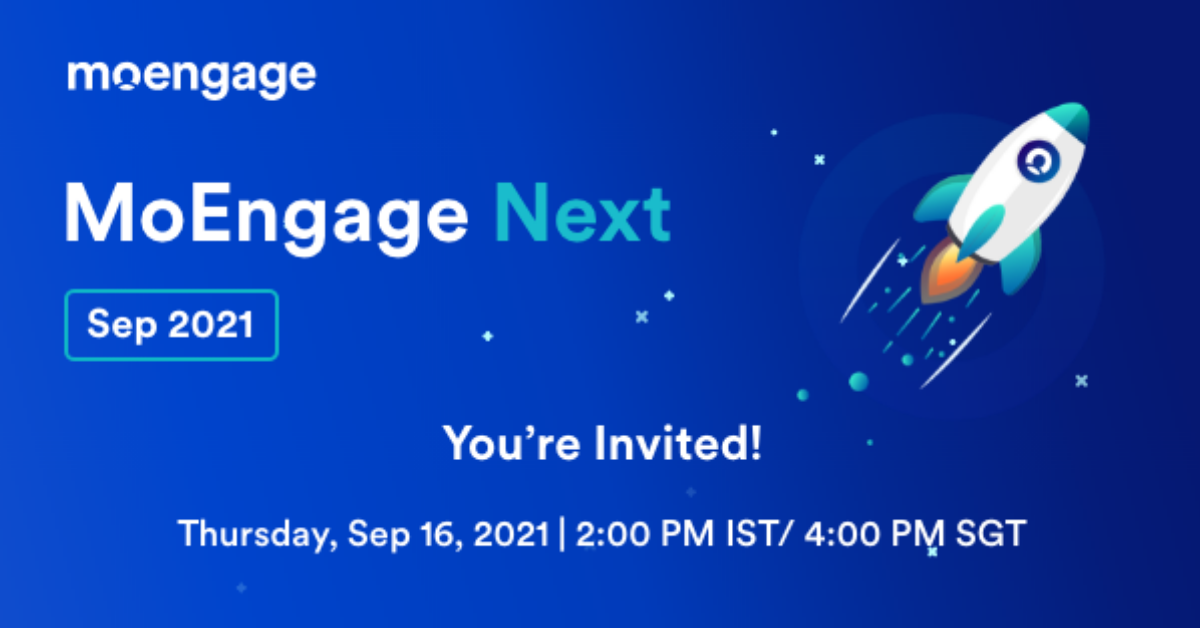[Product Updates] Here’s What Our Team Has Built for You
![[Product Updates] Here’s What Our Team Has Built for You](https://www.moengage.com/wp-content/uploads/2021/08/Blog-monthly-product-updates-–-Aug.png)
Reading Time: 3 minutes
At MoEngage, we aim to become the world’s most trusted customer engagement platform for enterprises and scaling businesses. We’ve just added new features and product updates that will take us a step closer to that goal – some of these were built based on your feedback.
Inbox Preview
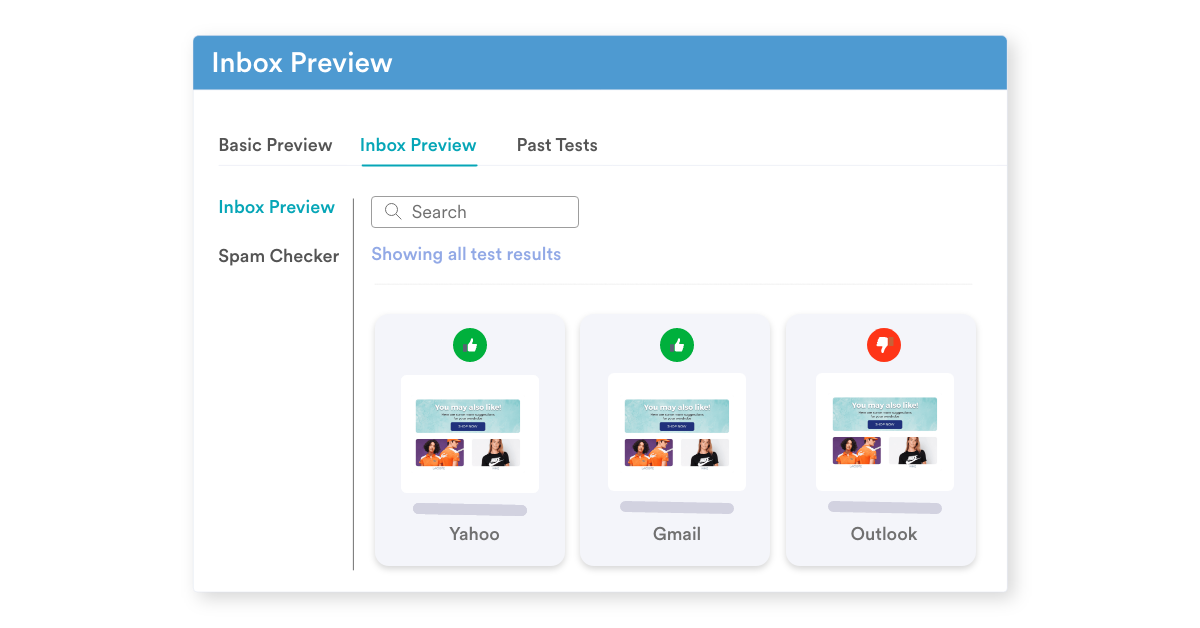
How will your email appear in the inboxes on Gmail, Apple Mail, or Yahoo! Mail? How about on mobile phones or tablets? You’ll agree that one of the most frustrating user experiences is to receive an email that doesn’t render well on your device.
Different email clients display HTML differently. With MoEngage’s Inbox Preview, you can now test your email content across devices and email clients. See how your emails will appear, adjust formatting and messages to perfect email engagement for your brand.
Spam Checker
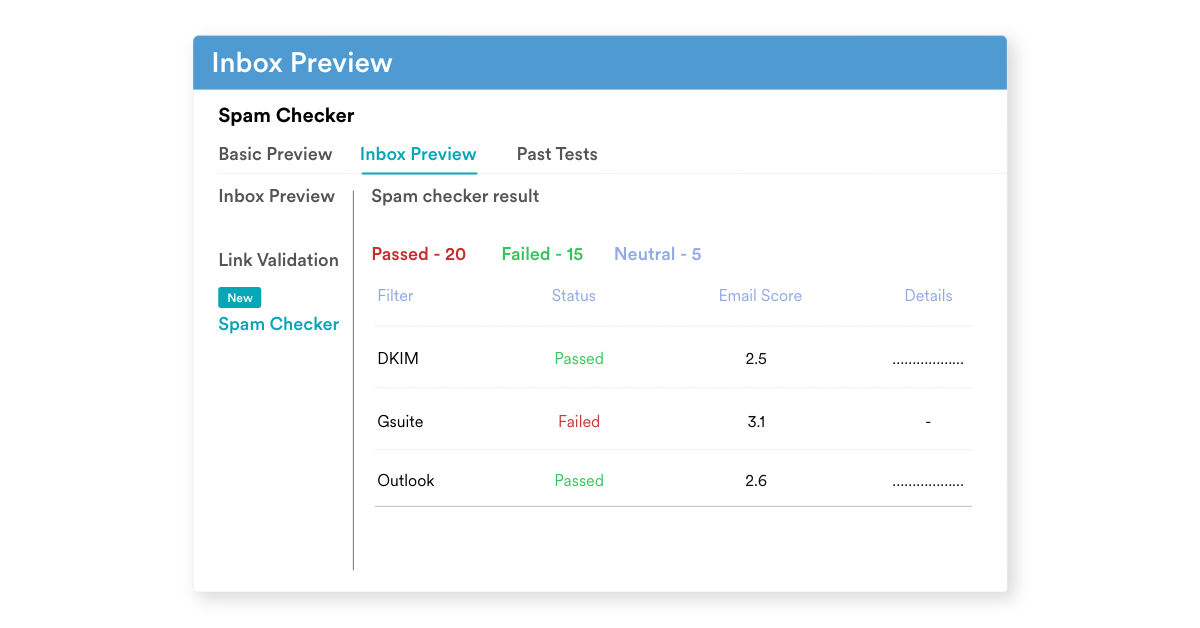
Every email that lands in the Spam folder is a lost business opportunity for your brand. Therefore, it is crucial to spam-check your email campaigns and stay on top of the ever-changing algorithms. The Spam Checker on MoEngage will predict the likelihood of your campaign hitting the Spam folder instead of the Inbox.
This feature scans through your email campaigns and detects factors that could cause Spam delivery, such as:
- Blacklisted URLs in the email or its content
- Subject lines that are too long, too short, or misleading
- Image-heavy emails
- Spelling and grammar
- Missing unsubscribe link in the footer
- Blacklisted sender email address
Understand how Spam Checker works
Campaign Approval Workflows in SMS
Campaign Approval Workflows is now available in SMS too. This means, your teams can publish SMS campaigns only after approval from Managers/Admins of the same team.
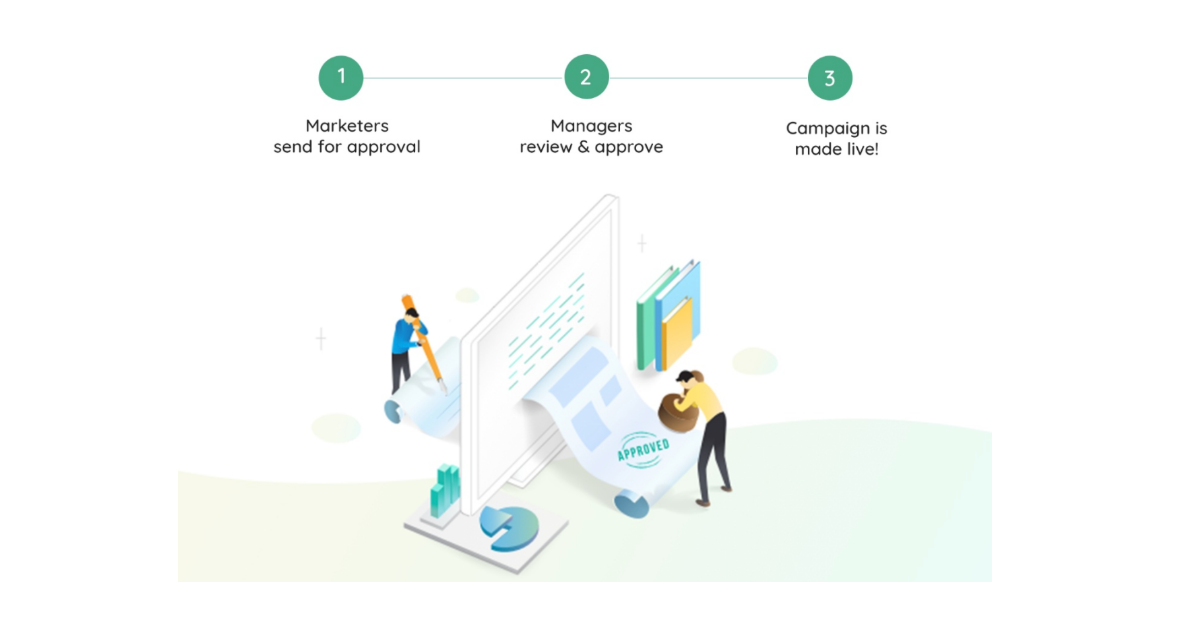
With Campaign Approval Workflows you can ensure a smooth campaign workflow right from planning, creation, approvals, and execution. No more email threads, Slack messages, and Skype calls for feedback on SMS campaigns. Everything can be in one place on a single dashboard.
Custom positioning of “View in the browser”(VIB) link
You’ll agree that one of the most frustrating user experiences is to receive an email that doesn’t render well on your device. A poor experience is one of the top reasons to lose email subscribers. The “View in the browser” link can help you solve these challenges. However, how do you ensure customers can access this link for an optimum experience?
The placement of the “View in the browser” link in your email comes down to two key factors—email design best practices and consumer behavior. With our latest update, you can now place the VIB link in your email (footer, header, or body) based on what’s right for your audience.
For example, in the image below, a “View Web Version” link is included in the footer which has all the important information, like unsubscribe links and terms of use that don’t directly relate to your emails.
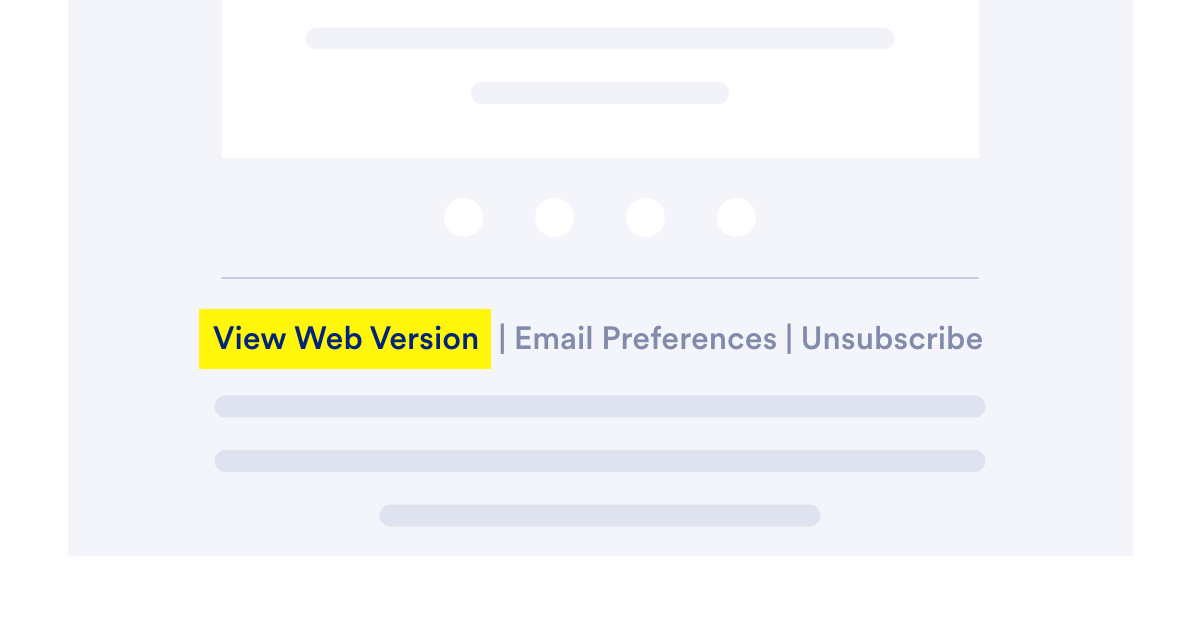
That’s not all – we have more lined up for you in our upcoming MoEngage NEXT, a premier virtual summit for MoEngage customers and the community.
After an overwhelming response early this year, we’re delighted to be back with MoEngage NEXT this September.
If you are a marketer, product leader, or founder tasked with engagement-led growth, tune in to hear from top leaders, discover new trends, get a sneak peek into what we’re building, and more. Save your spot now!
P.S. For more product updates, keep following this space here or drop us a note at [email protected] if you have any questions.