[Product Update] Email Previews and a Spam Checker
![[Product Update] Email Previews and a Spam Checker](https://www.moengage.com/wp-content/uploads/2021/09/Product-Update-Email-Previews-Spam-Checker.png)
Reading Time: 3 minutes
How many times have you opened up a file or email on your phone, only to realize that it’s too small or too misaligned for your screen? You’d then have to zoom in, pinch out, or worse—change the auto-rotate settings to consume that content horizontally. It’s annoying, isn’t it? Device compatibility has been an issue forever (or at least, since the internet was born). That’s why we’re excited to announce that this won’t be an issue anymore—if you’re using MoEngage. We’re introducing a new preview feature and a spam checker.
What’s so exciting about the preview?
The new Previews update allows you to preview your emails across 72 devices before you hit send. That’s right—seventy-two devices over iOS, Android, Windows, and macOS. This way, you know that your customers won’t have to zoom in or pinch out or change auto-rotate settings before they read your email. All 72 versions of your email (across different devices and operating systems) will appear in one place.
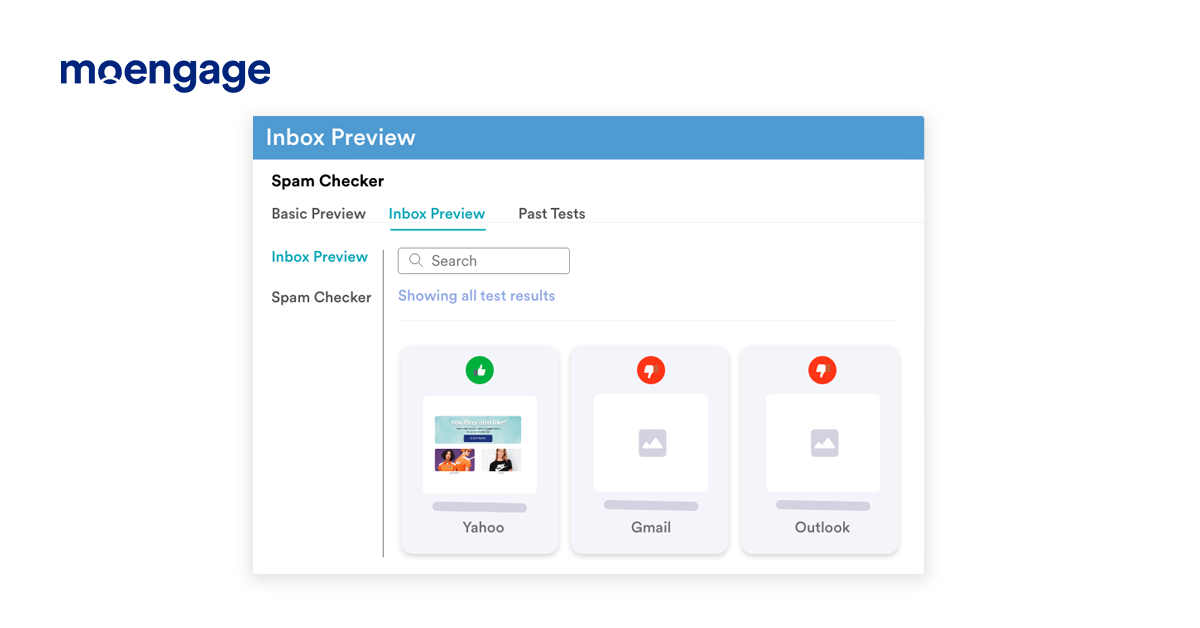
You can filter out the device or operating system of your choice or click-through into an option to look at the preview in more detail. Alternatively, you can leave a ‘thumbs up’ or ‘thumbs down’ rating on each option for your teammates to check. Then, you can export all previews into a single pdf or zip file.
But…why?
So that you don’t have to buy 72 devices to check if your email looks okay or broken or use a separate email preview software or try virtual machines that hog up your precious RAM. This update makes it super easy for you to test your emails across browsers and devices with just one click. Yes, it is that easy. Test it now
And that’s not all!
We’ve got another update for you.
Email is important, blah blah <insert a clip about why email is essential>. You must be used to this by now. We’re just going to skip ahead to the exciting bit—the update!
You can now click on ‘Spam Checker’ in the email creation sidebar to check the spam score of your email. This will tell you how likely you are to be labeled as a promotion—or worse, spam. (Spam is where emails go to die).
Wait, why would my email go to spam?
We’ve written about this in detail, but here’s the gist: your emails need to pass the anti-spam checks that email providers set up. These checks are triggered by certain content in your email, which can easily be missed. That’s why we’re launching this new ‘spam checker’ update, which will scan your email to point out anything that might send you towards the spam box, like:
- Blacklisted URLs hidden somewhere
- Misleading subject lines that do more harm than good
- Spelling or grammar issues
- Image-heavy email content (which mail providers do not like)
- Spam trigger words, subject lines that are too long or short, or a sender address that has been blacklisted.
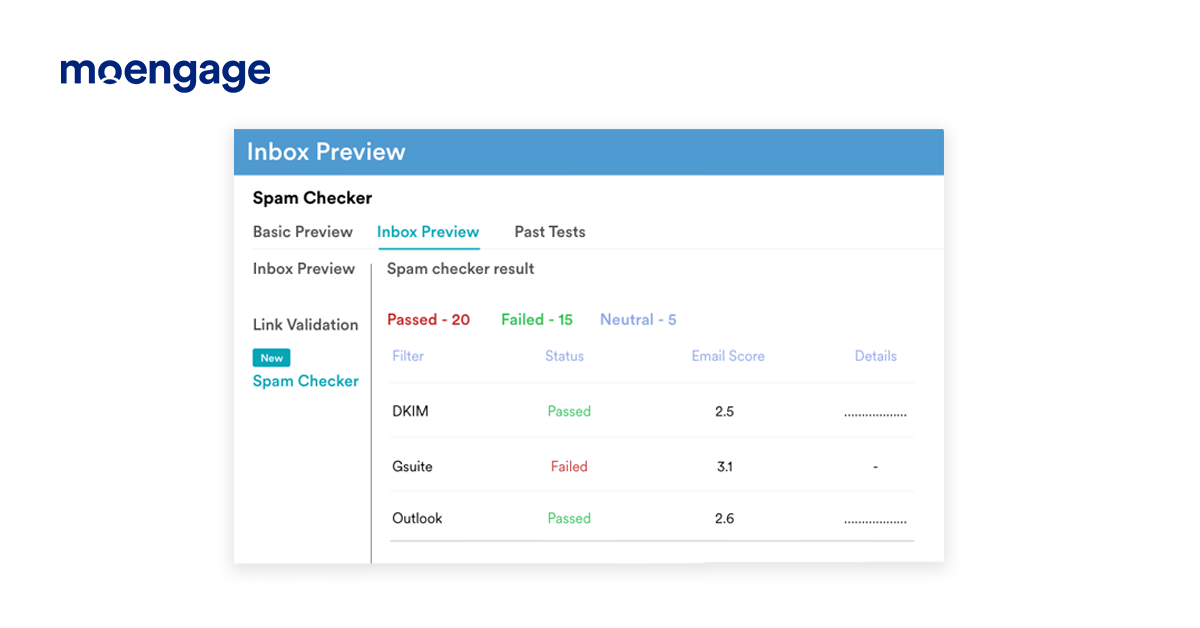
Wow! But how?
We’ve partnered with Email on Acid to bring you both these updates. Don’t worry—there’s no setup required from your end. You don’t even need a separate Email on Acid account. These updates will be enabled for you by default. You get ten free tests per month with the Growth plan, 15 free tests if you’re on the Enterprise plan—you can upgrade for more at any time!







