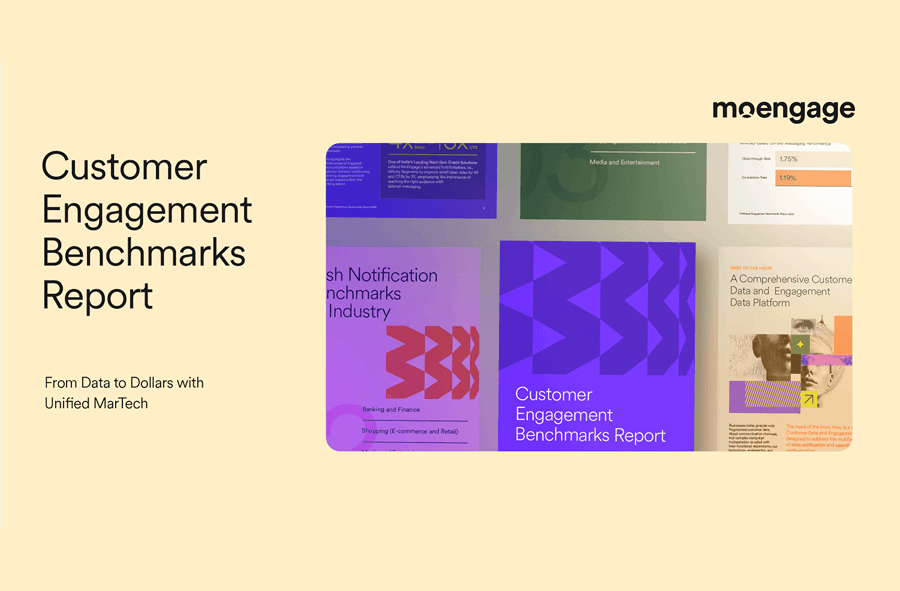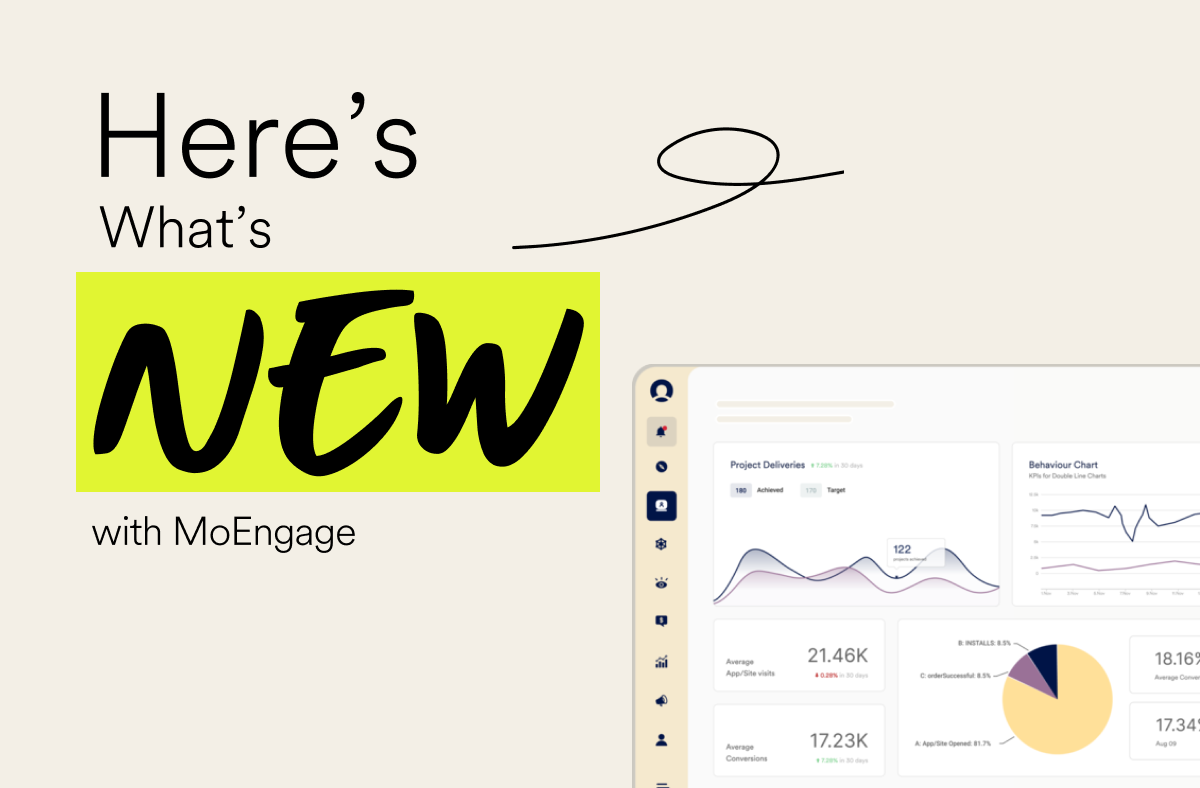[Product Updates] Fresh New Changes for a Fresh New Season
![[Product Updates] Fresh New Changes for a Fresh New Season](https://www.moengage.com/wp-content/uploads/2022/03/Product-updates.png)
Reading Time: 4 minutes
Is it just us, or do you also feel like the year just began? It seems unbelievable that it’s already March. The weather is changing, and people are forgetting their new year’s resolutions. It’s just that time of the year—so we thought we’d freshen it up a little with some great new product updates. Read on to find out, but here’s a quick gist:
- Stay ahead of the iOS 15 update
- Say goodbye to copy-paste with Content Blocks
- Send interactive emails with AMP
- Create better Flows with the new status updates
- Run deeper analytics with additional metrics
- Get better insights with revamped reports
Adapting to the iOS 15 updates
With the latest iOS 15 update, Apple has announced changes in push notifications aimed at helping customers stay focused and avoid unnecessary interruptions. We’ve now updated our products to adapt to these changes:
| Apple’s update | What is MoEngage doing about this? |
| New ‘Focus’ mode: Focus mode is a new feature that filters notifications and apps based on the customer’s focus. To reduce distractions, customers can set a custom Focus or a suggested Focus like Work or Sleep. | The platform will enable you to set the notification interruption level for the campaigns you create. |
| Notifications summary: Notifications from a specific app can be delivered as a summary at a pre-set time in the day. This is to reduce the interruptions from active notifications during the day. | The platform will enable you to set the Relevance Score, between 0 and 1, for the notifications you trigger. Accordingly, a notification with the highest relevance score will be displayed on the top among the notifications from your app. |

Learn more about the iOS 15 update here.
Say goodbye to copy-paste with Content Blocks
Marketers often reuse content across cross-channel campaigns. Manually copy-pasting and using this content gets tedious and wastes time and effort. MoEngage’s Content Blocks allows you to manage your reusable, cross-channel content in a single, centralized location. It lets you seamlessly reuse content across all messaging channels—email, push, in-app messages, and more.
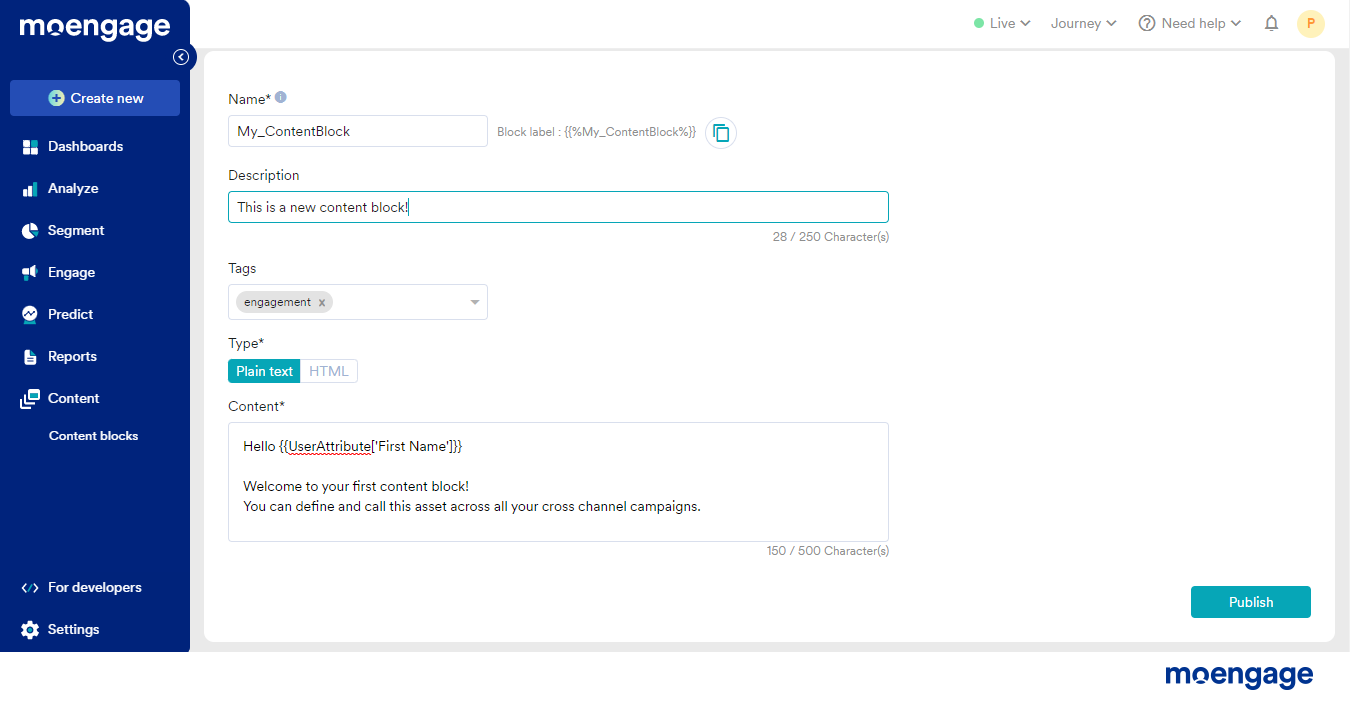
With the new Content Blocks, you can:
- Create pre-defined assets to be used across multiple campaigns
- Edit multiple campaigns at the same time by simply updating the content blocks
Learn more about content updates here.
Send interactive emails with AMP
Email marketing has continued to claim its fame in engaging and delivering the best ROI. However, static read-only mails are passé and witness poor conversions already. Customers today expect a much more personalized and interactive experience, just like an app. AMP emails enable that.
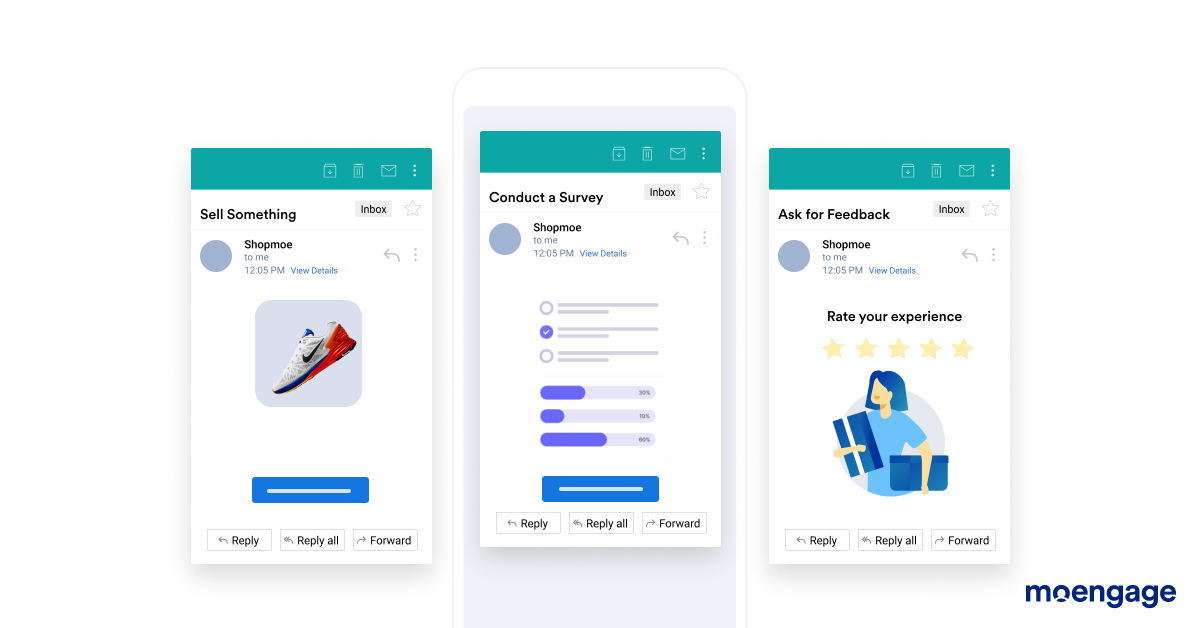
With the Mailmodo <> MoEngage integration enabling AMP emails, you can do all of the following from within the platform:
- Create customer segments as the audience for your email
- Personalize and use dynamic email templates powered by Mailmodo
- Trigger AMP email campaigns
- Analyze campaign performance stats
Adding new statuses in Flow
We introduced two new statuses to Flows – “Scheduled” and “Completed” to help you quickly orchestrate omnichannel campaigns for your customers.
- Scheduled: When the flow is published, and customer entry is scheduled at a defined date and time in the future.
- Completed: When all your customers have entered and exited the flow, i.e., there are no active flow trips in the flow
While at it, we also renamed the “Published” status to “Active” for all flows. With these revisions, the new flow lifecycle looks as seen below.
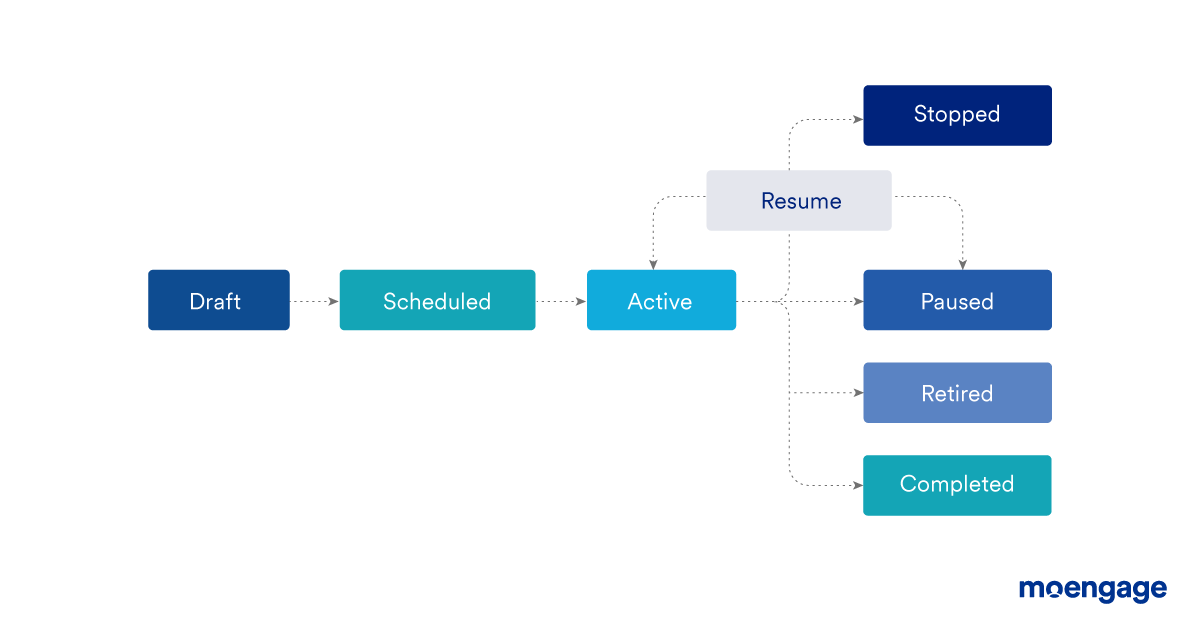
We are enabling this phase-wise, so these changes will automatically reflect once enabled for you. Learn more
New additional metrics to analyze campaigns
To help you gauge the performance of your campaigns even better, we have added additional metrics to the campaign analysis section for the key channels. Now you can instantly analyze delivery rates, click-through rates, and conversion rates for push, SMS, and email campaigns. For connector campaigns, you can explore success rates and conversion rates.
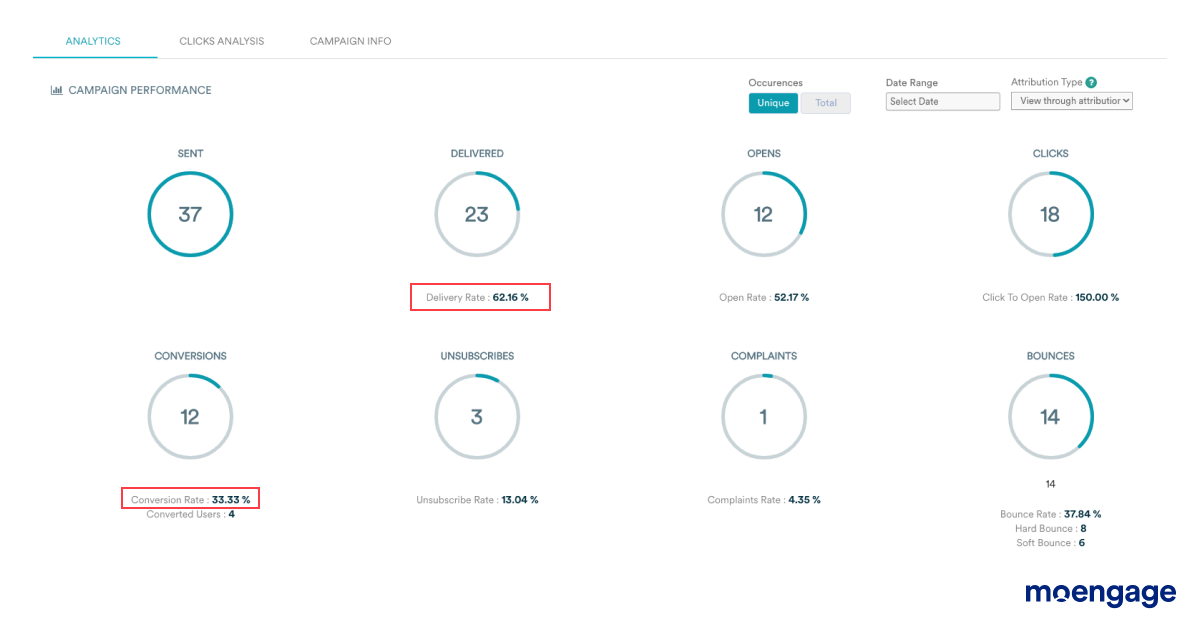
Learn more
Revamped reports for better insights
We’ve upgraded our report builder to strengthen your understanding of key customer insights. Our revamped reports come with an enhanced structure and format and will enable you to:
- Configure the periodicity of the reports – daily/weekly/monthly, etc.
- Set up multiple reports based on your use cases
- Configure the file structure as per your choice, i.e., file name, file types, file formats, column names, and custom column
- Customize reports with additional selections such as locale and variation level breakdown, aggregate vs. custom range stats, etc.
- Get better readability of the column names.
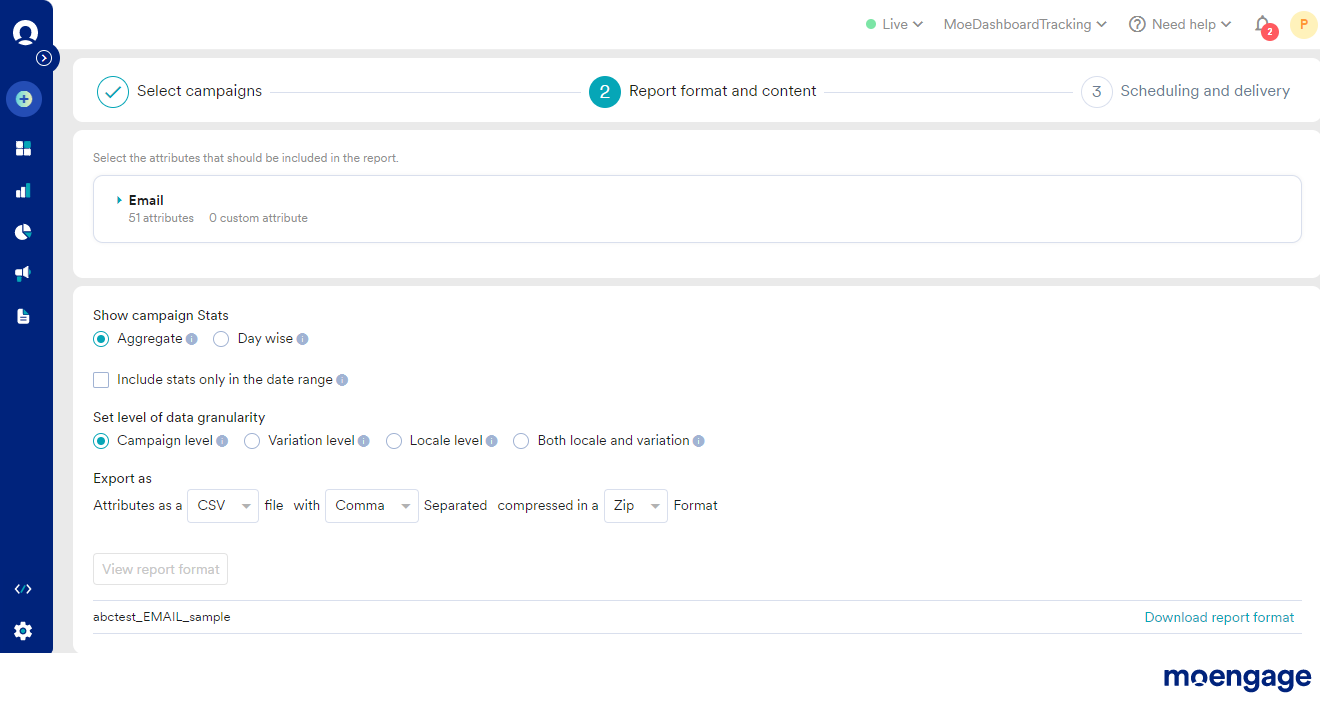
The new reports will replace any older “Daily reports” you’ve configured. Additionally, the existing “Basic reports” will also transform to the latest reporting structure and format.
Please note, any automation done on the older reports might not work anymore. Those scripts need to be revised and reconfigured for the newer reports. Learn more about the new reports here.
Try out the new updates
If you’d like to know more about these product updates or want to get started using them, drop us a note at [email protected]. And if you’re new to MoEngage, schedule a personalized walkthrough of our platform.