Ecommerce Email Personalization + Example Campaign Templates
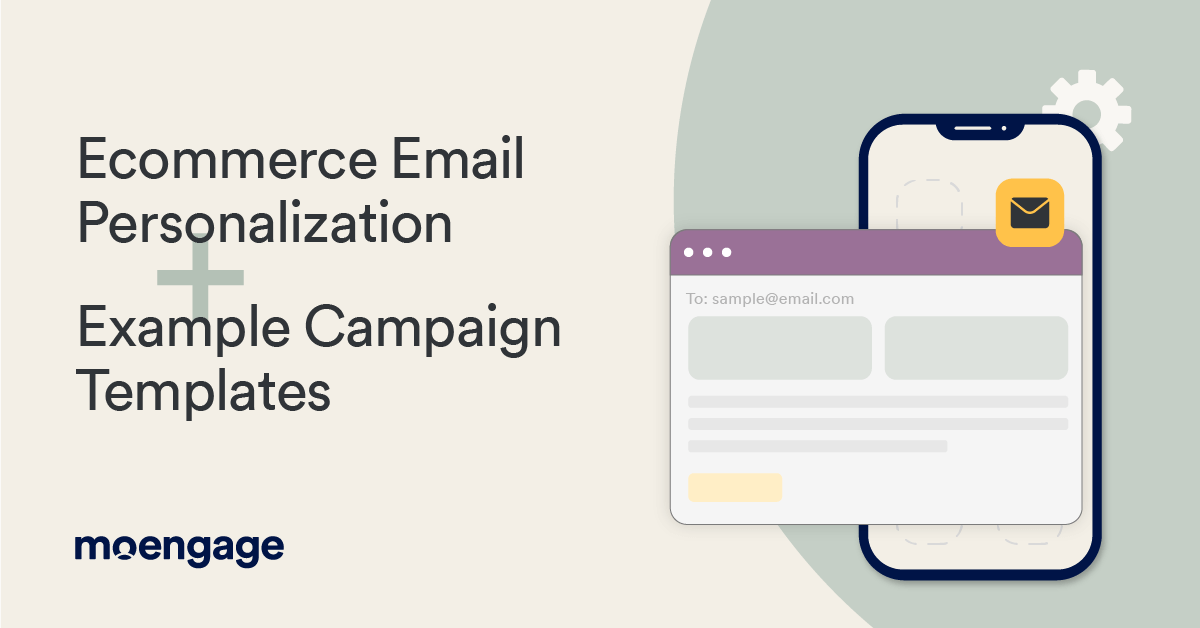
Reading Time: 8 minutes
Email personalization is the key to scoring more conversions for your ecommerce business. Whether promoting a new product or following up on an abandoned cart, personalizing your conversations with your consumers could win you more engagement for your store.
In fact, according to experts at Dynamic Yield, 71% of consumers argue that they are twice as likely to open and read branded emails that are personalized to their tastes and preferences.
Better still, for ecommerce emails with a conversion call-to-action, personalized approaches convert a whopping 202% better than a default template.
With this in mind, we’ve compiled six beginner tips, tricks, and templates for your next ecommerce email campaign.
4 Benefits of Sending Personalized Ecommerce Emails
Operating in a sector so full of competition, it can take effort to break through the noise when it comes to targeting your ecommerce demographic. As consumer inboxes pile high with branded messages and competitor advertisements, it becomes a real challenge for businesses to stand out from the crowd and encourage better engagement with their email marketing.
According to an analysis of over 12 million emails by Backlinko, emails with personalized message bodies have a 32.7% better response rate than those without. Email personalization helps merchants engage with their customers on a 1:1 level, increasing their chances of new sales and bringing consumers back into the customer lifecycle.
Here are just some of the ways personalization skyrockets your return on investment when building an email campaign for your ecommerce business:
- Higher Open Rates: Promotional emails tend to have the lowest open rates in an email inbox. However, simply personalizing your subject lines to speak directly to each individual target could instantly boost your open rate by up to 30.5%. Whether you address a consumer’s name or mention an offer specific to their previous browsing history, every customization encourages them to delve deeper into your content.
- Improved ROI: If you want to improve the return on investment of your next email campaign, look no further. Personalizing email content may require investment in new tools and more time to segment target groups, but the general payoff is much higher than returns associated with one-size-fits-all mass mailing. Personalization yields more conversions. As you turn more targets into sales, this profit exceeds your initial investment and leaves you with an email strategy that continues to encourage engagement.
- Increase in Click-Through Rate (CTR): Personalized emails encourage a 139% increase in click-through rate on site. If an email is full of targeted rewards and offers, your consumers are more likely to interact with embedded links that send them straight to your ecommerce site.
- Enhanced Customer Journey Curation – By creating curated ecommerce customer journeys that start with an email, you can bring a customer directly to your ecommerce website from an email starting off point. Rather than sending them to the homepage, you can send them to custom-built landing pages built by an AI-powered ecommerce builder that can build a number of customized landing pages in seconds for a diverse set of target audiences. By curating categories for all buyer personas, you ensure that your targeted emails direct prospects to equally personalized product pages for an exclusive journey to the checkout.
With the benefits of ecommerce email personalization in mind, let’s take a closer look at some ways you can personalize your ecommerce email content.
6 Ecommerce Email Personalization Strategies & Templates
Ecommerce email personalization comes in many different forms. While many of us think about direct targeting (like personalizing content with the prospect’s name), you can really enhance your approach to email personalization by doing things like making product suggestions that match the customer’s previous brand interactions or targeting location-specific consumers with stores and services near them.
We’ve collated a mixture of tips, templates, and brand examples for you to try out in your next ecommerce email campaign.
1. Name-based personalization in subject lines & body content
The easiest way to introduce personalization into your email campaign is to use attributes like your prospect’s name.
According to CampaignMonitor, readers are 26% more likely to open an email with a personalized subject line. On top of this, research suggests that hearing our own names triggers a reaction in our brains that forces us to pay more attention.
While name-dropping can be a game-changer in an ecommerce email campaign, it’s crucial that you don’t overuse the attention-grabbing tactic. Starting your message with Hey {Prospect’s Name} and adding it once more during the body of the text is brilliant. Any more than that, and your email may look unnatural and potentially mass-produced. This is what we’re trying to avoid.
Example:
Subheading: {Prospect’s name} Here’s 50% Off This August!
Hi {prospect’s name},
Enjoy 50% off your next purchase with us using the code Summer50.
{Prospect’s name}, our {product/service) could be the answer to your post-summer blues.
Head over to {your website} to grab the deal while stocks last.
You won’t regret it.
As you can see, we’ve addressed the prospect’s name in our subject line to first draw attention from the inbox and then mentioned it just a few more times during the body of the email text.
The key here is to imagine a conversation. When would you naturally drop in someone’s name? If your template flows organically, more consumers will stick around and read until the end.
We’ve also got a massive list of 120+ personalized, strategic, & creative email subject lines covering many industries & niches if you’re looking for some additional inspiration.
2. Abandoned cart follow-ups
For abandoned carts, you can use personalization to help customers streamline their return to their previous browsing session while scoring free inbox advertising for your company.
Take a look at this example from Adidas. They instantly create a sense of urgency with their ‘complete your purchase’ subject line before offering a direct call-to-action to the shopping back for prospects to pick up their shopping session.
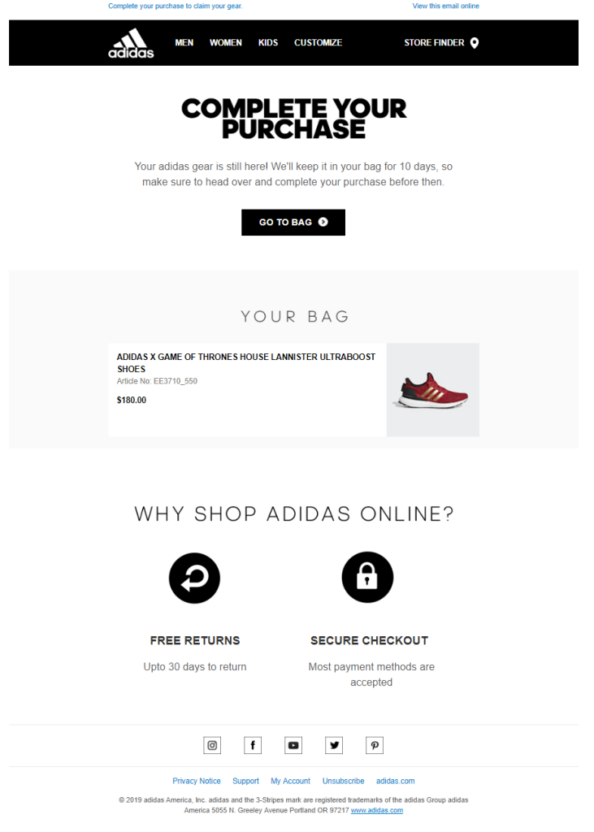
With a mobile-optimized design where the call-to-action is pleased above the fold for limited scrolling, this shot at inbox customization is a brilliant template to follow when aiming to win back those abandoned carts.
3. Personalized ecommerce email offers for birthdays
Who doesn’t like a personalized offer on their birthday? This is a great way to approach customizable campaigning as an ecommerce seller, especially if you have a CRM system that stores customer birthdays. This easy automated email strategy requires little to no effort but often reaps a large reward.
Take this birthday email template from Nintendo, for example:
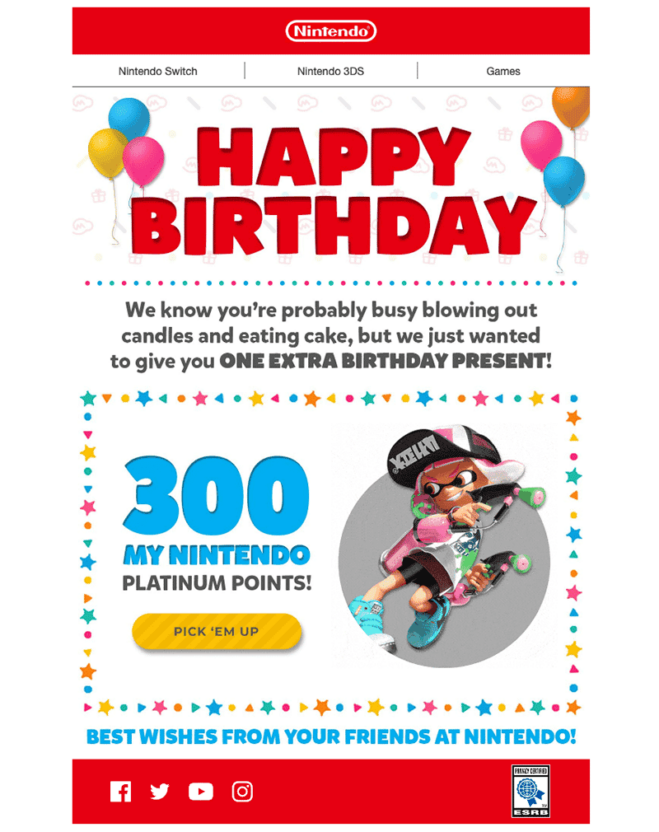
Each email template remains unchanged for each prospect; the only difference is that each email is sent automatically on a customer’s birthday rather than in one large batch. This makes customers feel special on their big day but isn’t a heavy lift for your marketing team.
Create a template with the birthday offer code or an opportunity to purchase something exclusive. Suppose you want to take your personalization efforts one step further. Why not customize your offers based on a customer’s past purchase history for a better shot at a conversion?
4. Feed off of buyer personas
Researching your target’s pain points could also enhance your ecommerce email personalization strategy. Grouping your prospects based on their individual profiles, pain points, and personas allows you to craft targeted messages that aim to solve problems.
Example:
Subheading: Are You Tired Of {Pain Point}?
Hi {prospect’s name},
Are you tired of {Pain Point}? We are too.
What if we told you it doesnt have to be this way? That’s why we’re offering a {free trial/discounted purchase} on our {product/service} for all new subscribers this August.
Head over to {your website} to enjoy {solution for pain point} on us.
Here we would address a specific pain point, based on the individual buyer persona. This makes the customer feel heard, encouraging them to check out your solutions immediately.
Our advice here is to A/B test a couple of versions of your pain point personalization. What may work for one buyer persona group may be a flop for others. Consider a target group’s age, location, interests, and pain points. This will help you craft multiple versions of a paint-point email that converts.
5. Localized personalization
If you serve a diverse demographic in multiple areas of the world or run a business with a brick-and-mortar store in different locations, you can also personalize your email template based on geographical location.
This offers the prospect a location-customized experience with your brand and instantly lowers the barrier between the prospect and the point of purchase.
Take this brilliant example from Ticketmaster. By leveraging the location of their subscribers from their CRM system, they can craft personalized event teasers based on events the prospect can easily attend.
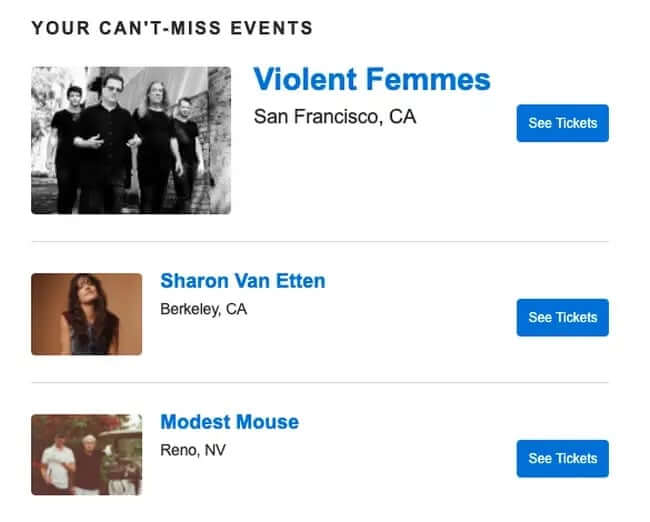
This template is nicely finished with a swift ‘See Tickets’ call-to-action button that encourages consumers to click if they see an event they are interested in.
6. Personalize the visuals in your ecommerce emails
Did you know that our brains process images 60,000 times faster than text alternatives?
As we adapt to a smartphone-centered future, we are naturally drawn to visual content on social media, online stores, and even within our inboxes.
Adding customizable images to your email design is one way to personalize your email templates and capitalize on our affinity for visuals.
These could be screenshots of specific products, topical graphics, or even a video linked to your brand. These are all engagement boosters and can be customized to fit each segmented buyer persona.
Free Prints takes visual customization one step further with their personalized carousel feature.
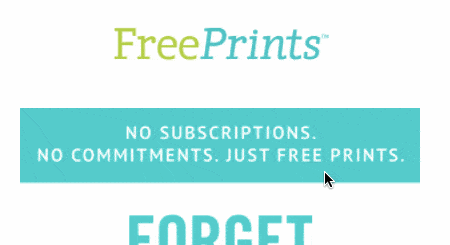
Here, they pull a picture from a prospect’s individual Free Prints app and automatically insert it into their promotions for that personal touch.
Customers can then have a taste of what their pictures could look like once printed, encouraging them to head back to the app and finish their order.
Genius!
Finding innovative methods of adding customizable visuals to your email template steps up the game and brings your inbox strategy into a smartphone-dominated era.
Automating Personalized Ecommerce Email Outreach with MoEngage
Crafting personalized ecommerce emails can be difficult, especially without the right tools. However, by using a cross-channel customer engagement platform like MoEngage, you can send personalized ecommerce emails in an automated and efficient way – for all of your campaigns.
Whether you want to start small by addressing customers by name or looking to create a more in-depth campaign that aims to solve individual customer pain points, each step you take to customize your email experience helps your brand shine brighter in every inbox.
Sign up for a demo today to see exactly how MoEngage can help you craft, send, analyze, and iterate your email campaigns – right in the same platform you use to send personalized in-app push notifications and track real-time customer data.











