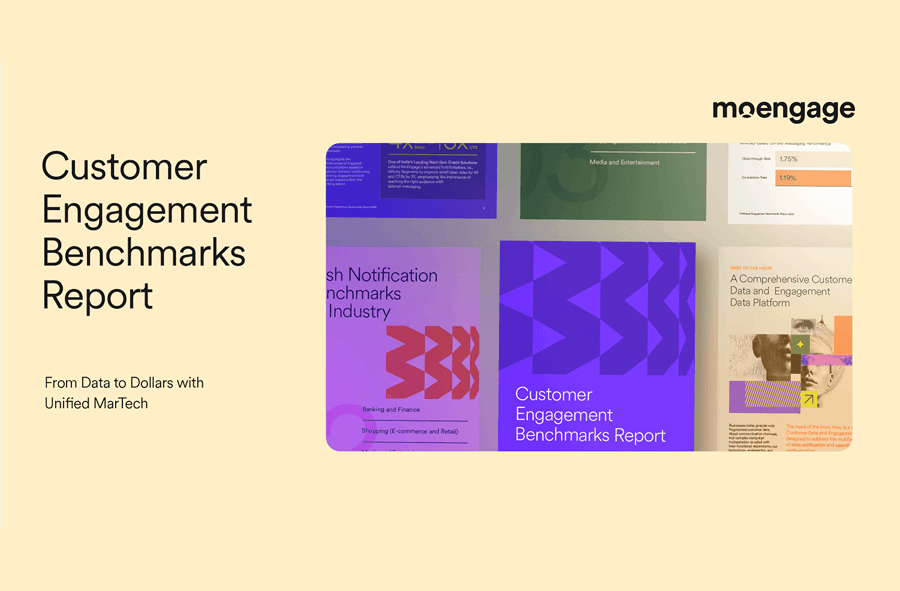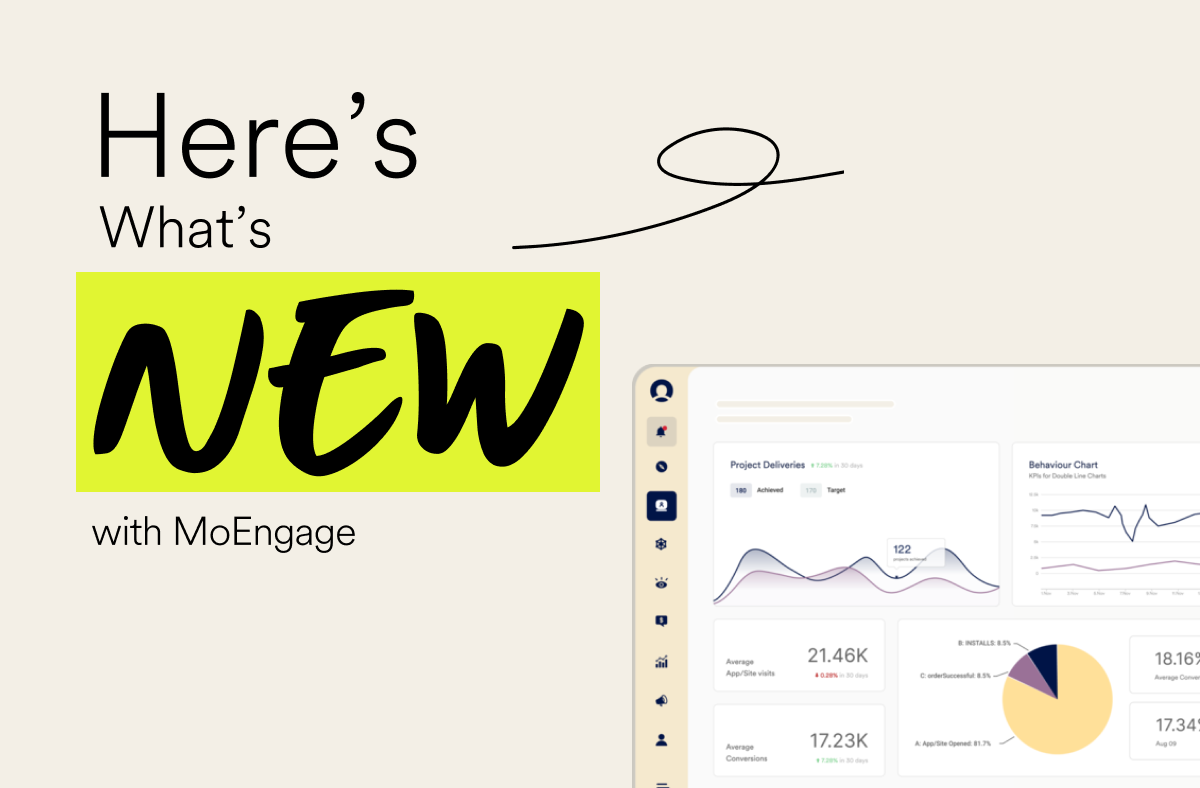Mobile Push Notifications: How They Work + Tips & Tricks
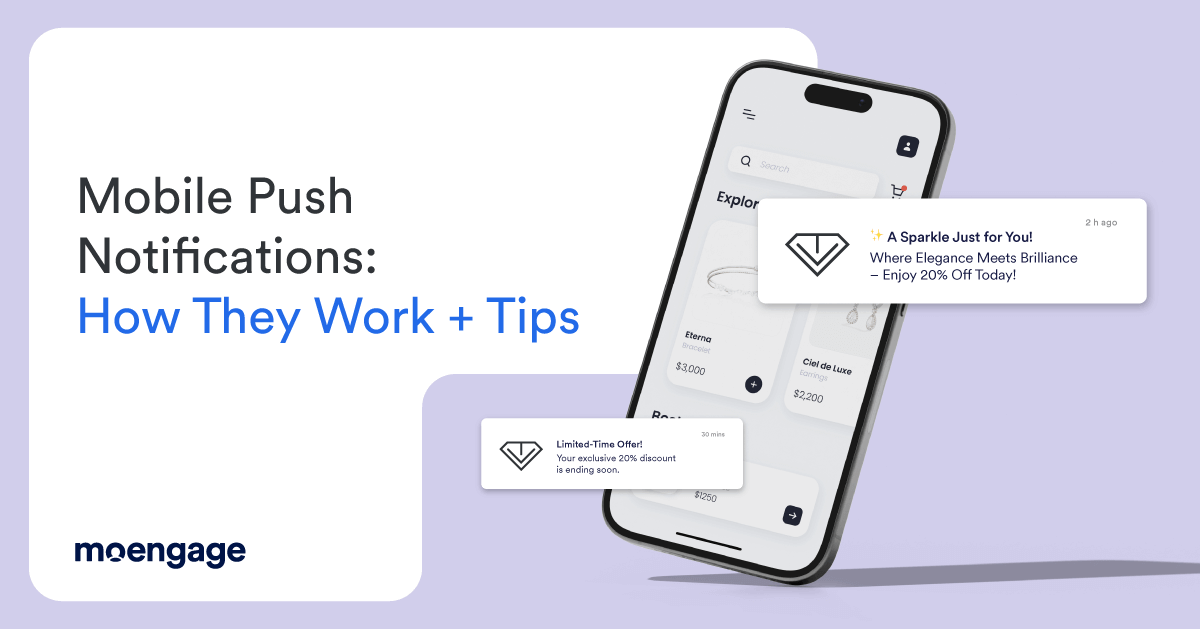
Ping! You’ve felt it before, right? That instant buzz on your phone. It’s a mobile push notification, drawing you back to an app and prompting you to click and snap into action. These notifications, however, are more than just alerts—they’re powerful drivers of customer engagement, retention, and conversion.
Let’s look at some numbers to understand the potential of push notifications.
With over 4.2 billion smartphone users worldwide and 255 million app downloads daily, businesses have an immense opportunity to connect with customers via push notifications. Although less than 10% of users interact with their application’s notifications, the sheer volume of smartphone customers presents a promising landscape for businesses.
So, what makes an excellent notification stand out from the rest? It’s all about the balance of timing, relevance, and precision. Push notifications work whether the app is open or the screen is locked or unlocked, creating an instant connection with your customer. There’s a catch, however: Not all customers have opted in, especially on iOS devices, where customers need to enable notifications actively.
Therefore, how do you ensure your notifications break through the noise and capture the attention of customers who are just a tap away from interacting with your brand?
In this guide, we’ll discuss:
- The basics of mobile app push notifications
- How to take advantage of the true potential of mobile push notifications for your business
- The types and best practices for delivering messages that attract customers
If engagement and driving action are your go-to, it’s time to harness the power of mobile push notifications and think differently about how you communicate with your audience.
What Are Mobile Push Notifications?
Mobile push notifications are short, timely messages sent directly to a customer’s smartphone, even when the app isn’t open. These notifications appear as alerts or banners, prompting customers to engage, re-engage, or take action with your app—instantly reaching them wherever they are.
Such messages call for immediate attention and engagement when taking action, whether reading a new message, completing a task, or viewing a special offer. Mobile push’s beauty lies in the ability to re-engage customers and bring immediate responses.
Let’s not confuse mobile app push notifications with “Web Push Notifications.” While both deliver real-time messages to customers, web push notifications appear on desktops or laptops through a browser.
Where do they appear?
Mobile push notifications can appear in different locations, depending on the device and customer preferences. Here’s a graphic representation of how mobile push notifications commonly appear across devices:
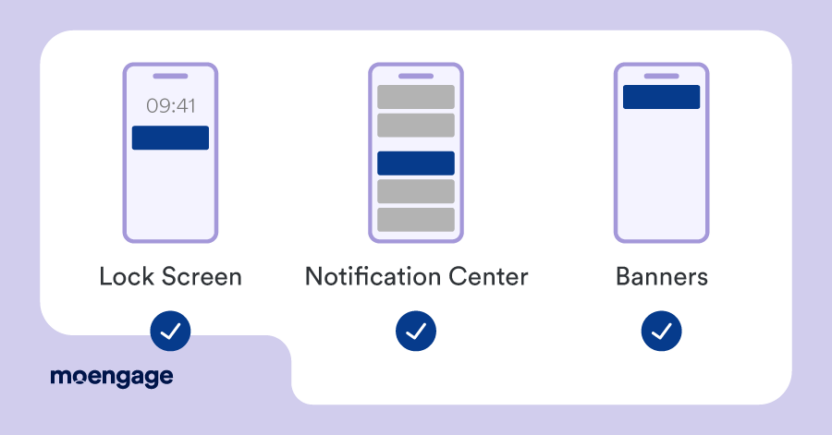
- Lock Screen – Immediately visible when a phone is locked.
- Notification Center – Available in a list format when the phone is unlocked.
- Banner – Appears briefly at the top of the screen (Android & iOS).
It’s also possible to make the notifications appear in various ways, depending on how urgent the message is. With the right approach, mobile push notifications can drive attention and the desired action.
What Does a Mobile App Push Notification Look Like?
Mobile push notifications might appear slightly different depending on the operating system, but they all have the same key elements. Here’s a quick breakdown of each component and how marketers use them:
- App Icon: The small logo that identifies your app. It’s the first thing a customer sees. A clean, recognizable icon instills trust and can drive engagement by catching the customer’s eye.
- Time Stamp: This indicates when the notification was sent out. This helps marketers ensure timely, relevant messages and create urgency.
- Title: Your headline is a bold text that consumers first see. The title must be eye-catching, short, and relevant to click the notification open.
- Message Body: This comprises the actual content of the notification. It should be short, though impactful, to deliver the message clearly and swiftly without overwhelming the customer.
- Rich Media: This could be in the form of images, GIFs, or videos. Rich media drives attention and creates an engaging experience. Marketers use this to make notifications stand out and drive higher engagement.
- Buttons: Actionable buttons that lead users to take specific steps are what marketers use to drive conversions, such as “Shop Now” or “Learn More.”
- Embedded Link: Sometimes, a link may be present in the message. This gives customers the most frictionless path directly to take an action and doesn’t clutter anything else.
The key to a successful push notification is brevity. You don’t have much space to display, yet you must immediately make an impact. Therefore, every element—from the icon to the message body—should work together to grab attention and drive action.
7 Benefits of Using Mobile Notifications
Mobile push notifications are a game-changer for businesses, providing a way to communicate with customers regardless of location. Here’s why businesses can’t afford to overlook them:
1. Connect with customers anywhere:
With over 4.2 million smartphones globally, the potential for interaction through push notifications is immense. This vast market presents endless opportunities to drive customer activity during critical times, making push notifications a powerful tool for global customer engagement.
2. Increase message visibility
Push notifications appear on a customer’s lock screen or in the notification center, ensuring immediate visibility. These messages are seen even if the customer does not open your application—so your message is visible whether the app is open or not.
3. Stimulate customer engagement
Push notifications keep customers actively engaged. Research shows that 48% of mobile app customers made an in-store purchase after receiving a push notification, proving how effective timely engagement can be.
4. Improve customer retention
Engagement is everything. When users stay engaged, they stick around. Many apps face the challenge of being uninstalled shortly after installation because they fail to keep their audience interested. Push notifications, when done right, are a great tool to keep users interested and connected constantly.
5. Increase conversions
Push notifications are a tool for marketers to drive specific actions such as purchases, subscriptions, or sales. By sending out relevant messages through push notifications, conversions are increased since customers receive them at the right time when they are most likely interested in buying/acting upon them.
6. Create Sales Opportunities
Push notifications are a powerful tool to drive sales and boost revenue. Creating urgency for limited-time offers allows you to capture sales leads that might otherwise slip away. Plus, you can cross-sell and upsell by smoothly recommending additional products or services, increasing average order value and overall sales.
7. Streamline the customer experience
These alerts may lead customers through your application by giving them relevant cues at the right moment, helpful reminders, or simple instructions that ease their progression.
Given these advantages, it is evident that mobile push notifications are more than just a marketing tool; they help strengthen customer relationships and ensure continuous business growth.
After reviewing the benefits, let’s examine how mobile push notifications work and how to apply them to your business.
How Do Mobile Push Notifications Work? 4 Steps to Set Them Up
Mobile push notifications are delivered end-to-end from app servers to different operating systems and customer devices. The core functionality remains practically the same across platforms. However, the technical details differ a bit between iOS and Android.
Here’s a breakdown of how to send push notifications to mobile:
Step 1: OSPN Registration
Every push notification begins with the app registering with the Operating System Push Notification (OSPN) service—think Apple Push Notification Service (APNS) for iOS and Firebase Cloud Messaging (FCM) for Android. This initial step assures your app can send messages through these platforms, a necessary handshake between your app and the notification servers.
Without OSPN registration, your application won’t be able to communicate with customers, which is the backbone of every mobile push notification.
Step 2: Activate the App
For push notifications to work, the app must be installed and activated on the customer’s device. This is where you start analyzing customer behavior, preference, and interaction to help create messages that resonate best with your audience.
If you lack proper app activation, your backend won’t be able to initiate or maintain the link required to send notifications.
Step 3: Customer Opt-in
That is where the magic of consent comes in: Users must opt-in, especially on iOS, to be notified. It is not just a question of which legal side you are standing on, whether within GDPR or CCPA, but a question about trust. Opt-in rates directly impact your audience’s reach.
The more customers trust your brand, the more likely they’ll say “yes” to notifications. Get this wrong, and you lose access to a valuable engagement channel.
Step 4: Send Mobile Push
This is where all the pieces come together. Once an app is activated and the customer opts in, your server sends a notification payload to the OSPN, and the OSPN, in turn, pushes it onto the customer’s device, be it locked or in use. This step is the very execution. A clear, well-timed, and personalized notification makes all the difference between capturing the attention of someone or their complete ignorance.
The magic of mobile push notifications, though seemingly simple, hides a great deal that occurs behind the screen. Each step is crucial since it allows the right message to reach the right customer at the right time. In the next section, we will examine how you can make your push notices stand out.
7 Types of Mobile Push Notifications: How They’re Used
Mobile push notifications are diverse, designed for particular needs, and are the primary keys to effective customer engagement.
1. Transactional Notifications

These are the most practical and workable notifications based on the customer’s interaction with your brand. Be it an order confirmation, a reminder about a forgotten shopping cart, or an update regarding the status of an order, transactional push notifications let someone know that everything is taken care of and all will work out well.
For instance, an E-commerce app might send a notification that says, “Your order #1234 has been successfully placed and will arrive tomorrow!” These notifications ensure customers have peace of mind that their action has been completed and keep them engaged with your brand.
2. Marketing Notifications
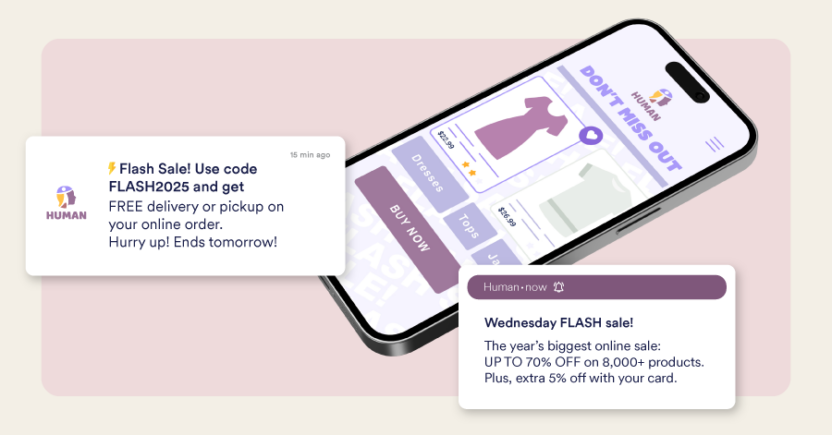
Marketing push notifications promote products, services, and offers that drive customer engagement and conversions. They aim to captivate customers with discounts, loyalty rewards, or personalized product recommendations.
Think of a retailer offering a “Flash Sale: 50% off for the next 2 hours!” Or a media platform nudging customers to renew their subscriptions with exclusive perks. These notifications create urgency, spark interest, and nurture long-term relationships.
3. Informational Notifications
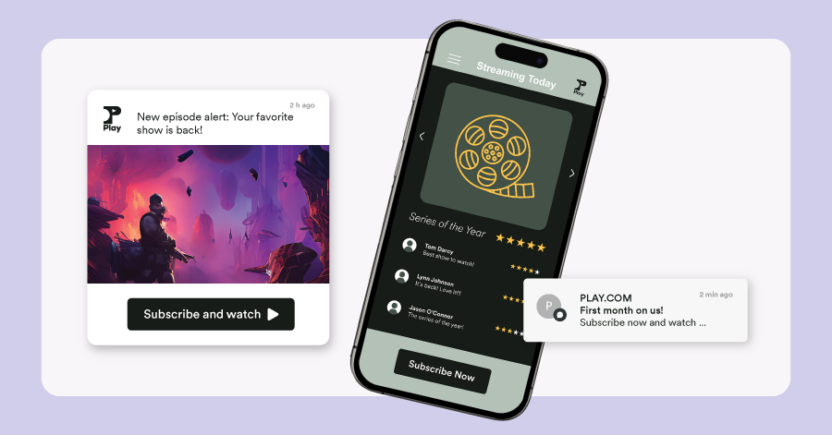
Sometimes, customers just need to stay in the loop—that’s where informational notifications come in. They deliver timely updates about your brand or services, such as product launches, feature updates, or company news.
Imagine a streaming service sending, “New episode alert: Your favorite show is back!” or a finance app sharing critical market trends. These services add value to the customer’s experience by keeping them informed.
4. Reminder Notifications
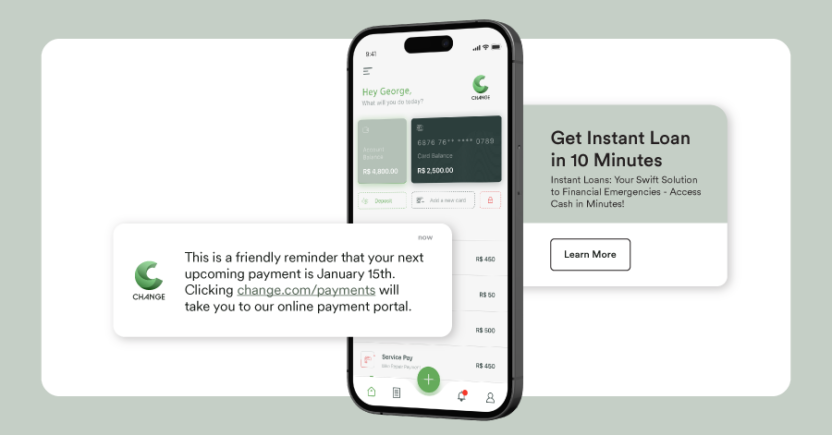
We all need reminders, and mobile push notifications are perfect for that. Whether for subscription renewal or appointment alerts, they ensure that customers don’t miss a critical moment.
For example, a banking application might remind customers about due bill payments, whereas an E-commerce platform sends friendly reminders like, “Your delivery arrives tomorrow!” Notifications are about staying relevant and helpful.
5. Localized Notifications
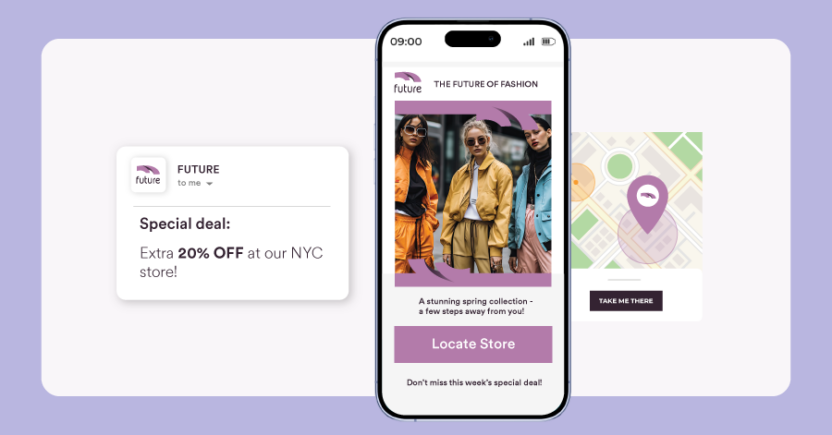
Geolocation adds one more degree of precision to notifications. Localized alerts are tailored to a customer’s current or typical location, offering context-specific updates.
For example, using geo-fencing, a retailer might send “Special deal: Extra 20% off at our NYC store!” or a weather app may notify customers of an ongoing rainstorm near their current location. These messages are timely, actionable, and hyperrelevant.
6. Survey Notifications

How often have you been asked, “How did we do?” Well, that is a survey notification right there. Survey notifications ask for feedback, showing customers their opinions matter. These messages typically appear after key interactions, like completing a purchase or using a new feature.
For example, a retail app might say, “Tell us how you liked your shopping experience!” while a banking app might say, “How was our service today?” Feedback is more than feedback; it’s about building trust and improving your offerings. Plus, surveys can help you uncover trends and insights from your customers.
7. Recurrent Notifications
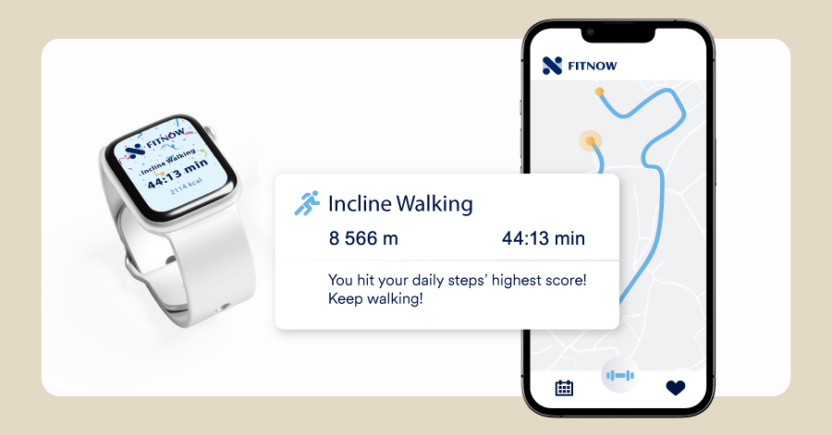
Consistency is key; recurrent notifications ensure your brand stays on a customer’s radar without overwhelming them. These notifications are scheduled regularly to share updates, remind about habits, or keep customers engaged.
Some instances are a fitness app sending daily step count summaries or a media app reminding you about a new episode dropping every Friday. Recurrent notifications are like friendly check-ins—helpful, relevant, and perfectly timed. The beauty of recurrent notifications is that they build a rhythm with your customers, encouraging sustained interaction and fostering loyalty.
The right push notification can transform how customers perceive and engage with your brand. Keep them meaningful; every ping becomes an opportunity to strengthen the connection.
Mobile Push Notification Best Practices to Follow
When done right, push notifications can be a powerful tool for engaging customers. Here are some key best practices to remember that ensure your messages resonate and drive action.
Personalize Your Notifications
The best notifications are those that feel tailor-made for the recipient. Avoid sending generic messages; use customer data on browsing behavior, location, or purchase history to send relevant content. This is when customers are most likely to open and engage with a message.
MoEngage allows you to create personalized campaigns, send hyper-targeted notifications seamlessly, and make your messages more lively and less irrelevant.
Timing is Everything
Sending a push at the wrong moment is like knocking on someone’s door in the middle of the night. For the highest response, consider the customer’s behavior regarding when they’re most active. Tools like MoEngage let you schedule notifications depending on each customer’s activity and availability, so your message drops right at the perfect moment.
Keep It Concise
Time is precious. If you want to send a push notification, do it in a split second—the message should be clear and to the point. Be it an offer, a reminder, or an update, get to the heart of the message. Push notifications should be short, action-oriented, and easy to read at a glance—don’t overcomplicate it.
Use Rich Media
Text-only notifications are easy to ignore. Use rich media, images, GIFs, or videos that make your message pop. These notifications are far more engaging and can instantly capture the attention of any customer.
Rich media takes your notifications to the next level, whether to showcase a product or build excitement for a flash sale. As the best mobile push notification service, MoEngage makes integrating rich media into your notifications seamless for a greater user experience.
Segment Your Audience
This is all about sending the correct message to the right person at the right moment. Segmenting your audience ensures that each customer gets notifications regarding behavior or preference.
A customer who has just purchased should receive a very different message from a fellow who has not been in for some time. MoEngage’s segmentation capabilities make it easier to group customers based on detailed insights, ensuring your messages always hit the mark.
Don’t Overwhelm Your Customers
Push notifications are meant to augment the user experience, not overpower it. Too many messages result in push fatigue, making customers either neglect or opt out. This is where you must be strategic in your usage—how frequently you send messages and ensure each is worthy and relevant.
With features like intelligent automation, thresholds and triggers can be set off to maintain the right cadence.
Captivate Your Customers with Engaging Mobile Push Notifications Using MoEngage
When executed correctly, mobile push notifications can transform how you connect with your customers. With MoEngage’s mobile push notification solutions, you can easily personalize, automate, and optimize your notifications for maximum impact.
Ready to boost engagement? Get in touch or schedule a quick demo to see how MoEngage can help you make every notification matter.