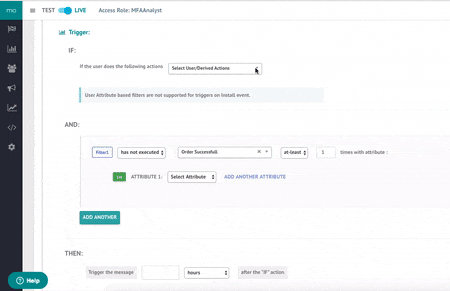9 Web Push Notification Strategies to Boost Web Conversions
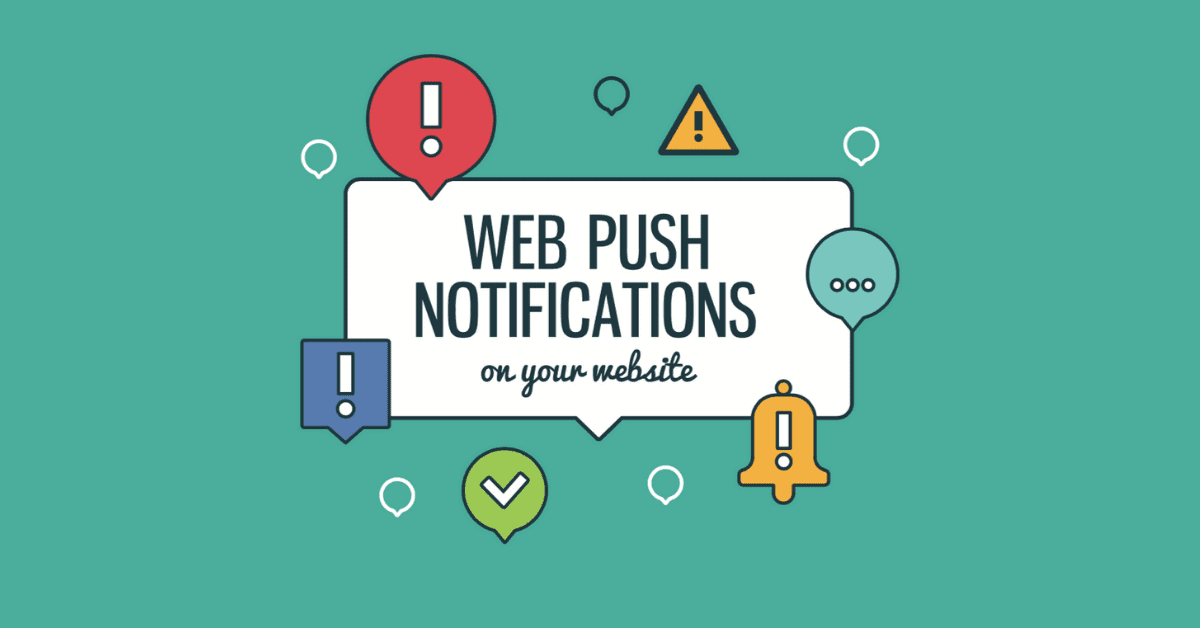
Reading Time: 7 minutes
Do you know a common question that a lot of our customers ask us every day –
“How to effectively use web push notifications and are they useful?”
People approach us saying they have web push notifications on their site, and they do schedule a bunch of notifications but, just don’t see any action after that.
| Bonus Content
👉 Push Notification Deliverability Benchmarks For India, 2022 [Download Report] |
And this is wrong; this is so wrong when you have such a powerful tool like MoEngage Web push notifications, and you can use it in so many other ways to grow your website traffic and drive conversions; sometimes by up to 32%
That is why in this article, I will tell you some amazing things you can do with MoEngage web push notifications and why you need to get started on them right now!
Firstly, the advantage of using MoEngage Web Push is the fact that all the advanced features of our ‘App Push Notifications’ are by default made available in Web Push Notifications.
The Definition of Web Push Notifications – How Can it Help?

E-commerce merchants increasingly use web push notifications to connect with consumers and trigger web push notifications on their website, often on a customer’s device even after the user is no more. The ability for marketers and E-commerce managers to perfectly tailor notifications is a unique opportunity to build a customer relationship.
The way push notifications work is the way all notifications work. The notification gets sent to the user’s device from a website’s server.
It does follow the same basic steps as that of the app push notification, just here, in web push notifications, it is delivered via code instead of directly being delivered to the user’s device.
Wondering how to improve your push notifications delivery rates? Use Push AmplificationTM to boost your notification delivery. Talk to us today.
Web Push Notifications Extend Your Marketing Reach

E-commerce merchants and online retailers that don’t always have their customers in the know about their offerings can risk alienating them and driving them to their competitors. By empowering them to subscribe and engage with updates and notifications, you put the cart before the horse and put the flywheel in motion for more sales, faster.
Here are a few types of web push notifications:
Abandoned Cart Push Notifications
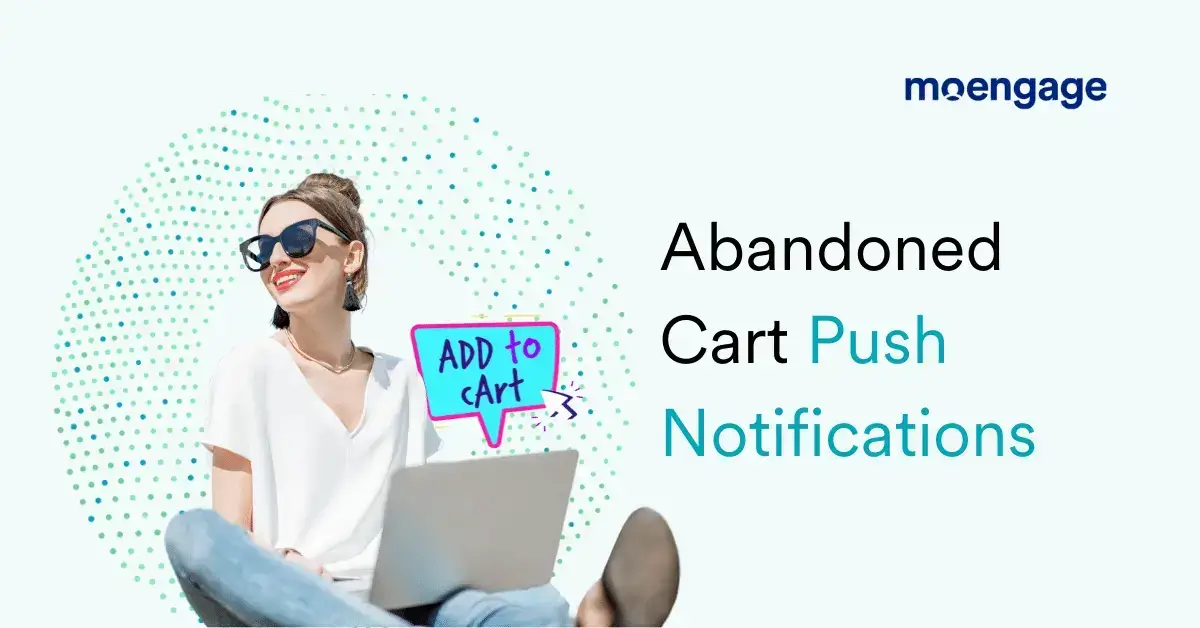
Reach out to customers who have left your website and drive greater user acquisition and conversion rates with new abandonment alerts. The new Abandoned carts notification shows them exactly how long they have to abandon their carts.
Your web push notifications and other marketing channels such as emails, social shares, etc. can all work together to build the customer journey.
In fact, abandoned carts can get you more customers than any other marketing channel but the real question is, are your notifications helping you get your customers?
Look no further, for MoEngage’s website push notifications can help. Schedule a demo on how push notifications can help today
Welcome Web Push Notifications
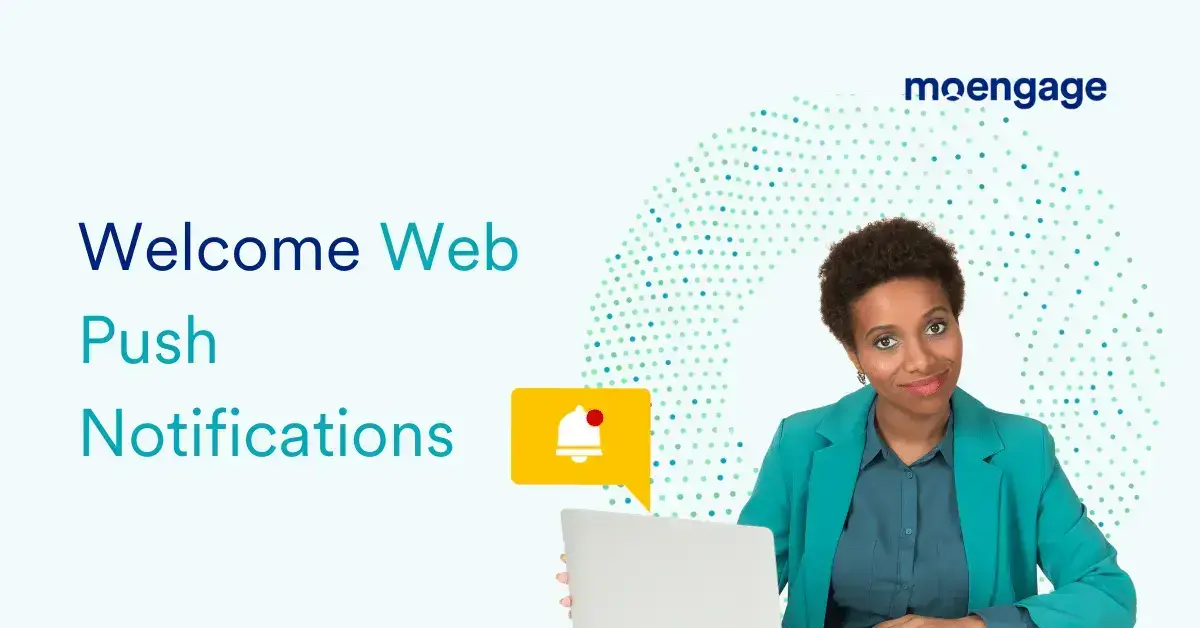
Make the first contact as soon as your customer subscribes. The welcome message can be simple and set up without any exceptions – which means, anyone who opts in for push notifications and signs up for the first time – receives this welcome message.
Product-based Web Push Notifications

Update your customers about the latest products on offer with web push notifications. You can trigger the web push notifications based on the customers who have ‘viewed’ similar products. However, do remember to add an exception to the rule – for those who have ‘added to their carts.’
Post Purchase Push Notifications
While sending an email to inform your customers that the purchase is complete has been the norm, you can also use the web push notification to send across alerts to your users. You can send notifications after a few minutes to engage users and nudge them to repeat their last action.
Cross-sell Push Notifications
This is absolute gold for E-commerce websites.
If you have post-purchase push notifications, you can also add push notifications for cross-selling where the website can send push notifications to their site visitors recommending similar products or related products.
Back to Stock Push Notifications for Website
If you have ever run out of a super popular product and need to inform all your customers quickly, then this is it! Your back-to-stock web push notifications will help alert your customers about their favorite products instantly.
Price Drop Push Notifications
Similar to back-to-stock push notifications, this can be sent to your customers who opt in for notifications in your web app.
Here is the list of ways in which you can take advantage of MoEngage Web Push Notifications for your marketing efforts:
Benefits of Using MoEngage’s Web Push Notifications
Firstly, the advantage of using MoEngage Web Push is, the advanced features of our ‘App Push Notifications’ are by default made available in browser Push Notifications.
Here is the list of ways in which you can take advantage of MoEngage Web Push Notifications for your marketing efforts:
1. Use Behavior-based web push notifications
Trigger web push notifications for a particular user action on your website.
You can configure your MoEngage web push account to automatically trigger push notifications for specific user events such as Cart Abandonment, User Drop-offs, etc.
Several marketers who use behavior-based triggers are already witnessing great results with campaign click-through rates as high as 45% with web push service.
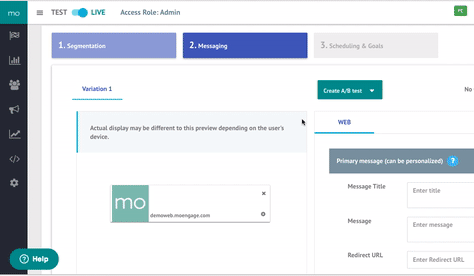
2. Execute A/B & Multivariate Testing for Web Push Notifications
Using MoEngage’s web push notification service, you can experiment with your web push messages camapaign, its various elements, measure the revenue impact, and optimize for it.
Marketers can compare results of A/B and multivariate testing with a ‘control group‘ to learn what’s working and what’s not. So, are you ready for this major boost in your marketing?
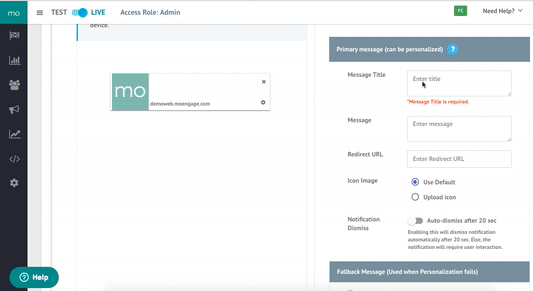
3. Personalize Your Web Push Notification Messages
Personalization has a major role to play in the ‘internet of me’ era. As per a recent study, it was reported that more than 56% of consumers say they would be more inclined to use a retailer or service if it offers a personalized experience.
Using MoEngage, you can build personalized messages based on users’ first names and other user profile attributes for higher engagement and conversion.
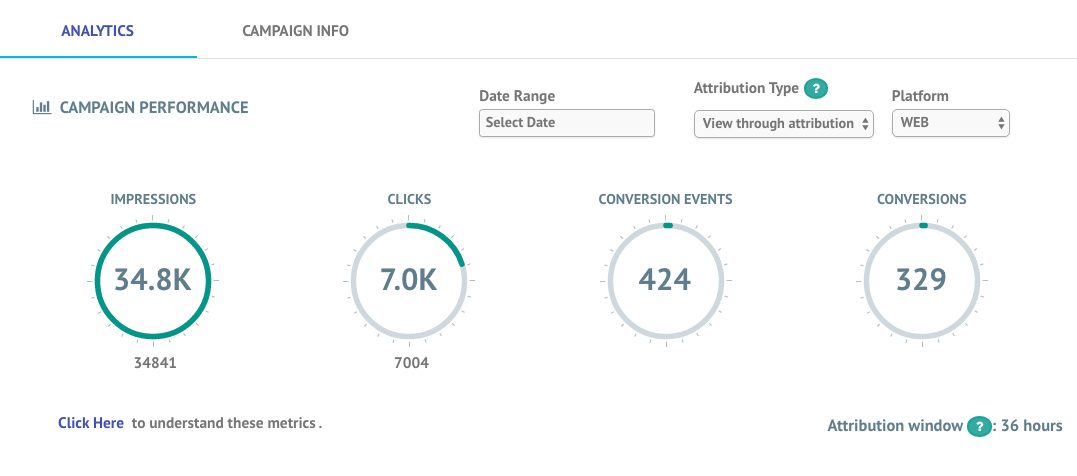
4. Track and Analyze Where the Money Is
Using the MoEngage website push notifications, you can set conversion goals for your campaigns. Whether you are trying to get your subscribers to read an article or purchase an item left in the cart, MoEngage allows you to set these specific ‘events’ as your business goals. By analyzing the data, you can better understand the impact of your marketing efforts.
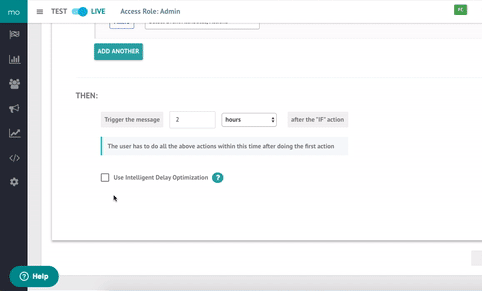
5. Deploy Push Trigger Optimization
Using MoEngage Sherpa – a set of machine learning capabilities, you can intelligently trigger notifications at ‘optimum engagement times’ as identified by Sherpa for each user.
This helps boost campaign performance (CTRs & conversions) and reduce spam for users. Read more about Sherpa here.
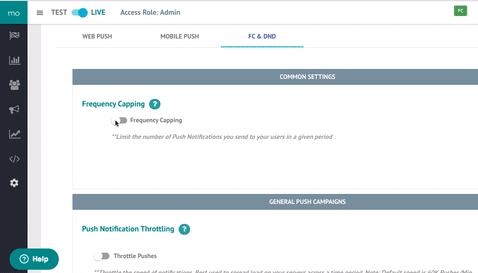
6. Use Segmentation and Frequency Capping
You can send Segmented Notifications based on User Demographics (Location, Age, Gender, etc.) and User Activity (Booked tickets, Product viewed, etc.).
To control your interactions with users, you can set Frequency Cap and Do Not Disturb of your push notifications to avoid to send web push notifications to users at odd hours.
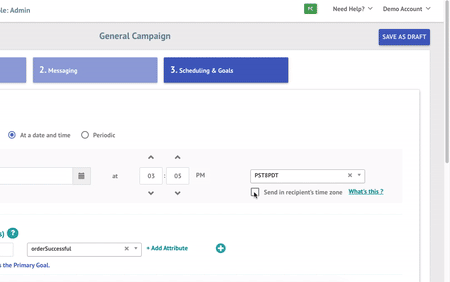
7. Timing is Everything
Imagine running a global brand with users spread across different time zones. There are 24 different time zones in the world. If you had to send a birthday discount coupon to all of those users wishing them a happy birthday, then you will end up creating 24 different campaigns every day!
With MoEngage, you can simply enable the ‘send push notifications in User’s Time Zone’ and also set up ‘Automated lifecycle campaigns‘ for repetitive campaigns like the example above. This saves time and effort thereby freeing up your time to be more creative or doing things you love.
8. Web Push Campaign Testing
Errors and glitches in marketing messaging can be a huge turn-off for a lot of users. Remember your brand is being judged by users at every interaction and it is up to you to make each of these interactions is in favor of your brand.
With MoEngage’s ‘Send Web push’ feature you can create single/multiple push token test campaigns to verify the content you are trying to send.
9. Get Support for Web Push Notifications with API
You can also make use of Web Push APIs to send notifications based on server-side events without having to intervene manually. Our Web Push Notifications APIs enable you to automate triggering notifications based on your server-level events – reducing efforts of regular campaign creation with a one-time API setup.
Web Push notifications are possibly the easiest and a successful mode of reaching your website visitors.
You can learn more about push notification for website or request a demo by clicking on the button below.