[New Feature] Introducing Affinity Segments on MoEngage
Improve relevance to boost customer loyalty and to witness higher conversions
![[New Feature] Introducing Affinity Segments on MoEngage](https://www.moengage.com/wp-content/uploads/2021/09/Image1_FeatureImage_AffinitySegmentation-1.png)
Reading Time: 4 minutes
Customer engagement has come a long way from spray and pray messages to highly contextual 1:1 communication. Effective user segmentation has helped companies understand their customers better and tailor their messaging and offerings based on their needs and preferences. The most common segmentation models group customers based on their geographic, demographic, or behavioral traits. While these are great starting points to understand your customers, companies need to adopt a longer view of the customer’s context and analyze the overall interests, preferences, affinities, and lifestyle to understand the consumer’s overall identity.
Let’s look at the various aspects of customer affinities that can help you engage consumers better.
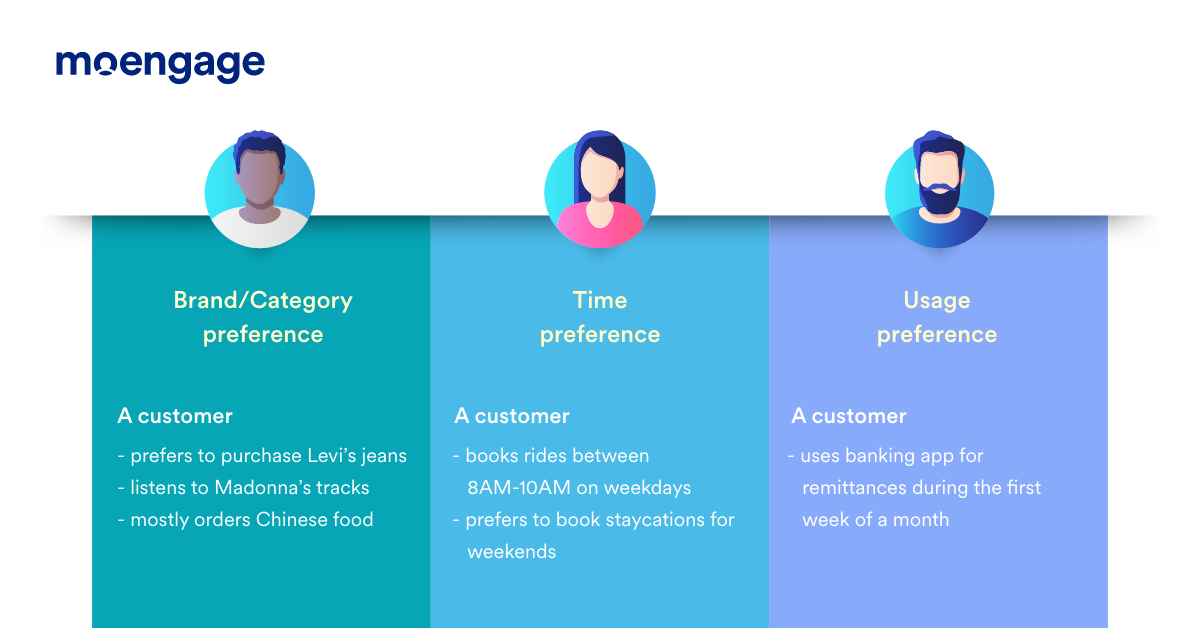
Grouping customers based on dominant preferences around brand/category, time, or usage help you to establish an effective match between products and the most receptive set of customers. This serves as a stepping stone for your company to create promotional strategies that appeal to customers’ emotions and be the brand they can relate to.

While brands realize the need for affinity-based segmentation, most engagement tools do not support this natively. Therefore, marketing teams need to rely on integration with other tools. This makes the process cumbersome and frustrating.
Create highly responsive customer groups using Affinity Segments
Today, a staggering 91% of customers say they are more likely to shop with brands that provide offers and relevant recommendations.
Brands see the pressing need for affinity-based segmentation. However, most engagement tools do not offer this capability within the platforms. Marketers rely on integration with third-party tools to enable deeper segmentation for their engagement strategy. This means teams need to toggle between multiple dashboards and screens, making the process cumbersome and frustrating.
Not anymore! I am excited to present MoEngage Affinity Segments that enable you to create highly responsive customer groups in a matter of seconds. We’ve combined AI-powered segmentation with real-time customer analytics and cross-channel journey builder to help you craft winning customer engagement.
Armed with MoEngage Affinity Segments, you can narrow down your segments to the most relevant user groups. Here are some examples of how Affinity Segments could help your brand:
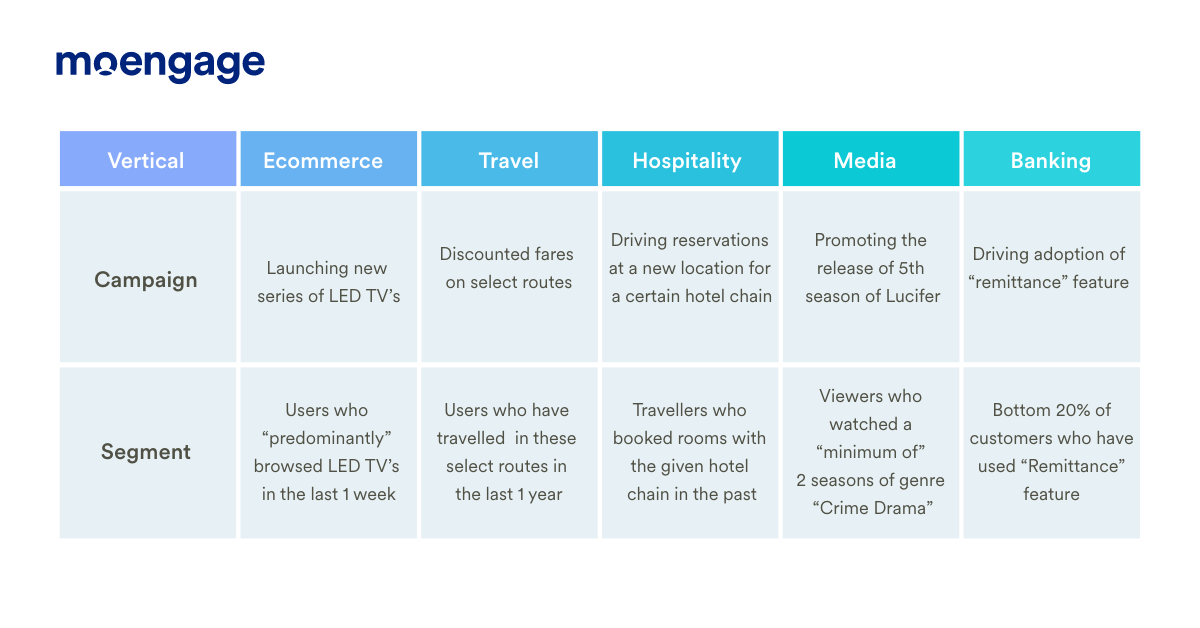
Leveraging Affinity Segments for your brand
MoEngage offers 3 filters to support your unique communication needs:
- Predominantly
- Minimum of
- Top Users and Bottom Users
Predominantly
The “Predominantly” filter allows you to identify buyers who have performed a given action more often than others. Let’s take a look at an example. Consider User A, who is an avid reader. A has purchased 15 books using an e-commerce app. Of these, 6 are thrillers, 5 are biographies, and 4 are history. User A’s predominant attribute/genre is ‘Thrillers,’ even though it is marginally higher than their preference for “Biographies.” With this information readily available, the e-commerce app can tailor emails to User A with books from the “Thrillers” and “Biographies” categories.
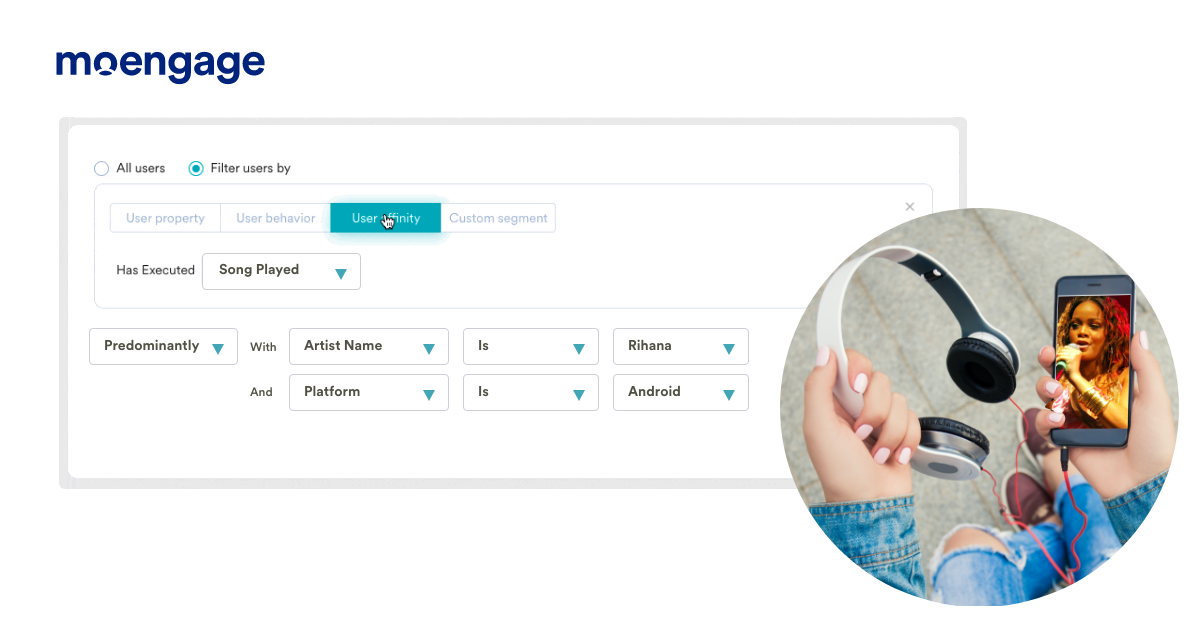
Minimum of
The “Minimum of ” filter allows segmentation of customers based on the % of times they choose an attribute or perform an action. For example, a grocery delivery platform is looking at promoting a new range of home care products. They decide to segment and engage all the customers who have bought products from home care at least 5 times in the last 6 months.
The “Minimum of” filter gives you the flexibility to define a threshold a user needs to meet to qualify for the segment. Setting a higher threshold would imply a better response rate as the audience has shown a higher propensity towards certain attributes. Also, remember, this might mean that the target segment size might reduce significantly, but you’ll be assured that this is the most relevant audience for the campaign.
Top Users and Bottom Users
This filter allows you to identify the top and bottom customers from any segment. Here’s an example:
A delivery app wants to run a referral campaign to generate leads. They want to reach out to their best customers based on the total number of purchases done. They can use the “Top users” filter to target the top 10% customers for the referral campaign.
Teams can also use the “Bottom users” filter to engage the bottom 20% of these customers with an activation campaign to drive repeats.
Conclusion
Affinity segmentation helps you to:
- Improve engagements: Your customers see only what is relevant, which enhances their likelihood of responding to your communication.
- Build long-term loyalty: Using affinity-driven customer segments, you can refine your communication strategy and add more relevance to your messaging. Customers find your brand engaging and stick around for longer.
If you are an existing MoEngage customer, you can access Affinity Segments on your dashboard. If you are not a customer yet, you can book a demo to know more.







