Introducing AMP Emails By MoEngage and Mailmodo

Reading Time: 7 minutes
Brands can now use MoEngage in partnership with Mailmodo to send personalized AMP emails to customer segments from within the MoEngage platform.
Imagine receiving a customer survey from your favorite brand on a busy day. You click on the call-to-action that takes you to an external webpage. You have to fill your responses there, but mid-way you leave it because you are distracted by that awesome discount offer or suddenly remembered to reply to that email your boss sent you. You go back to your inbox again to read the other emails, and the survey is left incomplete.
Sounds familiar? This happens to your customers as well, when you send them a registration form, ask them for feedback or to participate in a survey. They might open your email but refrain from clicking on the call-to-action button, or even if they do, they might not complete the action if it is monotonous.
One way to solve this issue and improve your engagement rate is by transitioning from static content to dynamic content.
You can make your emails more engaging by adding interactivity. Studies reveal that 91% of customers want interactive content. Interactive emails contain elements that would require the customer to click, tap, swipe, or watch the content. They can perform all these actions within the email without switching to a webpage.
What are AMP Emails?Accelerated Mobile Pages (AMP) Emails are next-gen email communication channels, allowing your customers to interact with typical webpage elements like carousels, accordions, purchase buttons, and other call-to-actions within their email, without needing to navigate away from their email inbox. AMP Emails transform your static read-only emails into dynamic, interactive experiences, boosting conversions by 3X. |
MoEngage has built an integration with Mailmodo, allowing marketers to send AMP Emails to customer segments from within the MoEngage platform. Mailmodo is an email marketing solution provider that leverages Google’s AMP technology to create and send interactive emails.
When should you use AMP Emails?
Consumer brands must consider adopting the usage of AMP Emails when they face the following challenges:
- Poor engagement: The engagement rates of static emails are reducing, due to which brands are unable to deliver a good, connected, and relevant customer experience.
- Fractured conversions: The links embedded in traditional emails take customers outside their inboxes. Most customers don’t prefer this switch, impacting your click-through and conversion rates drastically.
- Safety issues: Sometimes, the third-party non-AMP alternatives you use to improve email capabilities could have serious data security issues. You might also be compelled to plug in their ads in your emails, which could impact the security and your customer’s experience.
Organizations that use AMP Emails through external email platforms also have their challenges. They have to rely on multiple platforms to segment and send AMP Emails, making the whole process tedious and time-consuming.
MoEngage wanted to provide brands with a solution to segment and trigger dynamic emails from a single email marketing platform. That’s why we partnered with Mailmodo to build a plugin that allows brands like yours to create customer segments and send AMP Emails from the MoEngage platform.
You can now use MoEngage to create customer segments and use Mailmodo to create AMP Emails using templates. After you’ve sent AMP Emails to your identified segments, you can retrieve and analyze the campaign stats within the MoEngage platform.
This integration is useful across all industries and is a perfect tool for marketers and growth marketers to achieve their email campaign KPIs.
How does the MoEngage <> Mailmodo partnership help you?
You can now use MoEngage to:
- Create customer segments
- Personalize and use dynamic email templates
- Send AMP Emails
- Measure campaign performance stats and impact on North Star Metrics
How to use AMP emails to boost conversions?
Here are a few common use-cases of AMP Emails with the MoEngage and Mailmodo integration:
- Form submission: Send an email with a fillable form to boost registrations or upgrade your customers
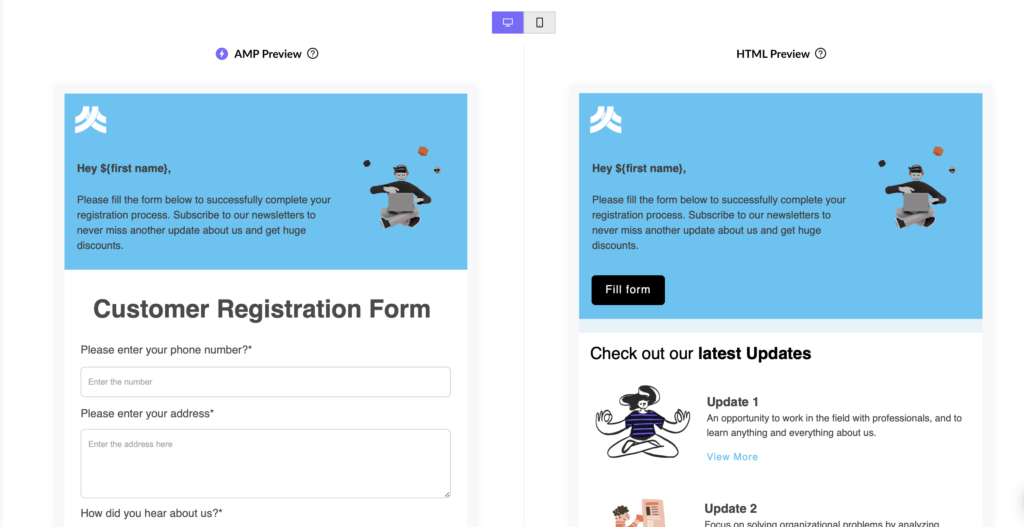
- Feedback and NPS surveys: Embed a feedback survey in your email to receive reviews from your customers
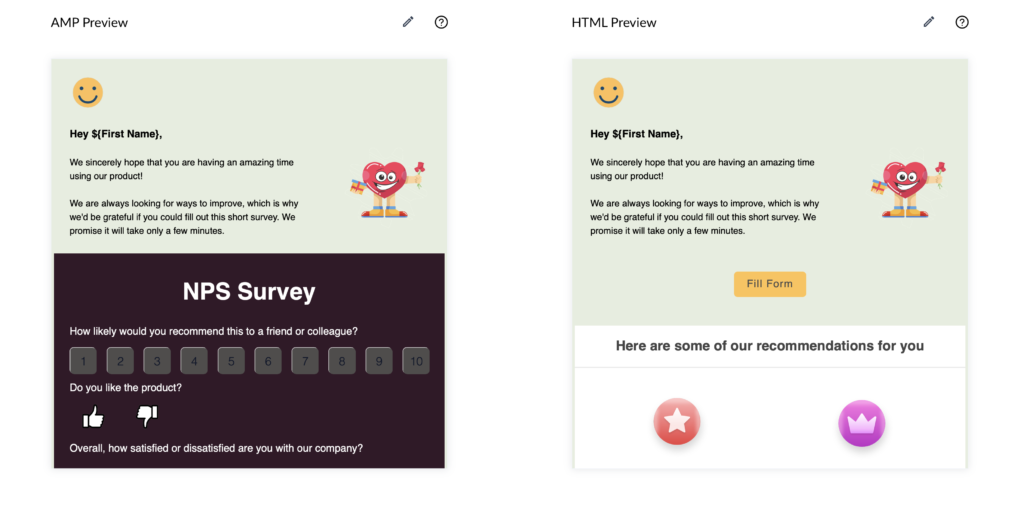
- Appointment scheduling: Add a calendar scheduling option to allow your customers to book an appointment with you from the email itself.
- Catalog browsing: Embed your product catalog in your email. All your customer has to do is browse through the products within the mail and place an order.
Here are some great examples of AMP Email campaigns:
1. AMP Emails for Shopping:
- Trigger reminder mail with embedded purchase completion mechanism to customers with items left in the cart
- Send new collection arrival update with inmail catalog browsing
- Prompt shopping experience feedback from recent buyers via an embedded form
- Use discount codes with gamification to increase engagement of promotional emails
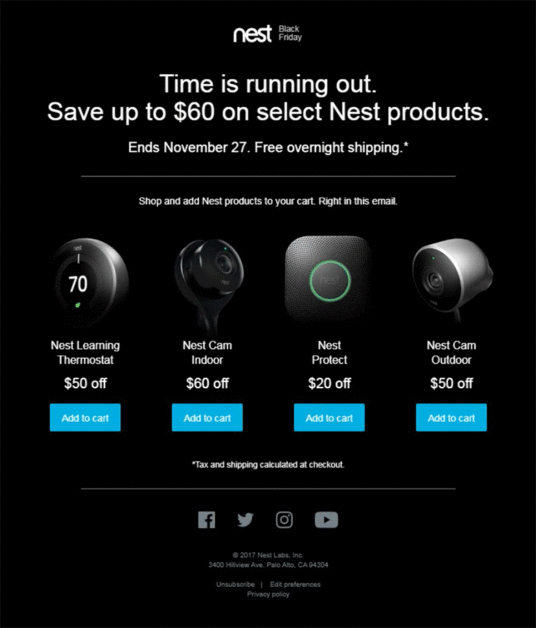
2. AMP Emails for Media & Entertainment:
- Send suggestions of new TV shows or movies with an embedded one-click “Add to Library” option
- Request recommendation relevance feedback via an embedded form
- Add an option to upgrade the current subscription plan to your email
- Send email to customers with embedded content preference options to select
3. AMP Emails for Travel & Hospitality:
- Trigger hotel booking deals over mail, with embedded calendar scheduling to select dates
- Send reminder mail with embedded payment completion option to customers with saved or wishlist trips
- Prompt customers to comment instructions on their upcoming trips over mail
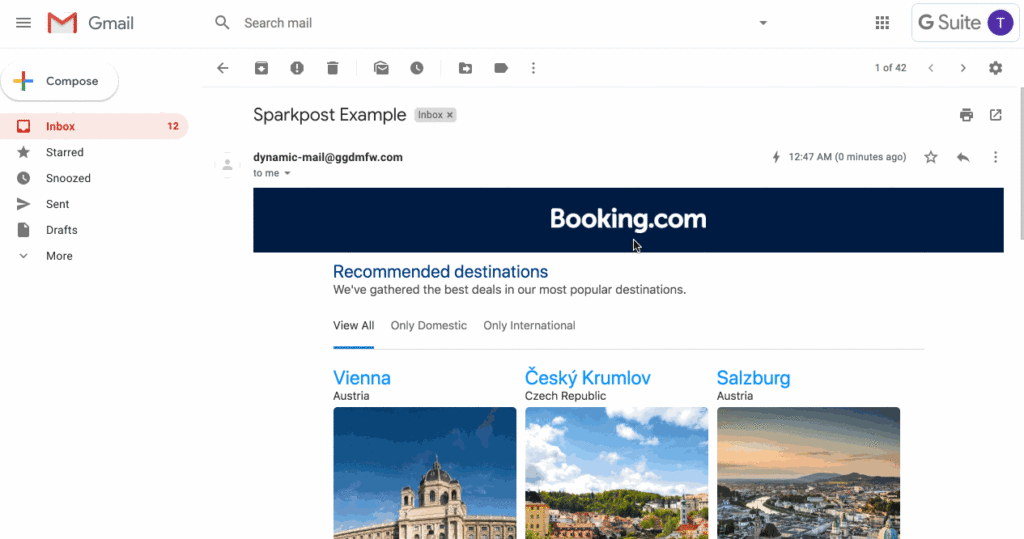
4. AMP Emails for Banking & Finance:
- Enable customers to refer friends for new card/account from inside the mail
- Send payment reminder mail with embedded payment completion window
- Prompt “payment reminder notifications” preferences over mail to existing customers
How to send AMP Emails?
You can send dynamic emails by following these four steps:
Step 1: Connect your email delivery service provider with Mailmodo
You can configure your Mailmodo account and connect with your email delivery service provider. If you are an existing MoEngage customer, you can choose SendGrid as the email delivery service provider.
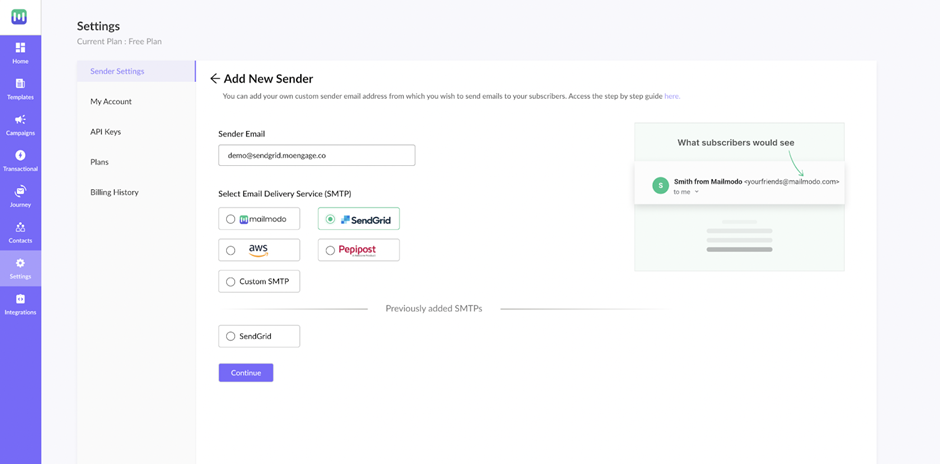
Step 2: Use Mailmodo’s AMP Email builder
You can create or upload new templates from MoEngage or other platforms for your email campaigns. You can also add different AMP elements such as the feedback form, survey, appointment scheduling, etc., to make your emails more interactive.
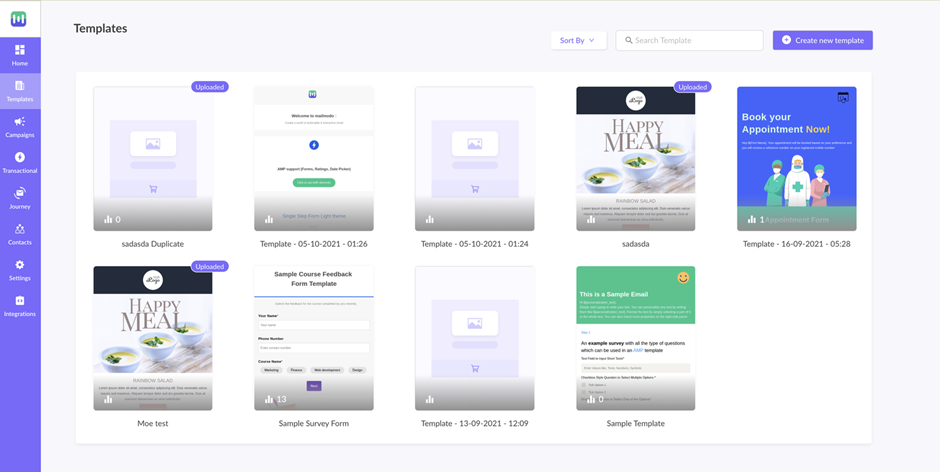
Step 3: Send personalized AMP Emails
You can set up and enable the campaign in Mailmodo by adding email details such as the subject line, pre-header, sender name, etc. You can select the trigger events and import contacts from MoEngage in this step.
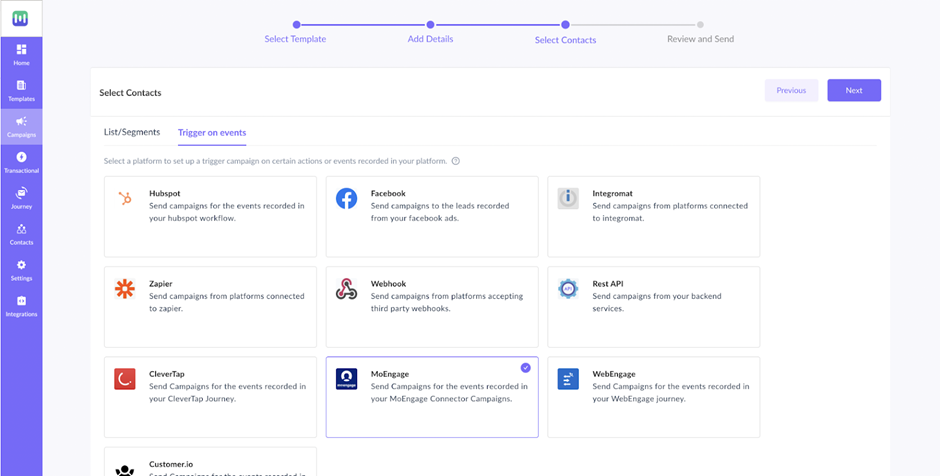
Step 4: Measure the performance of email campaigns on MoEngage
You can export the email performance data from Mailmodo to MoEngage to analyze and measure the performance of the entire email campaign on your Northstar Metrics.
How can you get started?
To get started, you need to create and configure your Mailmodo account and connect it with an email delivery service provider. If you are an existing MoEngage customer, you can use SendGrid as the email service provider.
If you’re an existing customer, reach out to your favorite MoEngage Customer Success team member. If you’re new to MoEngage and want to get started with AMP Emails, you can drop an email at [email protected].
Further Reading
- Framing Email Marketing Strategy That Effectively Engages and Converts [PODCAST]
- The Modern Marketer’s Quick Guide to Email Marketing [Ebook]
- Email Engagement Best Practices: The What, Why, and How [Article]
Frequently Asked Questions
1. Is AMP for email worth it?
Absolutely! Dynamic and interactive emails not only increase engagement but also introduce frictionless onboarding or purchasing experiences for your customers. Brands have seen an improvement of 3X in conversions thanks to this.
2. How to send a dynamic email or interactive newsletter?
You can send dynamic emails or interactive newsletters by using the MoEngage <> Mailmodo plugin. You can use MoEngage to build a customer segment based on their affinity, preferences, probability to churn or purchase, or their location, and then use Mailmodo AMP Email templates to send hyper-personalized email campaigns.
3. How to build AMP Emails?
You can build AMP emails using Mailmodo’s email builder or selecting from multiple prebuilt templates for different use-cases such as NPS surveys, feedback, registrations, catalog browsing, or even building seamless transactional experiences.
4. How do I send a fillable form by email?
Using the MoEngage <> Mailmodo integration, you can identify different customer cohorts who would want to receive a fillable form by your brand via email. You can then build interactive AMP emails with a form embedded in the email, allowing your customer to fill this form without navigating away from their inbox.
5. What’s wrong with Email Marketing today, and how can we fix it?
The biggest pet peeve customers have with emails is the action of moving away from their email inbox to another website. This use of static emails is the biggest challenge in Email Marketing today. We can fix this by adopting new-gen dynamic and interactive AMP emails, which allow your customers to browse catalogs, fill out forms, share feedback, and even transact without leaving their email inbox.
6. How to make my email mobile responsive?
You can make mobile responsive emails by opting for prebuilt AMP email templates or building your own dynamic email using AMP components, and using the MoEngage <> Mailmodo plugin to improve conversions from your email campaigns.








