WWDC 2021: Latest Updates And Takeaways For Mobile Marketers
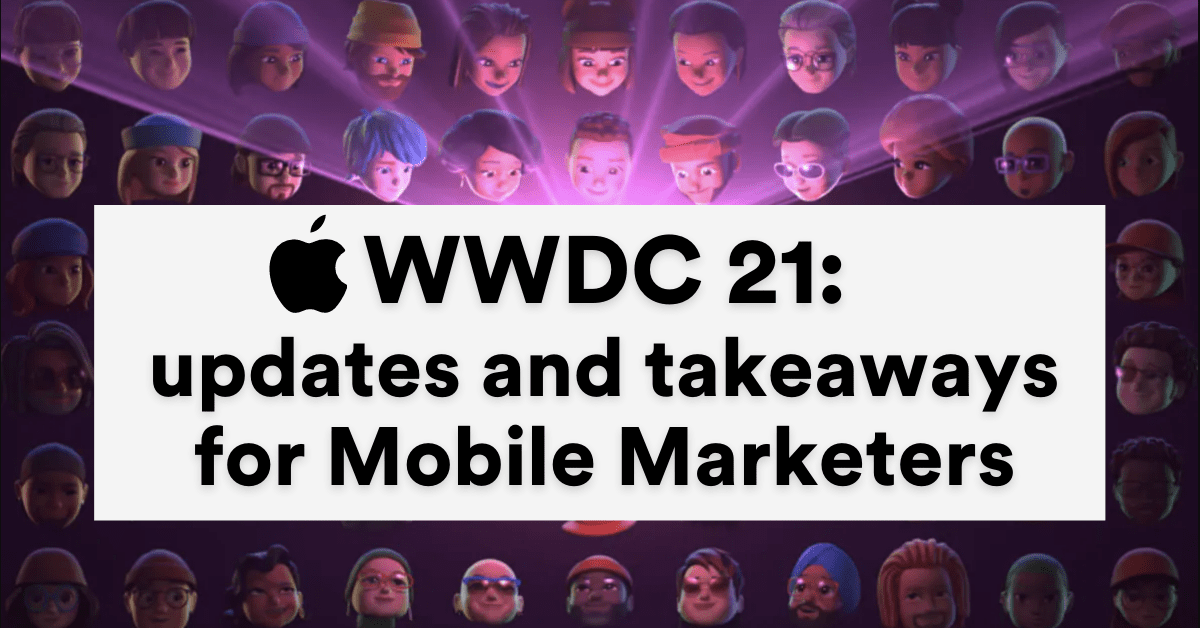
Reading Time: 9 minutes
Similar to WWDC 2020, Apple’s Worldwide Developers Conference this year was held virtually for a second time in a row, owing to the COVID-19 pandemic. Strengthening Apple’s stance on privacy, WWDC 2021 was jam-packed with new announcements and updates that focused on keeping its user’s private information, well, more private. If you’re a mobile marketer, knowing what to do next to prepare yourself for these changes and plan accordingly is going to be crucial for the next few months.
Here’s a quick overview of what’s new: (you can read through all the changes announced in WWDC 2021 or click to navigate to specific updates)
- iOS 15 Push Notification rework
- Detailed app privacy reports
- iOS 15 Mail privacy protection
- iCloud+, Private Relay, ‘Hide My Email’, and Personalized Email Domains
- Smart Stack Widgets in iOS 15
iOS 15 Push Notification Rework

Scheduled to be released in September 2021, Apple has reworked the way Push Notifications work in iOS 15.
iOS 15 users will see Push Notifications with larger mobile app icons making them easier to identify where the Push Notification came from. This is a great opportunity for your brand to engage with your loyal customer base. At the same time, this also means that if you repeatedly send irrelevant and non-contextual communication, you’ll fail to engage and retain a larger set of customers.
iPhone users receive a lot of notifications. Apple realized that important Push Notifications often get lost when other less important or less urgent notifications push them down the order on the home or lock screen. To tackle this, Apple will be launching a ‘Focus’ mode in iOS 15, enabling users to pre-determine which apps can send them notifications during ‘focus hours’, like during work, and others will be muted for the next hour or day.
Apple will also launch a ‘Notification Summary’ with iOS 15. This mechanism will use on-device Machine Learning to automatically categorize Push Notifications based on priority, with the most relevant messages rising to the top. Relevancy will be decided based on a user’s interactions with your mobile app.
Takeaway #1 for Mobile Marketers:The key area of focus should now shift to increase the interaction of iOS 15 users with your mobile app. This means increasing the number of sessions, the frequency of usage, and the number of clicks on your Push Notifications. It is now all the more important to stop sending generic Push Notifications as broadcasts to all your users. Double down on the insights you’ve collected from their behavior and preferences on your mobile app, and communicate with each user cohort or segment with highly targeted and personalized messages. How can you achieve this? MoEngage Analytics Suite |
What does this mean for zero-click Push Notifications?
Most digital publications and news apps send notifications that do not prompt a click and deliver timely information via the Push Notification itself. Similarly, banking and fintech apps that send account update information or e-commerce and retail apps that send delivery updates, also send plenty of zero-click Push Notifications to their users.
We’re still unsure how Apple will decide the importance of these notifications given there is almost zero interaction, yet your users still value them and want to keep receiving them. Will Apple go the Google route and will mobile brands need to start investing in ‘SEO for Push Notifications’ to rank better? Will there be new features or a dedicated real estate on the home/lock screen just for zero-click updates (outside of widgets)? Will Apple choose a more elaborate ranking algorithm that goes beyond clicks?
There are plenty of unanswered questions, and we’re constantly speaking to experts and researching to find these answers ourselves. Make sure to watch this space for live updates!
A note to iOS developers
After the conclusion of WWDC 2021, Apple has made the first betas of iOS 15 and iPadOS 15 available to all registered developers for testing purposes. If you’ve already registered, you can download the profiles for the betas from the Apple Developer Center.
Detailed App Privacy Reports
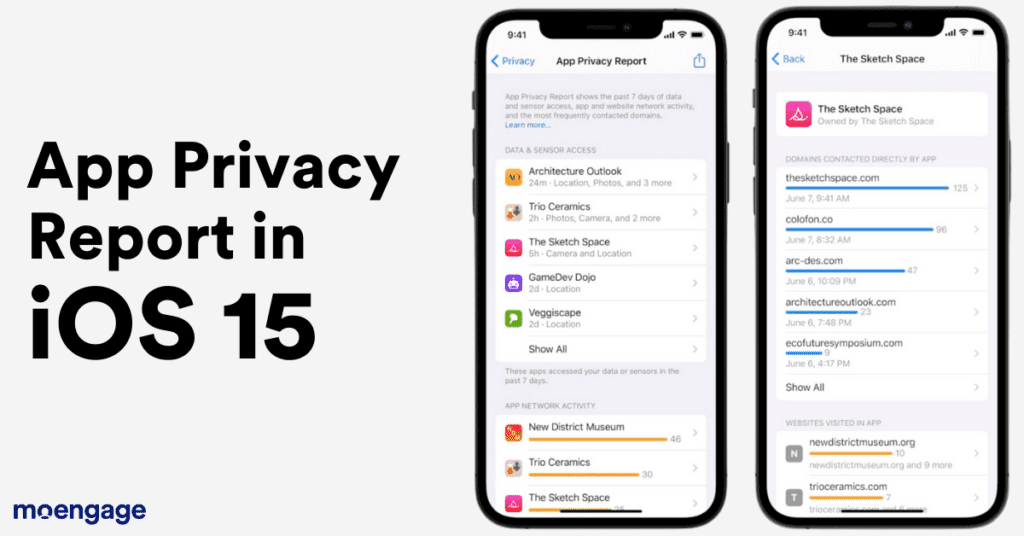
Building on its App Tracking Transparency feature from 2020, Apple is launching a dedicated section in iOS 15 to give its users a detailed privacy report about mobile apps. Apple users will be able to see which mobile apps have been given permission to access their data (like access to location, microphone, photos, and contacts), and how often this data is being accessed by each app. Users will also be able to see what third-party websites or domains every mobile app has contacted, or sent user data to.
Takeaway #2 for Mobile Marketers:If you haven’t already, start being very transparent about the data you’re tracking from your users, why you’re tracking it, how you wish to use it, and what benefits your users get in return for giving you their private information. Revisit the information you’re showing to your users and check if you’ve missed adding a third-party partner or any tracking attribute. You can dedicate a section in your mobile app or add an easy-to-access card in your feed that educates the user about the above points, without jargon and technical terms that are intentionally meant to keep your message vague. This will increase the trust each user has in you, leading to more brand loyalty and a lesser probability of them uninstalling your mobile app or unsubscribing from your services because they felt duped or cheated. How can you achieve this? MoEngage Cards |
Mail Privacy Protection in iOS 15, iPadOS 15, and macOS Monterey
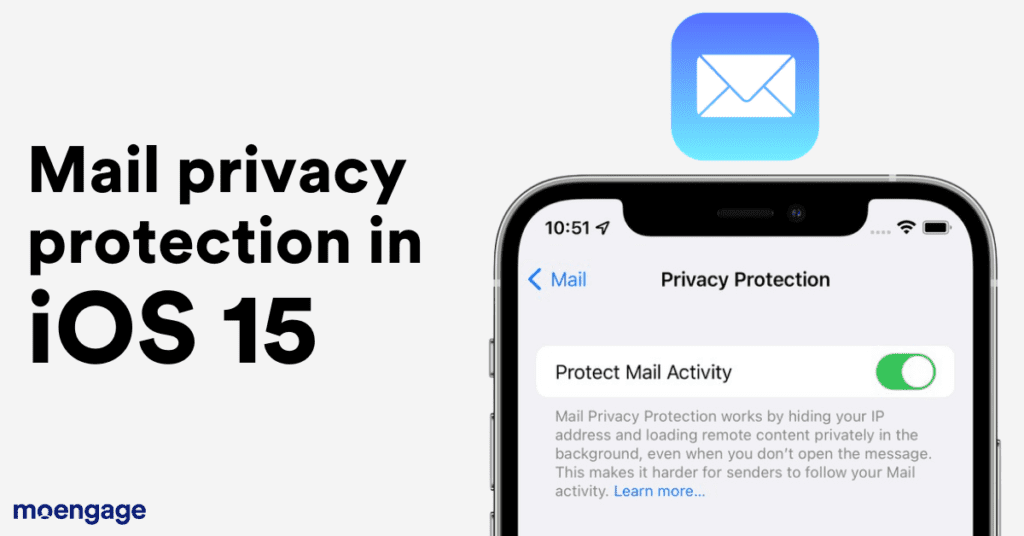
As marketers, you’re already aware of how tracking pixels work – a 1×1 pixel size image is added to websites and emails that inform the sender when the email is opened, which location it was opened in based on the IP address, and other relevant information.
While there are a few third-party extensions that block email trackers, Apple announced that open trackers will be stripped off of all emails accessed via the Mail app when iOS 15, iPadOS 15, and macOS Monterey roll out. Apple will do this by routing the email through multiple proxy services and assigning an arbitrary IP address that corresponds to the region your user’s device is in. This means you won’t be able to narrow down the exact location at which your users read your email.
It is important to note that your users will still be able to view all the email content you’ve added and the removal of the tracking pixel does not hamper the look and feel of your email (even those built on email templates). Additionally, we also believe email deliverability will not be hampered by this update.
Takeaway #3 for Mobile Marketers:Maybe it is time to stop considering email opens as a leading indicator of email marketing performance, especially for Apple users. Since this update does not impact the tracking mechanism for links, you need to start giving more importance to metrics like CTRs (click-through rates) and conversion rates from your email campaigns. These metrics will now be more reliable than open rates or CTORs (click-to-open-rate). While sending relevant and contextual emails is going to help you get more clicks and higher conversion, it is equally important that your emails are visually appealing and the receivers can easily find the needed information. Preset email templates and an easy-to-use email builder will help you save time without compromising on the quality of your emails. How can you achieve this? MoEngage Drag & Drop Email Builder |
While a few marketers may be tempted to ditch email as a communication channel altogether and focus all efforts on other channels like Push Notifications or Social Media advertisements, we wouldn’t advise you to be very hasty with this decision. Email is still a very effective marketing channel in itself and is an important part of an omnichannel marketing strategy. Discarding it altogether can mean a lot of lost opportunities.
iCloud+, Private Relay, ‘Hide My Email’, and Personalized Email Domains
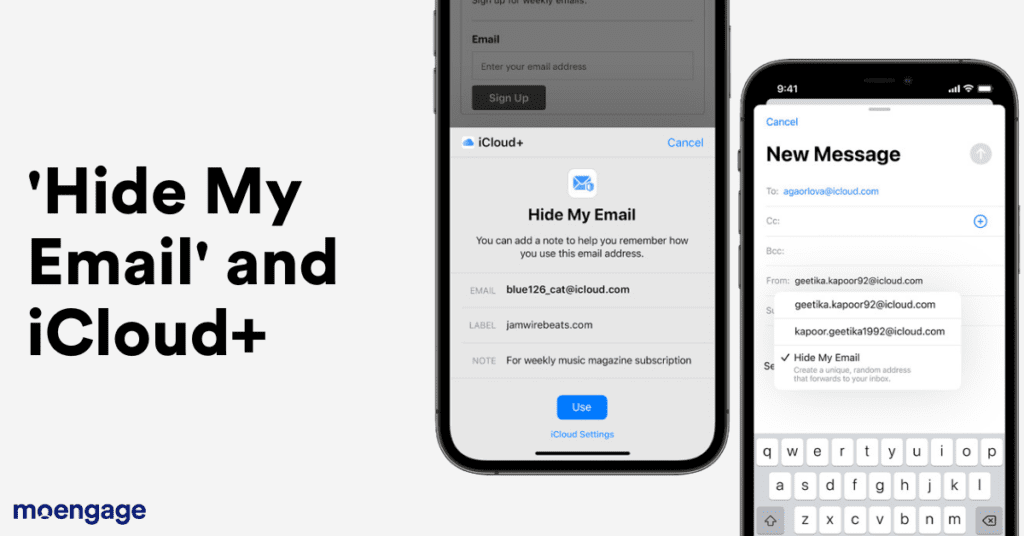
Adding on to the Mail Privacy Protection update for iOS 15 in WWDC 2021, Apple announced the launch of iCloud+, a premium subscription tier for iCloud. iCloud+ will come with a built-in VPN-like feature called ‘Private Relay’. This feature will encrypt all the traffic leaving an Apple user’s device, meaning no one can read what websites a user is visiting – not even Apple or the user’s ISP (Internet Service Provider).
There are two separate relays in action here – the first one assigns Apple users an arbitrary IP anonymous address that belongs to the region they’re in instead of the precise location. The second relay decrypts the web address of the destination. This separation ensures that no single entity can identify both the user or their destination at once – the Heisenberg Uncertainty Principle, but for the internet!
Takeaway #4 for Mobile Marketers:Buying Apple users’ data from ISPs will no longer hold any value. This combined with Apple’s decision to block all third-party cookies by default in Safari will mean paid acquisition, especially via retargeting, will take a massive hit. Mobile marketers will end up spending more to acquire the same number of users, increasing the overall CAC (customer acquisition cost). In order to maintain a healthy LTV:CAC ratio (the ratio of the lifetime value of a customer to the cost of acquiring that customer), consumer brands will now have to revisit their playbooks. Instead of spending more resources on acquisition, they need to shift the focus on engaging and retaining existing customers and increasing their LTV. As a marketer, this means adopting an Insight-led Engagement approach, increasing reliance on data, and reducing decision-making based on intuitions or hunches. How can you achieve this? MoEngage Insight-led Engagement |
iCloud+ will also come with a feature iOS mobile publishers are familiar with – ‘Hide My Email’. Building on the capabilities of the ‘Sign in with Apple’ option, the ‘Hide My Email’ feature lets Apple users share unique, random email addresses with mobile publishers while signing up. These addresses will act as masks of the user’s personal email id and will forward all mail to the personal inbox. The ‘Hide My Email’ feature also enables Apple users to create and delete as many addresses as needed.
A silent feature that wasn’t announced in the WWDC 2021, but is capable of evolving into a direct competitor of Google’s G Suite, was the option to personalize email domains with an iCloud+ subscription. For example, the email address [email protected] can be changed to [email protected], for a more personalized or business-like look. While we’re unsure of the limitations (if any) that come with custom domains for iCloud Mail, we can speculate a high adoption of personalized email addresses post the launch of iCloud+ this Fall in 2021.
Takeaway #5 for Mobile Marketers:It is important for marketers to know that your emails will be sent to the personal email id, regardless of your users’ choice to share their email id with you. This means there will be no increase in the bounce rate. Additionally, we believe this update will not impact your unsubscription rates. As long as your emails are relevant to your users and you follow the right email practices, they will want to receive emails from you. |
Smart Stack Widgets in iOS 15

During the WWDC 2021, Apple announced they will launch Widget Suggestions that intelligently add or remove widgets from your users’ Smart Stacks, depending on the context. In iOS 14, Apple users can stack widgets on top of each other and then allow the OS to pick and display the most relevant widget depending on the time of the day, location, or more.
By adding intelligence, iOS 15 will now make the widget stack much more dynamic and contextual. For example, if there’s a meeting coming up, the Calendar widget will be added and shown at the top of the stack. Then, after the meeting, iOS will revert the stack back to its original state.
This move will hopefully help mobile marketers get more visibility for their widgets. As long as they’re contextual and useful for the users, this is a great opportunity to get more interactions with your iOS mobile app through widgets.
Takeaway #6 for Mobile Marketers:If you haven’t rolled out widgets for your mobile app yet, it isn’t too late. Widgets are a great way to get your users to interact with your app. Widgets also provide additional real estate to your brand (more than just an icon) and are a constant reminder that your brand exists. With Apple users hoping that they can interact with widgets within the stack itself in the next update (for example, adding a new item to a shopping cart instantly), Smart Stacking is a boon to mobile brands, if done right. How can you achieve this? By building better widget experiences that add value to your users throughout the day. |
A note to iOS developers
You can add intelligence to your widget in Smart Stacks by using the Widget Suggestions API. This will not only help your users discover your widget but also let you influence how the OS displays content from your app mobile. You can check this video out for more info.
Keep an eye on this space by bookmarking this article or subscribing to our newsletter. We’ll add more updates for mobile brands and Apple users in the coming days!








