[Live Updates]: Apple WWDC 2024 for Marketers
![[Live Updates]: Apple WWDC 2024 for Marketers](https://www.moengage.com/wp-content/uploads/Apple-WWDC-2024.png)
Reading Time: 13 minutes
Welcome to MoEngage’s live coverage of Apple WWDC 2024 for Marketers! As Apple unveils its latest innovations, we’re here to translate tech jargon into clear, actionable insights for marketers. From the newest iOS features to cutting-edge app capabilities, we’ll explore how each announcement can revolutionize your customer engagement and growth marketing strategies. Let’s dive in!
| Note: We’ll be live-blogging from Apple WWDC 2024 throughout the week of Jun 10-14. You can bookmark this tab to stay tuned! Last live update: 14 June 2023; 3 PM PT (Pacific time). |
Harness the Power of AI: Apple Intelligence
2023 was the year of Generative AI. This magical new technology opened up a whole new world, and Apple has embraced this world — and gone one step further — with the new Apple Intelligence.
This is the most talked-about update of the day because Apple Intelligence seeks to integrate AI into every aspect of the Apple ecosystem.
For starters, you can use Writing Tools across any interface that requires writing for AI-assisted proofreading, rewriting, and summarization. Apple Intelligence also provides Priority Notifications, an AI-generated summary of your most important notifications at any time.
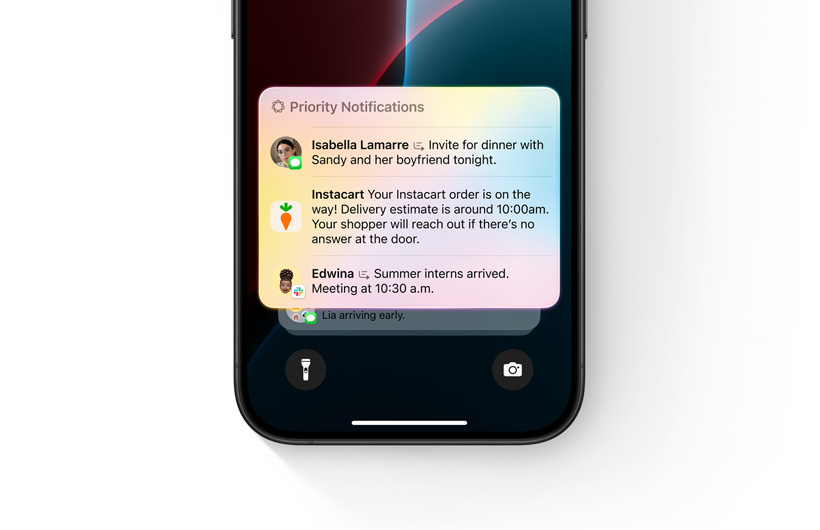
You can also try Genmoji in the Notes app to convert rough sketches into polished generative images. This experience also extends to other apps via the new Image Playground, which lets you create generative images via descriptions, suggested concepts, or selected photos.
Siri, now equipped with Apple Intelligence, is more powerful than ever. Siri can search through your app for specific content, take action across apps, and provide generative summaries for certain queries.

Apple Intelligence also provides a native integration for Siri with ChatGPT from OpenAI. You can leverage the power of ChatGPT via Siri without switching between apps. This integration will soon be available for free across Apple devices.
| 💡MoEngage Pro Tip 1💡
Priority Notifications are a great way to display critical information to your customers at a time when they need it the most.
💡MoEngage Pro Tip 2💡 You should optimize your apps so that Apple Intelligence can easily find and feature the right content, media, or answers for your customers. |
Optimize Spatial Apps for Apple Vision Pro

Last year, Apple revolutionized the VR space with its new Vision Pro device. This year, we’re seeing incredible new updates to Vision Pro device via visionOS 2.
visionOS 2 lets you create spatial photos from old 2D images and use SharePlay to let contacts interact with photos or videos through a FaceTime call. They’ve also introduced new gestures for easy navigation, a customized Home view, and Mac Virtual Display — the equivalent of two 4K displays available virtually via spatial computing.
There’s an all-new Travel Mode with train support so you can access apps privately during long train or air commutes.
Apple Vision Pro now offers advanced Volumetric APIs to help you create spatial apps for multitasking. You can also leverage Enterprise-specific APIs to create spatial apps with powerful use cases like home maintenance, equipment manufacturing, or architectural innovation.
| 💡MoEngage Pro Tip 1💡
If your app can be used by customers over air or train commutes, you should leverage the Travel Mode to customize your app interface for Vision Pro usage during travel.
💡MoEngage Pro Tip 2💡 If your app isn’t available on Vision Pro yet, it’s time to start thinking about it! If it is, check out the new Volumetric and Enterprise APIs to deliver personalized customer experiences. |
Increase App Discoverability with Control Centre Customizations

The Control Centre, accessible by swiping down from the top-right corner of the iPhone, can now be customized with multiple panels. You can rearrange the layout, resize icons, or group controls together so they’re logically ordered based on your preferences.
You can also select two alternative ‘controls’ to replace the torchlight and camera controls on the Lock screen.
| 💡MoEngage Pro Tip💡
Analyze customer behavior to determine the right “controls” to offer for the Control Centre. If you get this right, you can directly increase engagement and retention for your app. |
Utilize “Transactions”: New Categorizations for Mail
The Apple Mail app will now automatically categorize incoming emails into “Primary,” “Updates,” “Promotions,” and “Transactions.”
The “Transactions” tab will house transactional emails such as confirmations, tickets, and receipts, and the same categorization will also be available on the Messages app.
There’s also a new “Digest” view that brings all relevant emails from a brand into a unified view so that you can get a glimpse of everything important.
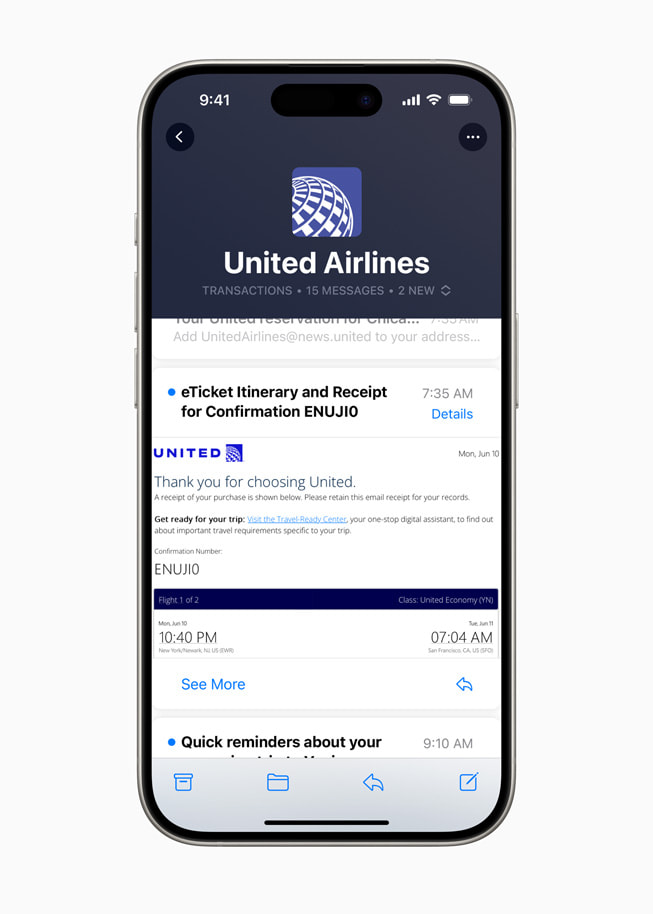
| 💡MoEngage Pro Tip💡
If your brand relies on transactional emails, you should optimize your email content to ensure it lands in the “Transactions” tab of the Mail app. |
Display Live Activities via watchOS 11

Earlier, Live Activities were available on the iPhone to keep you informed about the ongoing activities of specific apps. This can mean updates about a cab you’ve booked, food delivery timings from your food app, or live flight status updates from your travel app.
This year, Apple has introduced Live Activities for watchOS 11, so you can now check your flight status, cab booking, or food delivery updates directly on your Apple Watch.
| 💡MoEngage Pro Tip💡
If your brand relies heavily on live status updates, such as for travel, cab bookings, food deliveries, or order updates, you should ensure that Live Activities are enabled for both the iPhone and the Apple Watch. |
Equip Siri with Powerful App Search Functionalities

Siri now has the ability to take actions on your app, no matter where you are on your device. This positions Siri as one of the most powerful ways to increase app discoverability and engagement, so you should optimize your app for Siri functionalities accordingly.
Siri processes natural-sounding language as it speaks to you, performs contextually relevant and personalized tasks, and possesses a deep understanding of what’s on your screen. This means that Siri understands what you’re looking at and can take action accordingly.
Siri can also be equipped to perform powerful in-app searches and give customers what they want with just one voice query. This translates into a wide range of capabilities — imagine product searches for E-commerce apps, card charge searches for Banking apps, movie searches for Entertainment apps, or specific hotels or locations for Travel apps.
| 💡MoEngage Pro Tip💡
Analyze customer behavior on your app to see what kind of products your customers are searching for and which queries go unanswered. Tie this in with Siri’s AI-based search capabilities so that customers can leverage Siri’s voice search to engage with your app. |
Elevate App Navigation with the Tab bar and Sidebar

The Tab bar, which lets you navigate between sections of an app, is now available at the top of any app. The new redesign automatically converts the Tab bar into the Sidebar when needed. This new look has been created to help apps bring content to the forefront, and the compactness of the new design reduces the amount of scroll or focus required to switch tabs.
Apple recommends that apps keep the Tab bar and Sidebar designs consistent within the iPhone and iPad to give customers a seamless experience across devices. Apple also recommends that apps don’t display too many options for the Tab bar, as a surplus of options can only serve to confuse the customer.
The new sidebar is fully customizable. You can show or hide individual tabs, reorder them, and group them according to your preferences. You can also choose between multiple Sidebar options to personalize your own Tab bar and show only the tabs you need.
| 💡MoEngage Pro Tip💡
Perform a detailed customer journey analysis to understand customers’ most common navigation patterns. Add elements to your Sidebar and Tab bar accordingly and help customers navigate these sections easily. |
Improve Ad Experiences with HLS Interstitials

HLS Interstitials are a great way to introduce ads into your app during specified intervals. You can schedule Interstitials into any section of your regular content or media play by specifying the start and end times.
Apple encourages you to go beyond ads with HLS Interstitials and use them for auxiliary content. Auxiliary content could be promos for an upcoming event or show, studio or sponsor banners, or recap segments for specific programs.
Now, HLS Interstitials are available in three formats. First, you can display interstitials at a fixed time during your media play. Second, you can mark out a range during your play for the interstitial. This is good for ads during broadcast-style live streams.
The third option allows you to make interstitials indistinguishable from your primary media content. This is good for non-ad content such as ratings bumpers, show recaps, wrap-up videos, or post-credit rolls.
| 💡MoEngage Pro Tip💡
Don’t overwhelm your customers with ads everywhere! Utilize HLS Interstitials to display ads or other auxiliary content in a natural format that’s indistinguishable from your primary content. |
Bring Core App Functionalities Outside Your App With App Intents

App Intents are designed to help you use app functionalities outside the app. This could be a widget with continuous weather updates, a quick shortcut to log daily expenses, a Siri search to play a song in your music app, or Live Activities tracking an incoming taxi.
Apple designed App Intents so customers can have seamless experiences across the device, with minimal friction and maximum ease of use.
Brands can define the core actions and content so that App Intents knows which functionalities to surface when customers are looking for them.
App Intents have been around for a while, but this year, they will be even more critical because of how they will integrate with Apple Intelligence and the new Control Centre.
| 💡MoEngage Pro Tip💡
If you’re not using App Intents already, you should start doing so immediately. If you are already using App Intents, revisit your recommended actions and sequences, considering the new possibilities offered by Apple Intelligence and Control Centre. |
Attribute Conversions to Ad Impressions with AdAttributionKit

AdAttributionKit is a new iOS framework designed to help you attribute ad impressions to conversion events such as app installs or re-engagement.
Brands can now use AdAttributionKit to easily determine the connection and attribute an ad to a conversion, install, or re-engagement. For example, brands can now check whether a new video ad running on the gaming app is responsible for their increase in app installs, or whether the display ad running on the banking app is responsible for their increased re-engagement.
AdAttributionKit currently supports three types of ads: custom clickable creatives, view-through ads like videos, and in-app banner ads. The framework also distinguishes between simply viewing the ad and tapping on it. This means that when brands are looking for the attribution of a conversion or re-engagement event, they’ll know whether it’s because a customer tapped on the ad or just viewed it.
| 💡MoEngage Pro Tip💡
Identify the core conversion events you want to analyze and deploy AdAttributionKit to build out attribution pathways for your ads. |
Improve Your App’s Privacy Practices

This year, Apple introduced three new updates: new Pickers for privacy settings so that you can only share the data you want, upgraded platform protections to avoid accidental oversharing, and clarifications to permission dialogs to outline what data is being shared clearly.
Pickers let you select the amount of data you wish to share with any app. This year, iOS18 introduces a new “Transaction Picker” to give customers increased control over sharing sensitive financial data.
Now, you can share only select financial data of specific accounts without revealing your entire transaction history to financial apps. This would be useful for apps like budget trackers or expense trackers, where you can select a time period and accounts for which you’d like to share your financial data instead of exposing many years’ worth of financial history.
Similarly, for apps that require use Apple Intelligence’s new Image Playground to create AI-generated images, you can choose to share only the final output instead of the many iterations of the images produced by the AI engine.
| 💡MoEngage Pro Tip💡
If your app relies on sensitive data sharing (such as financial or transaction data) or AI-powered image generation, revisit your privacy practices to incorporate Apple’s new updates. This gives customers the confidence to engage with your features without worrying about sensitive information being shared. |
Customize Feature Discovery with the New TipKit Updates

TipKit is a framework that allows brands to display tips for better usage inside any app. Tips can be used to introduce a new feature, show your app’s best functionalities during a new install, or recommend a faster way to perform a task. Brands should leverage Tips to show customers how easy and intuitive their apps are so customers are drawn to re-engage.
The latest update to TipKit gives brands the power to group Tips together to help customers discover features in the right order. Brands can also limit Tip groups with a display frequency so that customers are not overwhelmed by too many Tips being displayed simultaneously.
Tip groups can be shown to select groups of customers, such as the ones who apply for a credit card, or the hikers who want to opt for a new trip, or those displaying interest in an upcoming sale.
| 💡MoEngage Pro Tip💡
Remember to segment your customers before you select Tips for your new Tip group. Analyze segments to see which Tip groups might be most relevant to their customer journey, and deploy your Tips accordingly. |
Create Better Multilingual Experiences Inside Your App

Apple now offers a new multilingual keyboard with multiscript typing experiences. Customers can use the keyboard to access different sections of your app via the Spotlight search, Siri search, in-app typing, or the App Library.
There are three things to consider for multilingual app capabilities: Input, Display, and Localization. Input considers how customers can access your app with multilingual text. Display considers how multilingual text renders on your app and the results it produces. Localization allows brands to personalize text and experiences based on customer preferences.
| 💡MoEngage Pro Tip💡
Analyze customer behavior for different linguistic segments to determine whether your app’s multilingual capabilities are set up correctly. Use this information to improve the multilingual experience wherever possible. |
Deploy Semantic Search to Make Products Discoverable
The advent of AI has fundamentally changed consumer behavior in terms of how they discover and interact with technology. Semantic search is one example where consumers can now access specific items or products within apps with natural-sounding search requests.
Let’s explore this further. Earlier, when you needed a product inside an app, you would perform an “exact search term match,” which required the item you were looking for to contain the exact elements of your search term.
With Apple Intelligence now powering Spotlight search, you can search for things naturally. This is called semantic search. Take a look at the example below.

To enable this, brands need to provide a list of searchable content to Spotlight that represents what consumers might be doing to discover products within the app. The list of searchable content can also be ranked so that Spotlight suggests “Top Hits” or personalized products where relevant.
| 💡MoEngage Pro Tip💡
Semantic search increases product discoverability and directly affects re-engagement and retention. Analyze how customers search for products in your app and recommend corresponding searchable content for semantic search. |
Audit and Improve Your Accessibility Settings
Accessibility is an often overlooked but critical aspect of providing great consumer experiences. Studies show that up to 1 in every 6 individuals worldwide might benefit from accessibility adaptations for technology.
Apple provides out-of-the-box accessibility functionalities to help brands design apps that are accessible in every way. These include technologies like VoiceOver, Zoom, AssistiveTouch, and Guided Access:

Apple recommends that brands always test out their accessibility features with accessibility technology to make sure core app functionalities are usable.
| 💡MoEngage Pro Tip💡
How accessible is your app? Perform an accessibility audit to determine which aspects of your app’s journey are difficult for certain customers. |
Create Connected Advertising Experiences on The App Store
Apple now provides new ways to reach customers through the App Store, such as feature nominations and deep links for custom product pages. Let’s expand on each one.
Each day, the editorial team showcases select apps through their “Collections” and “New Stories,” and these are a great way to increase app discoverability. With this new update, brands can send the App Store a “feature nomination” whenever a new update is coming up, to increase their chances of being featured by the App Store editorial team.
Another exciting update is the addition of deep links to custom product pages. While all apps can display their prominent features on the product page, they can also create custom product pages for specific audiences. For example, brands can display special deals like vacation packages to anyone clicking on the travel-themed ad, and hotel bookings for anyone clicking on the hotel-themed ad.
With this new update, brands can add specific deep links to each custom product page. Each deep link can lead to a different landing page. This means that brands can create a seamless experience between an ad, the custom product page, and the landing page automatically.

| 💡MoEngage Pro Tip💡
Create custom product pages for different audience segments and add deep links to each one. This way, you can deliver a personalized ad experience from the search ad to the landing page. |
Leverage The Next Generation of CarPlay Design For Better Connectivity

This year, Apple is introducing a new design update for CarPlay to make apps more beautiful, integrated, and unified. The core functionality is a flexible layout system that can adapt to any hardware configuration or design preferences.
Apple now supports multiple notification formats, such as basic text and symbols, interactive and dismissible variations, and rich overlays that feature images. Brands can also display two notifications at a time.
The new update ensures that there’s always a clear space for notifications and pop-ups, no matter the design layout chosen.
| 💡MoEngage Pro Tip💡
Analyze your customers’ journeys to determine which notifications might be relevant to their CarPlay-connected experience. Don’t overwhelm customers during a drive—only display notifications that are critical for their journey. |
Modify Your App’s Contact Access for Greater Privacy

In iOS 18, consumers get control over how apps access a consumer’s contact database. The “Contact Access” prompt, shown at the time of any new install or contact access requirement, gets a redesign. The prompt now asks consumers for access in two stages.
The first prompt asks whether a consumer wants to share contact access. The second stage asks whether consumers want to share access to the entire contact database or only a select set of contacts.
This update aims to bring more transparency and control over how apps access and utilize contacts.
| 💡MoEngage Pro Tip💡
If your marketing or engagement strategy relies on access to a customer’s contact database, you’ll need to rethink your strategies immediately. Otherwise, your campaigns will not be displayed to customers who deny contact access to your app. |
Wrapping Up: Apple WWDC 2024 for Marketers
2024 has been an exciting year for marketers and developers as Apple unveils innovations in AI, privacy, accessibility, and inclusivity. The updates also give you new ways to increase product and feature discoverability, increase engagement inside and outside your app, and optimize your purchasing or advertising experience on the App Store. We hope our coverage of Apple WWDC 2024 for Marketers, where we break down tech jargon into simple, actionable takeaways, has been useful for you.







