[Live Updates]: Apple WWDC 22 for Marketers
![[Live Updates]: Apple WWDC 22 for Marketers](https://www.moengage.com/wp-content/uploads/2022/06/WWDC-22-for-Marketers-2.png)
Reading Time: 9 minutes
Apple WWDC 22, or “dub dub,” as it’s colloquially known within Apple HQ, kicked off on Monday, June 6 2022 with exciting updates to the Apple ecosystem. The Macbook Air got an upgrade—the latest variant is only half an inch thin, and the newest operating system is the macOS Ventura.
Apart from the Macbook Air, iPhone got an upgrade to iOS 16 and Apple Watch to watchOS 9, and the online event announced more new features for Apple Watch owners. Apple also announced Apple Pay later and new hardware for Apple Silicon; i.e. the M2 chip.
But how are these updates relevant to marketers? How do these changes to the Macbook Air, Apple Watch, lock screen, Apple TV, or the new Mac Pro 13″ change your marketing strategy? We answer these questions and more in this blog, breaking down each update into what’s relevant from Apple WWDC 2022 for marketers.
| Note: This is a live blog, which means that we’ll be updating it each day of the week-long conference, starting from the keynote. You can bookmark this tab to stay tuned! Last live update: 10 June 2022; 6 PM PT (Pacific time). |
Encourage Loyalty With the New Lock Screen
One of the best features of WWDC 2022 releases is the lock screen update announced in the keynote. The lock screen is an important piece of real estate. Customers glance at their lock screen hundreds of times each day, and brands can now capitalize on this with Apple’s new announcements.

The latest version of the lock screen features notifications rolling in from the bottom of the screen. Information is displayed in a more concise manner inspired by the Watch OS (operating system). Brands can now create lock screen widgets that let you display key information right there.
The customers who opt-in to your lock screen widgets constitute your most loyal, power-user base. The ones who aren’t can be regularly engaged so that they’re tempted to download the lock screen widget and maximize the benefits they gain from your iOS app.
Increase Engagement With App Intents
Apple unveiled a brand new framework this WWDC 2022 to help iOS marketers. “App Intents” enable you to make your app more discoverable. Let’s dive in and understand how this works.
An “intent” is any action that can be taken on your app. This can be as simple as opening the book of your choice in your library app, or as complex as searching for all books written by one author.
How Can “Intents” Help?
With App Intents, you can create a shortcut for your customers to, say, search for all books written by Stephen King, or draw up a list of their favorite reads. These shortcuts appear during a Spotlight search and inside the Shortcuts menu. They can also be accessed with a Siri voice search.

Shortcuts like these allow your customers to access the features of your app without ever opening it. For marketers, this means that the product stays within the customer’s recall and encourages them to engage.
Customers can weave together App Intents from different products to create wonderful, complicated shortcuts, like “show me my favorite books and text the list to Anna tomorrow.”
Create Relevance With Focus Filters
Apple announced the ‘Focus’ mode last September, which allowed customers to filter notifications and create specific system settings for each Focus. For example, you can create a ‘Work’ Focus and allow only select apps to send notifications during this time, and similarly for a ‘Sleep’ Focus.
This year, Apple revealed a new way for brands to work with Focus mode—Focus Filters. With Focus Filters, your customers can choose what they want to see within your app during a particular Focus.
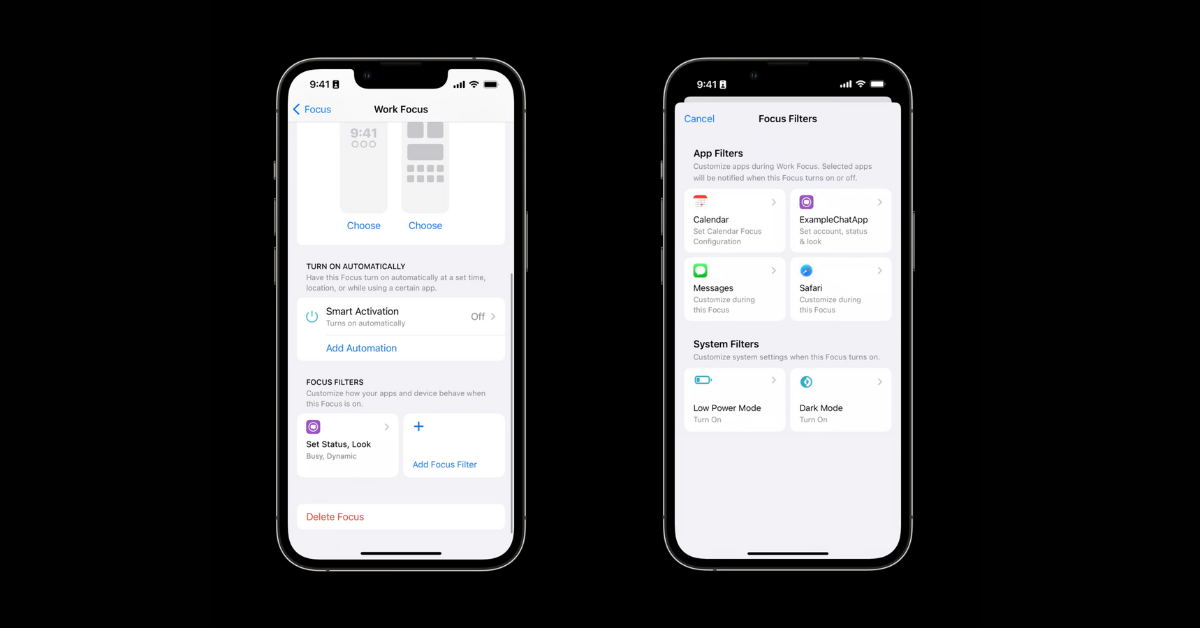
This feature is especially important if your app uses multiple accounts—customers can choose which accounts are active during a certain Focus in iOS 16.
Focus Filters extend to other aspects of app functionality as well, such as creating a new theme for each Focus, helping customers prevent distractions during a certain Focus, or showing contextual communication based on the Focus they’re in.
Send Web Push Notifications via Safari
Apple debuted Web Push this WWDC 2022. Web Push lets you send remote notifications to your customers, and clicking on these can open up new windows and tabs.
With the latest update, Web Push is now supported on Safari browsers that run on macOS Ventura.
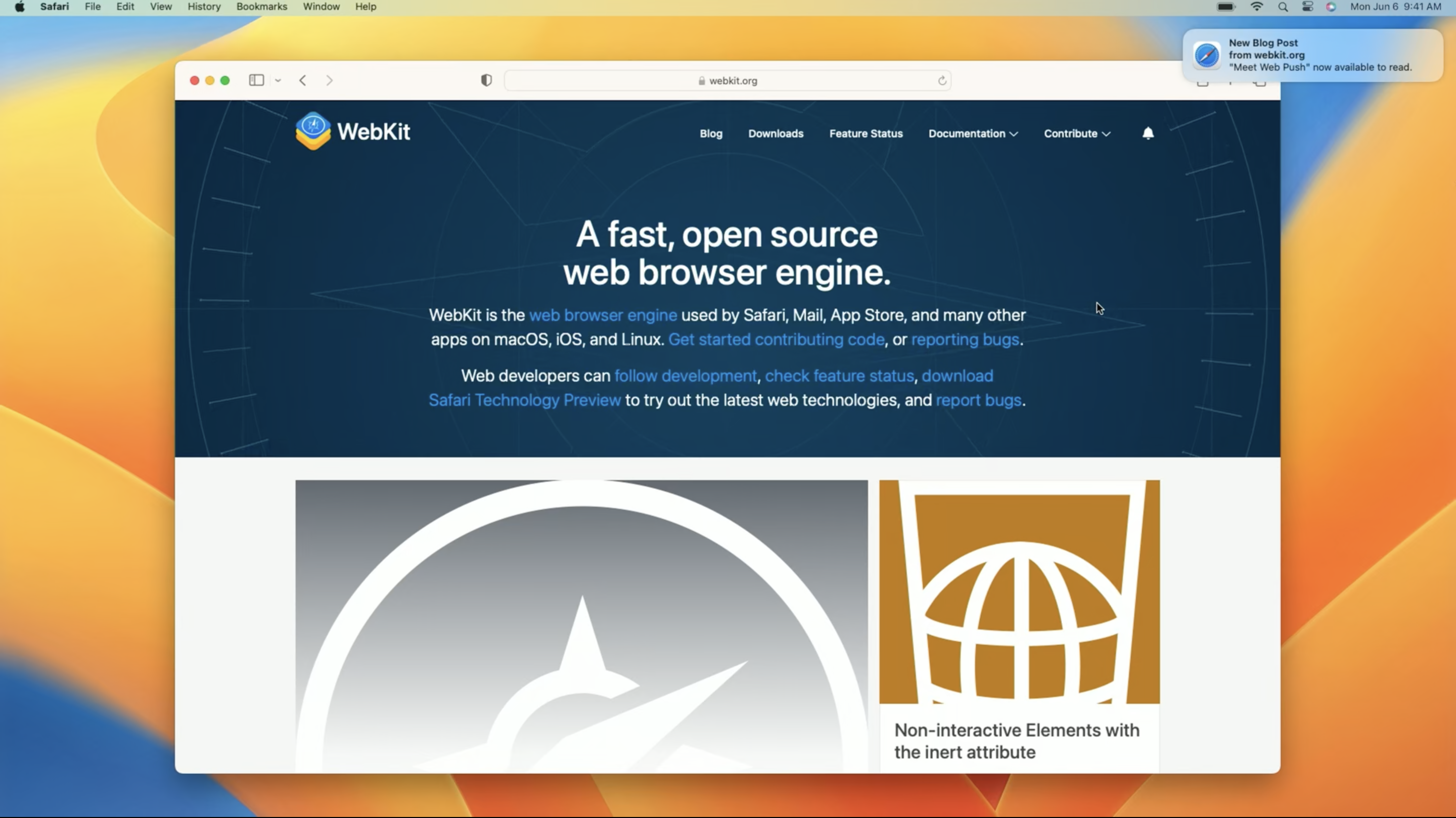
While this is a new feature for Safari, it still runs on the same combination of web standards as other browsers. If your web app is coded to web standards, you don’t need to take any extra steps to enable web push on Safari. The only exception to this is if your developers have excluded Safari while coding this in.
Is This Only Accessible to Developers?
You don’t need a separate Apple developer program account to reach Safari customers via Web Push, but customers need to give explicit permission to your web app before you can reach them via this channel.
Customers can change these settings any time from System Preferences or Safari Settings. As a best practice, make sure to give your customers fine-grained control over web push notifications. The more your customers feel in control, the more they trust and engage with you.
Gear Up for More Privacy With the Latest Update
This version of Apple’s WWDC 2022 emphasized Apple’s commitment to privacy. Almost all the new features and updates announced were designed keeping this in mind. Here’s a quick recap of what’s relevant from Apple’s privacy-focused announcements for marketers.
Location Access is Now More Visible
With the iOS 16 update, swiping down from the Control Centre highlights any products that are currently using location.
Marketers need to ensure that they only use a customer’s location when it is required and with the customer’s explicit permission. Not doing so might throw up a nasty surprise for the customer, resulting in an immediate loss of customer trust and brand credibility.
Pasteboard Access Requires Permission
The other privacy-based feature is that pasteboard access now requires customer permission. When a customer copies a text or image, it is stored in their ‘pasteboard.’
For your app to be able to access the text or image on this pasteboard, you need to get the customer’s permission first.
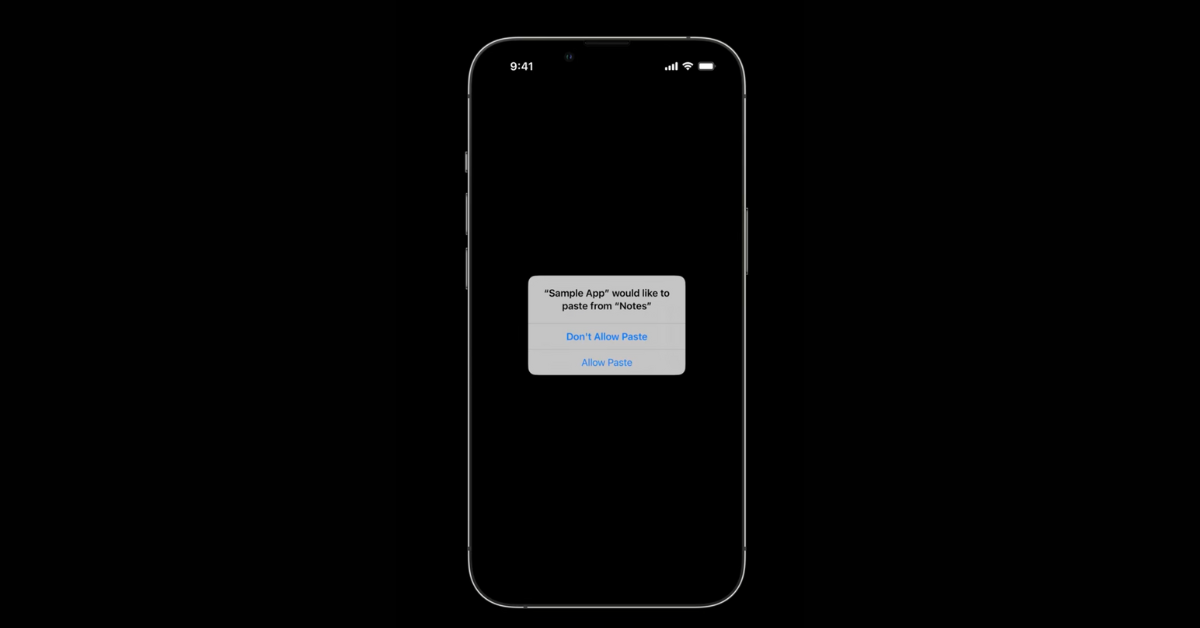 Image source: Apple
Image source: Apple
Updates such as these keep the customer in control of the information they’re sharing with brands. Marketers need to be transparent about the information they’re collecting about each customer and ensure that customers are always in control of what they’re sharing.
Enable Shared Experiences with SharePlay
Media and Entertainment apps are already aware of the concept of a ‘watch party,’ where friends watch a TV show or listen to music together from different places, on their individual device.
Apple WWDC event announcements this year introduced a new ‘SharePlay’ API which gives any app the ability to create a SharePlay for their product without requiring a Facetime call to be made.
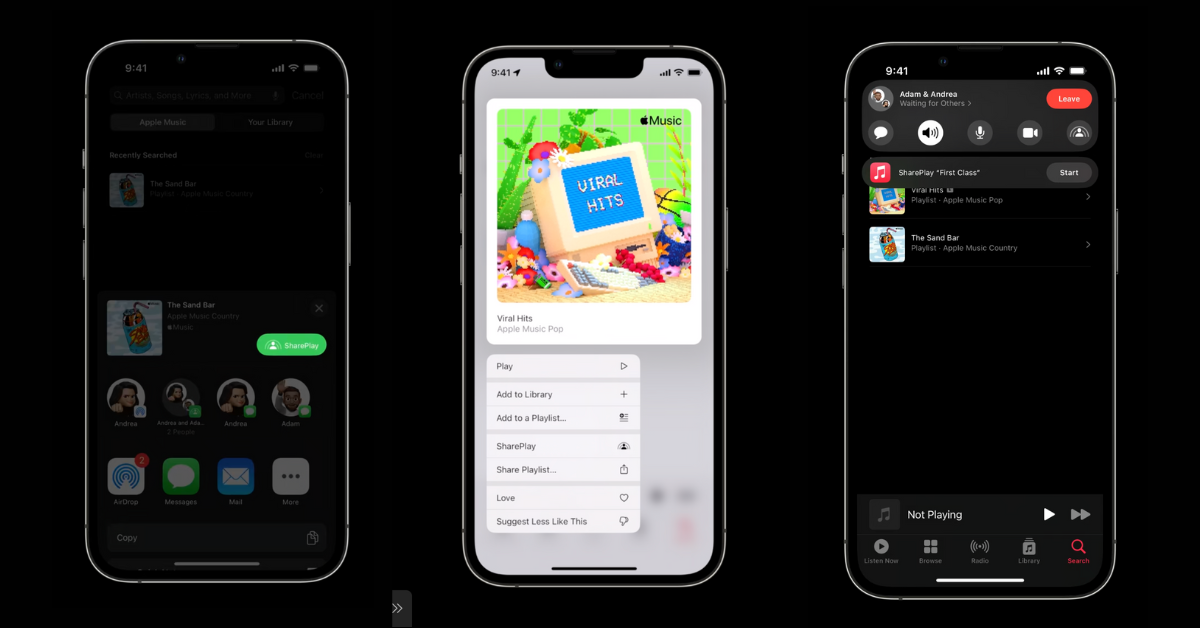 Image source: Apple
Image source: Apple
Media and entertainment brands (or maybe even a workout app) can introduce SharePlay to encourage engagement and increase discoverability.
Display Ads and Interstitials During SharePlay
What happens when a group of 4 friends use Apple SharePlay to watch a movie together, and one of them, Charlie, receives an ad, but the others don’t? Should the movie or sports match go on for the others while Charlie is watching an ad? This means that Charlie might miss a crucial element of the movie. Or should the others stare at a blank screen instead, while Charlie finishes watching their ad? This creates a bad experience for all the other members of the group.
The same question is raised when apps need to display statutory warnings in certain countries but not in others. What happens when one person in the group receives these warnings, but the others don’t?
The Solution Given at The Apple Event
This WWDC event unveiled a strategic method to tackle this problem. Brands can give customers the ability to choose between continuing to watch or waiting for their friend to finish the ad or a statutory warning.
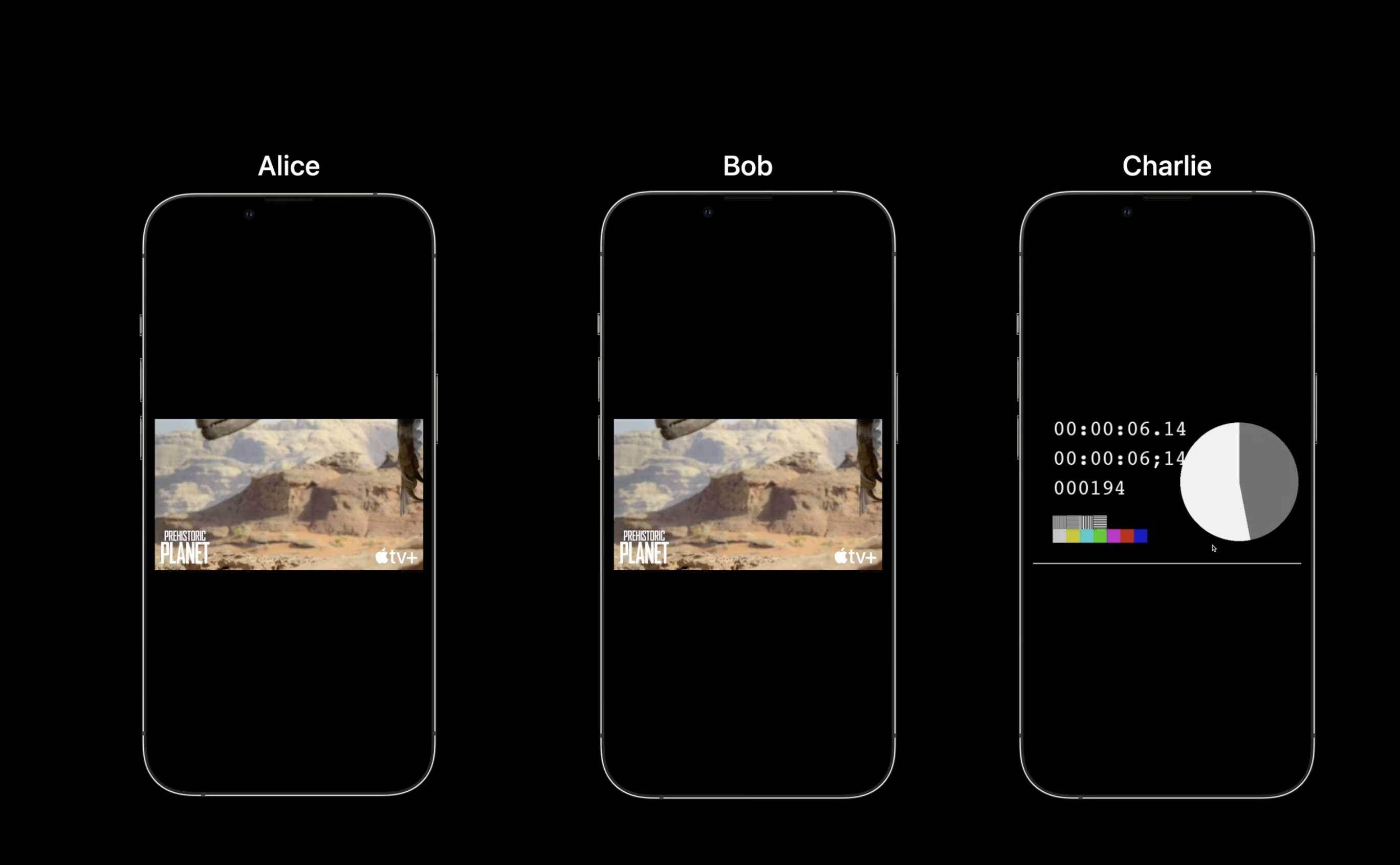
If your customers choose to wait for their friends, marketers can utilize this time frame to show these members some interesting content to keep them engaged.
Find Out Where You Stand With Benchmarked Analytics
If your product is listed on the AppStore, you might already be aware of Analytics, which gives you insights into your app’s performance. This WWDC 2022, Apple has unveiled an exciting new feature to take this one step further—Benchmarking.
What is Benchmarking?
Benchmarking is a new way to measure the performance of your app against that of your competitors.
Take, for example, a metric such as conversion. This update shows iOS 16 marketers where their conversion rates lie in comparison with those of peer products while maintaining their anonymity.
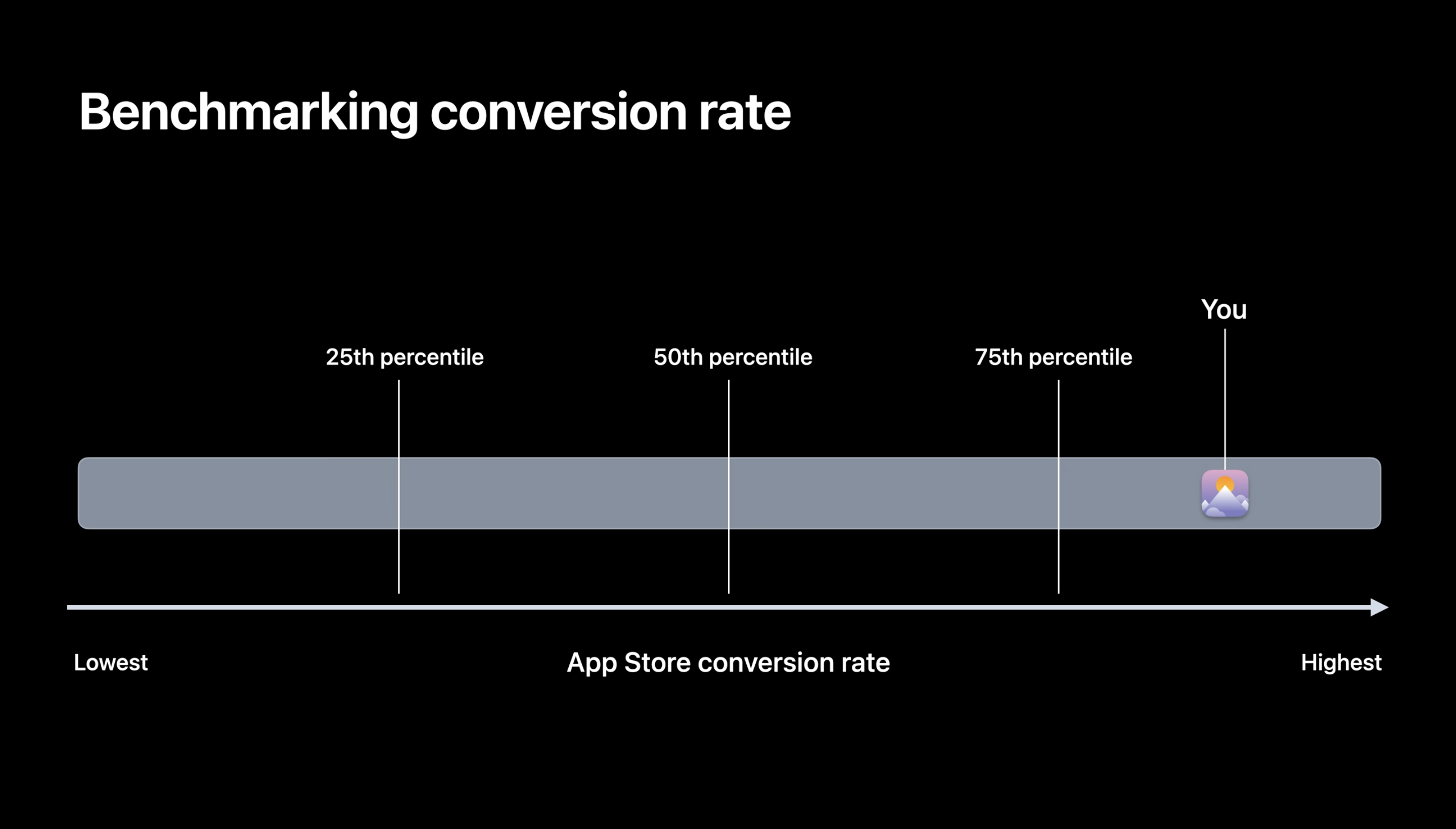
You get a distribution of your product against your peer group in a percentile format. This information is mixed in with some noise to maintain the anonymity of the products compared.
The goal is to give you insights into how your product is performing in the customer lifecycle. Apple’s new software updates include benchmarking on acquisition, usage, and monetization metrics.
Acquisition Benchmarking
Conversion rate on the AppStore tells you how often consumers download or redownload your app. This is one of the metrics benchmarked in the acquisition bucket. Metrics such as these can help you decide if your product page needs optimization, or if you need to work on custom product pages.
Usage Benchmarking
Retention is a powerful metric that determines usage of your product. Apple’s definition of retention is “what percentage of customers return to your app X days after download?”.
Here, Apple measures X in three stages: day 1 after download, day 7 after download, and day 28 after download. This is a leading indicator of how engaging your product is for your customers.
Monetization Benchmarking
This metric enables marketers to benchmark against average proceeds per paying customer. It effectively measures how much money your peers take home from their customers, and where you stand in this comparison. All of this is performed while maintaining peer-group anonymity.
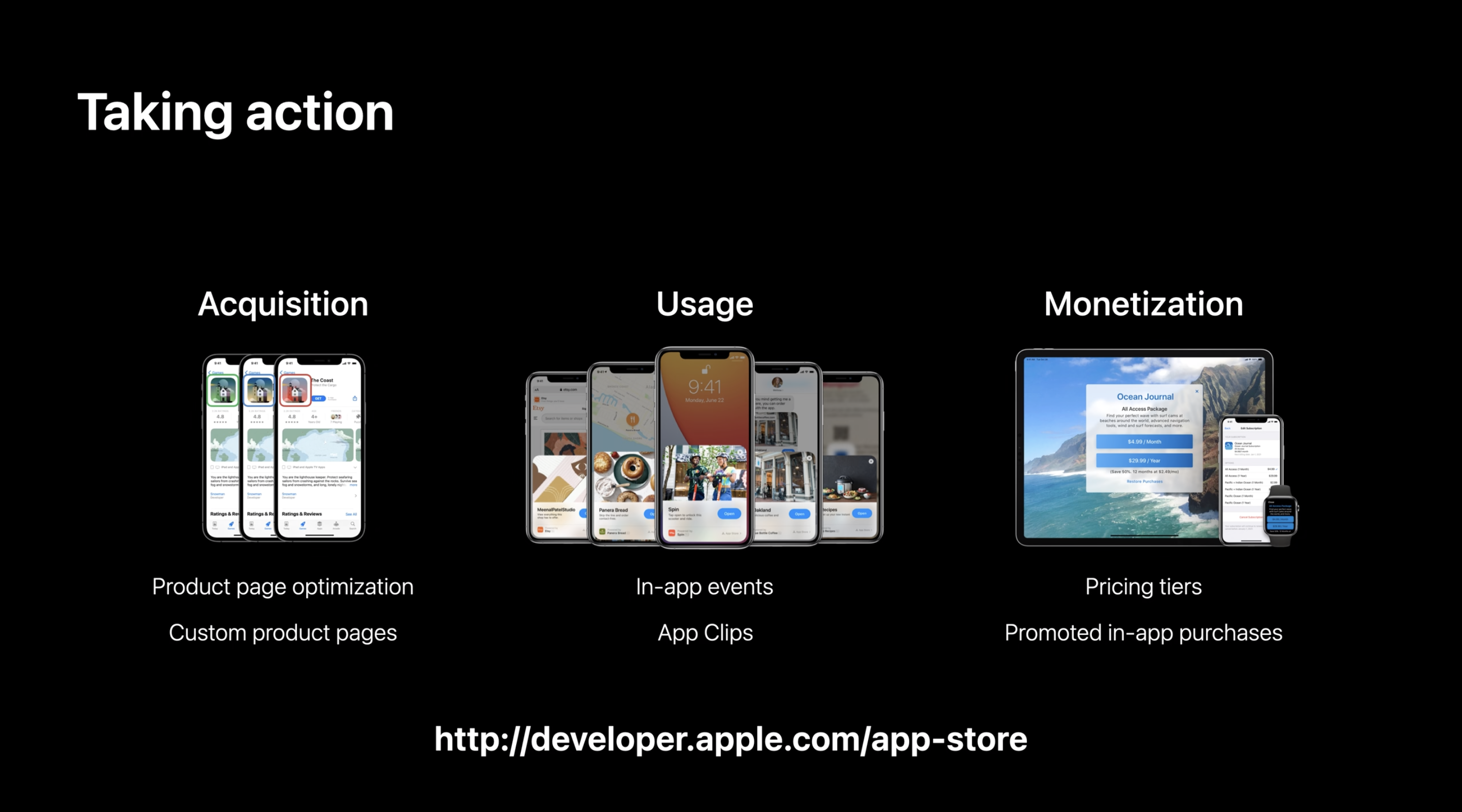
Access Geolocation Without Intruding on Privacy
Apple events have always been exciting, with the latest technologies unveiled. Previous Apple Keynote WWDC announcements introduced the world to the iPhone, macOS Monterey, enhancements to Macs Apple keeps making, the 13-inch Macbook Pro this year, and Space Gray theme. Let’s not forget next-generation operating systems and other updates to Apple’s platforms, the Macbook Pro, Apple TV app, iMac, Apple Developer Enterprise program, smart home, and the new Macbook Air with improved graphics.
The June 6 WWDC event, among other changes, uncovered the latest iteration for any weather app‚ ‘Weatherkit API’. This runs on the new Apple Weather service. Apple Weather is a world-class weather forecast service that delivers hyperlocal weather forecasts without intruding on customer privacy.
How to Use Weatherkit API
Brands can manifest weather information based on location data in many ways. For example, customers can receive messages about the weather before going out on a run marked with fitness brands.
Brands can also predict rains for sustainable agriculture, so customers can plan crop rotation accordingly. Brands can also notify customers on their iPad to prepare for cold weather if they’re planning a trip.
These are just some of the ways in which brands can use the Weatherkit API to deliver hyperlocal weather information. These messages work across Apple platforms, such as on the iPad, iPhone, Mac Air, Apple Watch, iMac, or iMac Pro devices.
The most important aspect of this update is that Apple holds customer data private. Brands can’t access PII through the Weatherkit API. This makes it easy for marketers to protect customer privacy while delivering hyperlocalized messages.
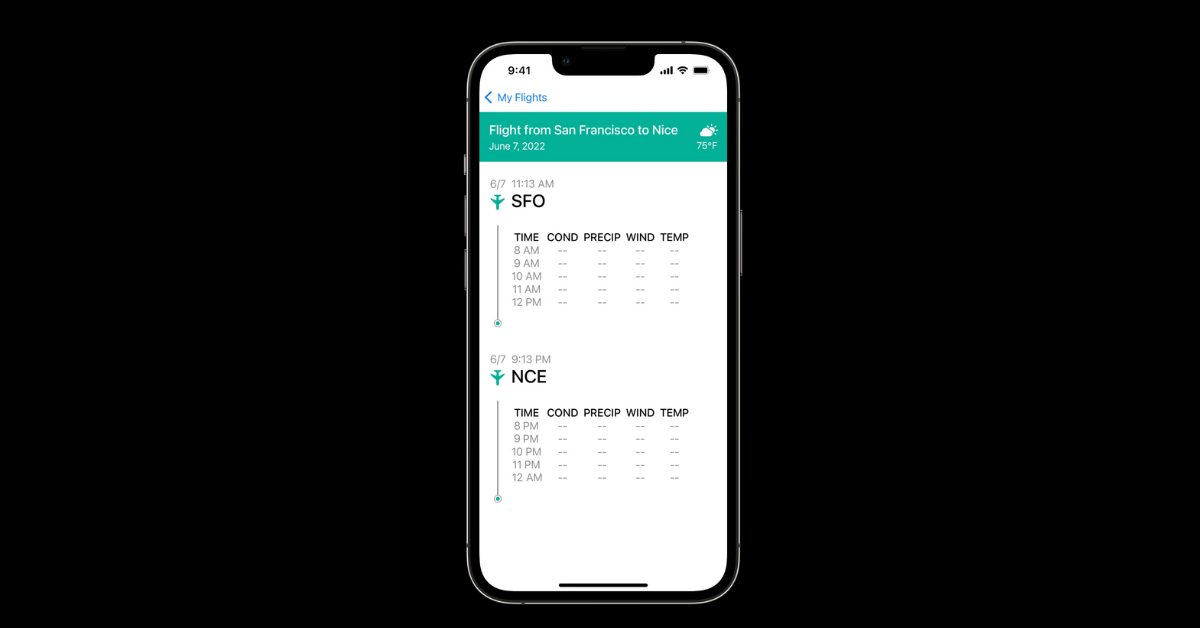
Wrapping Up With An Apple WWDC Summary
The annual worldwide developers conference is usually held at Apple Park. Since the pandemic, however, Apple follows a live stream format. If you couldn’t catch the keynote at 10.30 AM Pacific Time on Monday, June 6, you can watch the recording here.
The keynote was followed by the Apple Design awards, accessible via the Apple developer app, which also gave developers access to the Apple developer forums and all session videos.
This WWDC 2022 keynote on June 6 announced the launch of hardware products such as the new Mac, details about iOS and iPad upgrades, new watch faces, updates to the operating system, improvements to battery life, and a new Stage manager feature. Stage manager is a completely redesigned way to handle your open apps on Mac devices.
While Apple did not reveal tvOS 16 at this event, they released an exciting new M2 chip for Apple Silicon. New hardware always means new features coming soon! Who knows, we might even see a tvOS 16 at the next event (or at least a public beta).
Well, it’s been fun to cover this event, folks, live blogging at the end of each day. We hope you enjoyed this experience as much as we did! Don’t forget to check out our blog about Apple WWDC Summary from 2021 and what it means for marketers.
Have a great day, folks!







