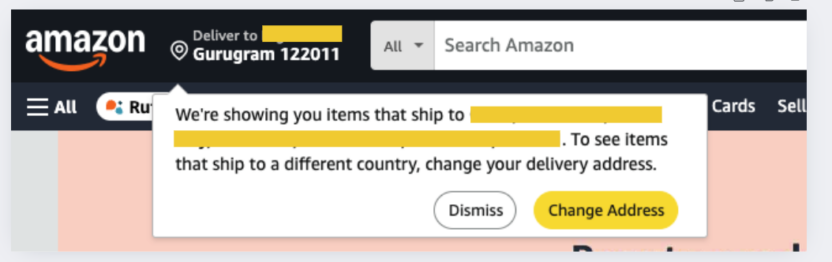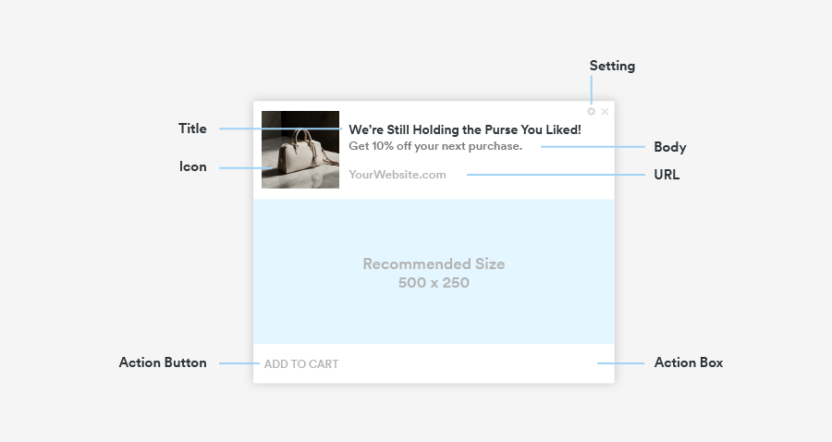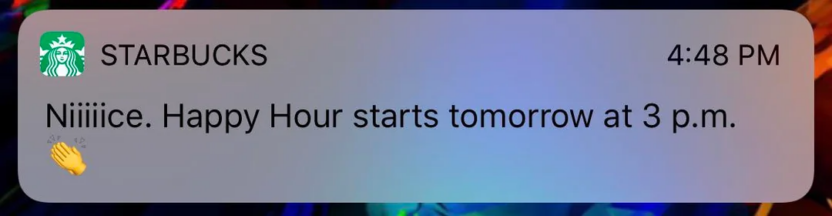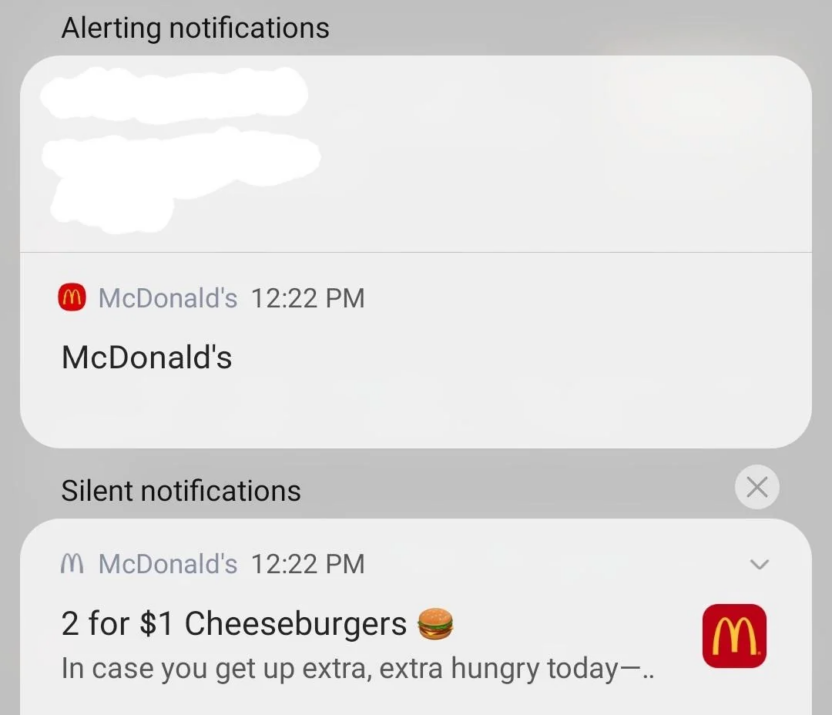Chrome Push Notifications For Enhanced Customer Engagement
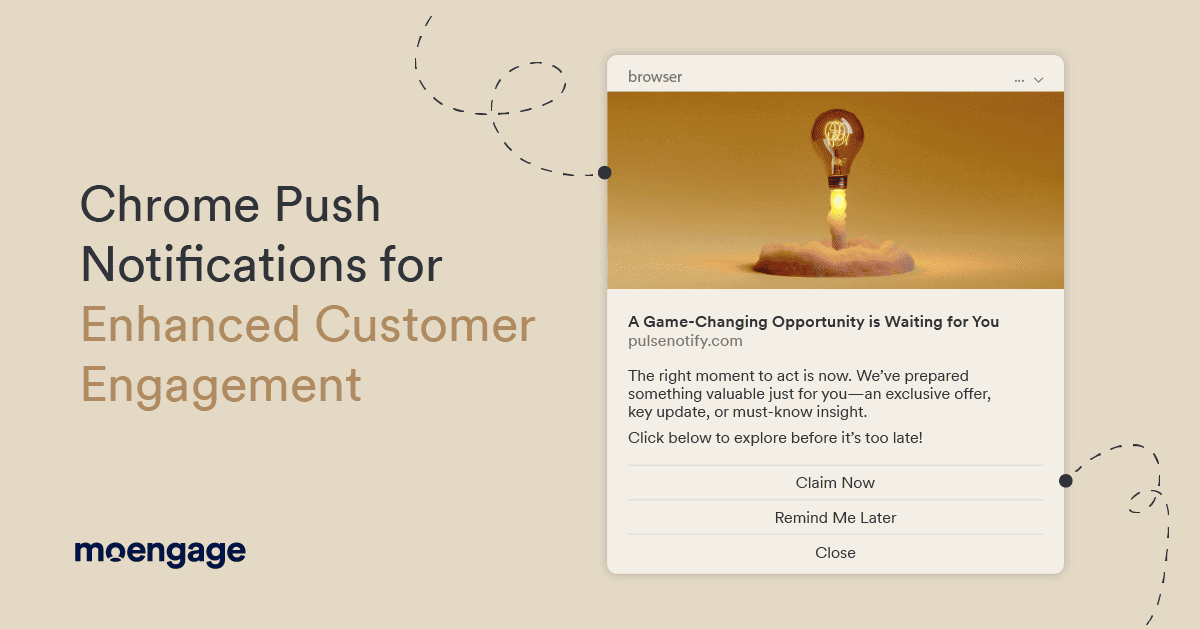
Reading Time: 9 minutes
From ecommerce to FinTech, media to SaaS, chrome push notifications are everywhere – subtly shaping user behavior across industries. It’s a dynamic channel for brands to share information, for customers to stay informed, and for marketers to seamlessly drive engagement.
Until recently, mobile apps enjoyed the upper hand with push notifications. However, Chrome push notifications enable desktop and mobile users to do so simultaneously, making it a game changer that offers direct real-time engagement.
While mobile devices attract more traffic, desktops typically drive higher conversion rates. Therefore, marketers must strike the right balance in their engagement strategies.
One powerful yet often underutilized tool is Chrome push notifications. In this article, we will explore why they matter, how they can enhance engagement and the best ways for brands to leverage them.
What Is a Chrome Push Notification?
Chrome push notifications are web-based alerts that enable websites to send real-time, personalized, and targeted updates directly to a customer’s device, independent of active browser windows.
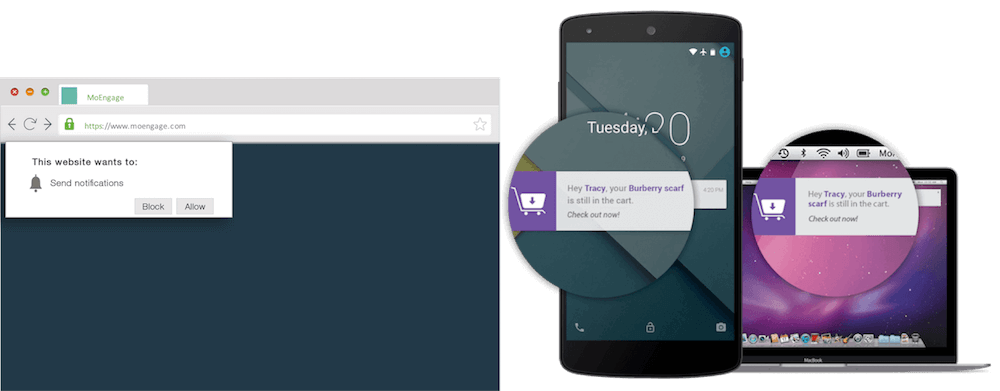
For instance, if you’re a regular Amazon customer who opens the website in a country other than where you usually order, Amazon will instantly prompt you to change or update your address to ensure your order reaches the correct location.
This simple Chrome notification will keep customers from accidentally ordering products at the wrong addresses.
A standard Chrome push notification comprises several elements that make up its anatomy:
- Notification title: A concise headline that’s your main message
- Notification content: The body, an elaborate yet succinct opportunity to get your message across
- Notification URL: The domain sending the web notification
- Notification icon: A small image or brand logo that represents the sender
- Browser icon: In this case, chrome, which cannot be altered or removed
- Large image: An additional, optional feature supported by the browser, usually used to enhance the message
- Action button: Your call to action, a clickable button for user interaction
How Do Chrome Push Notifications Work?
The process of sending a Chrome push notification from a sender to a web visitor is simple and elegant; here’s how it goes:
- A website creates a push campaign using a customer engagement platform like MoEngage and sends requests to Google Cloud Messaging (GCM)
- GCM notifies the browser’s service worker about a push event
- The browser’s service worker fetches the push message content from the server
- The website sends the notification content to the service worker
- Finally, the service worker displays the notification on the user’s device, even when the browser is not open.
This straightforward loop allows marketers to connect with their customers instantly on websites operated on Chrome.
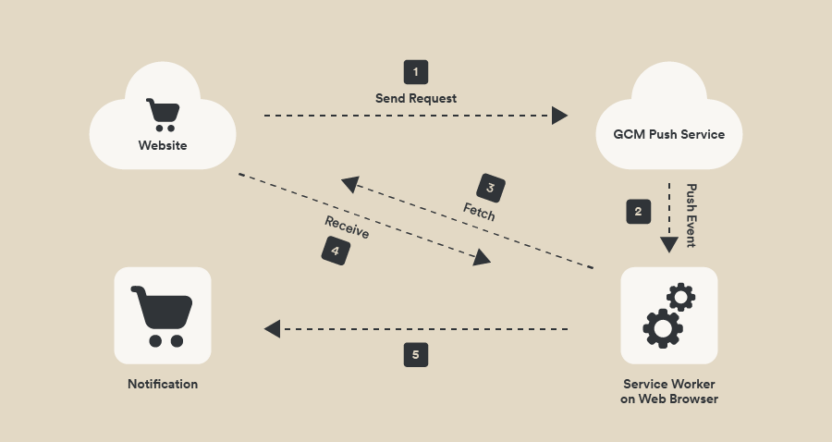
As marketers continuously fight to raise awareness in a world where attention spans have condensed to a mere 8.25 seconds, Chrome notifications are an exceptional way to cut through the noise and drive engagement.
Let’s break down the key Chrome notification features marketers can leverage.
Top 5 Chrome Push Notification Features
You could create a Chrome push notification for several reasons: you’ve identified a strong use case for customers abandoning the cart, you need to drive an engagement campaign, or you want to flash an end-of-season sale banner.
Regardless of your end goal, Chrome notifications offer a variety of styles and features to communicate your message effectively.
- Rich push notification
Rich push notifications are like regular push notifications on steroids. They enhance content and user experience using GIFs, images, videos, emojis, or action buttons. These visually engaging hooks increase click-through rates and give marketers a better chance of garnering customer attention.
Today, rich push notifications allow you to include:- Two CTAs that can redirect customers to more than one landing page,
- Moving elements to drive consumer eyeballs to the image,
- Creative elements that enhance your offer, and more.
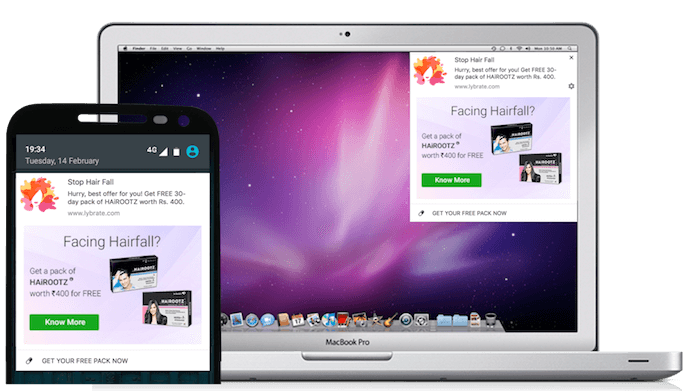
- Triggered push notifications
Triggered push notifications are often like shop assistants, offering advice, help, and information based on customer actions. Whether abandoned carts, app installs, or subscription renewals, these notifications can address key moments in real-time, ensuring you stay connected with your audience.
There’s enormous room for a marketer to play with the logic—keep it open-ended, closed, location-intent-device-based, etc. For instance, this Starbucks notification serves as a quick reminder to existing customers about an offer they can take advantage of.
You can create a prompt to personalize the message using the customer’s general location data and time zone.
- Segmentation of Chrome notifications
Segmentation, which divides customers into distinct groups based on their preferences, behavior, demographics, needs, and location, is the oldest trick in the book.
As a marketer, you can segment your Chrome notifications to the T—you can deploy a version with a vibrant variant for Gen Z buyers, one with a to-the-point copy for boomers, or another variation containing a specific offer for millennial buyers.
For example, if McDonald’s knows which customers always get a cheeseburger, they could send them an upsell offer to optimize for higher conversions. This would also mean excluding this batch from other communication that is not relevant to them.
Here’s a deep dive into how to segment your notifications inside MoEngage for reference.
- Personalization
There must be a solid reason for a whopping 43% of online shoppers to be willing to share data for better-tailored marketing. Customers want marketers to know what they have shopped, what they like, the kind of offers they’d like to learn, and an intimation on the product if it’s out of stock – all of it.
Here’s a GoJek template that informs customers if purchased items are out of stock or unavailable. Standard communication familiarizes customers with the template, which we think is neat.
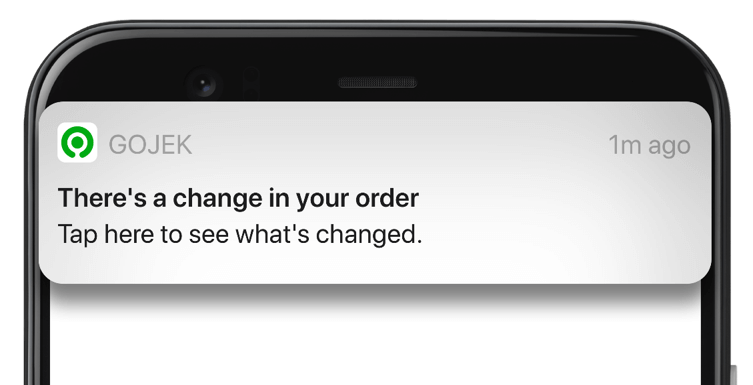
Source: GoJek - A/B testing
Content, timing, message, style, and other factors are crucial to determining what works for your audience. As a marketer, you can gain insights into what drives engagement and conversions by testing multiple variants of notifications on smaller segments of your customers.
This data-backed approach brings confidence in scale and optimizes campaigns for ROI.
Here’s a complete guide to dynamic A/B testing for your next campaign
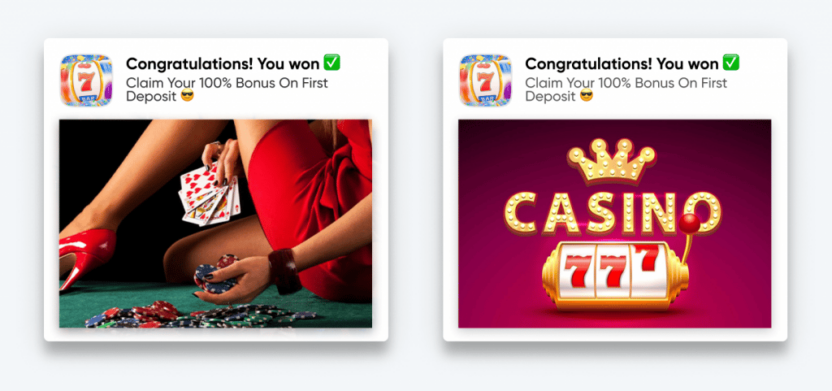
Did you know that Google once A/B tested 41 shades of blue before deciding on the final color for its search result links? This extensive A/B testing experiment profoundly impacted user engagement and showcased the power of color selection in web design.
How Chrome Push Notifications Help With Customer Engagement
Now that we’ve explored the unique features of push notifications, which can help your message stand out among a sea of competing alerts on your customer’s screen, let’s take a moment to understand their practical use cases.
The key to maximizing impact lies in choosing the right features based on the notification’s occasion, purpose, and utility.
One of the most common uses of Chrome push notifications is user opt-in—as an online shopper or web surfer, you’ve probably encountered these before. From a marketer’s standpoint, this is a key step in building trust with an audience member. It is a best practice to opt people in before sending marketing communications to them.
Here’s how YouTube asks customers to opt in when operating a browser for the first time or with a fresh email address.
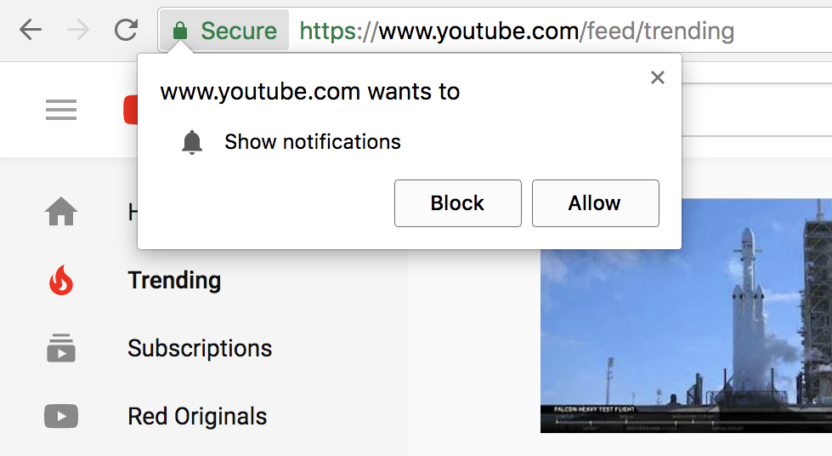
Notifications go beyond just updates and opt-ins; they are an incredible marketing lever that fosters engagement, drives immediate action, and encourages habit formation. Let’s discuss a couple of use cases:
- Drive offers, sales, or events
Brands can optimize their notifications during shopping seasons to engage with customers about limited-period offers, soon-approaching expiration dates, flash sales, and more.
This one from Walmart is a textbook example. It uses emojis, a brand logo, a solid title, and a body. It also uses a sense of urgency and FOMO to nudge visitors to explore the deal before the offer ends.
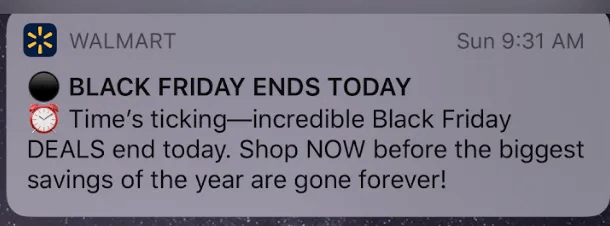
Source: Medium
Frequent buyers would highly appreciate a notification like this one that helps them explore or discover at the last minute, creating a lasting loyalty to the brand. - Resurrecting dormant user base
Customer churn costs U.S. providers a staggering $168 billion annually according to SEMRush, but this could be significantly reduced if brands focused on retaining their existing customers as much as they acquire new ones.
For example, you explore the RFM model on MoEngage to understand the dormant user base who’s not taken action in a while but showed great interest in the first few months of signing—in. In that case, you can remind them about the experience and bring them back to the platform using a Chrome push notification.
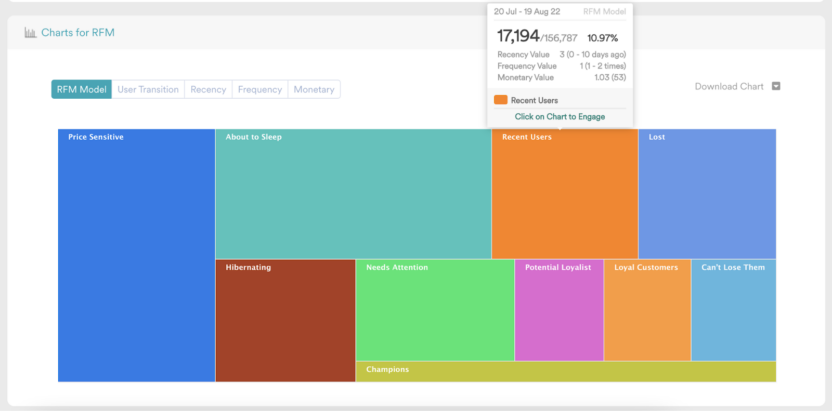
This is a solid exercise for driving retention and catching users before they leave your platform. If we dissect the image above, marketers can target users by discussing sleep, hibernation, and the need for attention separately, exploring the following communication channels, and reaching out.- Send them offers and deals.
- Remind them about their great experience.
- Introduce new features or products.
- Leverage on some FOMO
- Highlight social proof
- Ask for feedback
- Abandoned cart push notification
The average cart abandonment rate is 69.99%, meaning only 30 out of 100 customers will buy. Customers sometimes need an additional push to overcome challenges like delivery fees or shipping time.
As a brand, if you’re aware of the challenges that keep your customers from paying a purchase, reduce the friction by sending out a cart abandonment notification to move them further in the funnel.- Option 1: Remind them about the stuff they’ve left in the cart.
- Option 2: Send them an offer via Chrome push, a coupon code to nudge them further
- Option 3: Woo them with social proof; tell them a celebrity recently picked up the stuff they’ve added to the cart
- Option 4: Segment your audience and do a personalized communication
Understanding the engagement and conversion metrics of customers who received the notification can help you determine the efficacy or success of your campaign. Look for notifications delivered, click-through rates, the number of carts opened, actual purchases, etc.
- Geolocation notification
Imagine you’re in Rome and looking for the best Gelato options to try out in the day, only to receive a quick notification from your travel website recommending you one—wouldn’t that blow your mind?
Geofencing or Geolocation notifications are an excellent way for brands to reach customers based on their location—stores nearby, match alerts, or offers. Here’s Sephora reaching out to a potential customer at airports.
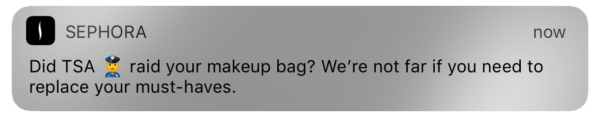
Source: Taplytics - Product launch
Sending a Chrome push notification is a seamless way to inform customers about a new product in stock or launch. Brands can use this to drive early engagement, test the waters or soft launch products in a small group, and increase product adoption.
Here’s Apple sending out a communication to promote iPhone XR and XS models to their iPhone Upgrade Program members. Now, the push is a genius strategy in many ways:- First, it is driving first-hand branded communication with loyal customer users.
- Second, it allows them to get hands-on with their product before everyone else.
- Third, it’s a great tool to drive FOMO and build craze among fans.
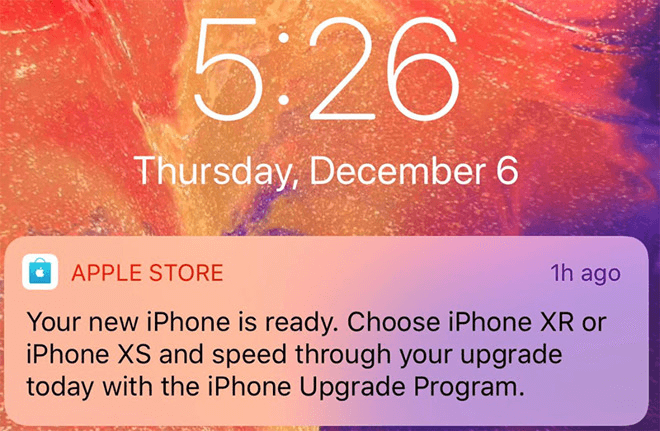
Chrome Updates and the Evolution of Web Push Notifications
Time and again, Chrome has released updates to keep its browser and enhance security, user experience, and privacy. One major milestone, Chrome v61, released in September 2017, was crucial because it initiated a series of changes to improve security and bring transparency to the system.
What does it mean for you? Let’s explore the key aspects of Chrome V61 and subsequent updates affecting the push notification experience;
- Chrome V61 (September 2017)
- 1-click opt-in no longer works for HTTP sites
- Insisted on a 2-step opt-in and sought complex approval
- Required HTTPS for push notification functionality
- Chrome V62 (October 2017)
- Displayed a ‘not secure’ warning for HTTP pages with form inputs
- Chrome V68 (July 2018)
- Marked all HTTP sites as ‘not secure’ in the address bar
- Chrome V80 (February 2020)
- Introduced quieter notification permission UI
- Automatically enabled this for sites with low opt-in rates
- Chrome V84 (July 2020)
- Blocked intrusive notification permission requests on HTTP sites
- Chrome V86 (October 2020)
- Restricted notification permission for abusive sites
The shift to HTTPS was driven by the strong need to improve user experience, enhance security, and reduce spam. This change directly affected the reach of push notifications for HTTP sites, prompting a quick migration.
The update also significantly impacted user consent for web push notifications, reshaping engagement strategies.The workaround and solution for this challenge include quickly implementing SSL certificates for all HTTPS websites, regaining push notification functionality, or using a temporary third-party workaround.
Why Use MoEngage Chrome Push Notifications: Concluding Thoughts
Desktop usage still accounts for 35% of the total internet time, meaning that if used correctly, Chrome push notifications can be a goldmine for marketers.
With MoEngage, you can design text, images, and rich media-based notifications customized for different screens. Advanced features like segmentation, personalization, and smart triggers allow marketers to take advantage of first-mover advantage and use functionalities before anyone else in the market.
Are you ready to create seamless cross-channel experiences for your customers? Explore the tools you need to lead this year—schedule a demo now.