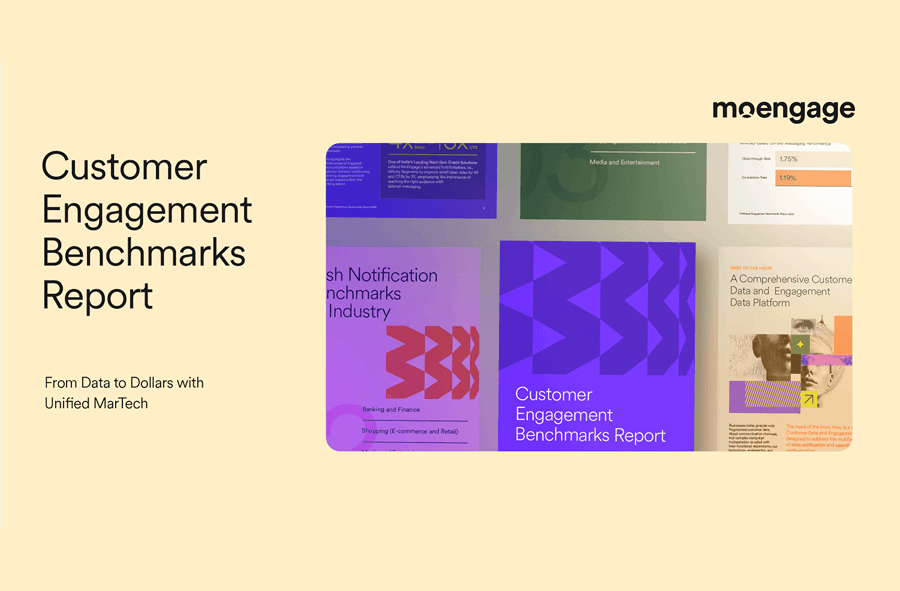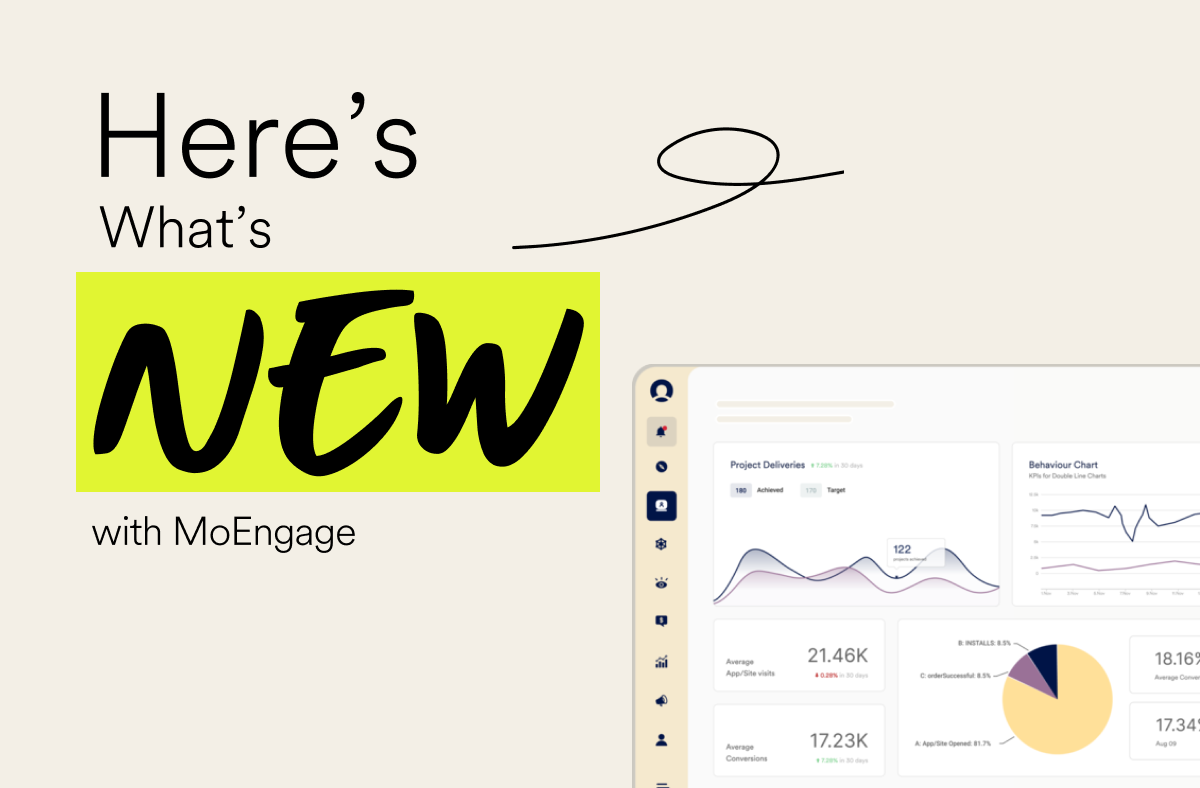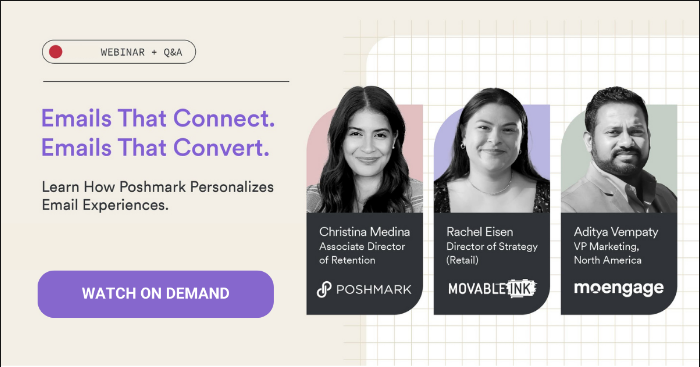How to Check and Fix Your Email Sender Reputation

Reading Time: 8 minutes
Sometimes, even the slickest emails can land with a thud in the spam folder. The culprit? Your email sender reputation.
Just like a bank checks your credit history before lending you money, mailbox providers (like Gmail, Yahoo, etc.) check your sender reputation before deciding whether to deliver your customer relationship emails to the inbox or banish them to spam.
So buckle up, because here, we’re about to unpack everything you need to know about what an email domain reputation is and how to keep yours squeaky clean.
Now, you’re probably wondering…
What is Email Sender Reputation?
Email sender reputation, also known as email domain reputation, is a measure of your brand’s trustworthiness as an email sender. It’s based on factors like your sending history, email engagement, and complaint rates, influencing whether mailbox providers deliver your messages to recipients’ inboxes or junk folders.
A solid sender reputation is the golden ticket to inbox placement. Without it, your carefully crafted automated email marketing campaigns might as well be shouting into the void.
Mailbox providers are constantly on the lookout for spammers and shady senders, and your reputation is a key indicator of whether you’re one of the good guys.
But how do they know that?
5 Factors That Influence Email Marketing Sender Reputation
Your email sending reputation isn’t built overnight; it’s a result of consistent behavior and several critical factors.

Let’s break down the big five:
1. Quality of Your Email List
Building your email list is hard, we know. But honestly, validating it to ensure that all email addresses are real and belong to existing subscribers helps you maintain a positive sender reputation score with mailbox providers. This is why you should use a proper email validation API, as it can help you quickly check if the email addresses are legitimate.
Your reputation score can suffer if you’re labeled as a bad email sender, with all the bounces you get from a bad email list.
2. Email Sending History
Having an established history with a particular IP address can boost the legitimacy and reputation score of your emails, which means the sender, messages, and recipients are all coming from a legitimate place.
Spammers will often change IP addresses and, therefore, cannot establish a long and reputable sending history with IPs.
3. Consistency and Volume of Emails
The number of emails you send and your consistency in sending them are also indicators of your legitimacy and reputation. Sending two emails every other week, for example, shows stability and predictability in terms of your sending volume and activities.
Mailbox providers and Internet Service Providers (ISPs) also examine your sending patterns and frequency to determine whether you’re still on the right track or have turned to spamming.
4. Email Open Rates or Engagement
This is a metric that records subscriber activity or your email engagement, such as the open or click-through rates. It’s very significant because mailbox providers value their subscribers’ preferences. Your emails could be filtered out if there is a very low response rate or no interactions at all.
5. Emails Marked as ‘SPAM’
Mailbox providers would take a cue from their subscribers’ preferences whenever they receive emails.
So, if your email messages are consistently marked as ‘Spam’, then this feedback would result in your emails being screened or placed in the Spam or Junk folder. And that’s not where you’d want your emails to hang out.
How to Check Email Sender Reputation
You can verify your email domain reputation by monitoring key metrics and using reputation checking tools.
Many email marketing software platforms (like MoEngage, for example) provide dashboards and analytics that help you monitor these crucial indicators. MoEngage goes a step further by offering insights and tools to help you proactively manage and improve your email deliverability, making it easier to spot and address potential reputation issues before they escalate. In fact, you can achieve an inbox placement rate of over 95%!
Coming back to the topic, the platform indicates email domain reputation as High, Medium, Low, or Bad. More specifically, it lets you:
- Filter campaigns based on reputation while exporting their data.
- See historical trends in your domain reputation.
- View more information, such as when the reputation information was last updated.
- Analyze email marketing metrics, like open rates and click-through rates.
How an Email Sender Reputation Score Works
Your email sender reputation score is a dynamic rating that mailbox providers assign to your sending domain and IP address. This score isn’t a fixed number, but rather, a constantly evolving assessment based on your list quality, sending history, and other factors we’ve discussed above.
Higher scores generally mean better inbox placement, while lower scores can lead to the dreaded spam folder. Different mailbox providers have their own algorithms for calculating this score, and the exact formulas are usually kept secret.
However, the underlying principles revolve around your sending behavior and recipient engagement.
How Can You Do a Domain Reputation Test and How Often Should You Do This?
You can run an email domain reputation test using various software tools (we’ll get to some of the best ones in a sec!). These reputation checkers analyze your domain and IP address against known blacklists and provide insights into your current standing.
Ideally, you should be monitoring your key metrics within your ESP regularly (daily or weekly) and perform a more comprehensive domain reputation test at least monthly, or more frequently if you’re experiencing deliverability issues. Consistent monitoring helps you catch problems early and maintain a healthy reputation.
3 Best Email Domain Reputation Checkers
Alright, let’s talk tools. While your ESP often provides built-in deliverability insights, these external domain reputation checkers can offer another layer of perspective. Let’s jump right in!
1. MoEngage
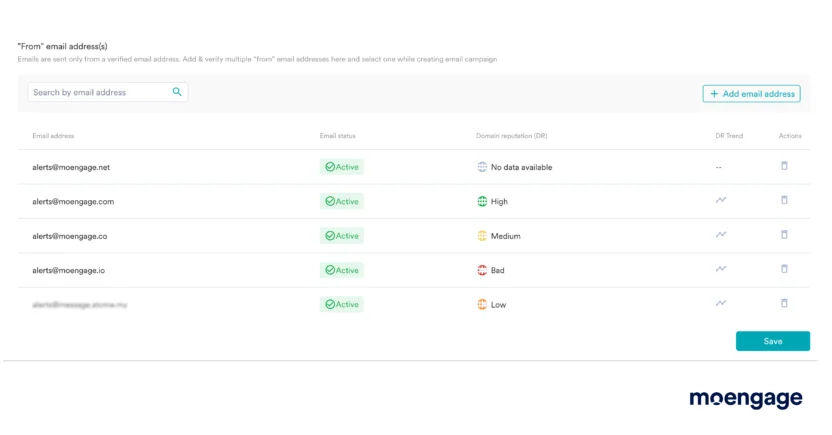
Okay, we might be a little biased, but hear us out.
MoEngage is more than just an email marketing platform; it’s a powerhouse for cross-channel customer engagement. Its robust analytics and deliverability features give you a clear view of your email performance, helping you proactively manage your email sender reputation.
MoEngage stands out because it integrates domain reputation monitoring with tools to improve engagement and personalize your campaigns, leading to better deliverability in the long run. Unlike some standalone domain reputation checkers, MoEngage provides actionable insights within your workflow.
How Pricing Works: MoEngage offers customized pricing plans based on your specific needs and scale. Contact the sales team for a personalized quote.
Best For: Brands looking for an integrated customer engagement platform (CEP) with robust email deliverability management capabilities.
2. Spamhaus Project
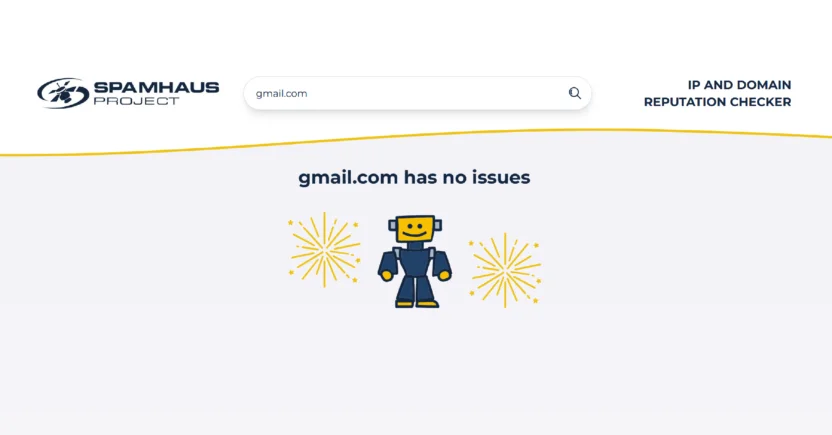
The Spamhaus Project allows you to track spam, malware, phishing, and other cybersecurity threats. ISPs and email servers filter out unwanted and harmful content using Spamhaus’s DNS-based blocklists (DNSBLs).
How Pricing Works: Spamhaus provides its blacklist data and lookup tools for free to most users, as part of their mission to combat spam.
Best For: Quickly checking if your domain or IP is on major spam blacklists.
3. MxToolbox
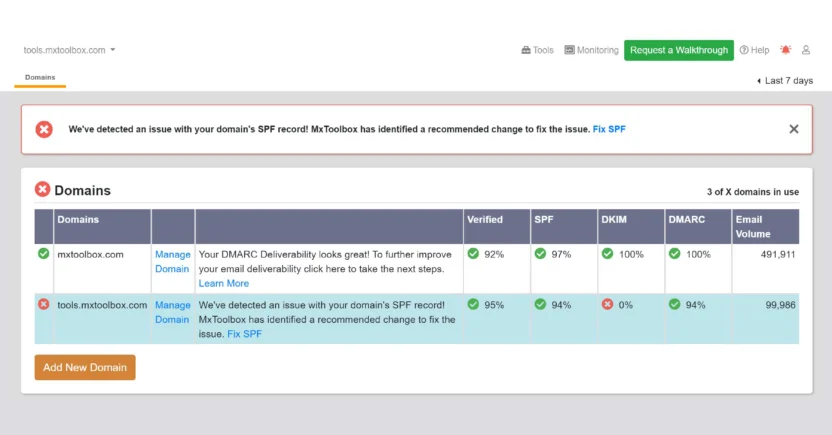
You can use MxToolbox to check if your domain is mentioned on any email blocklists. It scans your domain for mail servers, DNS records, web servers, and any problems.
While comprehensive in its checks, this domain reputation checker doesn’t provide the same level of integrated deliverability management and analytics that a platform like MoEngage offers.
How Pricing Works: MxToolbox offers both free tools and paid subscription plans with more advanced features, with pricing starting from around $85 per month.
Best For: Performing a broad check across numerous email blacklists.
How to Improve Your Email Domain Reputation
So, your domain email reputation doesn’t look as shiny as you’d like? No worries! Here are concrete steps you can take to improve it.
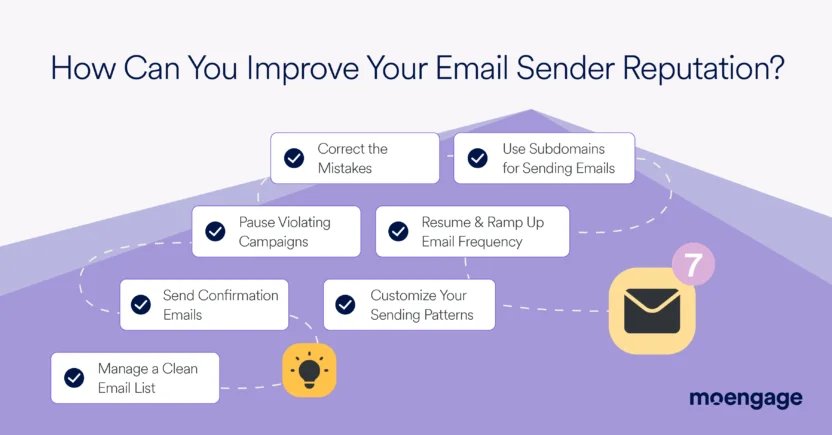
Think of it as spring cleaning for your email sending practices.
1. Manage a Clean Email List
Email list management is foundational. Regularly prune inactive subscribers, remove bounced addresses, and promptly honor unsubscribe requests. Implement a double opt-in process to ensure subscribers genuinely want to hear from you.
A clean, engaged email list signals to mailbox providers that you’re sending to interested recipients, and reduces bounce rates and spam complaints. It’s crucial for a positive email sender reputation score.
2. Send Confirmation Emails with Double Opt-Ins
Include double opt-ins where you send automated confirmation emails to subscribers. This helps you distinguish valid email addresses from nonexistent ones.
Basically, protecting your email sender reputation is easy when you adhere to best practices. Ensuring that your email messages are engaging and interesting helps you get more clicks and open rates. Attracting more interaction to your email messages sends a signal to mailbox providers that you have a legitimate and professional organization.
Increasing the positive activities and reviews will help build and solidify your branding strategy, sending a message that is relatable and understood by your subscribers.
3. Pause Violating Campaigns
Notice a sudden spike in bounces or spam complaints after a particular email marketing campaign? Pause the campaign immediately to investigate the cause.
Ideally, you should not send transactional and non-transactional emails from the same domain (domain/IP set). If the compliance requirements are met, there is no need to pause transactional emails. However, you should pause all one-time emails.
Continuing to send problematic emails will only further damage your email sending reputation. Addressing the issue swiftly demonstrates responsibility to mailbox providers.
4. Correct the Mistakes
Once you’ve paused a problematic campaign, take the time to understand what went wrong. Did you use a purchased list? Was the content or subject line misleading? (In which case, you need to have a list of the best email subject lines handy).
Identify the root cause and implement corrective measures so it doesn’t happen again. Showing that you learn from your mistakes helps rebuild trust with mailbox providers over time.
Then, raise a ticket to Gmail or other ESP explaining the cause behind the reputation issues, your changes, and the next steps you plan to follow. Have checkpoints to detect issues immediately, so you can always stay on top of them.
5. Use Subdomains for Sending Emails
Establish a subdomain you’re going to use only for sending emails to customers. That’s because if anything goes wrong, the subdomain will take the hit directly, while mildly affecting your company’s main registered domain. It’s like a backup.
Also, hopefully, your customers will remember and recognize your subdomain with time. So even if your emails do land in the spam folder, customers might mark them as ‘Not spam’. Yay!
6. Resume and Ramp Up Your Email Frequency
After addressing the issues and making necessary changes, don’t be afraid to resume sending. But take baby steps.
Resume your transactional emails first. Don’t send transactional and promotional emails from the same domains and IPs. If you already have, separate them while correcting your email setup.
Next, resume your personalized event-triggered campaigns. Then, slowly send one-time campaigns to email openers and clickers (such as emails that have been opened 5 times in the last 60 days). Send at a lower RPM and send only 2-3 campaigns per week.
After the email domain reputation improves, gradually increase the overall sending frequency and volume (it could take 6-8 weeks).
When emailing non-engaged customers, slowly raise your email frequency to prevent sudden volume spikes from triggering spam filters. This careful approach communicates to mailbox providers that you are a responsible sender.
7. Customize Your Sending Patterns
Avoid sending all your emails at the same time to everyone on your list. Segment your audience and tailor your sending schedules based on their engagement and time zones.
This shows mailbox providers that you’re sending relevant content to the right customers at the right time, improving engagement and your overall email marketing domain reputation.
Create lifecycle campaigns to engage your customers. Use dynamic segments, so inactive customers get dropped off automatically. Implement personalization across every aspect of your email.
Maintaining Email Domain Reputation with MoEngage
Maintaining a stellar email domain reputation is an ongoing effort, but it doesn’t have to be complicated.
Hundreds of B2C brands trust MoEngage to provide the insights and tools they need to monitor deliverability, understand audience engagement, and proactively manage their sending practices. By leveraging the platform’s analytics and segmentation capabilities, our customers can be sure their emails consistently land in the inbox, where they belong.
Ready to take control of your email deliverability and build a rock-solid email sender reputation? Explore MoEngage’s comprehensive email marketing solutions. Or better yet, request a demo to see MoEngage’s email solutions in action today.