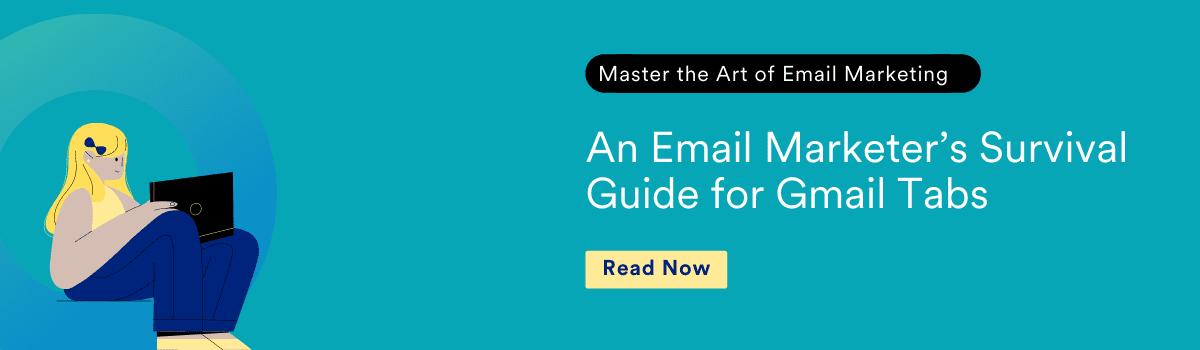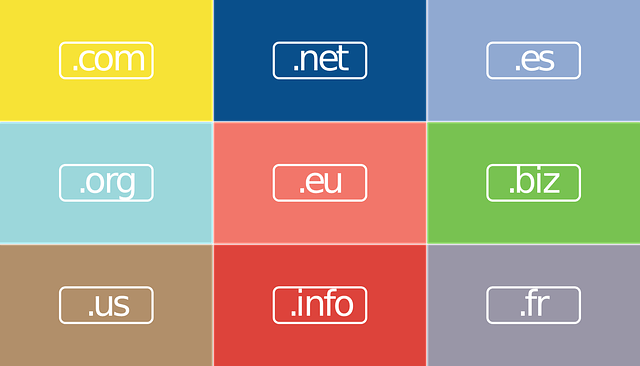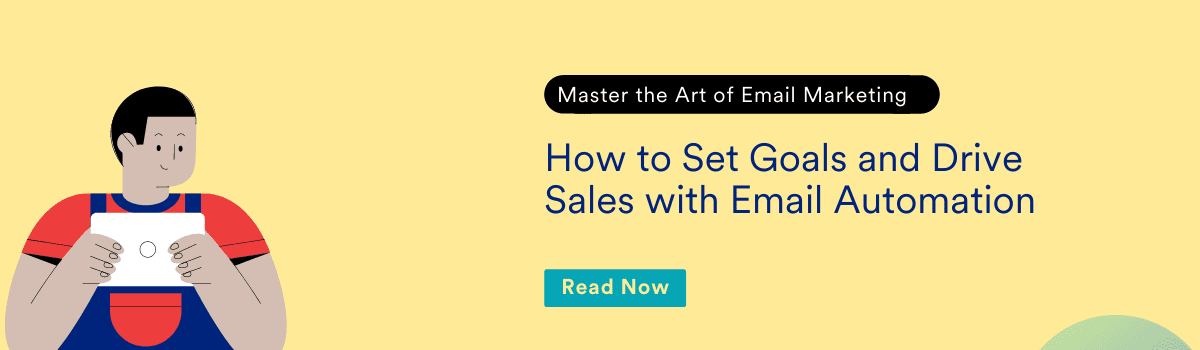3 Powerful Ways to Avoid Spam Filters When Sending Emails
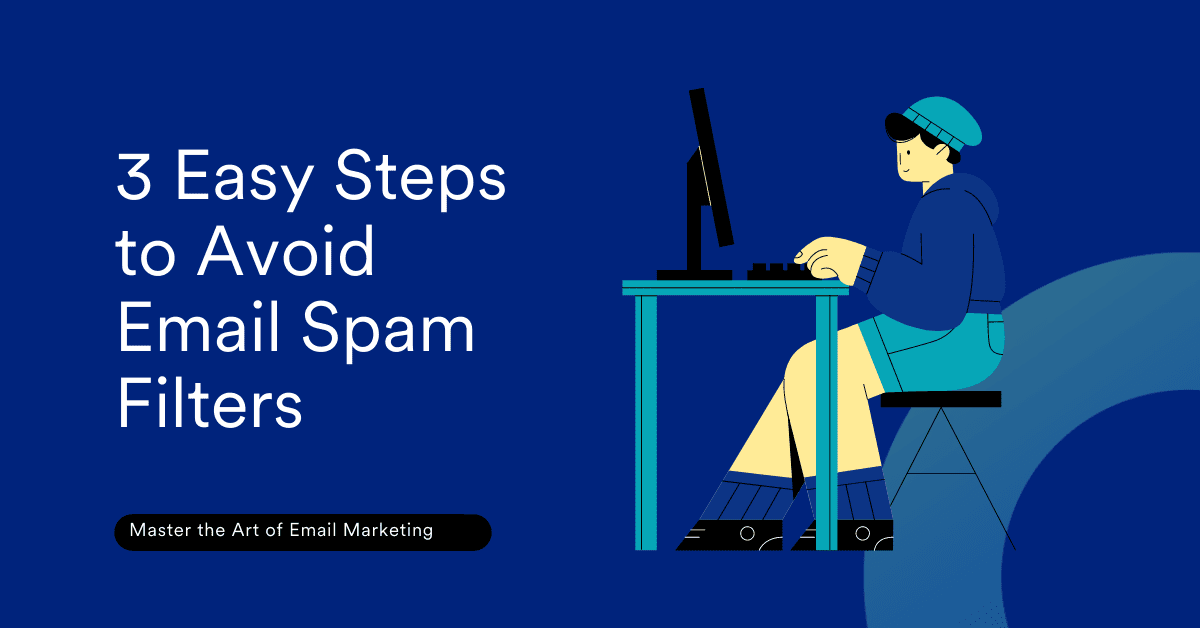
Reading Time: 7 minutes
|
Did you know that e-commerce customers who received multiple abandoned shopping cart emails are 2.4 times more likely to complete the purchase than those who receive only one follow-up email? Also, 86% of consumers would LIKE to receive promotional emails from companies they do business with at least monthly, and 15% would like to get them daily.
Emails are indeed effective but to be successful at email, one needs to avoid email spam filters. However, this realization by marketers has translated into users’ inboxes flooded with emails creating spam. To counter this, the systems filtering SPAM have become very powerful, not only regarding shielding users from SPAM but also concerning identifying repeat offenders and blacklisting them.
| Bonus Content
👉 The Modern Marketer’s Quick Guide to Email Marketing [Download Ebook] 👉 FabHotels Achieves 90% Improvement in Email Deliverability 👉 SIVVI Increased Sales with MoEngage Dynamic Emails & Push Notifications [Download Case Study] |
Marketers now have to rethink their entire strategy of Email Communication, lest they miss out on reaching their valuable customers. In this post, we look at some best practices with which your email campaigns can avoid email spam filters.
“Pull rather than Push.”
Engaging your email user base is no longer a game of force-feeding them with promotional material. By doing so, you risk unsubscriptions, and even worse, getting reported for Spam by your users. To avoid email spam filters, firstly your strategy is to pull users towards your communication rather than forcefully push communication out.
Providing rich, easy to consume content that provides value – be it regarding updating users about offers, or regarding bringing their attention to a new addition to your blog is one way of pulling users towards you. To achieve this, getting the email formula right is necessary. It is not a luxury concerning marketing success, but a necessity.

Getting it right with the ISPs
Maintaining a healthy domain reputation is critical to avoid email spam filters. Imagine the damage a poor domain reputation can inflict on the product experience. A reset password mail requested by a user might land up in his spam. Now, if you are at the mercy of ISPs and their Spam filters, why not adhere to what they expect. After all, “when in Rome, live like…”. Aaahhh, cliche. Nevertheless, following basic rules/cleanliness checks while focusing on making your email communication-rich, personalized, and relevant is the key to landing in your customer’s inbox and making Email a thriving channel.
Managing Domain Reputation
As stated above, to avoid email spam filters, your domain reputation is of the utmost importance when sending emails. ISPs maintain an internal metric to score Senders based on their email practices, and thereby, decide the fate of their emails. The reputation of a sender is calculated using algorithms leveraging millions of data points and hundreds of parameters.
To give you an idea, some of the parameters leveraged to generate a reputation score are:
1. Complaints
2. Spam traps
3. Message composition
4. Volume
5. Blacklists
A good reputation would mean not having to worry about avoiding email spam filters, every email marketer’s ideal scenario.
Email Do’s and Don’ts
There are hundreds of disconnected recommendations on the Internet for maintaining a great sender reputation, avoiding email Spam filters, reaching the inbox, and optimizing Open rates. While most of them are helpful, marketers do tend to get lost in the mix.
Here are our recommendations aimed at helping you gain perspective on email communication. Analyzing your emails as you go along will help you optimize and land upon the right formula for your business. This crisp list will help you get started.
1. Userbase
Userbase refers to your entire list of email IDs. Maintaining a ‘clean’ list of email IDs is vital to the credibility of your domain. If your email bursts have a significant number of bounces, you risk raising a red flag for spam filters. This is taking into account that email lists that are not updated regularly or not procured organically would have a high number of invalid, expired, or non-existent email IDs. Such email lists might also contain Spam Traps, non-existent email IDs created and circulated by ISPs with the sole purpose of luring and identifying domains with bad email practices. Emailing a ‘Spam Trap’ is akin to getting caught red-handed, and your reputation is bound to go for a toss.
As far as email lists go, even if you are fortunate to avoid spam filters, reaching the inbox of your ‘not relevant’ target list might not be worth it, as there is a high chance you get reported for spam by the recipients.
Don’ts
- Don’t buy email lists. Don’t scrape sites for email lists (this is also illegal in some countries).
- Don’t email people who have bounced repeatedly. (invalid, closed, or non-existent email addresses).
Dos
- Pay attention to keeping email lists clean. Frequent removal of Bounced Email Addresses is mandatory.
- Limit the frequency of emails to prevent users from unsubscribing. Allowing users to choose their preferred frequency of Emails from you is also a recommended practice.
- Maintain a consistent pattern in ‘send volume’. Mailbox providers tend to filter mail when they observe dramatic spikes in the volume. If you are using a new IP address/domain, make sure you ‘warm’ the same by starting with a low volume and then gradually increasing it.
2. Content
‘Content is king.’ And content is only gaining more prominence as we go along. One has to admit, getting Content right is challenging.
There is the Subject Line, Main Content, Language, Design, Creatives, etc. But all of it boils down to one thing, make the experience ’Enjoyable’ for your user.
Getting the user hooked and delivered a good experience will lead to more opt-ins, more open rates, more conversions, and therefore, higher email success.
And of course, giving the content the attention it deserves will help you get past the strict scrutiny of content analysis technologies. These technologies typically scan every part of an email which includes the header, footer, code, HTML markup, images, text color, timestamp, URLs, subject line, text-to-image ratio, language, attachments, and more.
Don’ts
a. Highly promotional/Deceptive Subject Lines
Ex: $$$ BLACK FRIDAY SALE! HURRY!!!
Adding many exclamation marks, currency symbols, all caps subject lines, and such will prove detrimental, as these ‘click-bait’ elements used to attract the user’s attention do not get past spam filters. Deceptive subject lines also deliver a bad user experience, and if you care about your users, they (deceptive subject lines) are out of the question.
b. Too much length
Spam filters consider too much length as a characteristic of spam emails. Therefore, make sure your content is crisp, up-to-the-point, and engaging. Helps in readability too 🙂
c. Spam Trigger Words and Phishing phrases
Spam filters have been built to identify some words and phishing phrases (used in malicious, deceptive emails). Be sure you don’t end up using them. Ex: ‘Make millions now.’
d. Images Using one large image, however apt the content, is a practice commonly used by spammers to get past filters, and therefore might come under scrutiny. Maintain a decent Text to Image ratio (Recommended ratio is 2:1).
Dos
a. Personalization: This holds the key to engaging 21st-century users. Sending users personalized emails based on their attributes and activity within a relevant time span can help in creating a fabulous experience.
b. Optimize Emails for phone: With the smartphone revolution, a majority of users read emails today on their mobile phones. Naturally, optimizing your email for readability on mobile devices is necessary.
c. Use Alt Text for images: Some browsers do not show images unless a User opts for them. To avoid leaving a meaningless blank for a user who cannot see the image, include an Alt text for each image.
d. Include Text version along with HTML: This practice might win you the favor of spam filters. It is also a great fallback option as a bad internet connection might not support HTML delivery. In addition to this, ensure your HTML is well-formatted, to avoid poor rendering due to broken HTML.
3. Relationship with the Customer
As a marketer, the long-term goal is to always build a lasting brand in the customer’s mind by progressively working towards it. It is the little efforts today that will enable you to win your customers over in the long run. Today’s technology enables you to not only communicate but also have a regular ‘conversation’ with your consumers. And like all cases, while maintaining a healthy relationship might not be easy, it is imperative.
Don’ts
- Disrespect Unsubscribe. Pinging a recently unsubscribed user with an email asking for feedback/reason for unsubscribing with an option to subscribe again would be a bad idea. You would be violating the user’s wishes and therefore, risking unnecessary repercussions.
Do’s
a. Get into address books: You can ask users to add your communication email to their Address books, especially if they might miss out on valuable information. This ensures you reach the Inbox of such users, in addition to improving your domain credibility.
b. Unsubscribe is not the End: There is not much you can do if a user wants to unsubscribe, except make it a delightful experience. You can ask relevant questions on the user’s experience and who knows, you might end up changing the user’s mind.
c. Double Opt-in: This is an optional procedure wherein you send an email asking for the user’s email preferences the moment he/she gets added to your userbase. After all, frequently targeting a user who does not want to receive your emails will most likely have negative ramifications.
d. Physical Mailing address: The U.S. federal anti-spam legislation that went into effect January 1, 2004, requires that all email communications should necessarily include the sender’s physical address (generally placed in the footer of the email).
While email has now become just one of the many mediums that are used to engage with customers today, it still demands a good amount of attention. It is the only source of constant connection one can have with a customer throughout his/her lifecycle – before he starts using your app, during his usage journey, and even after he uninstalls your app or leaves your website. Would you like to learn more about MoEngage Email?