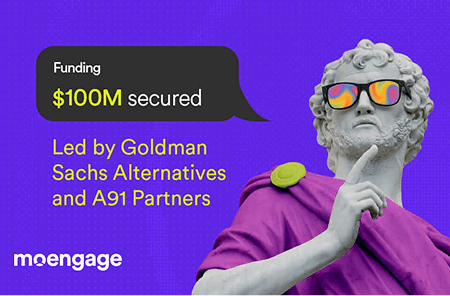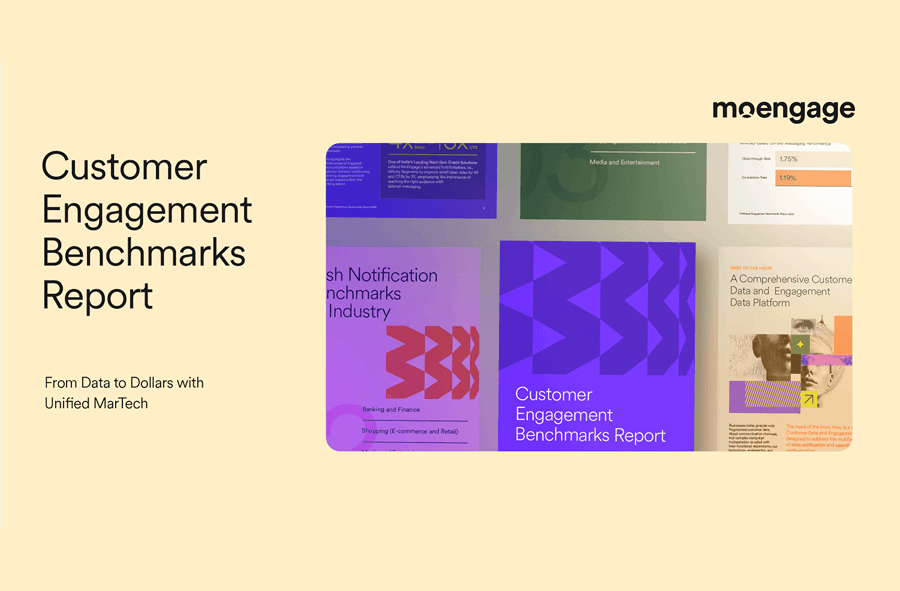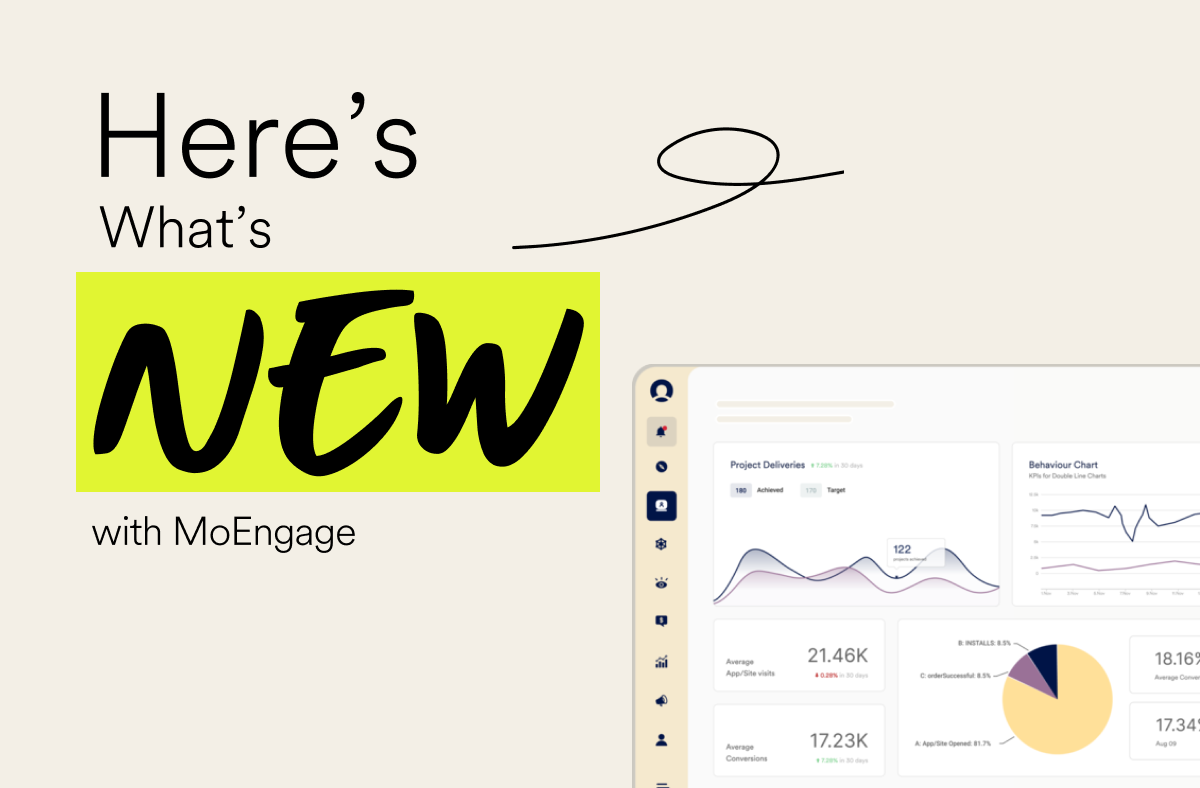Introducing Global Control Groups: Measure Marketing and Engagement ROI
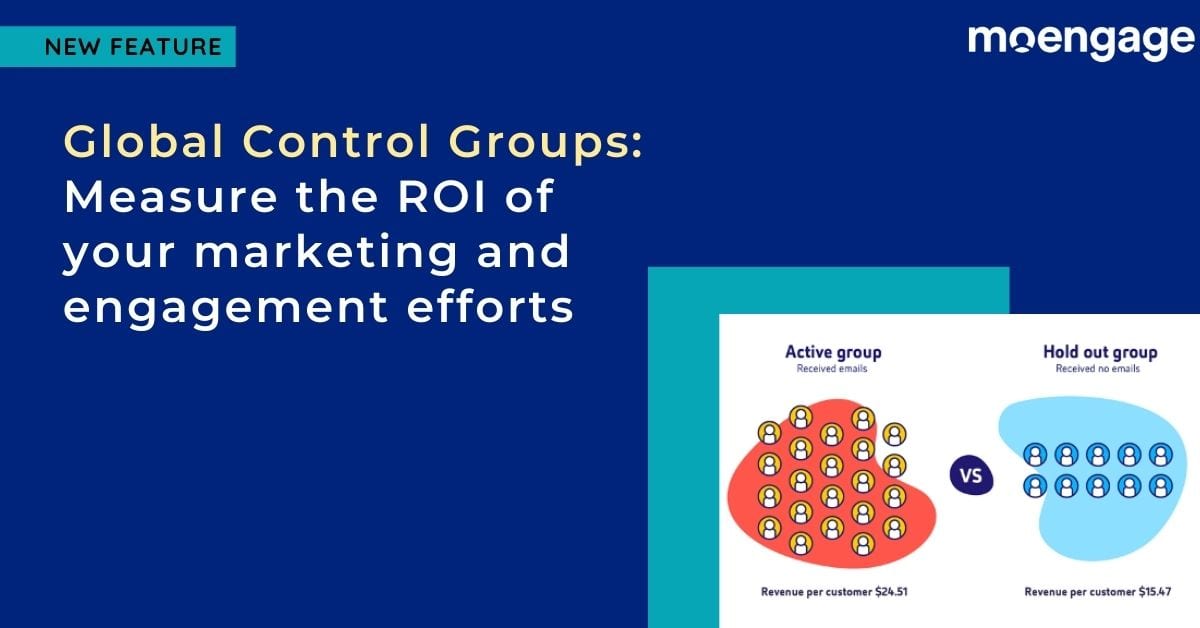
Reading Time: 4 minutes
What’s the best way to measure the efficacy of a marketing campaign? How do you know when your campaign has worked, and when it hasn’t? Sure, you can track conversions, CTRs, and email opens, but do you know what those numbers would look like if you didn’t send out the campaign?
Control groups are great for such questions because they tell you what the conversions, CTRs, and email opens would be if you hadn’t sent out that campaign. They help you check how effective your campaigns are and measure the ROI of your marketing efforts.
For example, in the image above, the control group, i.e., the ‘Hold-out group’ hasn’t received any emails, and the revenue per customer in this group is about $15. Meanwhile, the revenue per customer in the ‘Active group,’ which has received email campaigns, is $24—so we can definitively deduce that sending emails increases average revenue per customer.
Control groups create reliable baselines
Until now, you could create Campaign-level control groups on MoEngage, which would allow you to measure the success of specific campaigns, like:
- Are app installs higher when you’re sending emails to users, or are they the same when you don’t send emails?
- Does average revenue per user increase because of push notifications, or does it remain the same even without notifications?
- Do users spend more time consuming content when you send them recommendations, or does this not make a difference?
Taking it a step further, we are now launching a feature to help you measure the ROI of all your marketing efforts.
Introducing Global Control Groups
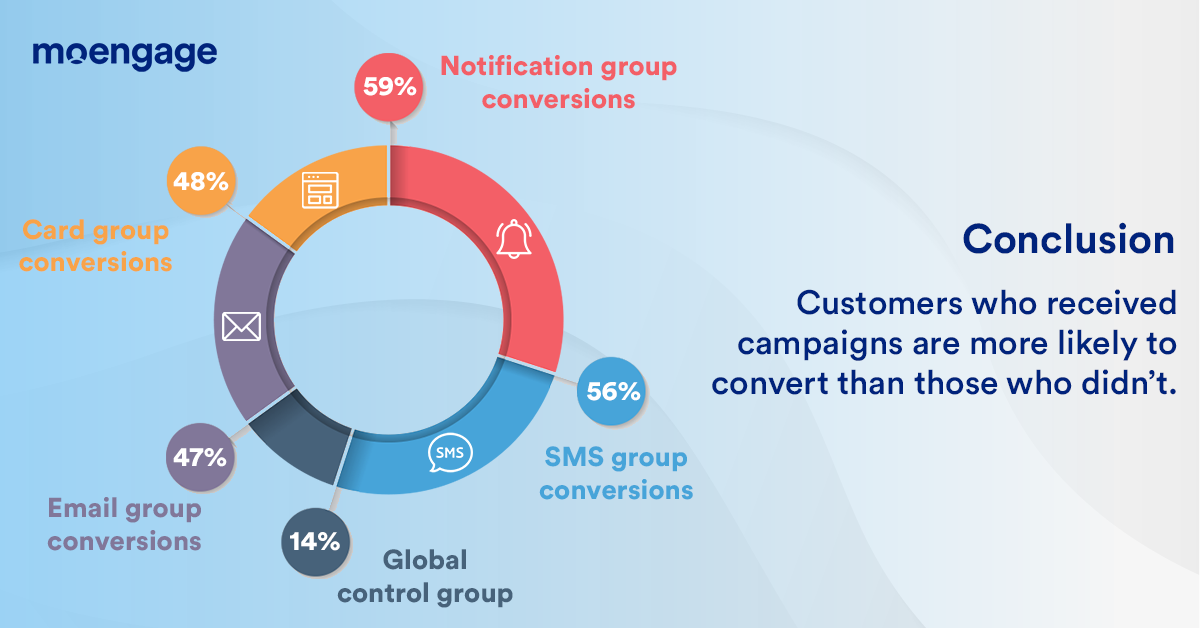
We’re excited to announce the launch of Global Control Groups (GCG), a solution designed to help you measure Marketing ROI. With GCG, you can create a control group on your entire user base, to help you:
- Measure the overall impact of your marketing campaigns when you’re running multiple campaigns, each with different goals (like onboarding, retention, or conversion).
- Identify any external factors contributing to your marketing metrics by minimizing the effect of all variables other than the independent variable (which, in our case, is the campaign you’re running).
- Manage multiple control groups more effectively, even when you’re sending out several campaigns. Be sure that no user is part of a control group in one campaign but not in another.
How to use GCG for different use-cases
Retail: Do your web campaigns help increase cart value?
If there’s a Black Friday Sale coming up, you can send out targeted campaigns to your users on your website, one with a discount code via SMS, one via email, and another via website personalization. Using GCG, you can check whether these campaigns helped improve your users’ cart value.
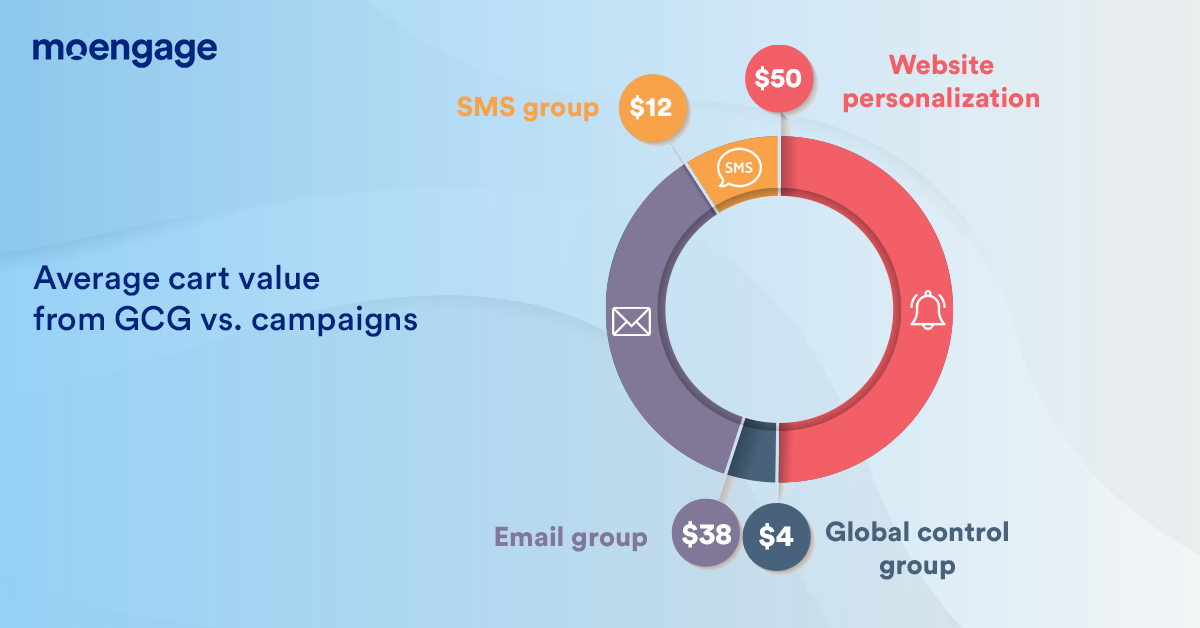
Media and entertainment: Is your holiday content campaign effective?
Imagine a media and entertainment app that’s sending out a targeted advertising campaign about new content you can watch during the upcoming holiday. By creating a Global Control Group, you can get insights into whether your social and email campaigns were effective in increasing view-time.
EdTech: Can your engagement help improve attendance?
For EdTech apps, it’s all about retention. Teams that send out different campaigns can check if the campaigns affect attendance or not—and if they do, which campaigns work better and which ones don’t, by comparing attendance numbers for each campaign against that of the Global Control Group.
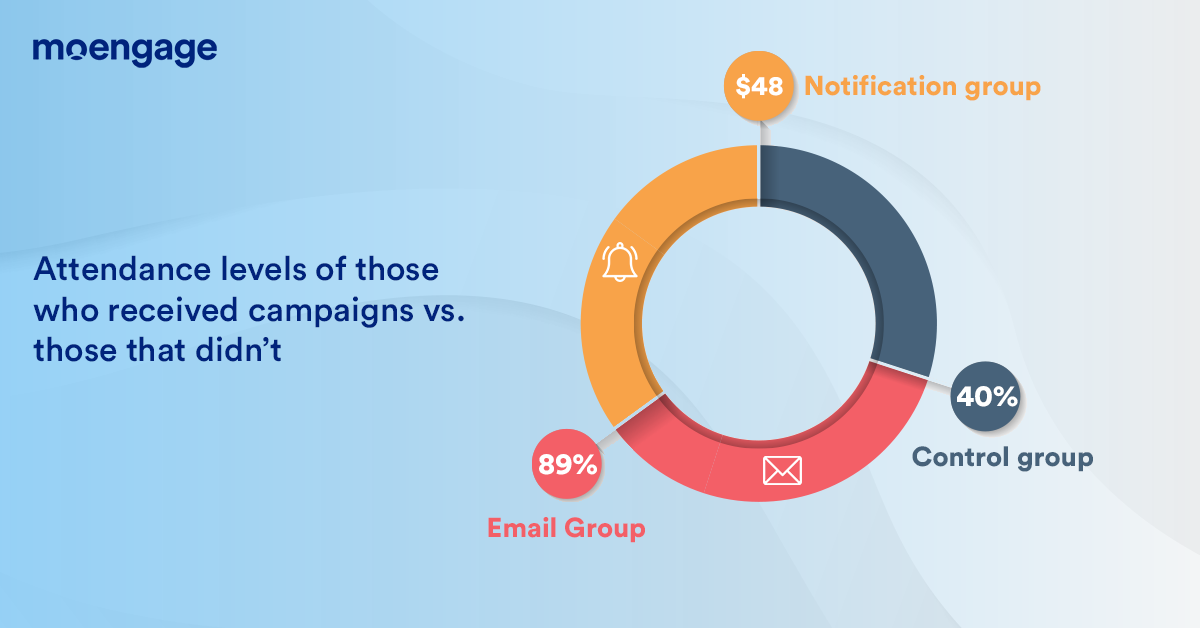
How to allocate audiences to GCGs
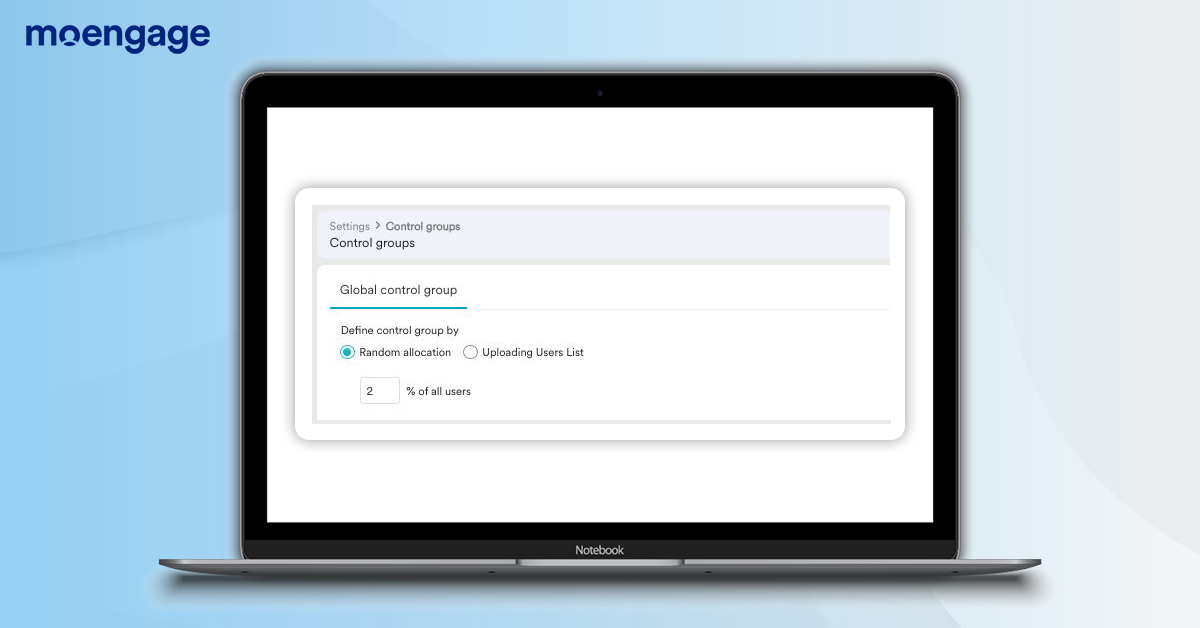
Global Control Groups are applicable across channels and campaign types, and you can only create one per account. At MoEngage, we give you the flexibility to add the audience to the Global Control Groups manually or automatically.
In automatic control group selection, members of your audience are assigned to the control group at random, based on a percentage specified by you. For example, for a customer base of 10,000 users, if you set control group allocation percentage to 2%, 200 users will be assigned to the Global Control Group randomly.
Alternatively, in manual control group selection, you can upload a custom list of users and set this entire list as the Global Control Group. These users will be excluded from every campaign you create on MoEngage.
Conclusion
Using Global Control Groups, you can measure the ROI of all your marketing and engagement activities. You can check whether specific campaigns drive users further down the conversion funnel—and if they do, which campaigns are more effective than the others.
A quick note for you
We’re excited to launch this and more at MoEngage Next, a customer-connect event about product launches. Check it out!
Here’s a list of our other updates:
- A/B test your Flows with Intelligent Path Optimizer
- Create customized reports with Report Builder
- Engage with your customer over more channels