Google I/O: Everything app companies need to know
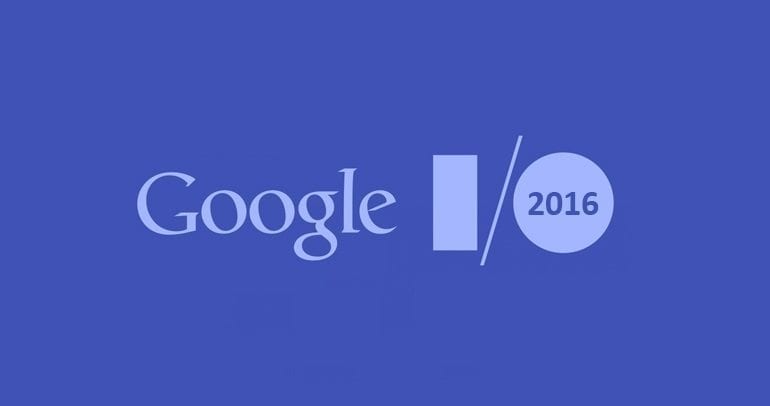
Reading Time: 6 minutes
Google made some terrific announcements last week at their annual developer conference the Google I/O where they give a preview of what’s been cooking inside of Google for the past year. Read below for a quick summary of the announcements and our thoughts on how it would impact mobile apps in particular.
Android N:
Google announced it’s latest and best android release Android N with tons of improvements and features. Here’s what we know from this next generation iteration of Google’s mobile operating system:
Notification settings:
Android N allows more control to the users on the notifications they receive. By just long tapping a notification, users can now set the importance for notifications received from a particular app. The new notification setting allows user control over three areas of notifications: Importance, privacy and an option to override do not disturb settings.
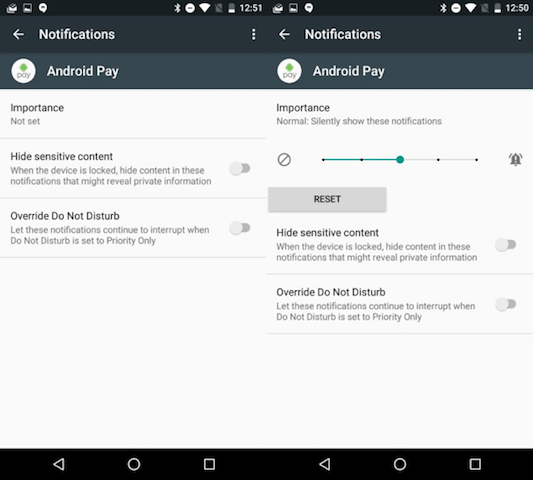
The implications of this is enormous for app marketers. Marketers now need to be more cautious in the number and type of notifications that they send to users. Expect a drop in overall notification click through rates if users decide to fine-tune their importance setting for notifications received from apps. On the positive side marketers can further leverage segmentation and analytics tools out there to further target communication with app users. Best of all, marketers can also boost their marketing by being more contextual – communicating with users basis their behavior and actions on the app.
Bundled notifications:
As per the new release, multiple notifications received from an app will be bundled together. The bundling takes into account the sequence in which the notifications were sent while displaying it to users.
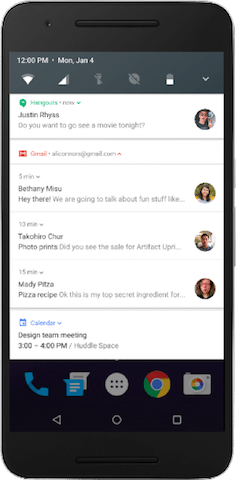
Marketers will now need to be careful while sending out notifications and make clever use of frequency caps to prevent sending too many notifications to users’ devices.
Instant reply:
Using instant reply, users can now reply to text messages, chat messages, google hangout messages and even emails right through the notifications window. It will be interesting to see how chat app developers make use of this feature.
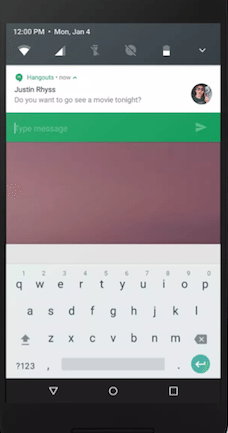
Multi-window:
A big feature which was in the making for a long time is finally here. Android N, now allows users to run apps parallely via split screen, free form mode and a picture in picture mode as well. Yes, manufacturers such as LG and Samsung have experimented with this earlier but now this feature comes built-into the android operating system itself.
Users can also switch to most recently used app by double tapping on the ‘switch’ button. Visit the official Google developer site to learn more about multi-window feature and how developers can start leveraging it. Another important feature to take note of here is the app switching algorithm automatically removes apps that are running in the background but not active for a long duration. Finally there is also a ‘clear all’ function to close all visible apps in one shot.
Android N also allows users to drag-and-drop data from one activity to the other. Previously this was possible only within a single activity.
Split screen: Split screen allows users to run two apps parallely in a split-screen. Here’s an example of how Split screen works on an android device:
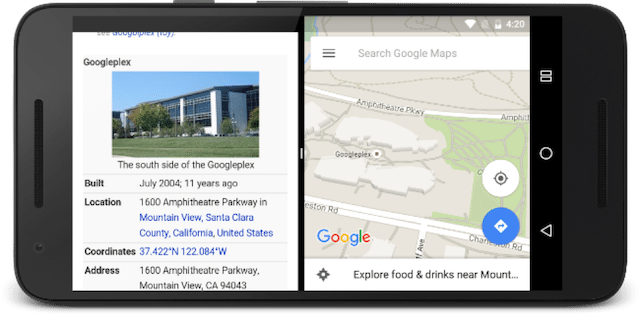
Freeform mode: While it still unclear how this feature will pan out, it would be anybody’s guess that users will be able to set the amount of screen real-estate an app takes up by adjusting the app windows. There’s much to be seen on this front and how big app makers out there will leverage this.
Picture-in-picture mode: Here’s an example of picture-in-picture mode. This allows users to keep one app floating on top of the others. The obvious use case here is that a user can keep a video running while retaining the ability to use other apps parallely.
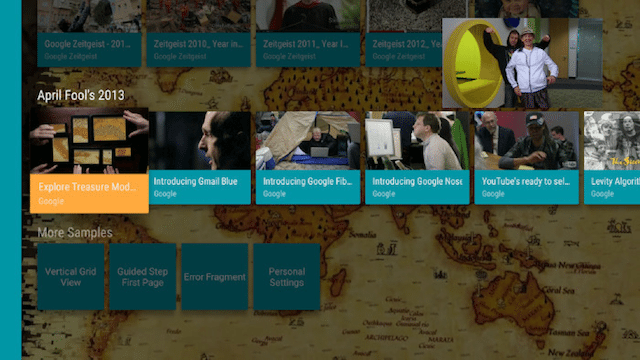
What it means for apps out there is to see how they can now revamp their apps to work in a multi-window environment. A lot seems to be desired when it comes to seeing how apps out there can work with other apps sharing the screen and transferring data between each other. Can we expect some sort of an integration between apps since two related apps can be used together? For example, can a food ordering app like Swiggy work together with a food discovery app like Zomato? The opportunities that have opened up will surely lead to some interesting developments in the app world.
Android Wear:
This year’s Google IO had a lot in store for android wear. Google has now introduced standalone apps for android wear meaning, you do not need to have your smartphone connected to your android wear. Of course, this requires a data connection to be running on the wear device. The new update also includes a keyboard, handwriting recognition and an overhaul of the general interface. So, app makers will now have to look into how well they can leverage the wearable devices ecosystem by developing apps for these devices.

Notifications on android wear:
The android wear device allows users to read notifications on the device while this time around with a built-in notification stack. One interesting development is notifications swiped on the android wear device will automatically get removed from the notification center on the smartphone as well. Functionally, it also allows you to browse the web, set reminders, send text messages, basically almost everything you can do through Google Now using voice commands.
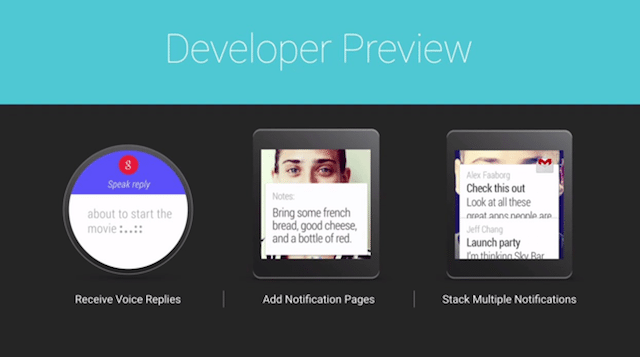
Instant Apps:
No marks for guessing here because it is exactly what you think. Instant apps lets users preview apps before installing them – a breakthrough in app sharing and discovery. Also, instant apps is more than a preview. Instant apps allows apps to run some functionalities of the app instantly without requiring users to install the app.
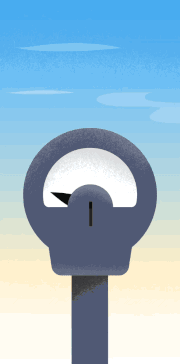
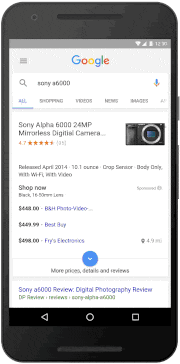
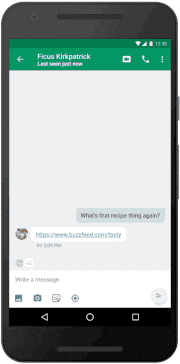
App makers can now provide links that lead to an instant preview to their apps instead of taking users to a mobile site or a similar destination. Moreover, app makers need not build a separate app to enable this feature. App makers just need to upgrade their apps with the new feature. However a key to success lies in what what functionalities of the app they (app makers) want the user to experience upfront. Much needs to be seen in this space and how app makers leverage this to their advantage.
Clearly with this year’s Google IO, there has been a lot that Google has done on the apps and the notifications front. This leaves app makers with a lot to think and execute for the rest of the year. Now let’s wait and see what Apple has in store for their WWDC event next month.







