How to Get Repeat Purchases From E-commerce Customers in 5 Easy Steps

Reading Time: 8 minutes
Customers with repeat purchases are a very valuable resource to any e-commerce business. Repeat customers pay more, they are easier to sell to, and they are more likely to refer you to someone else. Do you remember the question Ryan asks Michael in the fourth episode of the second season (titled, The Fire) of The Office?
Ryan: Is it cheaper to sign a new customer? Or to keep an existing customer?
Dwight: Keep an existing…
Michael: [to Dwight] Shut, it. Can I… can I just do it please? [to Ryan] Uh, it’s equal.
Ryan: It is ten times more expensive to sign a new customer.
| Bonus Content
👉 Retail Strategies and Omnichannel Engagement Frameworks [Download Ebook] 👉 Customer Lifecycle Marketing Campaigns: An In-depth Guide [Download Ebook] |
So, yes, repeat customers are great, but how do you get them to purchase repeatedly on your app?
Step 1: Collect rich data
To increase repeat purchases on your e-commerce app, the first step to take is to start collecting rich data, if you haven’t been doing it already.
The major difference between basic data and rich data is event attributes. An event attribute gives marketers more information about events triggered by their users. Multiple attributes give you a better picture of a user’s journey in your app. You can also leverage this information to personalize your communication. Say a user adds an item from your e-commerce app to their cart. Instead of just recording an event, ‘Add to Cart’, you also need to capture attributes for this event.
Some examples are the product category of the product added to the cart, its price and the currency, the timestamp of when the event has occurred, and a unique user identifier like a custom id or email.
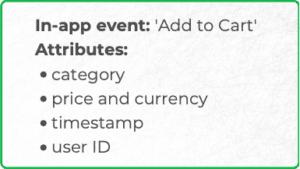
Let’s consider another event, ‘Sign up’. The attributes you can capture for this event are the source of install (like an ad campaign on Facebook), mobile device, and location.
Note: MoEngage recently partnered up with Branch. This integration enables marketers to gather attribution data (or acquisition data) in MoEngage, and use this data to create effective campaigns and onboarding experiences.
Another advantage of collecting rich data using event attributes is analytics. With enough data, you can answer questions like:
- What product categories are responsible for the most repeat purchases?
- Of all cart abandons, which product category is the most prominent?
- Which source of acquisition has the highest app retention?
- What mobile device users are more likely to uninstall the app without a repeat purchase?
- How does ARPU (average revenue per user) vary with city tiers?
|
We tackle a few of these questions in our e-commerce app retention benchmarks report. Test your knowledge about the e-commerce app landscape by taking the quiz below (don’t worry, you won’t be redirected to another page – you can take the quiz right here)
|
Step 2: Create customer segments based on behavior patterns
Now that you’ve collected rich data, the next step is to use this information to create user segments. During the initial, most e-commerce marketers create segments based on user properties like the mobile device, geography, and source of acquisition.
While this is a good idea, it limits your options when it comes to relevant communication. And relevant communication is the key to drive repeat purchases!
Instead, start creating user segments based on behavior patterns. These advanced segments will tell you how many users browse a particular product category, how many categories do they browse in one session, whether they add a product to their cart immediately or do they prefer to browse, and so on.
Advanced segments are built using multiple dimensions of data. Consider these two examples:
- Say you want to know how many users browse at least two categories before making a purchase. You will start with the first dimension that indicates a purchase and then drill down to the next dimension that shows you the categories browsed. If you visualize this segment, it will look something like this:
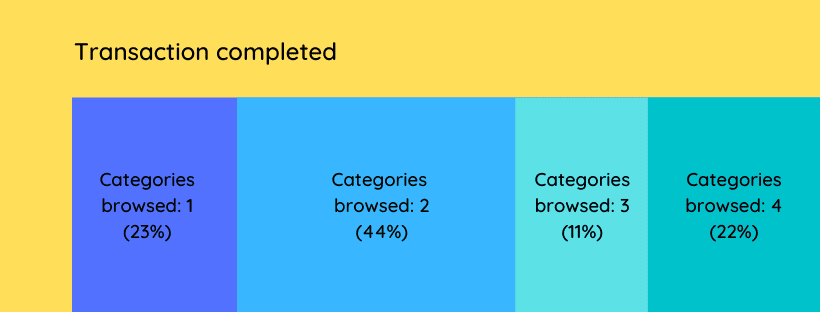
- If you want to find the relation between categories browsed, repeat purchases and geography, you’ll consider the cart abandon dimension, then drill down to the location, and then finally add a layer of categories browsed. Here is how this segment can be visualized to look like:
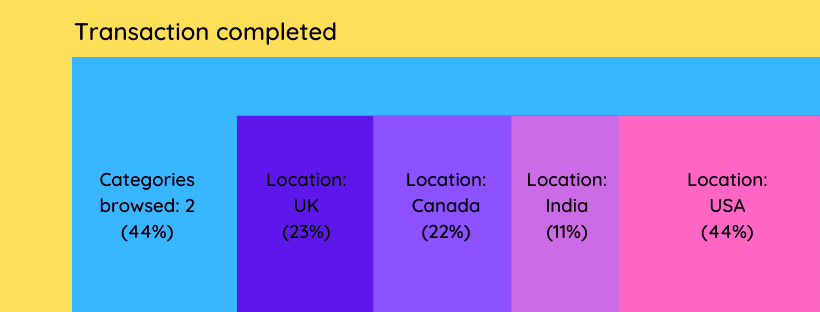
User segmentation at Grofers
Grofers, a notable online grocery delivery service in India, segments its users based on wallet share, i.e., how the user buys every month. They found out what an average Indian household looks like, how big it is, their average grocery spends, and how frequently they shop for groceries. Based on this information, they were able to deliver hyper-personalized notifications with exceptional click-through rates!
You can watch Sharad, the Sr. Director of Marketing at Grofers, explain this here.
Tracking behavior patterns also enables you to make advanced cohorts. This gives you an opportunity to build highly relevant campaigns, optimize them for conversions, and analyze the performance of each cohort.
Consider the segment in example 1 above. It is observed that users who browse at least two categories have a higher probability of triggering repeat purchases on your app.
You can now create an automated workflow to target users who have browsed only one category. The goal of this campaign will be to get them to browse at least one more category and ultimately drive repeat purchases.
The next step is all about sending relevant product recommendations.
Step 3: Build category clusters for product recommendations
After creating customer segments, you need to start leveraging different marketing communication channels to deliver relevant product recommendations.
What are the channels a marketer can use for effective communication?
- In-app messages (pop-ups and banners inside the app)
- Push notifications on mobile devices and tablets
- SMS and text messages
- Emails
- Chat messages (FB Messenger, Whatsapp, WeChat, etc)
Product recommendations are a great way to get your users to come back to your e-commerce store and drive repeat purchases.
But how do you ensure that your recommendations are relevant? The answer lies in product clusters.
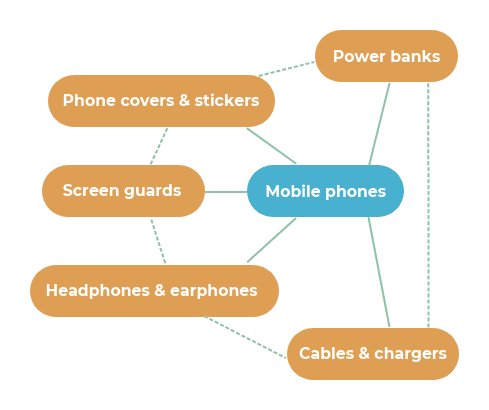
Say a user has recently purchased a smartphone from your app. To drive repeat purchases, you need to recommend products that are related to a smartphone – power banks, phone covers & stickers, screen guards, headphones, earphones, or wireless chargers.
By recommending a non-relevant product, say fitness equipment, you become less helpful and more annoying. Best case scenario, the user ignores your notifications, worst case, they uninstall your app!
Product recommendations at Amazon
Amazon does a wonderful job of recommending products. They have 4 sections for on-site recommendations:
- Recommended for you (based on browsing history)
- Recommended for you (based on purchase history)
- Frequently bought together
- Customers who bought this item also bought
In fact, Amazon stated that more than 35% of its sales come from product recommendations! Additionally, about 56% of these users are more likely to become repeat customers. (source)
If you’re a tech geek, you’re going to love this article by Dimitris where he uses a text clustering approach for product clustering.
Creating product clusters is easier said than done. It cannot be done manually. You’re going to have to rely on artificial intelligence, particularly machine learning, which is a sub-field of AI, that teaches machines to learn using algorithms.
Step 4: Implement machine learning
It is 2020. If you aren’t utilizing the power of AI, you need to bump it up in your priority list. AI is far more efficient at analyzing data and picking patterns than humans, especially when you have billions of data points.
As the data size increases, machines get better at predicting what a user is more likely to purchase, and when.
You can build your own recommendation algorithms or use tools like MoEngage’s DPM feature to help you with it.
Machine learning at BigBasket
BigBasket, India’s largest online grocery store, built Smart Basket, a machine learning system, to predict a customer’s next purchase based on previous buying patterns. This system ensures that existing users are shown new products based on their individual buying patterns, or based on the group buying patterns of segments with similar users.
You can watch Pooja, the Head of Category Marketing, explain this in detail here.
A new challenge for product recommendation algorithms
Over time, e-commerce users become less accepting of new products. This happens because they do not have to put in the effort of manually searching for new products – recommendations are helpful enough.
To ensure that customers have a healthy mix of recommended and new products, Big Basket uses an item-to-item collaborative filtering system. This system incorporates external data points like annual consumption and individual user preferences to enable customers to discover new products.
David Campbell, the Marketing Strategist at Right Inbox, believes it’s important to use data-driven insights when it comes to offering discounts to returning customers. Leverage machine learning to predict when a discount code translates to a purchase.
Step 5: Use retargeting ads
Once you’ve built a machine learning system to nail your product recommendations, the next step is to leverage retargeting ads to nudge users to make repeat purchases on your app.
Here is an example workflow to show you how you can use social advertisements to drive users to your conversion goal.
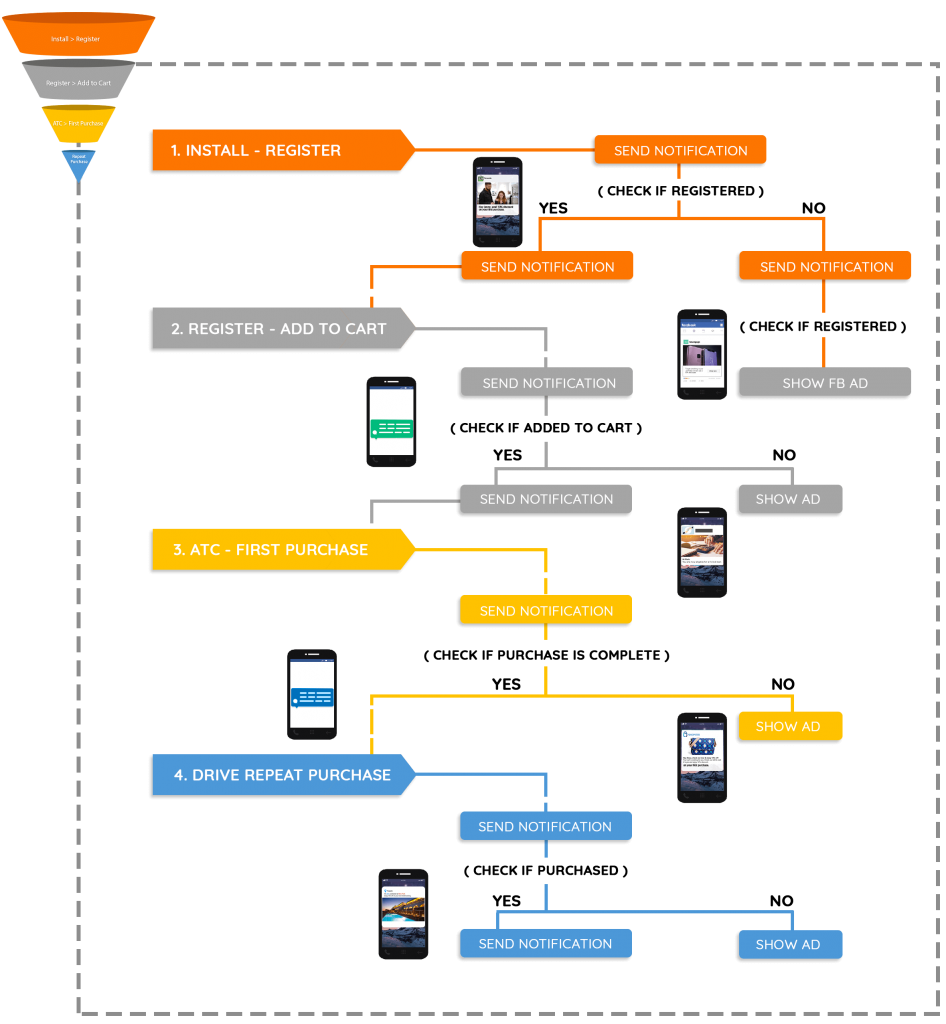
The different goals in the workflow above are:
- Install,
- Register,
- Add to Cart,
- First purchase, and
- Repeat purchase
The actions taken to drive users to these goals are ‘Send notification’ and ‘Show ad’.
Why do retargeting ads work?
The main reason why retargeting campaigns have a high ROI and click rate is that you choose to show advertisements only to those users who have already expressed an interest in your app.
Retargeting ads act as reminders on platforms where your users frequently visit, such as Facebook and Instagram (which are a part of the Facebook Audience Network), or the websites under Google’s Display Network.
In this example above, different segments of users are shown different retargeting ads depending on the events they’ve triggered in your app, and the buyer stage they’re currently in.
Note: If you’re running retargeting ads, it is wise to invest resources into A/B testing. This is a method used by performance marketers to experiment with ad copies, headlines, and creatives to improve the CTR of their ad campaigns.
Dan from Hubspot explains retargeting ads very well in this blog post here.
Key Takeaways
Repeat customers are a valuable resource to any e-commerce business, more so for e-commerce apps. While you are putting in efforts to bring in new customers, you should also focus on driving repeat purchases from your existing customers.
The five steps to successfully drive repeat purchases from your e-commerce customers are:
- Collect rich data,
- Create customer segments based on behavior patterns,
- Build category clusters for product recommendations,
- Implement machine learning, and
- Use retargeting ads
Do you have any more ideas to drive repeat purchases? Post them in the comments below!








