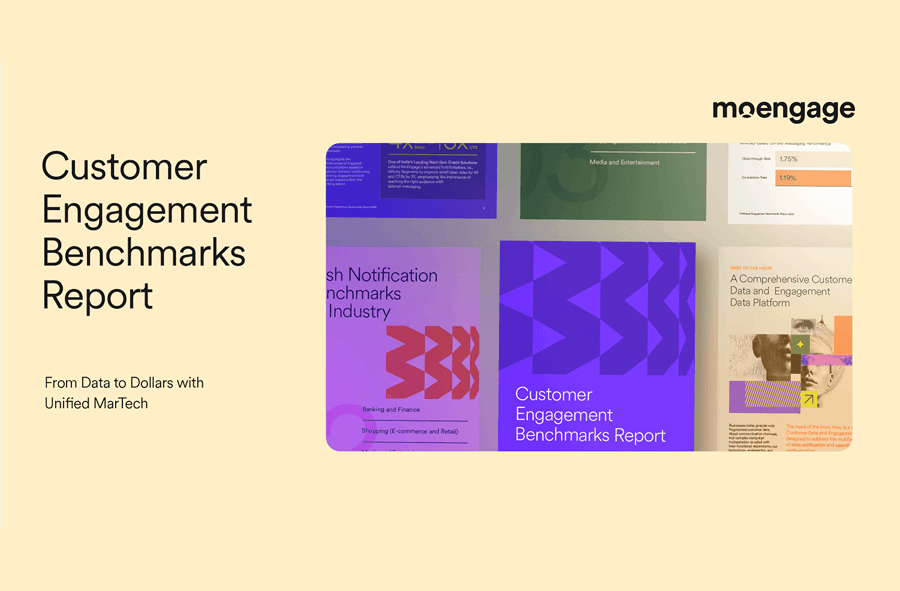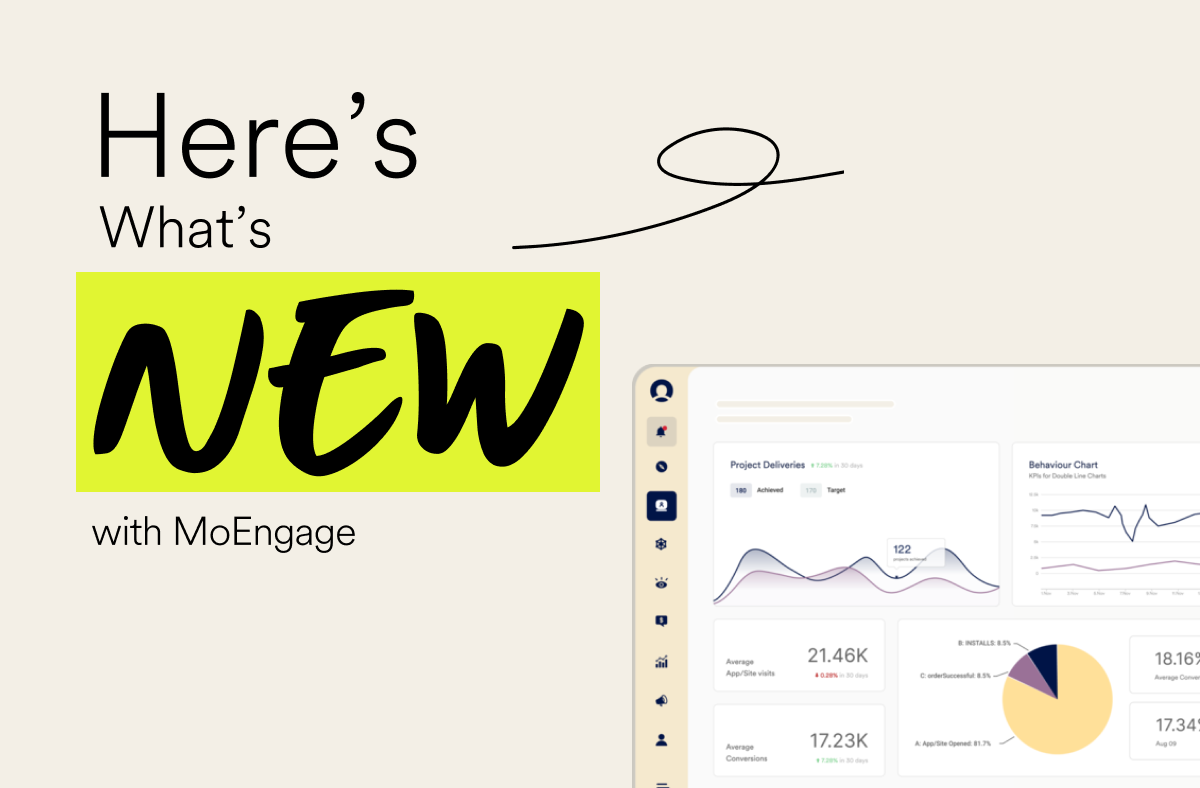How To Utilize Email Marketing Automation For Your Campaigns
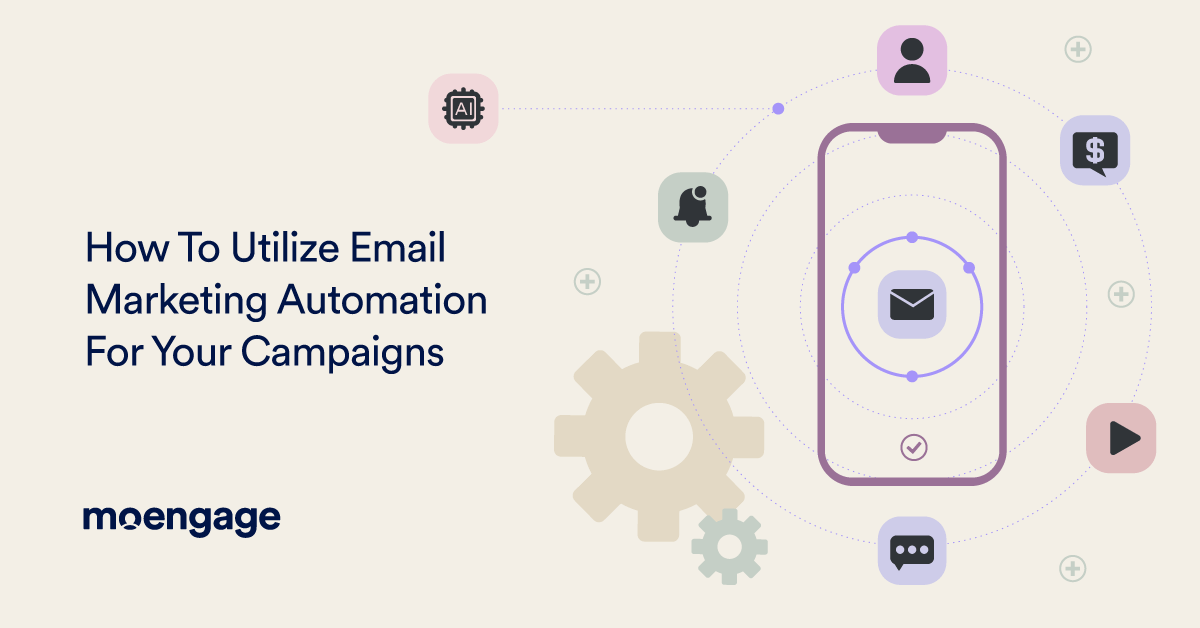
Reading Time: 13 minutes
Even after decades, email remains a dominant channel for marketers.
According to Forbes, there are 4.48 billion global email users, and on average, 88% of those people check their emails every day, creating a massive opportunity for marketers. However, the challenge is interacting with all these people in a meaningful way.
Fortunately, automation helps brands execute their email marketing efforts so they can simplify campaign management and bulk email delivery, reaching millions of customers at scale. Despite the known impact, only 58% of businesses use automation in their email marketing strategy.
With email marketing revenue projected to surpass 14.5 billion USD in 2026, all businesses should be implementing email marketing automation to maximize the efficiency and impact of their email campaigns.
Modern marketing automation makes it possible for brands to deliver personalized, tailored emails to their customers at just the right time. In fact, it gives brands the ability to reach — and engage — these customers at scale. Also it has an extremely high ROI compared to its cost (in terms of both actual dollars and time invested).
To help brands execute flawless email campaigns, we explore what email marketing automation is in-depth, how it works, its main benefits, and how to actually automate your email marketing efforts.
What is Email Marketing Automation?
Email marketing automation is the process of automating parts of your email marketing efforts, including email creation, optimization, and bulk delivery. It enables brands to send personalized emails based on where customers are in the customer journey, at the optimal time using real-time triggers.
Using omnichannel analytics about customer activity and behavior, email marketing automation systems help brands engage customers most effectively based on their customer segment, current position in the conversion funnel, past engagement levels, and other behavioral signals.
How Does Email Marketing Automation Work?
Email marketing automation is made possible through the use of specialized software that automates email creation and delivery. These tools ingest customer data to create segmented email lists, design campaigns for unique scenarios, and determine the conditions under which these campaigns trigger.
This ensures emails are automatically sent to customers at the right time based on their actions, saving your team from manually sending these emails. More importantly, this guarantees that every email you send is contextually relevant to your customer, and therefore more likely to elicit engagement.
These workflows can be set to automatically run, without much input from your team, enabling you to essentially put your campaigns on autopilot until they need to be revisited and reviewed.
Marketers can also A/B test campaign performance and dynamically optimize email campaigns on-the-go based on their success, helping you get the channel, timing, and type of message just right.
Brands use email marketing software to create complex email campaigns for unique scenarios, triggering based on very specific customer actions that have signaled a particular customer may have an interest in (or need for) the respective campaign.
But how is email marketing automation actually different from more traditional email marketing strategies?

Traditionally, email marketers have used bulk email and drip campaigns.
- Bulk email campaigns involve sending the same message to a large group of consumers at once, which is ideal for promotional offers that are aimed at a particular customer segment.
- Drip campaigns send a series of pre-written emails to subscribers over time, which is ideal for welcome and lead nurture campaigns.
Automated email campaigns are even more dynamic, instead triggering unique campaigns when particular conditions are met, ensuring customers get a contextually relevant email based on what they’re actually doing.
The main difference is in timing and targeting: bulk is sent to a specific group at once, drip is scheduled over time, and automation is triggered by specific customer actions. The best strategy is using all three, with automation tools determining when to trigger certain bulk deliveries or drip sequences.
Email Marketing vs Marketing Automation: How They Differ
Email marketing and marketing automation are both aimed at supporting an organization’s marketing efforts, the main difference is in their scope.
Email marketing refers to any processes, solutions, or strategies focused specifically on email marketing. This can include automation, but it also includes other processes and procedures that are not automated.
Marketing automation is exclusively focused on automating marketing processes and procedures. It’s not exclusive to email either and is instead used for different channels and backend procedures. It’s used to eliminate the burden of manual tasks, increasing operational efficiency and improving productivity.
Most modern brands engage customers on more than just email, which necessitates an omnichannel marketing automation strategy that activates customers across channels. But to manage these channels, brands often choose to rely on a cross-channel marketing automation solution that allows them to manage all their channels — including email — from a single platform.
While it’s certainly advantageous to take an omnichannel approach to modern marketing, email remains a crucial channel to use.
8 Benefits of Email Marketing Automation
Email marketing automation is necessary not just to get ahead of your rivals, but simply to keep pace with the market and operate at scale. Fortunately, using an email marketing automation tool comes with a lot of significant benefits.
- Increase brand visibility: The more emails you send, the more visibility and exposure your brand garners. The right email campaigns not only help you acquire customers but also keep you on top of your customers’ minds.
- Keep customers engaged: Automated emails that are personalized to your customers’ needs and arrive at precisely the right time significantly increase customer engagement with your email campaigns.
- Drive acquisition and retention: Automated email marketing helps brands acquire and retain new customers through a series of acquisition, lead nurture campaigns, abandonment, and re-engagement campaigns.
- Reach customers at scale: By automating bulk email delivery, customer segmentation, and personalization, marketers are able to quickly and easily create campaigns that reach customers at scale.
- Improve operational efficiency: Automation saves email marketers time on otherwise manual tasks, streamlining team processes, increasing operational efficiency, and improving productivity.
- High return on investment: Investment (in terms of cost, time, and resources) is extremely low when email automation is implemented, but the return on investment is extremely high.
- Deliver personalized emails at scale: Even when sending large volumes of emails, modern email marketing solutions can factor in customer behavior, activity, and interests to deliver personalized recommendations, offers, and messaging that resonates more effectively.
- Robust data and analytics: These systems automatically collect customer information, powering actionable insights about customers’ interests and preferences. It also provides metrics so you can gauge your overall performance.
As you can imagine, email marketing automation can superpower your email marketing efforts, saving you significant time, resources, and costs. This drastically reduces your effort while increasing the ROI and impact of your email campaigns.
How to Automate Email Marketing: Top 9 Strategies
We’ve already covered how email marketing automation works: brands curate a segmented customer list, craft dynamic email campaigns, and establish triggers that automatically send emails when certain conditions are met.
This allows brands to have emails automatically delivered when customers take particular actions, like signing up for your service, opting in to your newsletters, or abandoning a shopping cart.
But to actually execute this process is far more complicated than it seems. It requires email marketers to get a multitude of things right, with very little room for error. After all, to elicit active engagement, brands need to ensure their emails arrive in the right customer’s inbox at the right time.
Below, we explain how to automate your email marketing efforts in 9 easy steps.
1. Define your email marketing automation goals
To get the most value — and impact — out of your email marketing automation platform, you first need to determine your main objectives. Ask yourself: what do you hope to achieve with email marketing automation?
Determine whether you will use email marketing automation to improve operational efficiency, increase the impact of your campaigns, maximize outreach and engagement, or all of the above.
Establish your team’s top priorities, and make sure these goals are clear to all stakeholders. This will ensure all your automation efforts are aligned and working towards the same goal.
Think critically about what features you’ll need to achieve your objectives, and ensure you have a way of measuring your performance along the way.
2. Choose an email marketing automation software
Now that you’ve clearly defined your goals, make sure the solution you choose has the features and capabilities you need to achieve them.
The system you choose should empower you to build dynamic, media-rich email campaigns that will pique your customers’ interest and foster greater engagement. Make sure it has personalization capabilities that let you uniquely tailor your campaigns to your customer segments for better traction.
MoEngage provides customers with all the core email marketing automation features they need, including bulk email delivery, granular segmentation, deep personalization, dynamic A/B testing, and real-time, AI-powered optimization.
However, as an all-in-one marketing platform, it also has comprehensive features allowing brands to automate more than just their email marketing campaigns.
3. Build and segment your email list
The effectiveness (and ROI) of your email campaigns depends on your ability to reach the right people with the right email.
To automate your email marketing campaigns, your solution needs to know who to send your email campaigns to. This means clearly defining your customer segments so you can deliver tailored emails that perfectly suit your recipients.
Create multiple dimensions to segment your customers by, including location, gender, device type, personal interests, and more. Segmentation will allow you to automate targeting, ensuring email campaigns are sent to the ideal customer groups.
You can even drill down to get more value out of your high-intent customers, reactivate dormant customers, and motivate new customers to buy again. Ultimately, accurate, reliable segmentation ensures your emails are being sent to the ideal customer and minimizes time wasted by sending campaigns to the wrong customers.
MoEngage’s segmentation capabilities are designed to help brands achieve deeper personalization so their emails resonate with their customers. We are brands with the tools to increase traction and engagement so they can get more value out of their outreach efforts.
4. Determine which email campaigns you’ll automate
Not every campaign should be — or even can be — completely automated. In some cases, certain elements of your email campaigns will still be done manually, whether by necessity or because you prefer to retain manual control.
Decide which campaigns you’re going to automate and which elements of those campaigns you’ll be automating.
Will you automate campaign creation, or take a more hands on approach and design them from scratch yourself?
Will you fully automate segmentation, or do you already have particular customer groups in mind?
Or do you really just want to automate bulk delivery?
Ultimately, the balance will depend on how much control you want and how good your email automation solution is. Many teams opt to do some manual design while automating optimization and delivery, while others choose to take a more hands-off approach and automate campaign creation as well.
To get an idea of which email campaigns you could automate, here are some campaigns that are commonly automated:
- Welcome campaigns: It’s simple to set up welcome campaigns that automatically trigger when you gain a new customer. It requires only a few campaign variations, and only needs to be triggered when a customer meets very specific criteria by becoming a first-time customer.
- Product recommendations: It’s critical that product recommendations are personalized to your customer’s interests. Establishing workflows that automatically send recommendations after a customer has viewed an item is a great way of automating relevant recommendations.
- Discounts and offers: Brief explanation of why automating this is important
- Order confirmation emails: Customers want to stay informed about the status of their purchases. Order confirmation emails that automatically trigger when transactions are complete, orders are processed, and deliveries are received increase customer satisfaction by keeping them informed.
- Cart abandonment campaigns: These campaigns target high-intent customers who have already shown a keen interest in a particular product. It’s also easy to set up conditional triggers that ensure these emails are sent at the optimal time.
- Re-engagement campaigns: Recovering inactive and dormant customers requires perfectly timed email sequences. Establish clear conditions for trigger re-engagement campaigns that alert customers when they’re on the verge of going inactive, encouraging them to return before it’s too late.
- Anniversary emails: Whether you want to congratulate your customers on their birthday or another happy year as your loyal customer, anniversary emails are extremely easy to set up, and can be set to send each year automatically.
Not every campaign will need to be automated, or fully automated. In some cases, you’ll want to take a more hands-on approach, tinkering with individual subject lines yourself. For others, it’ll make more sense to automate subject line creation and optimization through A/B testing.
At the end of the day, it’s important that you know which campaigns (and which parts of those campaigns) you plan on automating, how that will benefit you, and how you’ll achieve it.
MoEngage is capable of creating customized campaigns for virtually any scenario you can imagine, from greeting first-time users to feedback loops that help you collect zero-party feedback through surveys and questionnaires.
5. Map out your customer journey
Clearly map out your customer journey, considering all touchpoints. Identify precisely where and how you plan on using emails to maximize engagement.
Consider where your email campaigns fit into various customer journey stages, from welcome campaigns to order confirmation emails.
For campaigns, you’ll send customers more than once in their lifecycle, like re-engagement campaigns, product recommendations, and discount offers, consider not only where in the journey they fit best, but also the conditions that trigger those emails.
By the end, you should know exactly which campaigns you’ll use, where you’ll deploy them, and how you plan on automating them. This will allow you to leverage each campaign at the optimal point in your customers’ journeys, as well as create a seamless customer experience across channels.
MoEngage helps brands orchestrate seamless customer journeys across all channels, including email. We help marketers eliminate redundancies in messaging, simplify their communication, while maximizing the impact of each interaction.
6. Create your email marketing campaigns
We know it seems like we’ve waited a long time for this, but now it’s time to actually build the campaigns themselves.
If you jump the gun too early, you’ll end up having to rework your campaigns to fit into your customer journey and meet your core objectives. This will mean rewriting your campaigns, but it may also mean restructuring them entirely. By doing that work upfront, you streamline the creation process so you can design email campaigns that fit effortlessly into your customer journey.
MoEngage’s email builder helps brands create interactive, engaging email campaigns that are personalized to the interests and needs of your customers so they always connect with your audience. We make it easy for brands to build campaigns with no code using a drag-and-drop feature or simply select from professionally crafted templates.
7. Set up automated email workflows
You’ve crafted your campaigns, and you’ve planned where you’ll be deploying them; now it’s time to actually set up the workflows. Using rule engines, you can build workflows that automatically send specific campaigns when particular conditions are met.
Brands can use these smart triggers to automate emails for a variety of unique scenarios: a welcome campaign can be sent immediately after a new customer completes sign up, or an abandonment campaign can trigger an email to send 2 hours after a customer abandons an item in their cart.
This enables brands to set up automated workflows that send contextually relevant emails at the right time, based on the customer’s most recent action (or series of actions). When used properly, it empowers brands to automate email campaigns so they can effectively engage customers while being delivered at scale.
MoEngage comes equipped with ready-made templates for some of the most common email campaigns, and we make it easy to set up automated campaign workflows for these scenarios. Clearly define trigger conditions so your email campaigns automatically send when customers need them most.
8. Test, finalize, and implement your automation setup
Now that you’ve set everything up, it’s time to get started, right? Wrong.
First, you want to test that your strategy, campaigns, and automated workflows perform as designed. Test them in a controlled environment to ensure they work as intended before implementing them.
Never let them go stagnant either. Your campaigns must be reviewed and updated periodically at the very least. It’s best to run consistent tracking on the performance of your campaigns so you know when campaigns are falling short and may require an update.
Consistently A/B test your email campaigns to make small improvements and maximize engagement. Understand which types of emails have the greatest impact with which customer segments and test different subject lines, preheaders, and even email content to see what grabs your customers’ attention — and holds it!
MoEngage’s Uplift allows customers to conduct A/B and multivariate testing to compare campaign performance down to the smallest detail. This enables marketers to make minute adjustments to their campaigns that squeeze out the most engagement possible.
9. Collect customer data to analyze and optimize
To keep pace with customer expectations and maintain a competitive advantage in the market, you must consistently improve your email campaigns. While you can certainly do this entirely based on instincts and intuition, pairing those with reliable, accurate engagement data is far better.
It’s critical that your email marketing automation solution is able to collect customer data and track the performance of your email campaigns so you can make informed, data-driven decisions about your email strategy.
Think critically about which metrics you’ll use to measure your performance, such as open rates, click-through rates, click-to-open rates, conversion rates, and more.
Detailed customer analytics will help you identify gaps so you can optimize where needed.This enables you to identify not only which campaigns are performing best (or worst), but also which elements of your emails are underperforming, so you can optimize those components for greater traction.
Over time, you can identify which types of emails are best for your unique customer segments, as well as what style, tone, and voice resonates the most with them.
MoEngage’s marketing automation platform provides you the actionable insights you need to make informed decisions about which campaigns to drop, which ones to optimize, and where to make the most impactful changes.
Key Features of Email Marketing Automation Platforms
No matter what solution you choose, it’s critical that it helps your team do a better, more effective job. These are some essential features to look for when purchasing an email marketing automation platform to help email marketers achieve modern goals.
- Smart Triggers: Automating email campaigns relies on your ability to trigger them at the optimal time in the customer’s lifecycle. Smart triggers need to be customized so they initiate campaigns when the right conditions are met.
- Deliverability: The impact (and ROI) of your email campaigns depends on your ability to land emails in inboxes. It’s imperative you optimize your email strategy and campaigns to increase deliverability.
- Personalization: Emails that don’t speak directly to your customer’s needs and interests aren’t effective. It’s imperative that your email campaigns are personalized to target the right audience and that they’re tailored to that audience.
- Transactional alerts: Keep customers informed and up-to-date in real-time with transactional alerts, whether that’s about a completed purchase, a delivered order, a feature update, or a change to their terms of service.
- Predictions: It’s challenging to deliver customers the right campaign every time. Predictive analytics helps brands anticipate your customer’s needs so you can deliver the email they need when they need it, not a week later.
- Cross-channel: Email is only one piece of the customer engagement puzzle. Omnichannel engagement creates a cohesive customer experience that lets them flow seamlessly between online and offline channels.
Ultimately, the most important features will depend on your brand’s industry and objectives. However, the above features are all critical for email marketing success in today’s omnichannel environment, where customers expect seamless experiences both on and offline.
Automate Your Email Marketing Efforts with MoEngage
Email is still a main choice of brands for marketing; it’s cheap, effective, and provides incredible ROI. Modern automation efforts make it incredibly easy to execute while still driving significant engagement and conversions.
MoEngage’s Email Marketing Platform is designed to help brands engage customers and elicit conversions. It helps brands strengthen their email marketing efforts with powerful segmentation and personalization capabilities that ensure your emails are tailored to your unique customers.
As a cross-channel marketing solution, we help brands seamlessly integrate email into their omnichannel marketing strategy, helping them engage customers on all channels.
Our Marketing Automation Platform helps brands automate a variety of marketing tasks — including email. Our system is designed to improve operational efficiency and increase productivity, amplifying business growth by 400%.
Schedule a demo with our sales team to find out how we can help you automate your email marketing efforts, saving you time and money while helping you grow your business and increase conversions.