How to Increase User’s Time & Engagement on Your Site
Factors that impact time spent on your website and how can you improve them with practical examples.

Reading Time: 8 minutes
Do you pay attention to the metrics that Google Analytics shows you? I bet you do. But do you pay attention to the Time on Site metric?
If you believe that the time a user spends on a page is not a big deal – think twice. Users leaving your site fast impact your business and hurt the website’s SEO.
I will show you what kinds of issues the low time on-site may cause to you and how you can improve this metric.
| Bonus Content
👉 Customer Lifecycle Marketing Campaigns: An In-depth Guide [Download Ebook] 👉 Definitive Buyer’s Guide To Customer Engagement Platform [Download Ebook] 👉 Beginner’s Guide to Omnichannel Marketing for 2021 [Download Ebook] |
How Google sees Time on Site
But first, let’s see how Google determines Time on Site and what differs it from other “time-measuring” metrics.
Average Time on Page means precisely what the title suggests how much time a user spends on a particular page on your site. It is connected to a specific keyword that leads the user to the page. It is no called “Session Duration” now in Google Analytics.
Some marketers believe that the proper time on site is above two minutes. But it depends on the type of content.
Bounce Rate is another metric you can find in your Google Analytics reports under Audience > Overview. In short, it’s a percentage of users (sessions) that visit a page but then leave it without taking any action such as clicking a link or a button, filling out a form, etc.
Google says it’s okay to have a high Bounce Rate if the website’s success depends on users viewing more pages. But also, a high bounce rate may signal that they leave your site without converting. And it may hurt your business and your rankings.
Another metric is Dwell Time. It is the time that passes between the moment users click a search result and return to SERP. Low Dwell Time numbers (a few seconds) may signal that users find your page irrelevant, they can’t find what they need and return to SERP fast.
Are those metrics always useful?
First, there’s no evidence that Time on Site or Dwell Time is a ranking factor. Cyrus Shepard stated on Twitter that Dwell Time is feeding Google’s ranking algorithm, Rank Brain.
To clarify, nobody at Google said dwell time+bounce rate were ranking factors, but rather they feed machine learning https://t.co/5Z126cubsS pic.twitter.com/EBZuLuvkeh
— Cyrus (@CyrusShepard) September 12, 2017
So if you’re not on the first page of Google search results – it’s a good idea to check the time-on-site rates and optimize your pages.
But don’t use those metrics for wrong assumptions. High-time on-site numbers don’t mean that your content is thoroughly read, or your site is highly popular. People may leave the tab open and go to make some tea so that the numbers can be misleading.
Another case is when you compare your time-on-site numbers against non-relevant competitors’ pages.
Say, when you compare your blog pages’ time on-site against a conversion-focused product page on a banking website. Those who visit that banking site don’t want to spend a lot of time on their pages: find what they need, make transactions, close the deal, and leave. In that case, time-on-site may not be that priority metric you would want to track.
How to Improve Time on Site (in 5 steps)
Google Search console shows many metrics for your website. Your main task is not getting too obsessed with them. Instead, focus on providing your visitors with perfect UX and awesome content to increase Time on Site and thus improve customer engagement.
1. Start with your content
High-quality content is a must for any website. It doesn’t mean you should stuff all your pages with long reads. It doesn’t matter if it’s long- or short-form content as long as it serves your users’ needs. The most succinct piece of content is sometimes the best-ranking one.
The best content is the one that will keep your visitors engaged and thus – improve the time they spend on the site. Your content should be:
- Relevant. It should perfectly match what the user is searching for;
- Useful. It should answer users’ questions, help them perform the action, and educate;
- Attention-grabbing. It should entertain and surprise;
- Accessible. It should be well-structured and designed.
Google also has its quality guidelines for webmasters. It states that a good page should be made for people, not search engines. It should be unique and show what makes you stand out from the crowd.
2. Check your target keywords
You should properly understand your audience and know what keywords to target. Use Google Scraping to make your keywords and content match the purpose of the search.
In its general guidelines for the search quality, Google divides the searcher’s intent into four broad categories:
- Know: users search for the info about the topic;
- Website: users look for a particular URL or page on the web;
- Do: users want to perform an action (buy, try, check, etc.);
- Visit-in-person: local searches for places that people want to visit offline.
Thus, blog posts target the “Know” category and try to offer information that matches the users’ query. They usually include the words “how-to” or “what is.”
But it doesn’t mean you must use these words in your title and meta-description. Your primary focus should be on what users try to find when they type this query in the search field.
E.g., this article on a banking site is titled “ A Guide to The 5 C’s of Credit Analysis .”
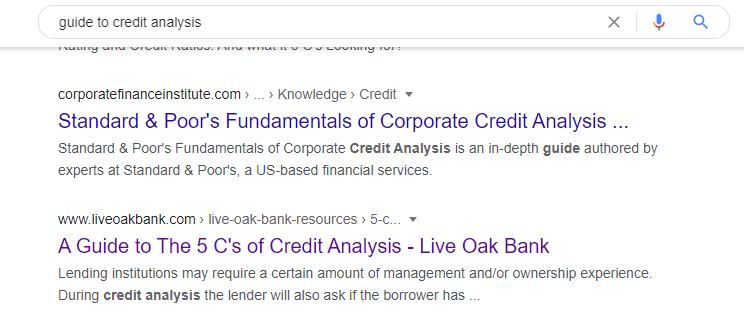
When users search for a “guide to credit analysis,” they hope to find a guide that usually contains advice on how to do a certain thing. But this guide to credit analysis contains only a list of five “C’s” of that analysis. In this case, the content matches nor search intent neither the keyword. And time on this page may shorten.
About 15% of searches users perform on a daily basis are new, never performed before. That means you can find tons of keywords to target with your content. Just make sure your content matches the keyword and the keywords match the content.
- See your Search Console for the keywords that your article already ranks for in the Top 20.
- Check those keywords in Google and see if the content in SERP answers the user’s search intent. Compare that content with yours and find the room for improvement
Note that long-tail keywords help you to rank for thousands of other searches. So pay attention to those terms.
3. Check the site navigation and links
By navigation, I mean not only your Home-page menu. In this case, we talk about internal links.
Internal linking creates a perfect site structure and helps users easily navigate through your pages. Internal linking helps increase the time on your site as well as the traffic you get. Thus, NinjaOutreach claims their organic traffic grew by 40% after they worked on internal links.
It’s good for the indexation too. As Google says, “Some pages are known because Google has already crawled them before. Other pages are discovered when Google follows a link from a known page to a new page.”
Pages on your site with no internal links pointing to them are called “ orphan pages .” And it affects your rankings too. Orphan pages mean that Google can’t find and index them, so they stay invisible for all. In this case, not only does the time users spend on your site shortens, but it also affects your PageRank.
You can find those unlinked pages through your favorite site audit tool. E.g., I found over 200 orphan pages for LiveOakBank in Ahrefs Site Audit.
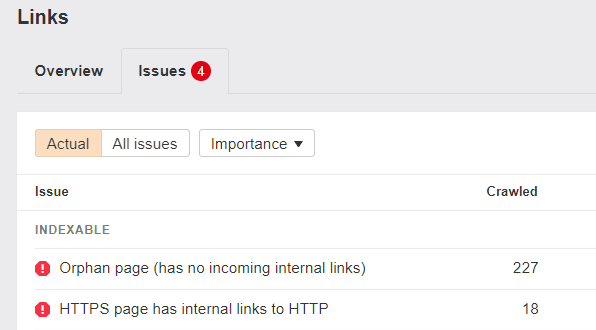
When you get the list of orphan pages, sort it by traffic and pay attention to the most important ones such as the Home page, About us, Services, etc. Then search in Google with the following search operator: site:yourdomain.com “[keyword related to an orphan page].”
E.g., This page on LiveOakBank about the debt service coverage ratio has zero incoming links. Let’s search for the opportunities in Google:
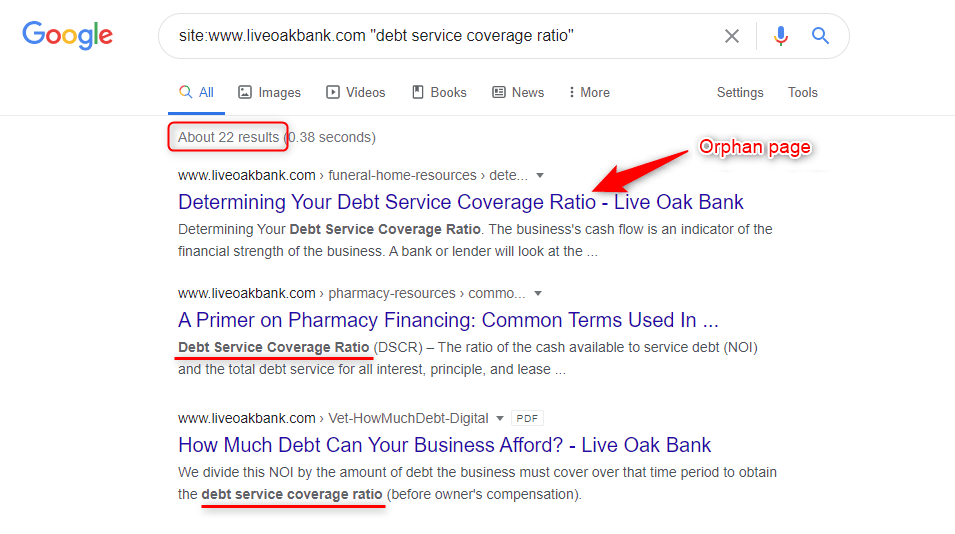
In this case, Google shows over 20 pages that contain the phrase “debt service coverage ratio” which the site owner can link to the orphan page.
Don’t forget to audit your site for internal links that show a 404 error. You may either:
- Remove those links from your articles if necessary;
- Replace them with relevant links to other related articles.
Do the same search on Google for your broken links and fix them.
4. Check the page performance
It’s not just slow-loading pages that irritate users and lower the time they spend on your pages. There are many factors like:
- Intrusive pop-ups;
- Dazzling ads;
- Cluttered layout;
- No optimization for mobile use, etc.
In all the listed above cases most users will immediately click the back button, increasing the Bounce Rate and lowing the Time on Site.
Start with checking your website in Google’s tool Page Speed Insights. E.g., the analysis for the Texas Capital Bank’s website shows that over 75% of its pages need loading speed improvement.
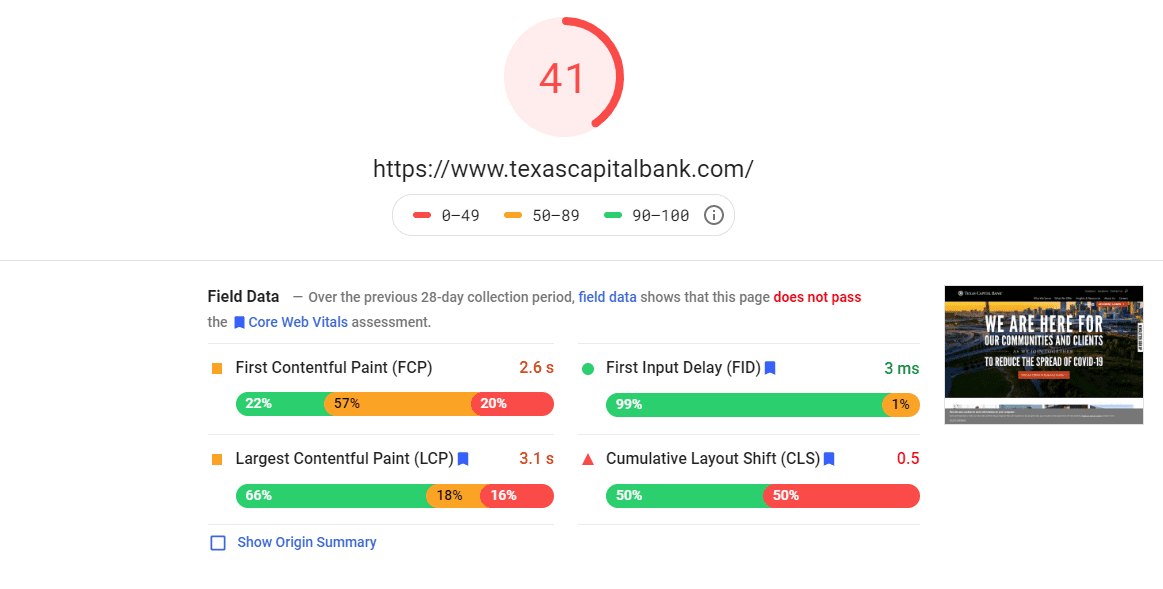
Studies show that 47% of people expect the site to load in less than 2 seconds. So the owners of the Texas Capital Bank website should think of improving its loading speed to stop losing visitors.
The next factor that you should keep in mind is the mobile optimization of your site. The Texas Capital Bank website has even lower scores for its mobile version performance. It is another reason for users to click that “back to search” button.
5. Keep the content up-to-date
Outdated content works against you. Time-sensitive content works against you. The main thing I should say here is you need evergreen content. This type of content attracts more traffic, it requires more effort on the stage of creation but it rewards you with high traffic and a good time on site.
To keep the evergreen content working, you need to update it. Make sure that every page on your site shows the latest and up-to-date information:
- Audit the content on your site (and blog, if you have one) at least once in six months;
- Don’t be afraid of deleting outdated articles and resource pages that don’t bring you traffic;
- Redirect old articles to the new ones to keep the traffic flow you have;
- Look for improvements you may do to the pages that bring you traffic. Update old stats with the new one, add new tips, fix broken links, and add new ones.
People like to get new or updated information. And Google loves the pages that get regular updates. As Google states in one of its patents, if the contents of a page change over time, the given page may be ranked differently compared to those with stable content.
The Bottomline
Time on site is not the primary metric you should worry about. But engagement with your content definitely is. Even if it’s not a ranking factor, it may signal that something needs your attention and improvement.
Google wants to make its users happy and shows them the best pages among its results. And the time they spend on your site may signal that they get what they’ve been looking for and your pages are the best for the query they typed in search.
So, create the best content that aligns with your target audience’s needs, keeps it clean and simple, updates regularly, and your traffic and rankings will improve as the Time on Site improves.
Here’s What You Can Read Next |






