Mobile Customer Engagement Strategies & Examples
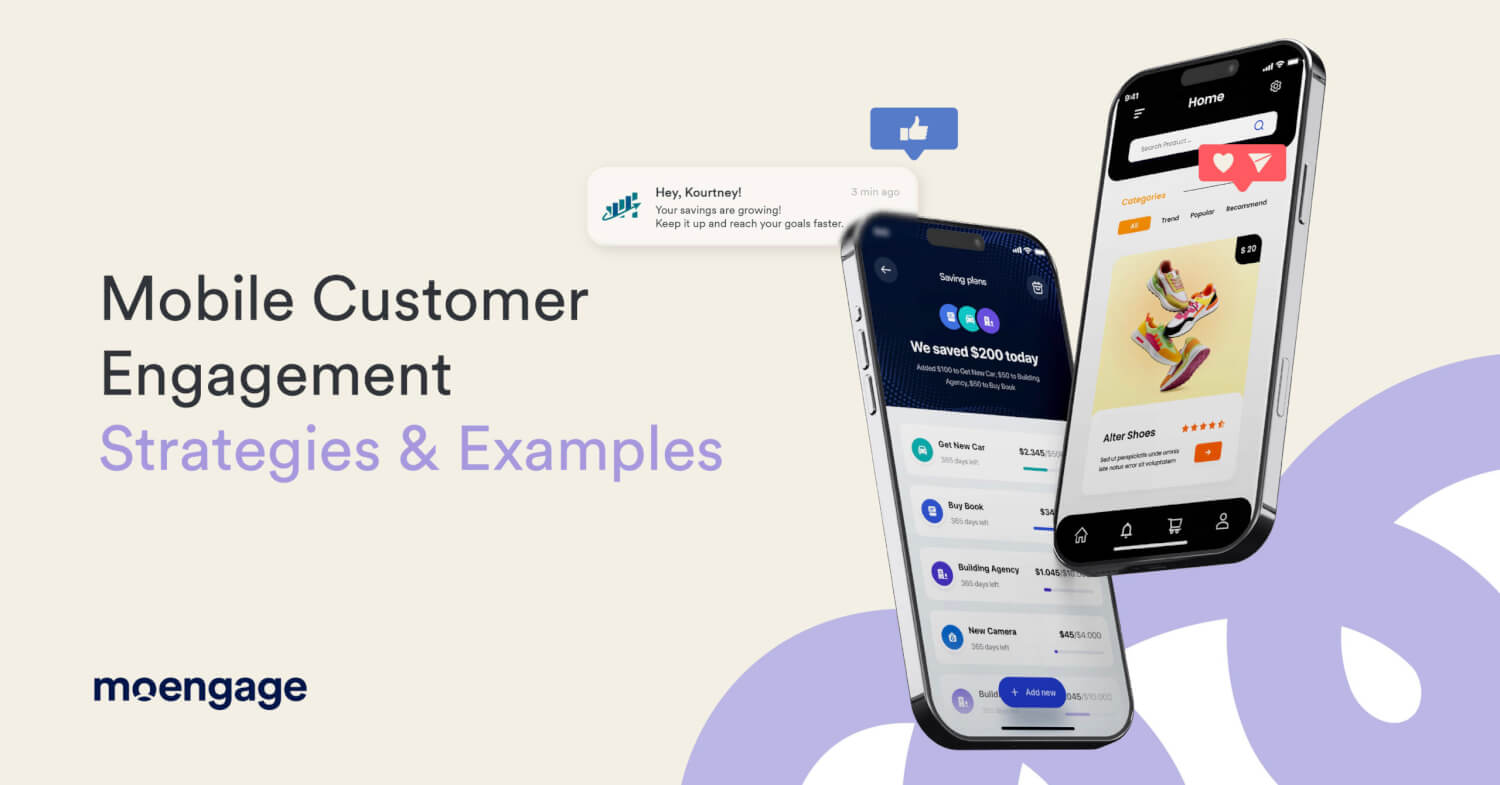
Reading Time: 12 minutes
No doubt, smartphones are an integral part of our everyday lives. From ordering dinner to making doctor’s appointments to buying furniture, there’s an app for literally anything you can think of.
For customers, that’s a dream come true. But, for brands, it’s almost like playing a high-stakes game of Monopoly. One where you have to constantly strategize and find a way to outmaneuver competitors. The real challenge is in figuring out how to grab your customer’s attention and keep them engaged within your app.
While there are many strategies for effectively engaging your mobile app users, testing them out to find the best ones can take time and effort. That’s where this guide comes in.
Below you’ll find a curated set of proven strategies, examples, and actionable insights – all aimed at helping you craft a unique customer engagement plan that can drive lasting results.
What is Mobile Customer Engagement?
Some of the latest studies on smartphone usage show that Americans spend an average of 5 hours and 16 minutes on their phones per day. Smartphones are clearly an integral part of your customer’s lives, and engaging them through this channel ensures your brand remains on their radar.
That’s what mobile customer engagement is all about. It involves creating personalized, meaningful experiences on mobile devices in an effort to reach customers instantly and to keep them hooked. Whether they’re simply browsing through an app, chatting with a customer service bot, or using a mobile wallet—every interaction should feel seamless, relevant, and timely. This builds loyalty and drives conversions.
Aside from all the benefits mobile customer engagement offers brands, it also offers several customer-centric advantages, including convenience and accessibility, personalization, instant support, and real-time interactions.
Why Mobile Customer Engagement Matters
If you want to fully unpack the impact of mobile customer engagement, you’ll need to first understand how it benefits both brands and customers. Below we elaborate on some of them to show you why it matters in today’s digital landscape.
- Improved customer loyalty: Consistently delivering valuable experiences is key to building strong customer relationships. Brands can use app interactions, reward programs, and real-time support to stay present in their customers’ lives. Additionally, features like mobile wallets, one-tap ordering, and geo-targeted offers make it easier to engage customers and give them exactly what they need. This increases long-term loyalty and retention.
- Better conversions: Mobile channels provide customers instant access to products, simplify checkout processes, and often drive impulsive purchases. It makes the journey from interest to purchase quick and efficient, leading to improved conversions.
- Real-time interactions: Features like in-app messaging, push notifications, and instant alerts play an important role in keeping customers updated about new offers, order statuses, promotions, or product releases in real-time.
- Location-based targeting: Brands can use GPS or location-based technologies to send personalized offers, product recommendations, and messages to customers based on their location. For example, geofencing a physical store can allow you to alert customers about special in-store discounts whenever they’re in the vicinity.
- Cost-effectiveness: Compared to print, TV, or radio advertising, mobile engagement allows brands to reach a wider audience at lower costs and in real time. Adding automation streamlines campaigns, reducing manual effort. Additionally, mobile strategies like push notifications, in-app messaging, and SMS marketing help brands nurture existing customers at a fraction of the cost of traditional channels, improving customer retention and overall ROI.
Mobile Customer Engagement Statistics and Trends
It’s no surprise that mobile phone usage will continue to see an uptick from here. From shopping to banking to communication and entertainment, customers rely heavily on their smartphones. All the more reason to focus on mobile customer engagement as one of your core marketing strategies.
Below is a quick overview of the latest trends that are highly likely to shape your mobile marketing strategies this year:
- According to Genesys, 78% of customers use mobile devices to interact with a business for customer service and support.
- Mobile responsiveness and load speed are critical. Sites that load in one second have ecommerce conversion rates 2.5 times higher than those that take five seconds
- The Mobile Consumer Trends Report from MMA Global indicates that smartphone users value personalization, with 71% likely to save and use mobile wallet offers or coupons tailored to their name and shopping preferences.
- As of September 2024, people using mobile devices contribute to 63.38% of all website traffic.
- Within the Social Media Advertising market, it is anticipated that 83% of total ad spending will be generated through mobile by 2029.
- Mobile push notifications can increase retention and engagement when used strategically. In fact, push notifications in particular can influence up to 20% of app opens.
Mobile Customer Engagement Strategy: How to Increase App Usage and Stickiness
A robust mobile customer engagement strategy defines how a brand interacts with users to boost retention, increase app usage, and minimize uninstalls. By optimizing user journeys and leveraging personalization, it enhances the app experience, driving more sessions and reducing churn.
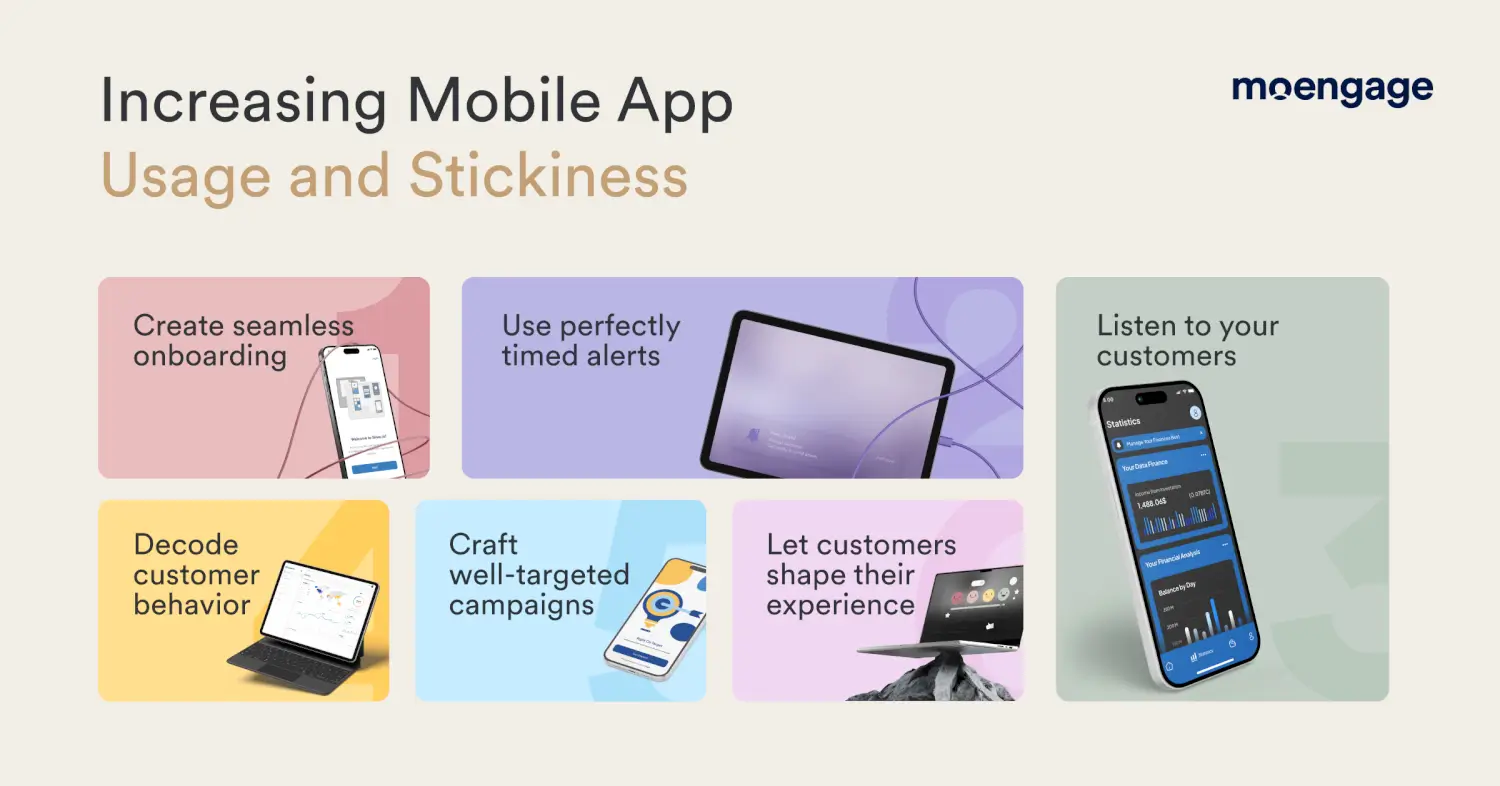
While there are quite a few ways to achieve these goals, we’ve elaborated on the key strategies that can help you drive meaningful mobile customer engagement.
1. Create seamless onboarding experiences
It’s always exciting when a new user signs up for your app. But the journey doesn’t end there. If your onboarding is complex and unintuitive, users are most likely going to drop-off even before they’ve explored the full potential of your app.
You must ensure your onboarding process is easy to grasp, enjoyable, and informative. Adding elements like gamification, imagery, tutorial videos, and guided tours can help users understand the value of your app. Other tips include simplifying the registration process, offering instant access to support, and sending welcome messages and tips.
2. Capture attention with perfectly timed alerts
Push notifications have consistently been one of the most effective tools to engage customers on mobile devices. But it all depends on what you’re sending them and when.
Sending timely notifications tailored to customer behavior, in-app activity, and interests is a great way to capture your customers’ attention and nudge them to engage with your app.
For instance, sending a push notification to customers when a sale goes live is a great way to create a sense of urgency and drive immediate attention. If the timing is off, customers may miss out on the offer which in turn impacts their purchasing behavior.
.3. Listen to your customers
Once a user has registered on your app, it’s important to keep a close eye on how they’re engaging with it. Reach out to users who have been inactive for a while. Send them quick surveys to get their feedback on the app. This can help you identify any concerns or issues customers have with using your app and address them proactively. Adding incentives such as discounts or offers can be helpful in encouraging users to come back to your app.
4. Decode customer behavior
Customers interact with your app in multiple ways. In-app analytics help you track these activities and provide critical insights into user behavior.
Let’s assume a food delivery app finds that most customers abandon their orders at the checkout point. By tracking customer journeys, events, and heatmaps, the app can identify reasons why customers are dropping off. Such insights can help the QSR marketer make data-driven decisions, such as optimizing the checkout flow or offering limited-time discounts at checkout to encourage customers to complete their purchases.
In-app analytics also allow you to tailor push notifications, emails, and in-app messages with content that closely matches user behavior, interests, and preferences. It also helps you understand more about feature usage, study the impact of different re-engagement strategies, and get a clearer picture of what’s working and what’s not.
Aside from this, tools like predictive analytics can also help marketers proactively identify at-risk users and send personalized nudges, such as shopping reminders or one-click checkout options, which can improve conversions.
5. Craft marketing campaigns that reach the right customers
Uninstalls are one of the biggest pain points for apps. In fact, more than one in every two apps is uninstalled within 30 days of being downloaded. This is no surprise since most customers like to keep their smartphones clutter-free, and any app that doesn’t offer immediate value is likely to be forgotten and then uninstalled.
One way to tackle this is to ensure you attract the right users to your app. Understand your key demographic, their challenges, and why they’re likely to download your app. Segment your users based on their behaviors and device usage to create targeted mobile marketing campaigns that resonate with the right audience.
Optimize your app store presence so it meets your audience’s needs. Use app titles, descriptions, and visuals that specifically highlight your app’s unique selling proposition. Being transparent about what your app does increases the likelihood of attracting long-term users and reduces app uninstalls.
6. Allow customers to shape their experience
Another strategy to engage mobile app users is to provide a unique experience that makes the app more personal and engaging to users. Allowing customers to customize the app interface according to their preferences increases usability and stickiness.
For example, a meditation app could allow its users to personalize the app by enabling them to choose their favorite meditation types, themes, session durations, music, and more. This would create a sense of ownership and familiarity among customers and could encourage them to use the app more often.
Boosting Engagement and Retention with a Mobile Engagement Platform
A comprehensive mobile customer engagement strategy is the sum of many moving parts. Like with most things, having the right tool can help you combine all of the different aspects to create a unified experience for your customers.
In this case, a mobile engagement platform is essential to deliver personalized cross-channel communication that reaches the right audience and the right time. It plays an important role in launching targeted strategies that maximize long-term engagement. A mobile customer engagement platform with the following features is a powerful add-on in boosting app usage and retaining app users.
1. Analytics and insights
Data is crucial in customer engagement, and a mobile engagement platform allows you to view critical metrics on a single dashboard. Custom views, filters, and visual tools like charts and graphs make it easier to gauge insights, optimize your engagement strategy, identify bottlenecks, and measure the success of your campaigns. Apart from this a mobile engagement platform helps you anticipate customer behavior so you can proactively adjust your engagement strategy so your campaigns are always meaningful and engaging to customers.
2. Segmentation
A mobile engagement platform helps you create user segments based on app usage, preferences, and interests. This kind of segmentation gives you a complete view of each of your customers—what they like, how they typically behave, and more. You can use these insights to refine messaging to be more personalized, timely, and relevant.
3. Cross-channel engagement
A mobile engagement platform allows you to interact with customers through multiple channels—in-app messaging, emails, SMS, push notifications, etc. It also helps you ensure a seamless and cohesive customer experience across all of these channels. For example, if a customer browses for wallets on the mobile app, the platform tracks this activity and synchronizes messaging across different touchpoints, making each step of the journey relevant.
4. Automation
A mobile customer engagement platform that offers mobile marketing automation makes it easier to launch sophisticated campaigns with a high degree of personalization at scale. The customer engagement platform uses real-time data to create automated workflows that trigger messaging based on user behavior, allowing you to optimize user engagement across different channels. This allows you to quickly build and launch campaigns at scale for individual customers, ensuring each customer receives messages relevant to them but with less manual effort for marketers.
3 Mobile Customer Engagement Examples for Inspiration
Since we’ve discussed various mobile customer engagement strategies, here are three examples of how some popular brands use them.
1. Starbucks
The global coffeehouse chain has always kept customer convenience at the heart of its operations, and it’s no different with its mobile app. The app is equipped with a number of features that allow Starbucks to send personalized offers, rewards, and promotions to customers. It is also designed to bring convenience to customers while improving sales and building customer loyalty.
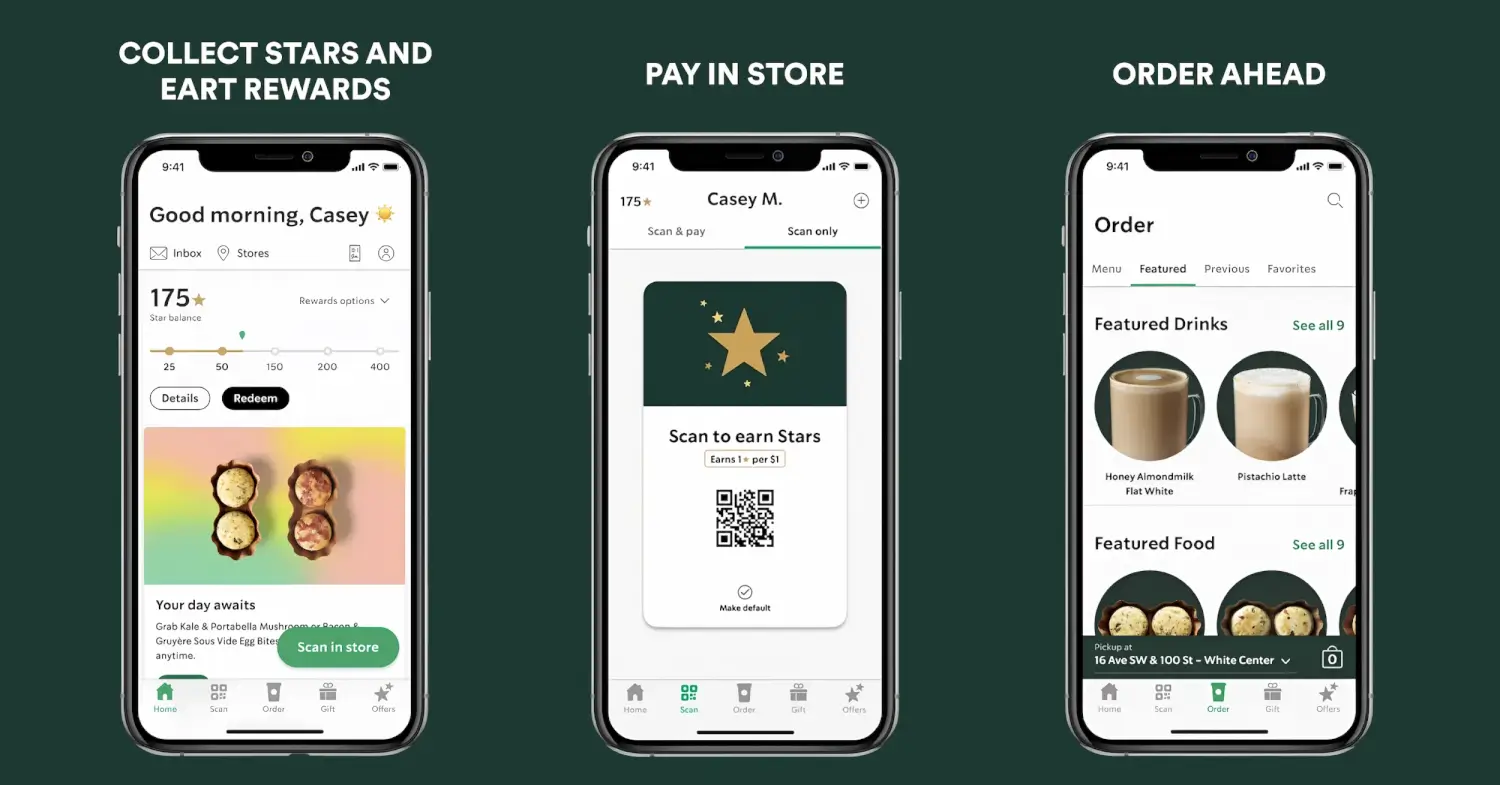
How it benefits customers:
- Convenience: Customers can browse the Starbucks menu through the app, customize their meals and beverages, and place orders which can then be picked up at the store. This eliminates long queues and offers a time-saving experience for the customer.
- Personalized offers and rewards: The Starbucks app uses in-depth user analysis to offer personalized offers tailored to the customer’s interests and purchasing behavior. This encourages repeat visits and builds customer loyalty.
- Social gifting: Customers can send gift cards to their friends and family via the app. This increases the app’s reach, and gift cards are a great way to bring in new customers to try out Starbucks.
Why it works:
The idea is simple. The Starbucks app contributes towards a seamless in-store experience with its mobile ordering functionality. Starbucks also actively listens to its customers and continuously enhances its app so it aligns with what customers want. Add in personalization to the mix and you’ve got a recipe for long-term customer loyalty and repeat purchases.
Key takeaways:
- Tap into what the customers want and tailor your rewards and offerings to individual customer behaviors.
- Convenience is key. Your mobile app needs to be designed with the aim of making your customer’s lives easier.
- Integrate mobile and in-store experiences so customers always have a seamless journey across all channels.
2. Nike
Nike has not one but multiple apps that cater to various segments of customers. The SNKRS app in particular is designed for sneakerheads or ‘super-fans’. It offers exclusive access to coveted, limited-release sneakers that are not available anywhere else. The app is a great example of how creating a sense of exclusivity within a niche audience can build loyalty and drive engagement.
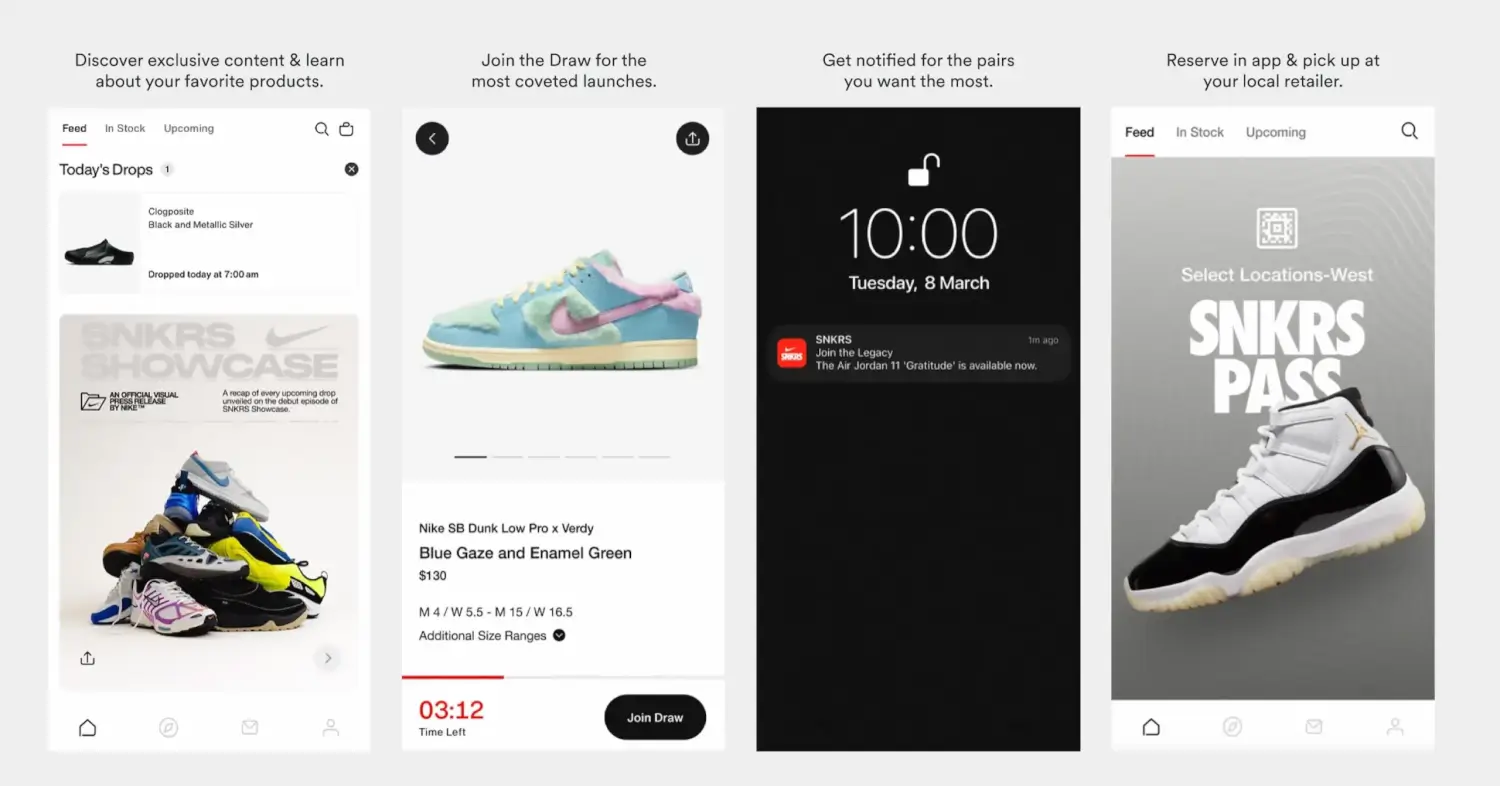
How it benefits customers:
- Real-time information: The app keeps close tabs on user preferences, past purchases, and browsing behavior. Nike uses this information to notify customers any time there’s an exclusive release, an event, or a product launch set to happen. This ensures customers are always updated about the latest releases.
- Gamification: The SNKRS app has something called ‘The Draw’ which is essentially a raffle system for exclusive releases. Customers that enter the draw are required to pre-approve their payment options. If they’re selected, payment will be automatically deducted and the purchase will be completed. The raffle system fosters a sense of competition and contributes to a more immersive user experience.
- Seamless checkout: Nike’s checkout process is all about efficiency. The process is designed with minimal steps and offers multiple payment methods so customers can quickly complete their purchases. This is especially important when dealing with limited edition releases since a complex checkout process can cause delays which may eventually lead to customers missing out on exclusive products.
Why it works:
By appealing to a specific segment of customers, Nike creates a loyal customer base that has a high lifetime value. These niche customer groups are highly likely to make multiple high-value purchases in a year, contributing to the overall business revenue. Also, gamification elements like raffles make the app more interactive and give customers something fun to do.
Aside from this, personalized notifications ensure that customers receive information on products, promotions, and events that resonate with them, meaning they are more likely to take action. It’s also worth highlighting that the SNKRS app is like a community for like-minded fashion enthusiasts and sneaker-heads, which can play a huge role in the long-term success of the brand.
Key takeaways:
- Exclusivity drives excitement and builds loyalty. Consider refining your mobile marketing strategies that make your app feel unique and worthwhile to customers.
- Gamification makes your app more engaging and fun for customers. It encourages participation and often leads to repeat purchases.
- A frictionless checkout experience can make a big difference in driving conversions. Remove unnecessary steps and streamline the purchase process, especially if you’re offering high-value products or services.
3. Sephora
When Sephora launched its app, it was almost an instant success among customers. The idea for the app came from the fact that customers were doing a lot of research on their mobiles when shopping in-store. Sephora noticed that many customers were looking for product reviews, better pricing, and other recommendations for products they were looking to purchase from the store.
To keep customers from going elsewhere, Sephora designed its own app—almost like a personal assistant that would help shoppers with personalized product recommendations, pricing information, and reviews in one single app.
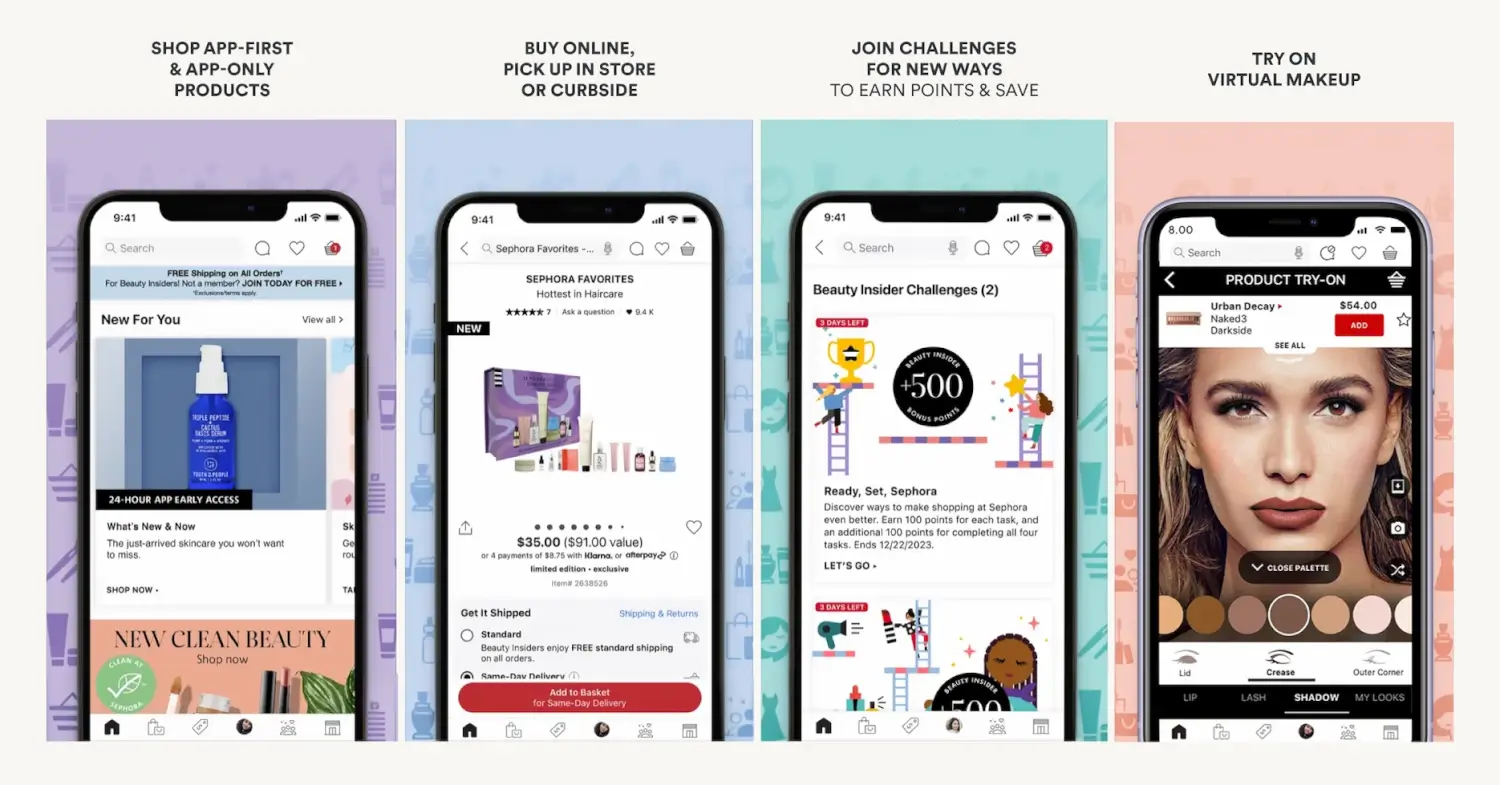
How it benefits customers:
- Same-day deliveries: Customers place their orders and opt for same-day deliveries on the mobile app. This is combined with a feature where the app sends customers additional product recommendations after they’ve left a store. This lets customers make last-minute purchases just in time for any big events.
- Shopping advisory: The Sephora app connects customers to a live beauty advisor who is highly trained in all of Sephora’s offerings. The advisor gives customers tips on how to use certain products and offers advice whenever they’re stuck making a purchase.
- Engaging app experiences: When customers from certain parts of the world use the Sephora app, they are invited to play minigames where they stand a chance to win in-app prizes. This creates a fun and engaging app experience for Sephora’s customers while incentivizing them to use the app.
Why it works:
Sephora understands that customers today need an integrated shopping experience. Their app enables customers to do their own research on a single, easy-to-use platform. The brand capitalizes on the growing trend of smartphone research and streamlines the shopping experience so it doesn’t lose customers.
Additionally, post-store engagement and same-day deliveries improve brand recall and can even boost impulse purchases. Personalization and incentivization within the Sephora app encourage increased brand interactions among customers and can play a huge role in retaining customers.
Key takeaways:
- Offer a single, integrated platform to keep customers engaged within the app. Identify what customers actively search for and make sure it is easily accessible from your app.
- Offer real-time support so customers can make informed decisions. When done right, in-app support can improve conversions.
- With the help of in-app messages, engage customers long after they have left your store. This keeps your brand at the top of their minds and builds better loyalty.
The Future of Mobile App Engagement: Concluding Thoughts
Smartphone usage is predicted to keep growing which means mobile customer engagement is non-negotiable. Brands must look for ways to enhance their app experience so it appeals to a larger audience base. Some actionable strategies include:
- Leveraging customer insights and AI to implement hyper-personalization and connect with customers on a deeper level.
- Integrating immersive technologies like augmented reality within your app can enable interactive experiences for customers. For instance, AR can enable customers to virtually try on clothes or even visualize how certain products would look in their homes.
- Forecasting customer behavior using predictive analytics to deliver the right messaging at the right time, minimizing customer churn.
A mobile engagement platform like MoEngage allows you to do all of this and more from a single, intuitive platform. Features like personalization, push notifications, in-app messaging, in-depth analytics, and automation allow you to consistently deliver meaningful customer experiences.
Explore how MoEngage’s powerful functionalities can boost app retention by signing up for a demo with our experts.







