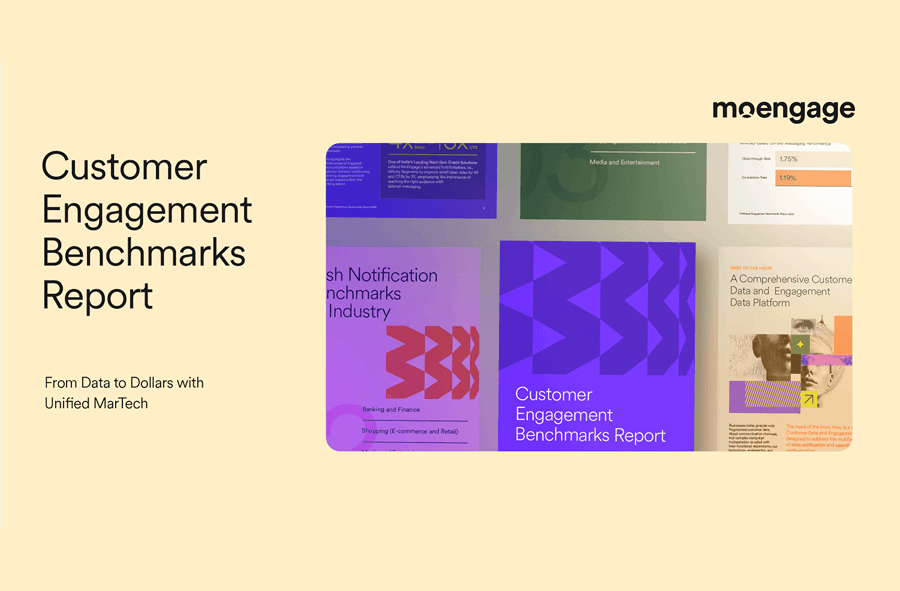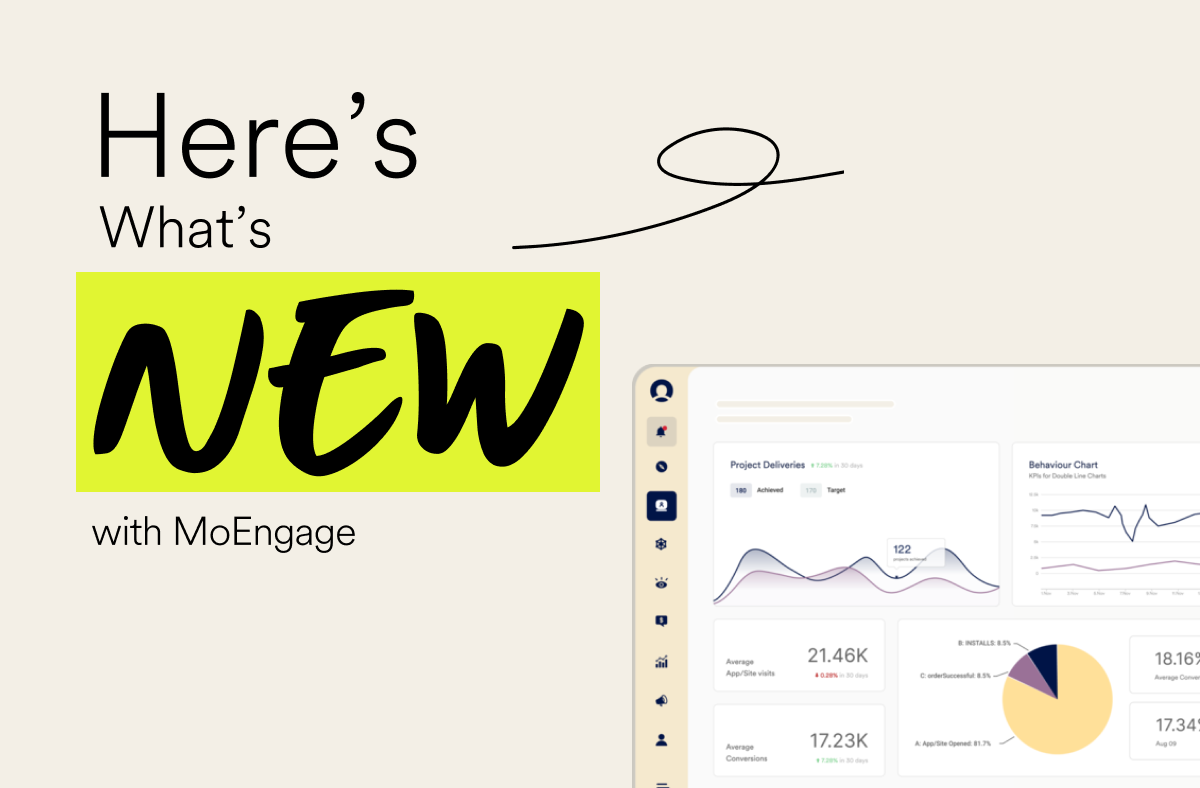Managing Negative App Reviews and Improving Mobile Marketing Metrics
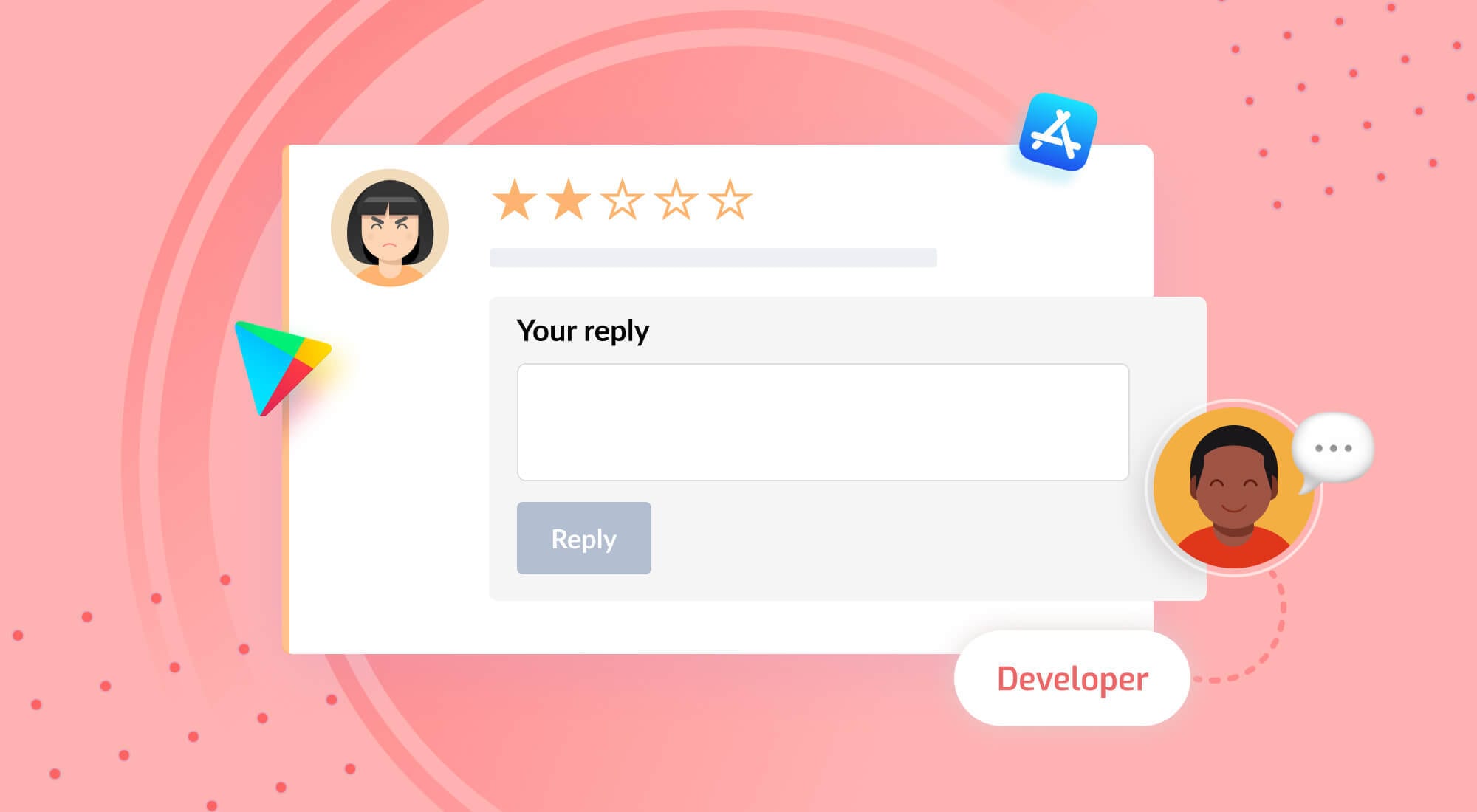
Reading Time: 9 minutes
The app users, like any other consumer, trust each other more than marketing copy, sales pitches, or nice screenshots. That’s the prime reason why app ratings and reviews are so important for your app’s success. “Build it, they will come” – the commonly made mistake by many entrepreneurs. Nope, they will not. Not in the market where you’re facing hundreds, if not thousands of rivals in your niche or topic. As soon as you get at least some traction, it’s paramount to keep the momentum going, get good reviews and do your best to avoid getting bad ones. But bad ones will inevitably roll in, it is therefore imperative to manage negative app reviews in order to improve your mobile marketing metrics.
By responding to negative (and positive) reviews, you can improve metrics crucial to success:
- App rating: actively responding to feedback incites your users to update their reviews, thus directly affecting the app rating.
- Customer acquisition costs: active developer communication coupled with high ratings ensure trust in your brand and your app. Both organic and paid traffic is more likely to convert as a result.
- User retention: responding to issues relayed via reviews helps users to build a connection with the developers and know that they are heard. Communication helps to considerably reduce the churn rate and improve the user retention and the LTV of the product.
And most importantly, you have a chance to turn your haters into fans. You can let all of your users know that you actually care, and you’re out there for them. But how to do that and where to start?
Before we get down to the brass tacks, check out this insightful session about important app metrics to track, the impact of reviews and ratings on organic user acquisition, and emerging ASO trends for 2021:
What are the types of negative reviews and why are they important?
Before you actually start to respond to reviews, you need to start forming a workflow of doing that. Approaching this continuous effort orderly will net you saved time and higher efficiency. First, let’s learn what kind of reviews are out there.
Empty negative reviews
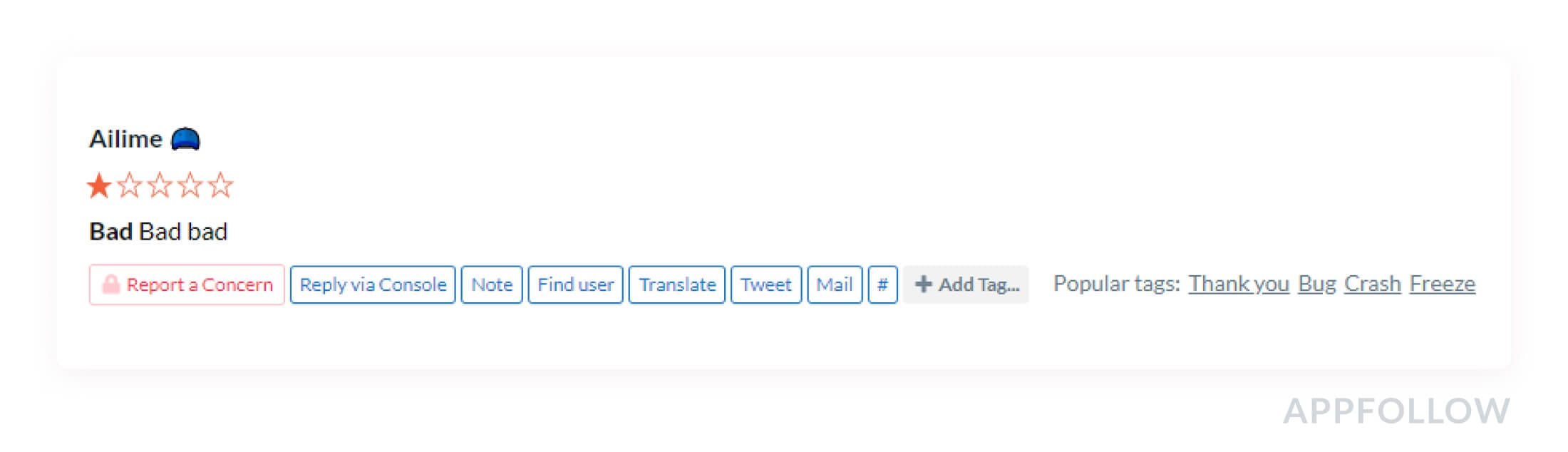
Your good old silent 1-stars. No explanations, no feedback, just a rating and a random word or two. Sometimes these reviews actually contain words that otherwise would mean that the app is good, but the reviewer set it to 1 star instead of 4 or 5 by accident.
Useful negative reviews
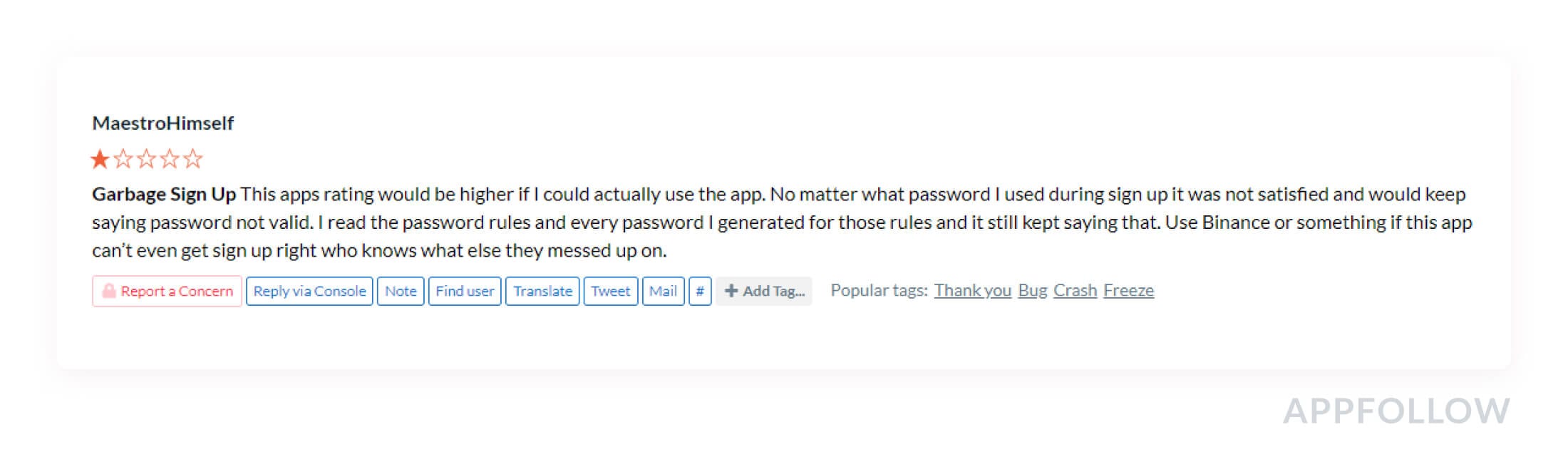
These are reviews that mention a specific problem, design flaw, or other issues a user encountered while using your app. These reviews provide you with strategically important information if you can categorize them. The common feedback relayed in such reviews boils down to these general topics:
- App bugs
- Service outages
- App crashes
- Bad customer support
- Login issues
- Payment issues
- Poor app performance
- Design flaws
Updated negative reviews
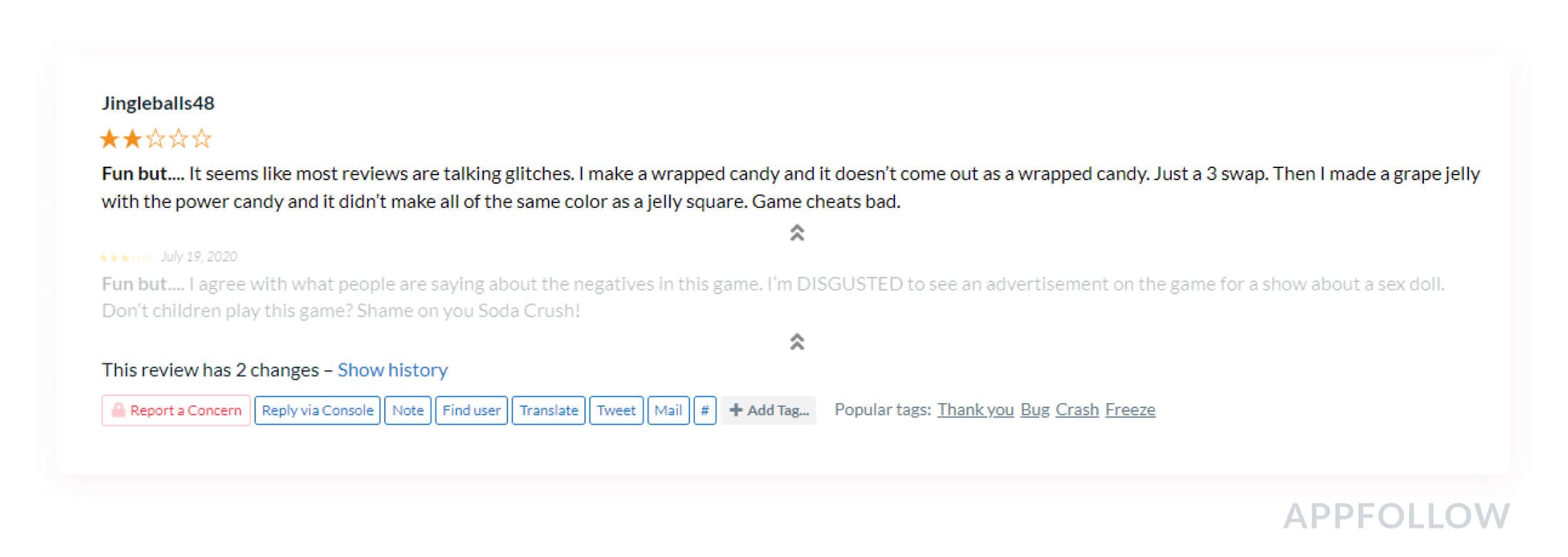
Whenever you see a review that has been updated (pay extra attention to rating downgrade), it’s important to keep a close eye on it and provide a quick answer. The review updates underline the activity of the user and their willingness to be a part of the conversation with you.
Feature requests
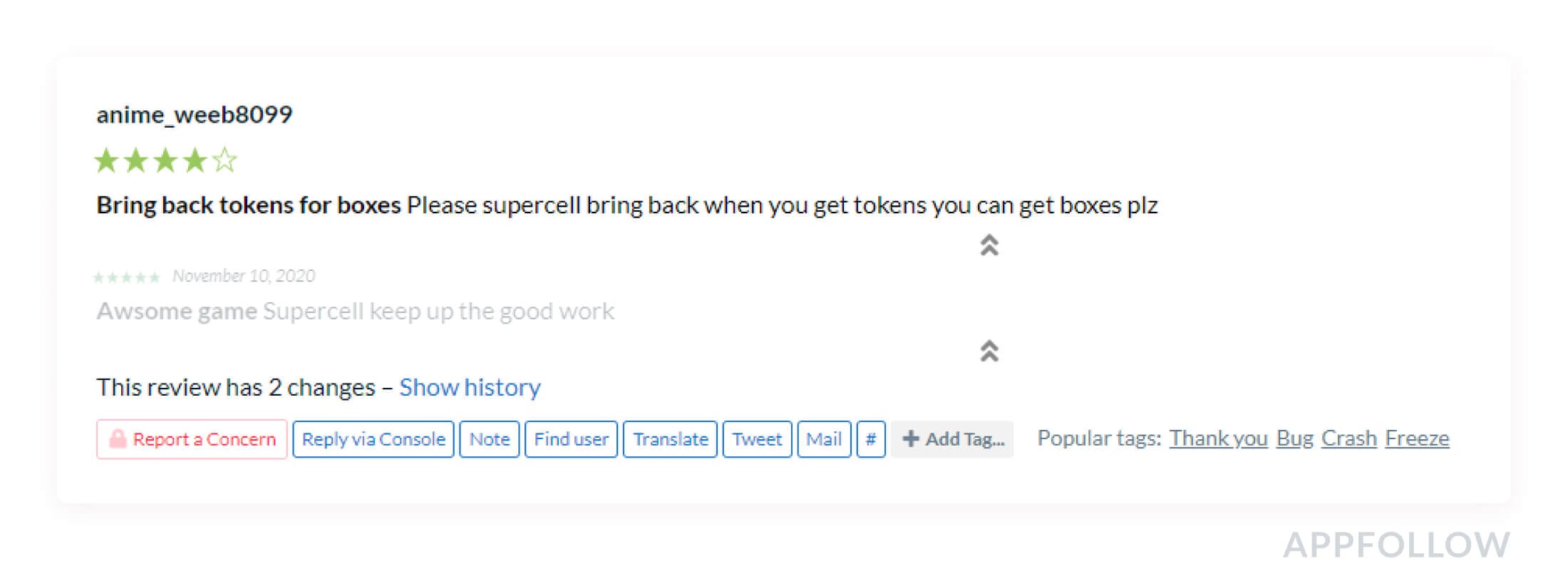
The wants and desires. You can consider yourself a successful app developer or publisher if these constitute the majority of negative app reviews in your case. Again, without seeing the big picture (provided by categorization and analytics), you won’t be able to capitalize on the feedback of this kind.
At the same time, users may want a lot of different things in a different way. Remember that you can’t please everyone.
| Access findings from 100+ Mobile Gaming brands to stay ahead of the curve in 2023 [Download Report] |
Spammy and offensive reviews
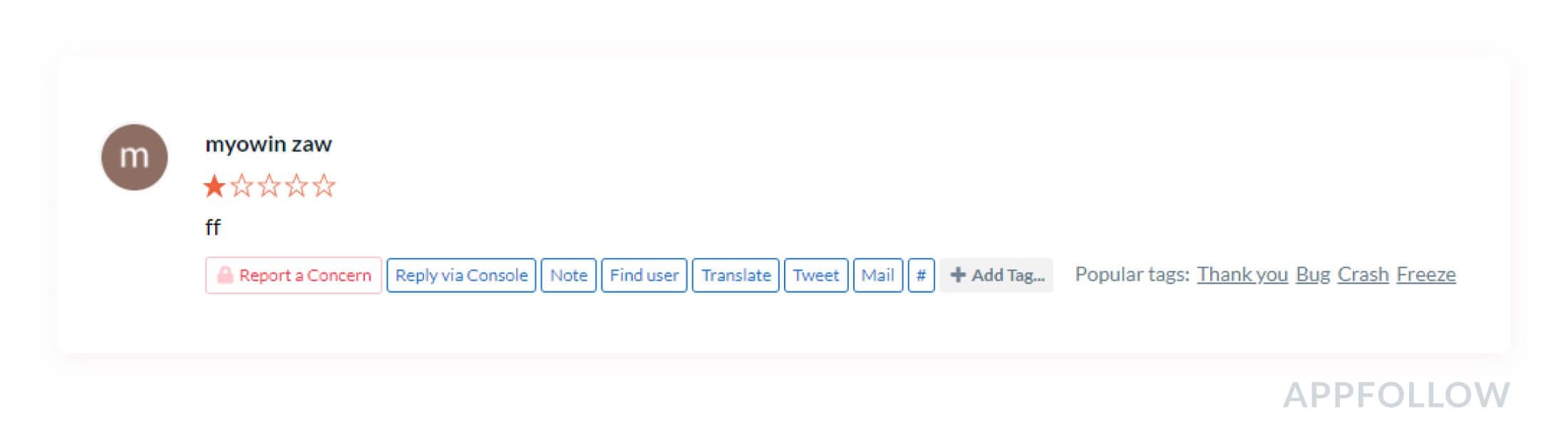
These are the reviews that violate the ToS of the app store in question. Common examples include:
- Offensive language/discrimination
- Critique of the company/company staff or other things unrelated to the app
- Random messages
- Spam links or advertising
How to identify useful negative reviews among spam reviews
Useful negative reviews provide you with the feedback you can actually work with and try to fix. Spammy reviews bring absolutely no value to you as a developer and would require extra steps to learn what is wrong.
These reviews can be removed. We’ve covered a use case on inappropriate review removal recently: Viber removes 60% of their incoming offensive reviews with AppFollow’s help.
How to use negative reviews in your product development strategy
Now that you know what kind of negative reviews are out there, it’s time to learn how to capitalize on the information they supply.
Once your app gets traction and your user base grows, you will get increasingly more feedback. If you are able to categorize them, you would be able to see the common topics or sentiments and spot the issues before they affect your audience.
How to categorize reviews
Tagging reviews by topic has a lot of benefits – doing so will help you revisit reviews with common topics (like a bug or feature request) and provide the users with your feedback right when it’s needed.
Doing so manually, however, is tiresome: you’d have to either stick to good old Excel or seek a third-party solution. The app stores do not have this functionality, as they were never meant to be a support platform for review management.
Transferring the feedback to the product team
Once the reviews are categorized, you can reliably observe common issues, feature requests, and general desires. This kind of information is invaluable to your product team, as it can be used to significantly improve the user experience by fixing common issues and introducing anticipated features.
Of course, it’s easier to help your product team discover new opportunities for improvement when you back it up with visualized, hard data. AppFollow is capable of detecting general sentiment from your reviews and visualizing the most common topics discussed by your users.
How to respond to reviews
Now that you know how to categorize reviews and draw insights from their contents, it’s time to develop a strategy you can use when responding to them.
Be in a good headspace when you respond to negative reviews
The app creators and developers tend to take negative feedback closer to heart, and sometimes negativity might get under a dedicated support agent’s skin as well. To provide superb customer service and truly make a difference when responding to review, it’s crucial to adopt a certain philosophy. It will be helpful to deal with any kind of negativity, really.
Understand the basis of a negative review: negativity may stem from a thousand different reasons, none of which are really about you. Upon receiving negative feedback, naturally, we get defensive and want to respond in kind.
Don’t. Negativity is the reflection of the inner world and frustrations of another. Remain cool, and analyze the feedback thoroughly. If it is indeed legitimate, respond kindly and acknowledge the issue. It is likely that you will defuse the situation by being straightforward, honest, and understanding.
Always remember that active, even fierce negativity comes from someone who cares about your product in one way or another. With enough work, you might reach an understanding with even the most vocal opponents in your review section, and turn them into your fans. And that is the true victory.
How to use templates
Be sure to vary your templates for each topic in order to avoid repetitive answers – your users will likely notice it and it will discourage them. Who wants to get a canned answer, right?
Here’s a list of the most common topics you should probably have a template for:
- Thank you’s for the feature requests
- Thank you’s for high ratings and praise (a simple thank you goes a long way)
- A message to update the user that the issue is fixed or a new feature is live
- A message to update the user that the issue or feature is being worked on
- An apology for an issue that you cannot fix (and explanation why)
There might be more, depending on the nature of your app, of course.
How to respond to empty negative reviews
It’s best to use a few templates to answer this kind of review. Clarify what exactly made the user leave a negative review with nearly no explanation and incite them to provide feedback. Don’t expect every single reviewer to jump into the conversation with you, however. If the user wasn’t willing to expand their thoughts before, they might not want to do that now.
How to respond to useful negative reviews
Again, you will benefit greatly if you’ve got a number of carefully prepared and varied templates on your hand to respond to any specific issue or question raised. Be diplomatic in how you answer to negativity, and defuse hostility with honesty and acknowledgment of the user’s feedback. We, as humans, build connections through an understanding of each other.
If the issue relayed is something you have plans on working on – such as a bug, a feature request, or anything else temporary – put it to work. If it’s a long-term issue, let the user know that you’re working on it. If you can roll out the changes in a reasonable amount of time – let the user know as soon as it’s live. Don’t delay too much with your response, however – show the user that you’re there and that you’re in it with them.
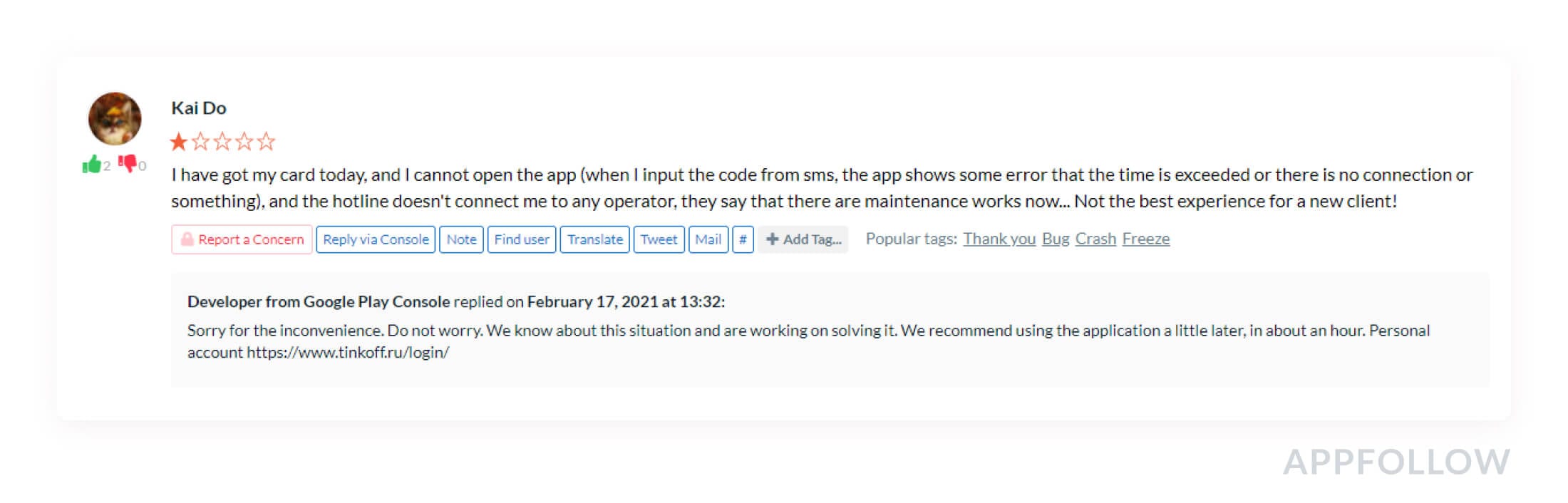
How to respond to updated negative reviews
With haste. When a user is engaging in a conversation with you, it’s time to strike the iron. Don’t delay with your answers, because at this point, you have every chance to convert a hater into a fan, a negative review into a positive one.
How to respond to feature requests
These reviews usually harbor less negativity. The right approach is to simply acknowledge the user’s desire to see your product get better and let them know you will have this feature eventually – if it’s planned. Don’t state ETAs unless you’re 100% sure you can deliver on time. Building hype and failing to deliver is a recipe for disaster.
How to respond to spammy and offensive reviews
If the review is in violation of the given app store’s policies, don’t respond to the review. There’s no point in trying to kickstart a conversation with someone who’s cursing at you or face-rolled the keyboard a few times just for the sake of it.
Report it instead.
Every app store has basic functionality in place that can help you report inappropriate reviews. As another step further, you can automate the process of removing negative reviews entirely with AppFollow’s help.
How to prevent negative reviews from appearing
To do that, your marketing, product, and support team and activities must reach unity.
The incoming feedback from your users should be heard. In this article, you have learned how to categorize user feedback, draw conclusions from it and how to respond. With this knowledge, you can fix common issues and prevent certain cases (and negative reviews) from happening.
At the same time, some people just want to watch the world burn. They will attempt to do in your review section, and thankfully, you can report these reviews and have them removed. Automate this process for even better results.
Finally, center the development of your around the user’s needs. Analytics and user reviews can help you understand the direction you should be taking. However, do not abandon your vision. You can’t cater to everyone.
Work with positive reviews as much as you do with negative reviews – do not let these become negative. Again, make full use of automation to gain an upper hand – tag reviews by topic, answer to reviews automatically, report inappropriate reviews automatically based on certain rules.
Conclusion
The star rating makes or breaks your app, no matter how good it actually is. Working with negative reviews (and ensuring you get fewer negative reviews) is crucial to the commercial success of your app.
The negative reviews are a fantastic source of product feedback, and even though it might be difficult to answer negativity all the time (indeed – it rubs off on you), the results can be otherwise fantastic. Never forget: communication is key.