Keep your Messaging Consistent with MoEngage Content Blocks

Reading Time: 4 minutes
How often do you hit that copy-paste button on your keyboard? Does it get overused when you’re designing your marketing campaigns? Exaggeration aside, marketers have often resorted to copy-pasting the same messaging multiple times to ensure a consistent brand voice and tone. While it is crucial1 to maintain branding consistency, it is also essential to make the campaign creation process efficient and enjoyable, removing unnecessary steps wherever possible. On that note, we’re excited to announce the launch of MoEngage Content Blocks, so you can maintain brand messaging and keep the campaign creation process seamless.
What are MoEngage Content Blocks?
Content Blocks allow you to reuse the same content across channels and campaigns. You can now create a standardized bit of messaging (like a MoEngage Content Card) to reuse as a header, footer, CTA, or even a coupon code. With Content Blocks, you can:
- Easily create, store, and insert content assets across all campaigns
- Edit and update all campaigns at the same time
- Run a consistent multi-channel campaign
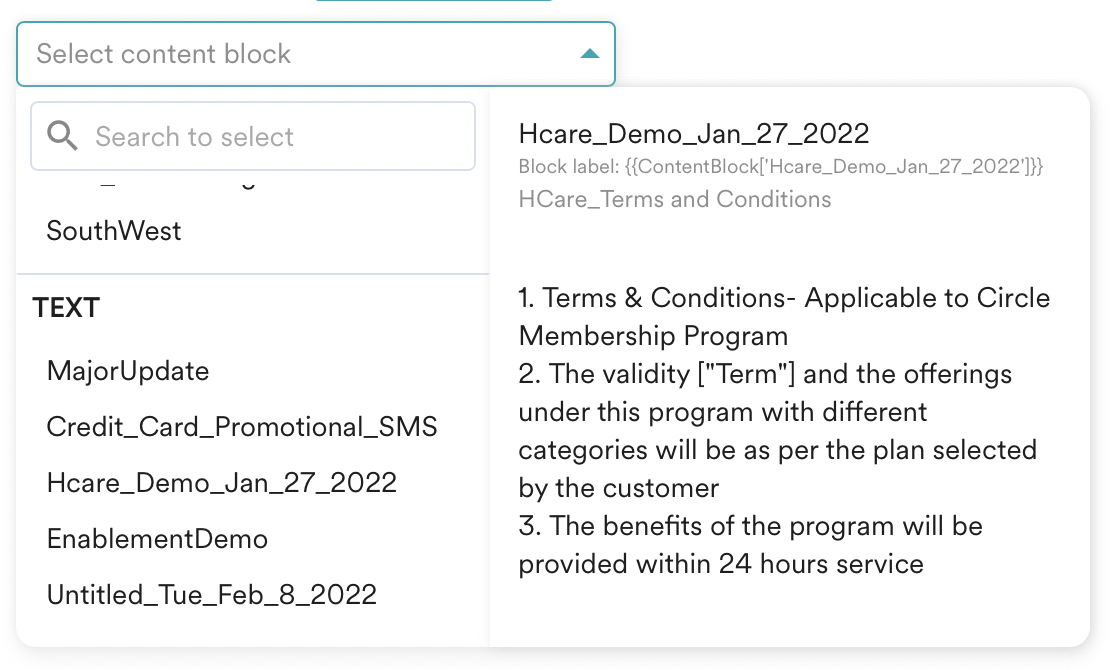
Why did we build MoEngage Content Blocks?
You might have faced any (or all) of the following issues while creating campaigns:
Redundancy: Typically, core messaging needs to be copy-pasted multiple times for each channel or section, especially when there is a festival or promotion going on. Imagine if this wasn’t the case, and all you had to do was click a button to make the entire text re-appear in your campaign. This is what a Content Block does, helping you remove redundancy and making the campaign creation process more efficient.
Lack of flexibility: Earlier, if you needed to make an edit across all channels and campaigns, such as a copyright update, terms and conditions addition, or an address change, you had to edit each piece of content across every channel manually. Content Blocks are a blessing here because they allow you to make edits and change multiple campaigns in one go.
Inconsistency: Sometimes, you create a campaign, then duplicate it, make a few edits, and then send it out. A few weeks later, you duplicate this campaign, make some more edits, and send this one out—and so on. This is an inefficient process prone to errors and might make subsequent campaigns look inconsistent. Here’s where a Content Block would help by giving you consistent messaging that can be reused across campaigns.
What’s the best way to use MoEngage Content Blocks?
E-commerce/Retail brands can use Content Blocks to:
- Create a header to communicate an upcoming festival sale and reuse this across all campaigns.
- Create a discount code Content Block, which can be updated with new codes when discount rates get revised.
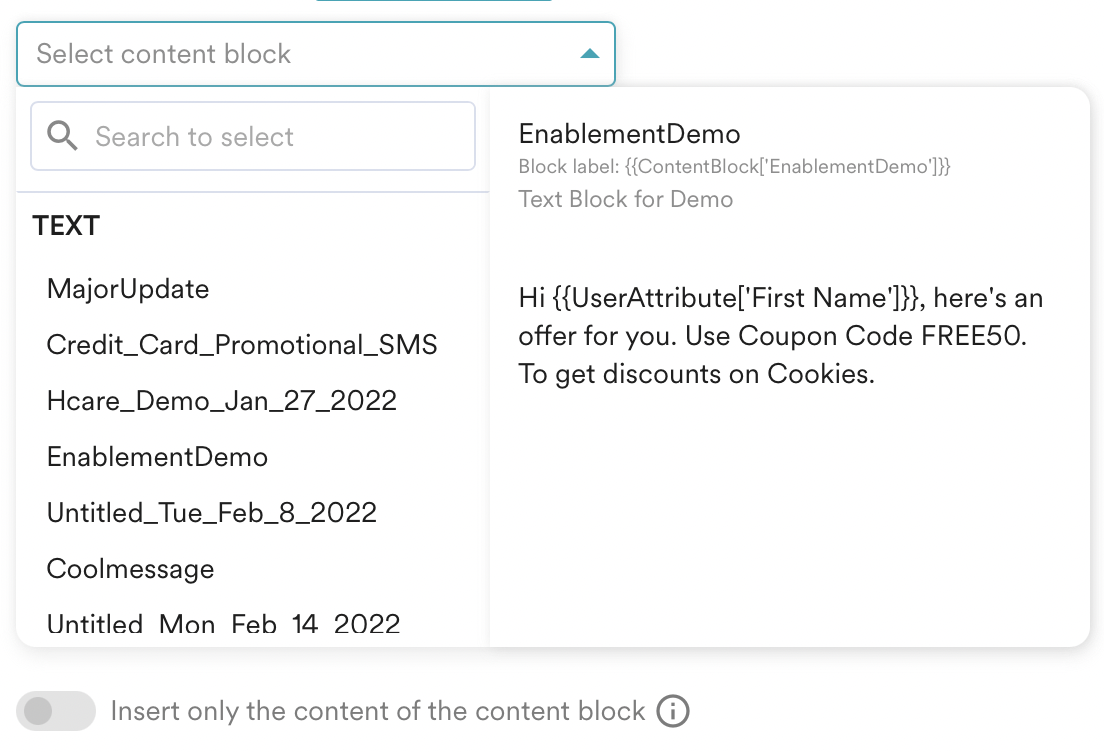
Banking and Finance brands can use Content Blocks to:
- Communicate applicable interest rates on loans across emails, push notifications, in-app messaging, and more.
- Create a Content Block for a customer profile with personal credentials such as name, phone number, email address, etc., and prompt customers to validate this over an email.
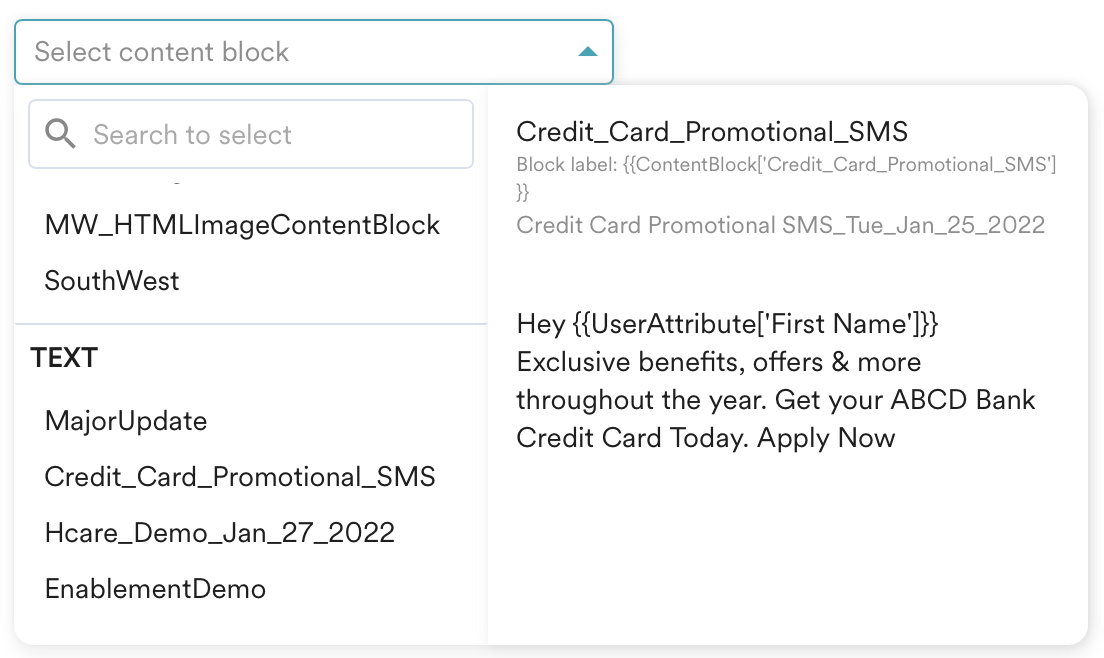
Media and Entertainment brands can use Content Blocks to create rich content messaging, for example:
- Tell customers across channels about an upcoming book release or movie release through a promotional header.
- Create a generic CTA button to subscribe to the newsletter, which can be reused everywhere.
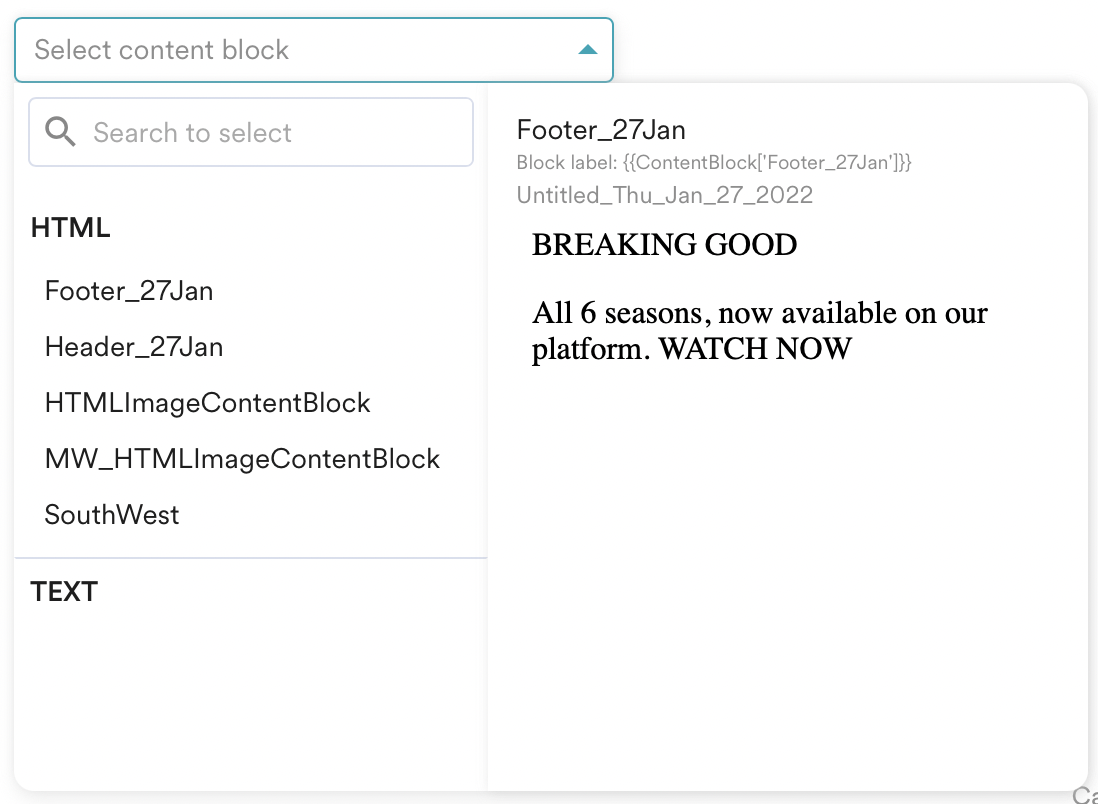
How do you use Content Blocks?
There are two ways in which you can build a Content Block:
- You can upload an HTML file and use it as a Content Block.
- You can also build a Content Block from scratch or copy-paste source code through the code editor.
To know how to create, edit, manage, or delete a Content Block, check this help guide.
Getting Started
If you’re an existing customer, reach out to your favorite MoEngage Customer Success team member. If you’re new to MoEngage and want to get started with Content Blocks, you can drop an email at [email protected].
References
FAQs
What is a content block?
Content Blocks allow you to reuse content dynamically across your campaigns. Once you create a content block for a specific purpose, you can access it during content creation with just one click.
What are content cards?
Content cards are the same as content blocks. Content cards allow you to reuse content across multiple campaigns and channels with just one click.
What is a content component?
A content component is a part of your marketing campaign that can be isolated and reused as a content block or rich content messaging if required. With MoEngage dynamic content creation is easy when you use MoEngage Content Blocks.







