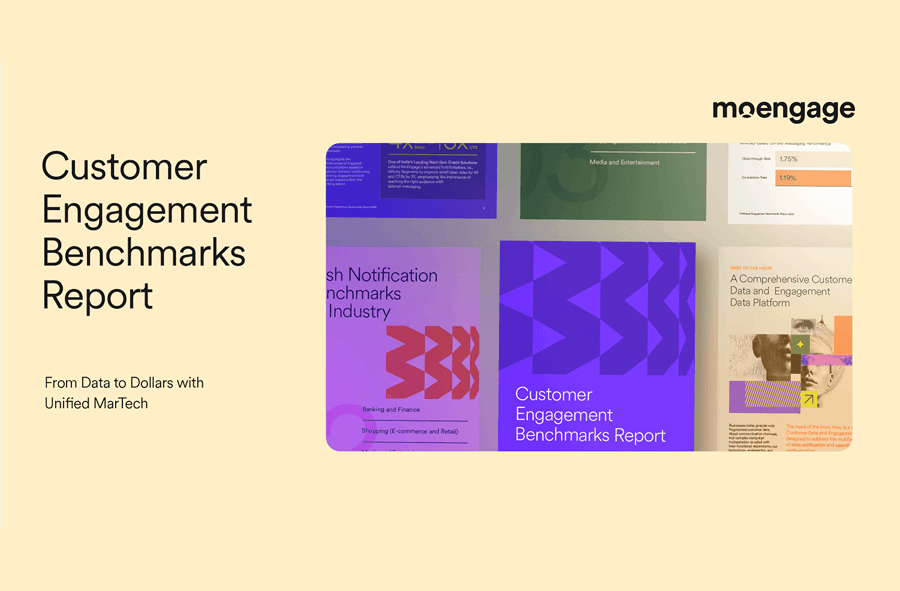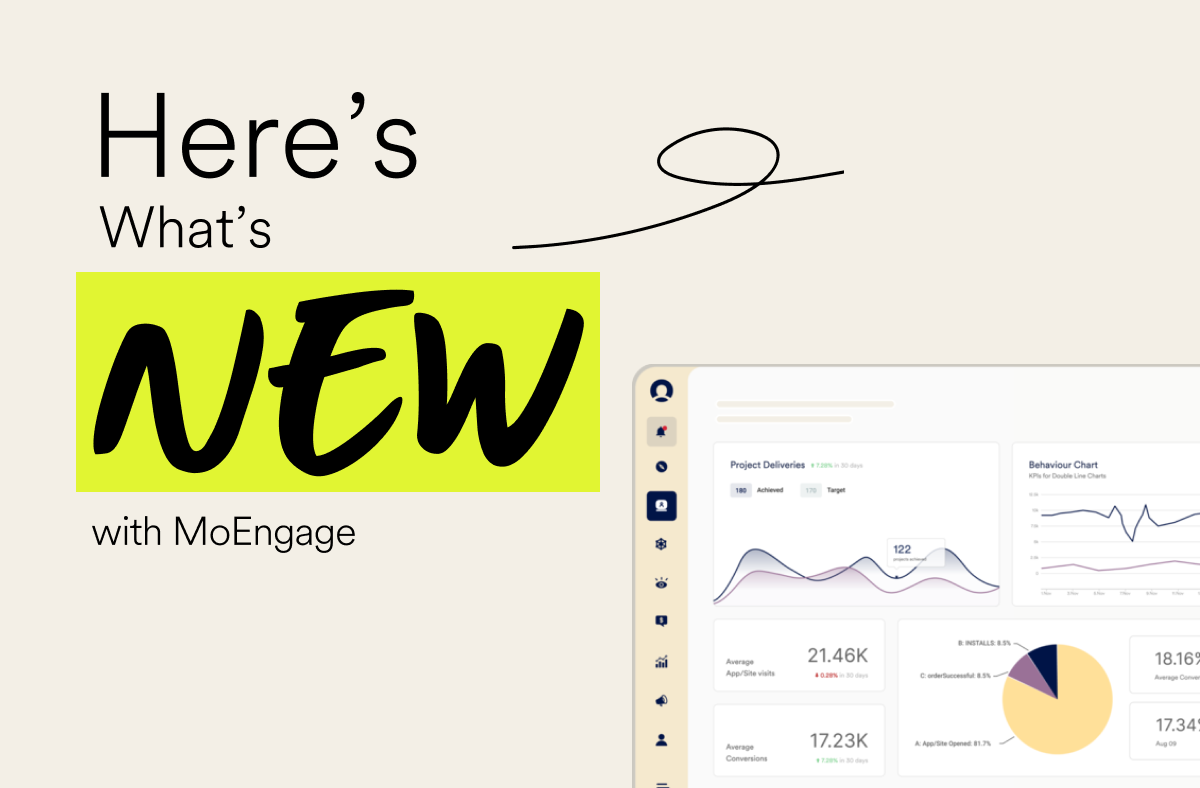[Product Update] Announcing Web Push support for Firefox, Assistive overlay for Push Opt-in & more
![[Product Update] Announcing Web Push support for Firefox, Assistive overlay for Push Opt-in & more](https://www.moengage.com/wp-content/uploads/2017/01/update-1672363_640-1.jpg)
Reading Time: 3 minutes
We are happy to announce that, now we support web push notifications on the Firefox Browser for Desktop (MacOS, Windows & Linux) & Mobile (Android). The launch of support for Firefox coupled with Chrome push notifications means, we now cover more than 85% of the share of web browsers supporting Web Notifications. But wait, there’s more. In the coming weeks, we will be releasing support for Opera Browser and support for Safari Desktop Browser will soon follow suit.
Please note, Firefox web push is available for our existing chrome push customers without requiring any additional integration or configuration requirements. Some customers are already experiencing a bump in push subscribers for Firefox push.
For new customers, we have simplified the web push integration process with ready-to-use FCM (previously GCM) configuration and minimal JS code to be either embedded directly on their website or published via Tag Managers.
Assistive Overlay to boost push opt-ins:
In this release, we have also introduced a new push opt-in mechanism with ‘Assistive Overlay’, to help users opt-in for push notifications. An assistive overlay is displayed along with ‘1-click Browser Opt-in’ for both Chrome & Firefox browsers on both Desktop & Mobile versions. You can customize the help text in the overlay to deliver a custom message, explaining the benefit to suit your brand’s messaging and boost your push opt-in rates. Take a look at the sample overlay below.
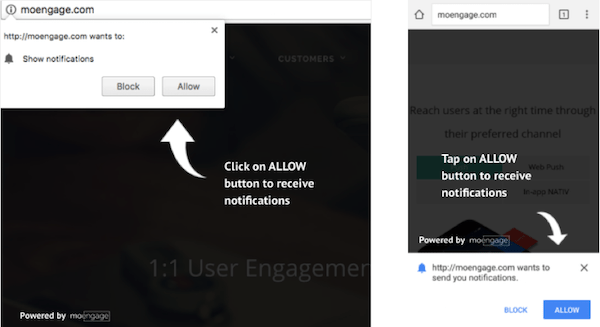
Other available Push opt-in mechanisms are as follows:
- Two-step Opt-in (we call it Soft-ask): Here the users are shown a small banner on Desktop (nudge on Mobile) when users visit the website, explaining the benefit of opting-in. Only when the user accepts it, the Browser Push Opt-in is displayed.
- Self-handled Opt-in: This is useful if you wish to ask for push permission from the users on specific pages or after specific user actions on your website (for ex. getting push alerts for order delivery status)
What’s possible with MoEngage Web Push Notifications?
The advantage of using MoEngage Web Push is in the fact that all the advanced features of our App Push Notifications are by-default made available in Web Push Notifications. Here is the list of ways in which you can take advantage of MoEngage Web Push Notifications for your marketing efforts:
- User Activity Triggers: Trigger notifications for specific user events such as Cart Abandonment, User Drop-offs etc.
- Track conversion events for your campaigns: Track conversions to understand the impact of your marketing efforts.
- A/B and Multivariate Testing with feasibility of adding a Control Group: Test with different messaging options for understanding and optimizing towards higher campaign impact.
- Push Trigger Optimization: Using MoEngage Sherpa – a set of machine learning capabilities, you can intelligently trigger notifications at ‘optimum engagement times’ as identified by Sherpa for each user. This helps boost campaign performance (CTRs & conversions) and reduce spam for users. Read more about Sherpa here.
- Messaging Personalization on User Profile and User Activity properties: Use users’ first names and other user profile attributes for higher personalization in messaging.
- Segmented Campaigns based on User Demographics (Location, Age, Gender etc.) and User Activity (Booked tickets, Product viewed etc.)
- Single/Multiple Push Token Test campaigns to verify the content you are trying to send.
- Send push notifications in ‘User’s time zone’ and setup ‘Automated lifecycle campaigns’ to save time and effort.
- Web Push APIs to send notifications based on server side events.
- Frequency Cap your notifications to control your interactions with users and Do Not Disturb time to avoid sending notifications at odd hours.
Web Push notifications is possibly the easiest and a successful mode of reaching your website users. You can learn more about web push notifications or request a demo by clicking on the button below