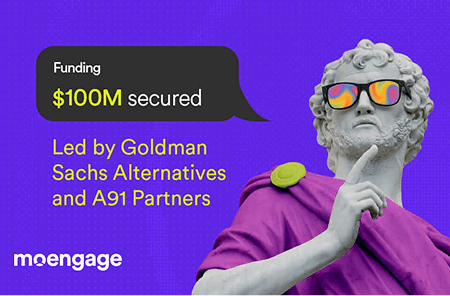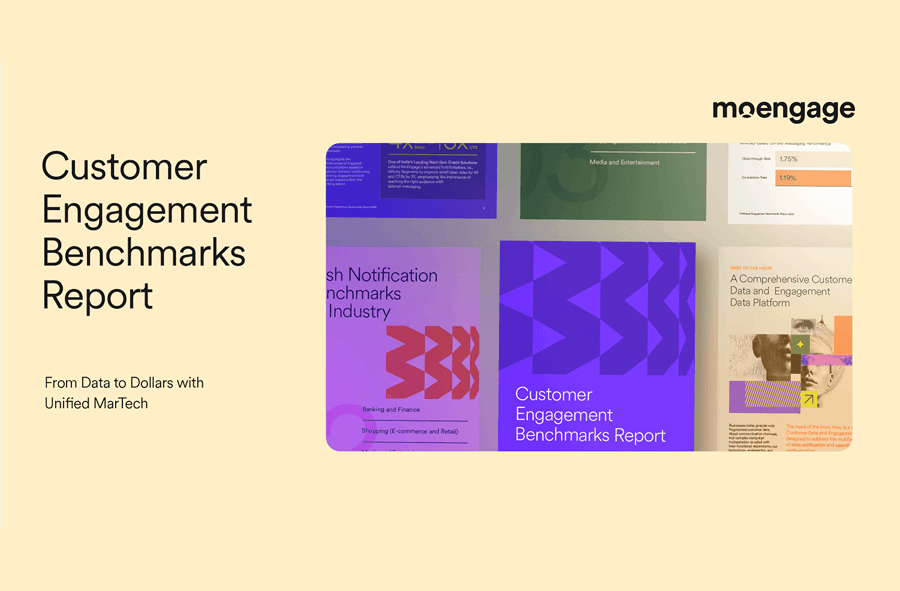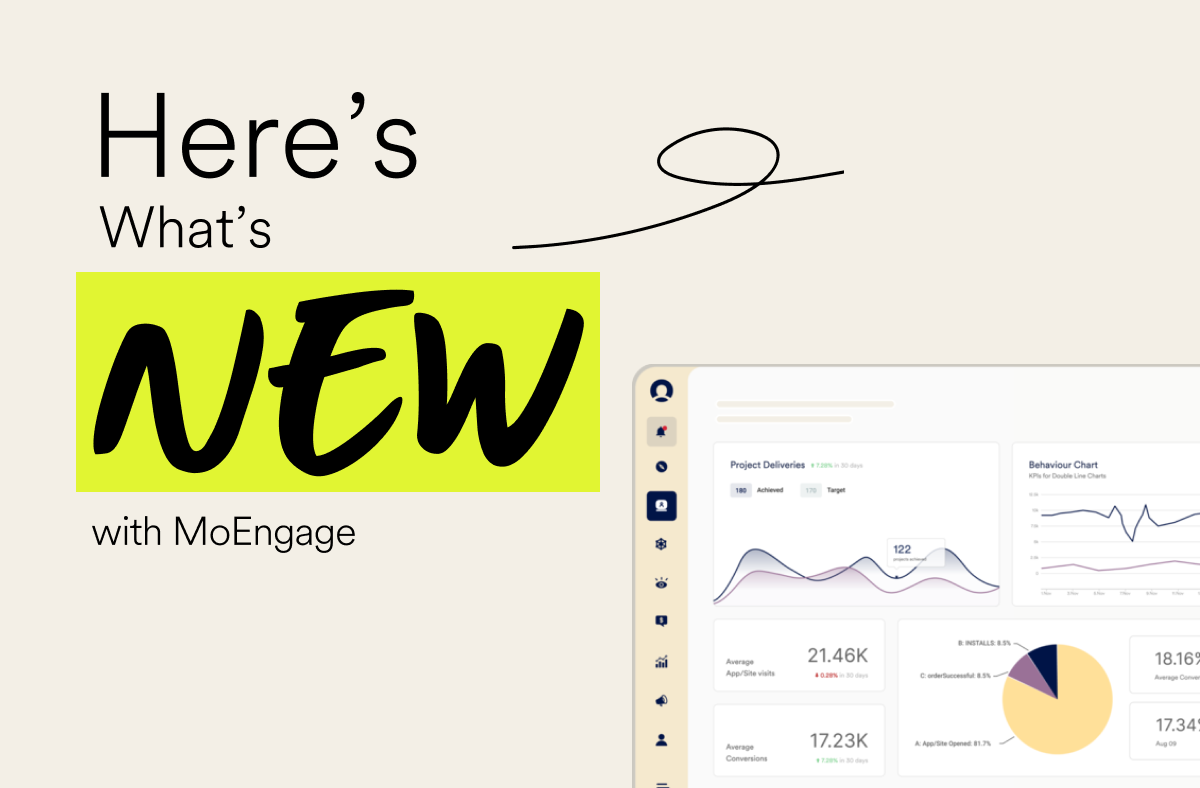[Product Update] Campaign Drafts, Pause/Resume and more
![[Product Update] Campaign Drafts, Pause/Resume and more](https://www.moengage.com/wp-content/uploads/2017/01/mountaineering-2040824_640-1.jpg)
Reading Time: 3 minutes
Our recent release was aimed to make marketer’s job easier (enables the marketers to save their campaign progress as campaign drafts which can then be continued later to create campaign) and better (by executing diverse use cases across channels).
Campaign Drafts
Campaign Drafts allow marketers to continue creating their campaigns from where they left. The feature has been rolled out for Email, In-App and Push Campaigns. Campaigns can be saved on demand by clicking Save Draft button on top right.
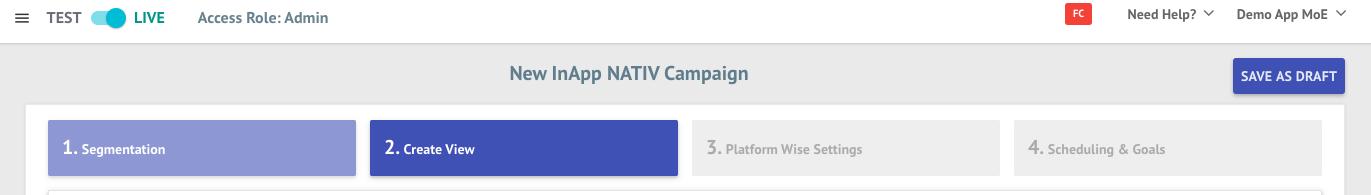
Once a marketer leaves the page, drafts are automatically saved so that marketers do not lose any progress. Marketers can access and manage all the existing drafts from Campaign Drafts page present under Campaigns Menu.
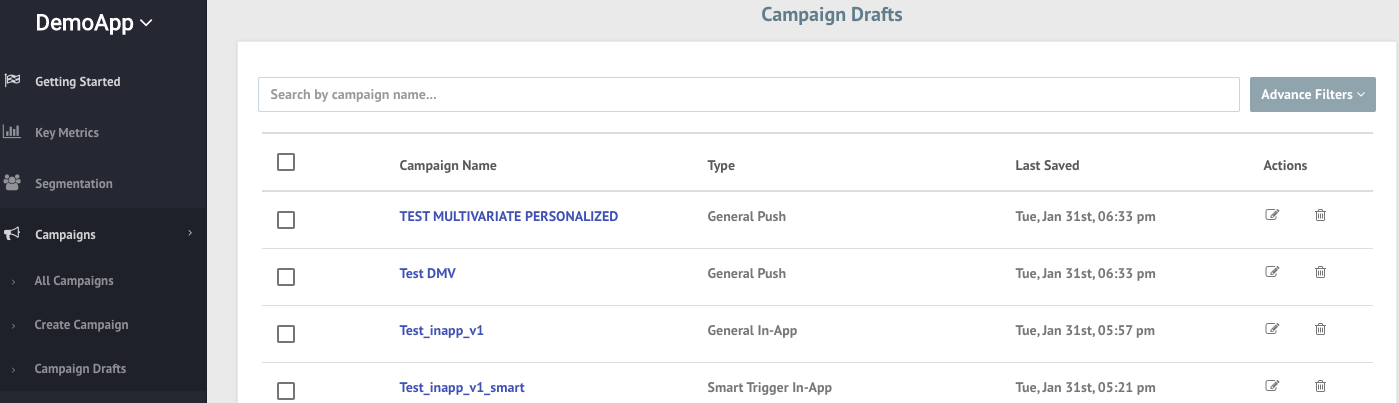
Exclude custom segment while creating general push and in-app Campaigns
Excluding a custom segment from a target audience has been made easier. Marketers can now exclude the custom user segment from their custom audience filters while creating a General Push or In-App Campaign.
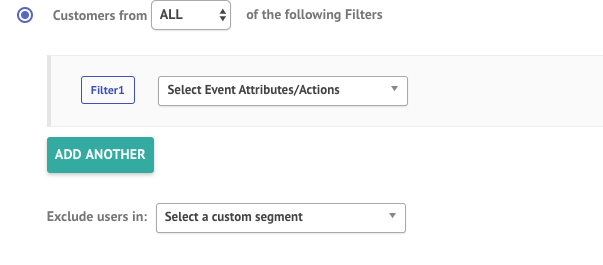
Periodic general push campaigns
- Pause/Resume capability
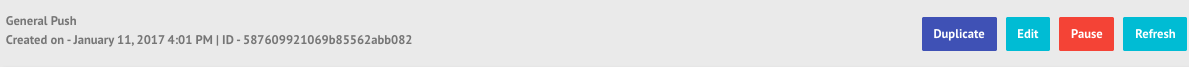
For our periodic recurring general push campaigns, we have enabled the capability of pausing the campaign when they are not any-more needed.
![]()
Marketers can resume back these campaigns when the right time comes by just clicking on Resume button.

- Start Date, Instance summary and No Expiry
We realized that, in absence of start date and summary, many-a-times it was confusing to know when a periodic campaign will start to run. We also appreciated the requirement to create never expiring periodic campaigns. We now allow marketers to create periodic campaigns which can start from any scheduled date, which can run for limited time or never expire.
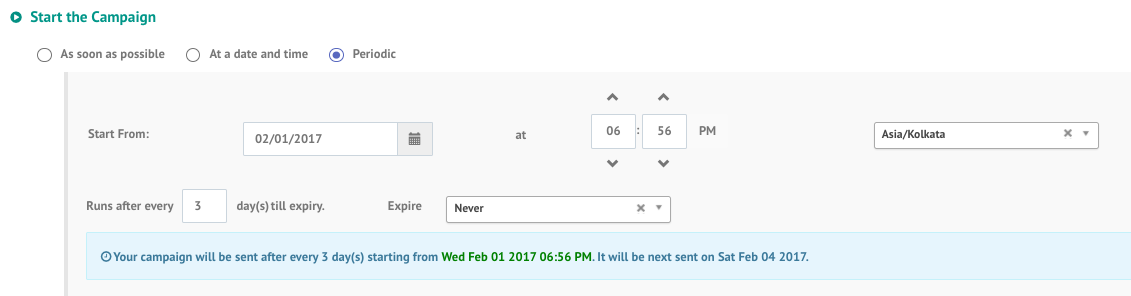
Event segmentation for in-app smart triggers
Marketers can now sharpen their targeting using event segmentation in In-App Smart Triggers messages. One can also target users from a custom segment for his/her In-App Smart Trigger message.
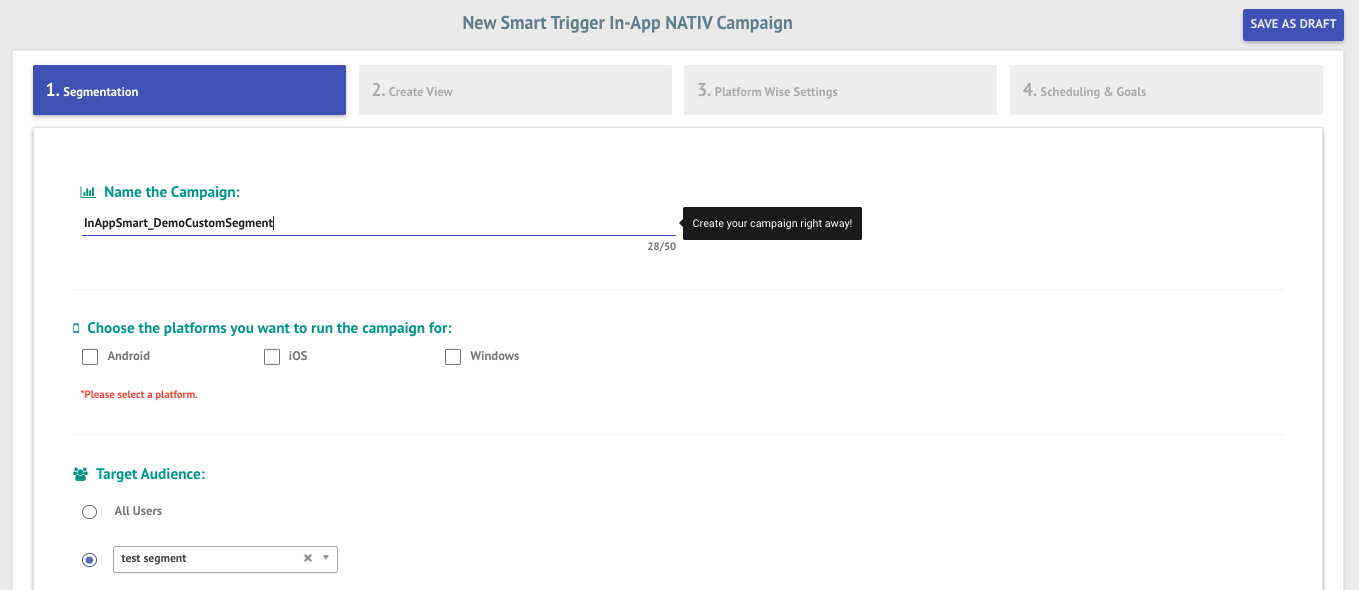
A lot many exciting changes are underway. Just stay tuned and keep turning in your awesome feedback.