[Product Updates] The Latest Feature Announcements and Updates From Oct and Nov 2022
![[Product Updates] The Latest Feature Announcements and Updates From Oct and Nov 2022](https://www.moengage.com/wp-content/uploads/1-49.png)
Reading Time: 4 minutes
The last few months have been exciting for the MoEngage community! We hosted our flagship #GROWTH Summits 2022 in India and UK. These power-packed events brought together leaders and industry experts from across the world under one roof to network, learn, and together drive customer engagement and growth in a digital-first world.
We also took this opportunity to deliver and showcase some of our latest ground-breaking new products to you. In case you missed them, here’s everything new:
- MoEngage Personalize
- Google Ads Audience Sync
- Cards for Web
- Aggregation Filter in Segmentation
- Nested AND/OR in Segmentation
- Next Best Action in Flows
MoEngage Personalize
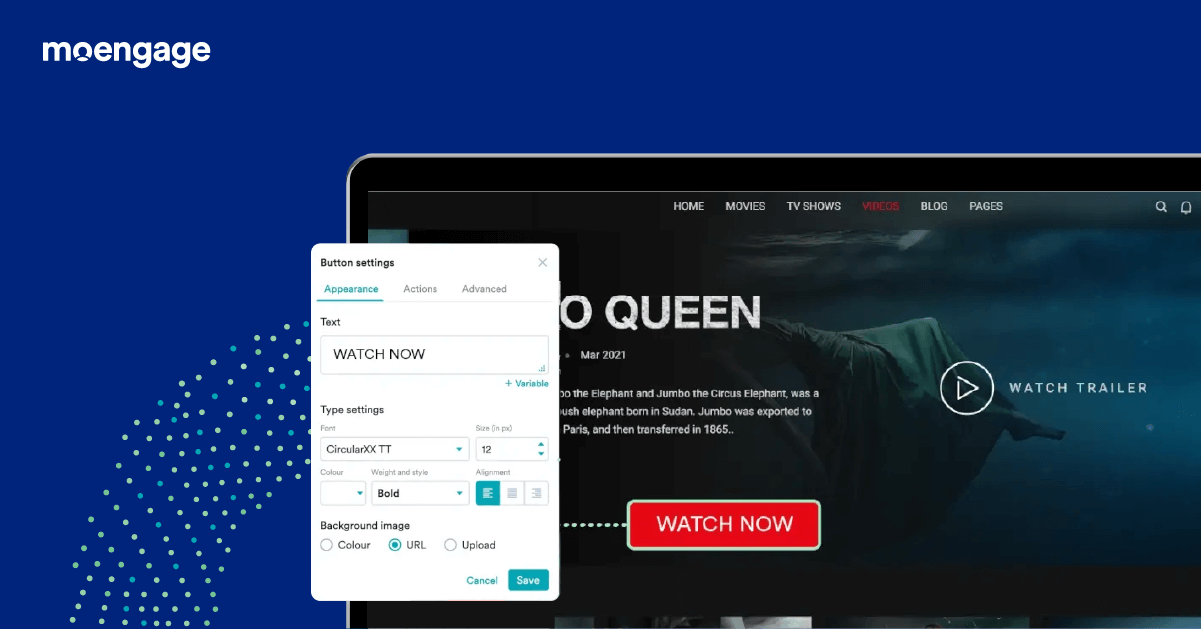
Using a no-code visual builder, Personalize lets you easily personalize the website experience for each customer according to their preferences, affinities, behavior, and in-session context. This allows you to delight customers with curated, personalized experiences to maximize conversions.
With Personalize, you can craft dynamic and hyper-personalized customer experiences across their website by personalizing every component – text, images, banners, sections, CTA’s, and buttons and publish them within minutes.
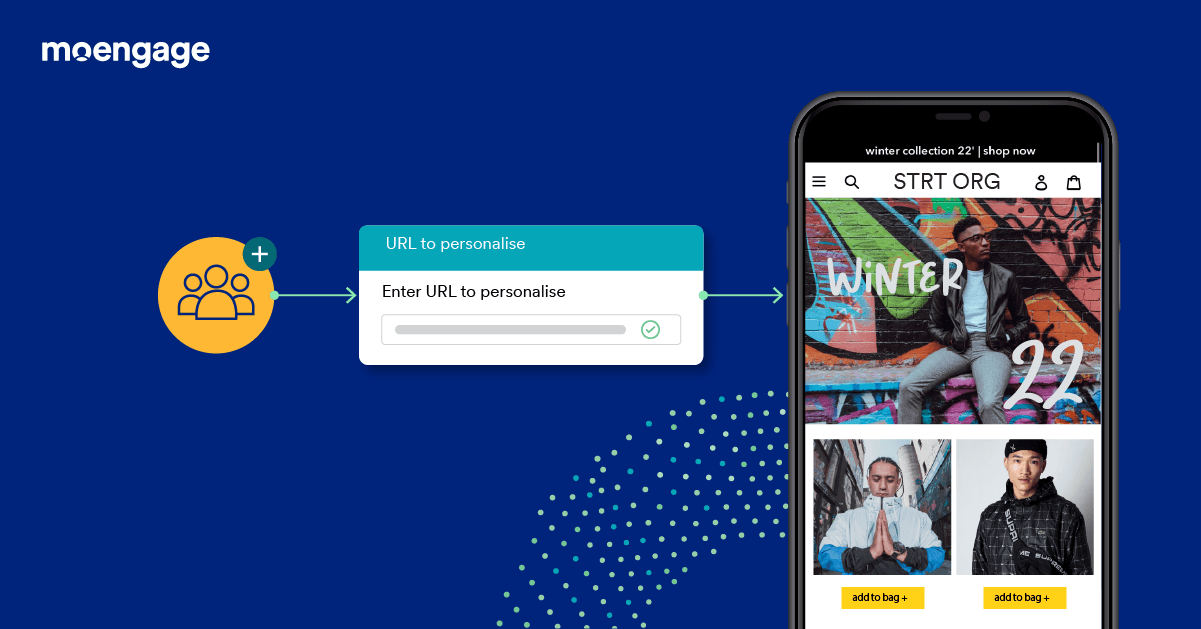
We are opening up beta access to a select few customers.
If you’re interested, you can sign up here.
Google Ads Audience Sync
Google Ads Audiences sync is an all-new native channel released by MoEngage. It enables you to sync customer data and segments to your Google Ads account from your MoEngage dashboard and uses these segments in your advertising and re-engagement campaigns across the Google Ads ecosystem.
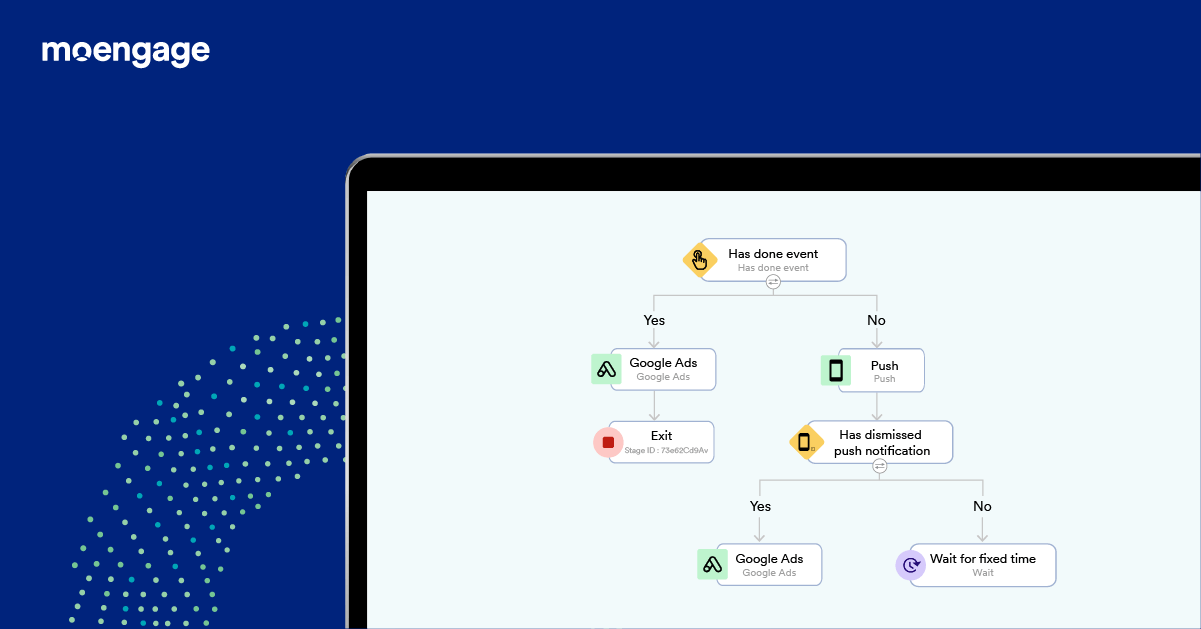
With this native integration with Google Ads, you can:
- Create, add, or delete audiences in your Google Ads Account on the go using MoEngage.
- Re-target and re-engage audiences on Google Ads based on customer behavior, events and actions.
- Add audiences to Google Ads directly from Flows.
- Improve customer acquisition by sending customer segments to Google Ads and creating similar audiences.
With Google Ads Audience Sync, creating omnichannel connected experiences is much easier.
Cards for Web
Cards for Web is a brand new way to communicate your best products and offers with your customers. It’s a great way to stay connected with your customers and actively engage with them, even if customers have opted out of other communication channels.
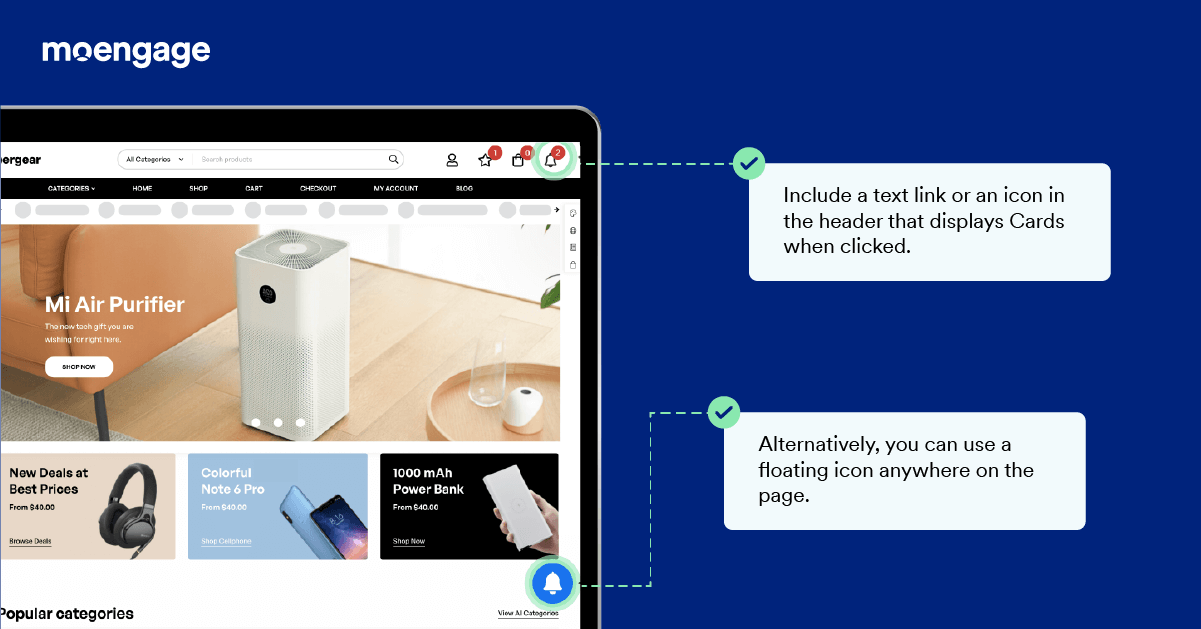
With Cards for Web, you can connect with your customers on your website and communicate offers, promotions, and updates based on web activity, past behavior, and customer affinity.
Aggregation Filter in Segmentation
The Aggregation Filter lets you create deeper customer segments using aggregates such as sum, average, min, etc., on event attributes. You can aggregate any numeric attribute over a period of time and create segments based on value or even compare the aggregated values to filter out the right customers.
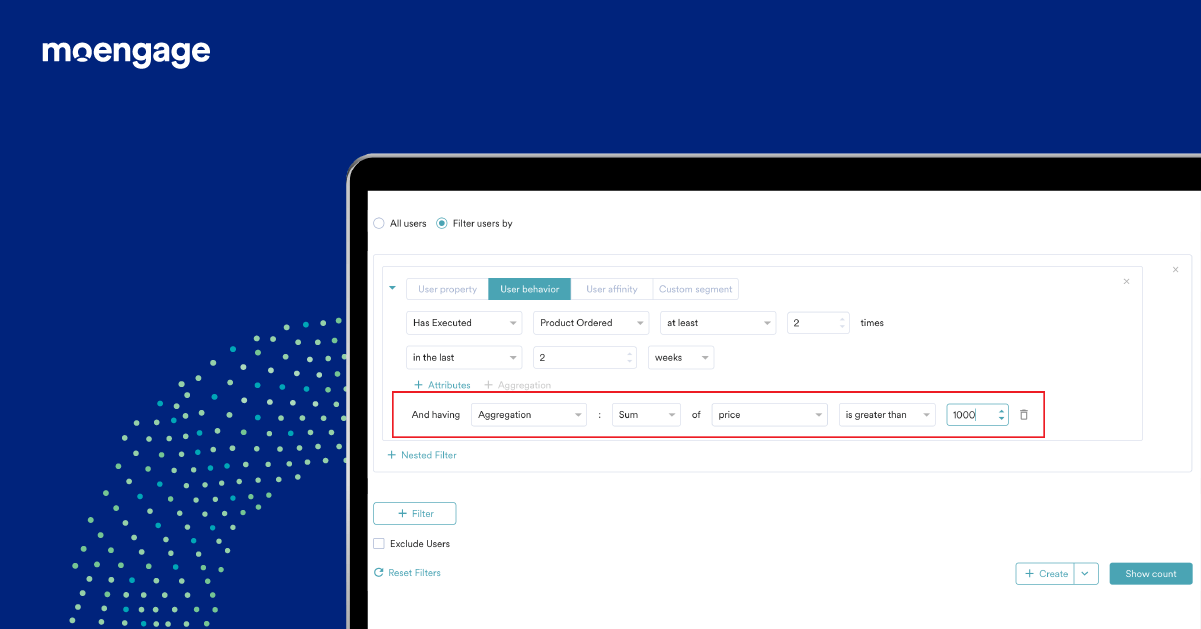
For example, you can segment:
- Customers who purchased at least five products in the last three days, with a total amount spent greater than 5000
- Customers who completed at least 50 payments last month, and the total amount spent increased by at least 25% compared to the month before
Nested AND/OR in Segmentation
You can combine multiple customer property rules, activity rules, affinity rules, and custom segments using the AND or OR conditions to create a robust and complex customer segment.
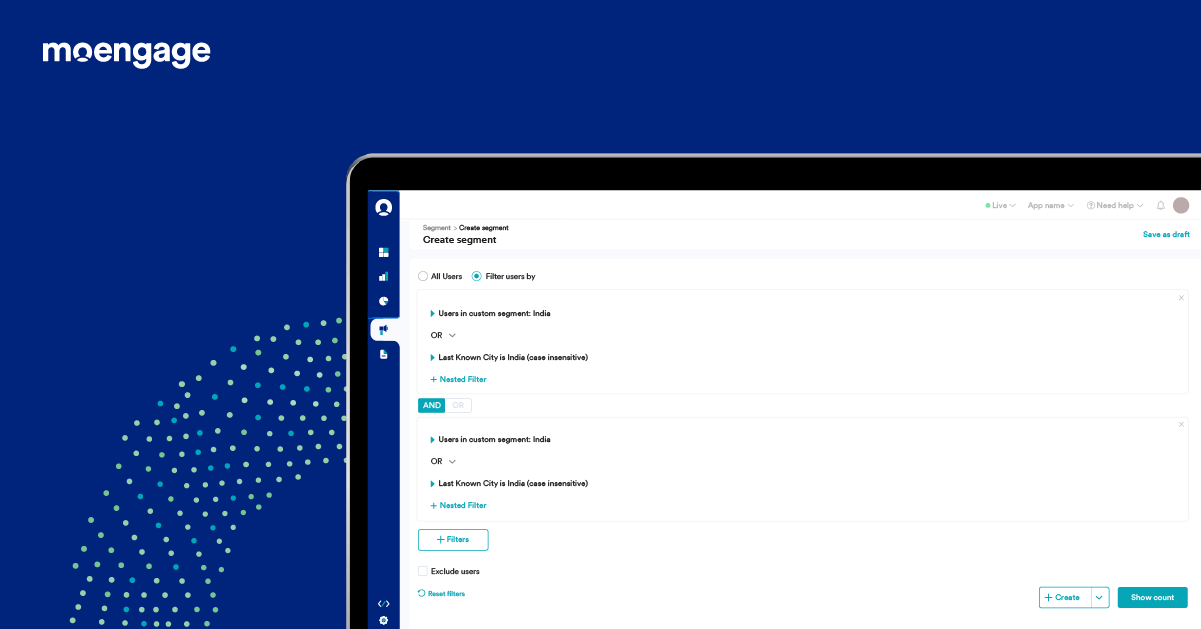
For example, along with (A and B and C and D) and (A or B or C 0r D) type of segments, you can also create:
- (A and B) or (C and D)
- (A or B) and (C or D)
- (A or B) and C and D
- (A and B) or C or D
Next Best Action in Flows
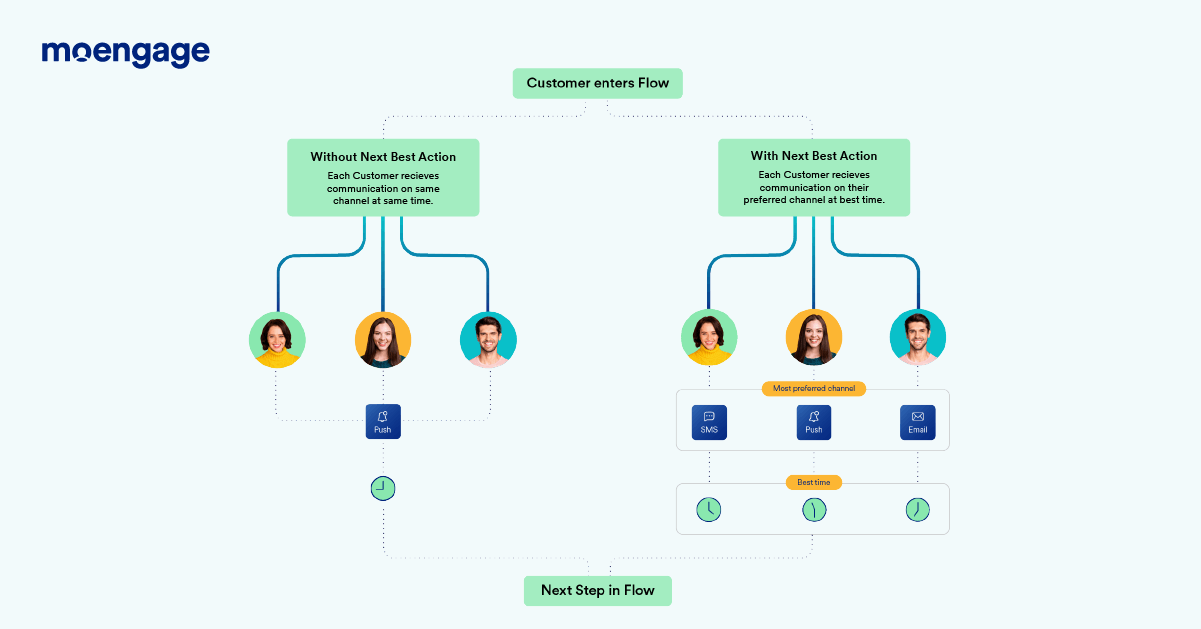
Next Best Action (NBA) uses Sherpa AI to analyze historical engagement behavior, select an optimal per-person channel, and send time for each customer. NBA eliminates the guesswork and engages customers at the right place, at the right time, every time.
When used in a flow, NBA makes “on-the-fly” decisions for each customer depending on their past behavior and channel preference, creating a hyper-personalized flow for each customer.
With Next Best Action in Flows, here is what you get:
- Remove the Guesswork: You need not depend on assumptions or the leading trend among customers to decide when to send or which channel to go with. Sherpa AI does this for you.
- Maximize Engagement and Reduce Costs: Using Next Best Action, you can simultaneously optimize campaigns on two key parameters (channel and time). This helps improve engagement and reduce campaign costs.
- Optimize Based on Customer Behavior: NBA continuously optimizes itself based on the customers’ recent engagement trends to decide the best channel and time.
If you’d like to know more about these features or want to get started using them, drop us a note at [email protected]. And if you’re new to MoEngage, schedule a personalized walkthrough of our platform.








