Review Management Strategy: Building and Measuring its Success

Reading Time: 9 minutes
An app’s worth is plain to see for anyone – just look at the star rating and boom, you know what to expect. You would expect that a good app is good enough – build it and they will come. Yet, it doesn’t work like that in a highly saturated market. A great app is not good enough. A great marketing strategy is still not good enough. If you don’t help your users with their issues, reply to their feedback, and encourage them to share it – the star score of your app will most likely slip further and further down, bringing the downloads and revenue along with it. This is exactly why an effective review management strategy is so important.
Thus, a robust review management strategy is essential for any brand that wants to see their products flourish and the users happy.
Question is – where do you begin?
Why are app reviews important?
In short: it’s simple math, and it adds up. The more positive reviews your app has the higher your score. The higher the score, the more likely it will positively affect your download rate, conversion rate, and retention rate. The more users pay and stick with you, the happier you are! That’s on a commercial end of things.
On the product end, user reviews net you with an incredible thing: feedback. It’s invaluable, especially during the early stages of your app development. User feedback will help you quickly identify pesky bugs and deal with them, as well as get an idea of the features your users will enjoy having in your app.
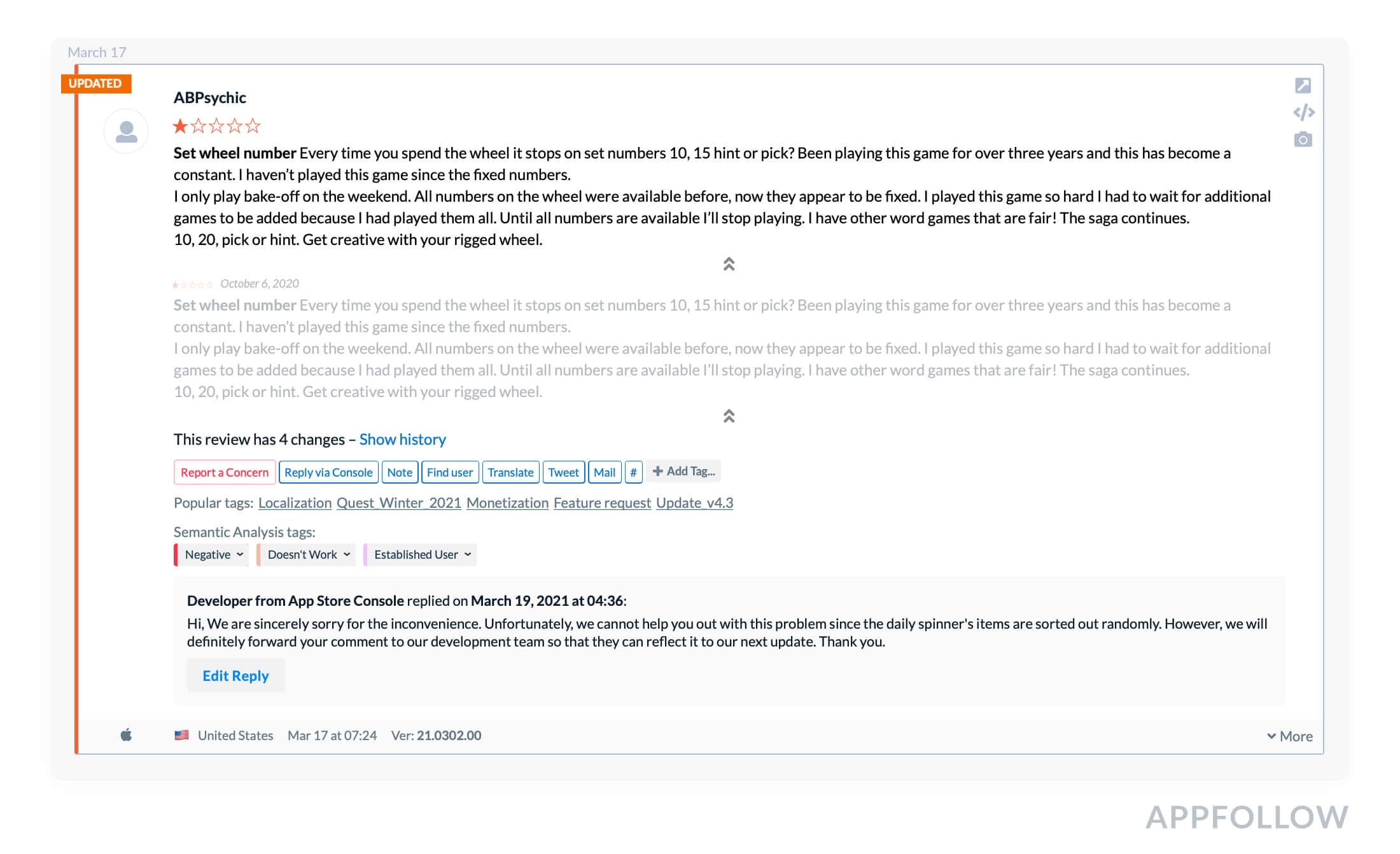
Lastly, users believe users. You can launch fancy-schmancy marketing stunts, run discounts, and do whatever else, but at the end of the day, a customer (especially a paying customer) will first check out the review section and see the general sentiment about your app. If there are disturbing signs, they may choose not to give it a go – and it’ll be a lost opportunity. And if they see an active developer that actually cares – that’s a whole different story.
Google’s experts said it best:
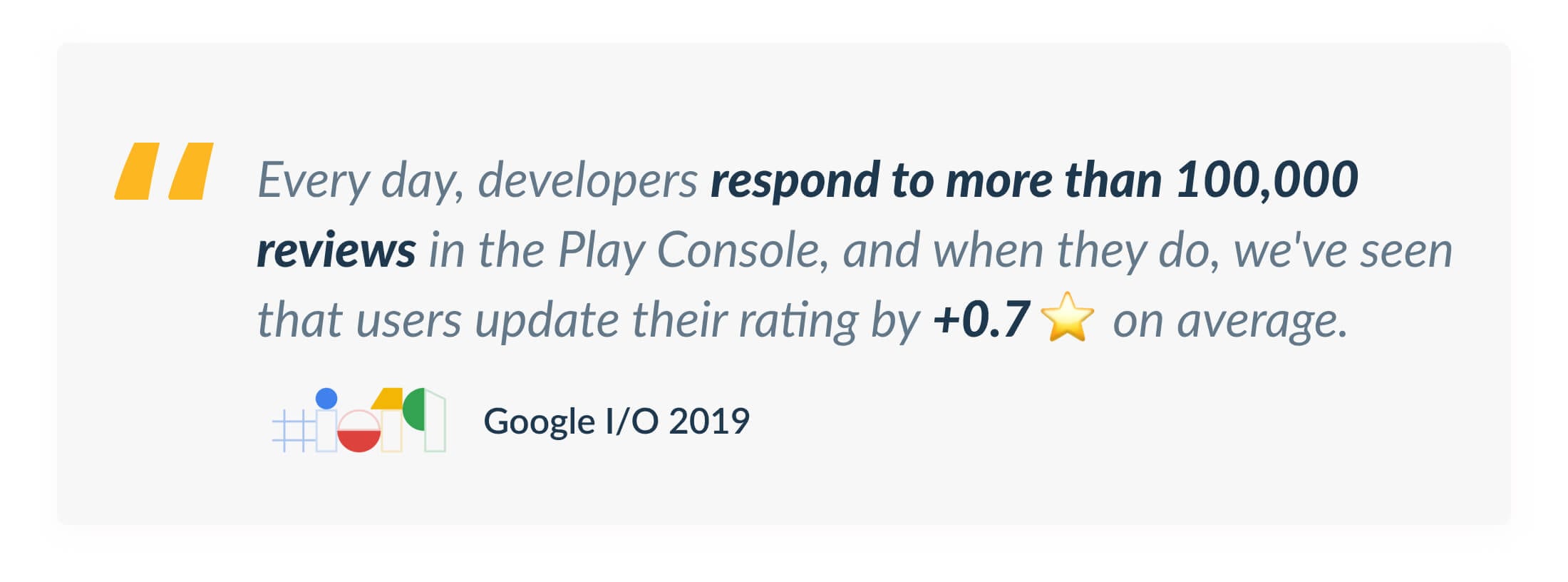
Would you rather download an app with a 2.3-star rating, or 4.7, given that they are otherwise similar? Yeah, exactly.
Which team should cover the review management?
That’s a bit of a tricky question. This field of responsibilities is divided between different departments. For instance, everything that concerns the marketing side of your app is often on the Marketing team or the Social Media team. Meantime, the reviews are within the Support team’s territory.
But at the same time, some reviews might require input from the SMM team, while the Support team deals with troubleshooting and bugs. So who’s supposed to be in charge of all that?
The work process is in charge. In order to make it work flawlessly, the review section should be easy to work with for any team. The app publishers are so different when it comes to team composition, it’s impossible to say how many members of what team should be allocated for the review section and how.
To make it happen, you need to be able to categorize reviews by topic, assign different team members to specific areas of responsibility, and ideally, have alerts for each particular kind of review popping up.
What metrics do app reviews affect?
Alright, let’s talk hard data. Reviews affect a number of crucial metrics, namely:
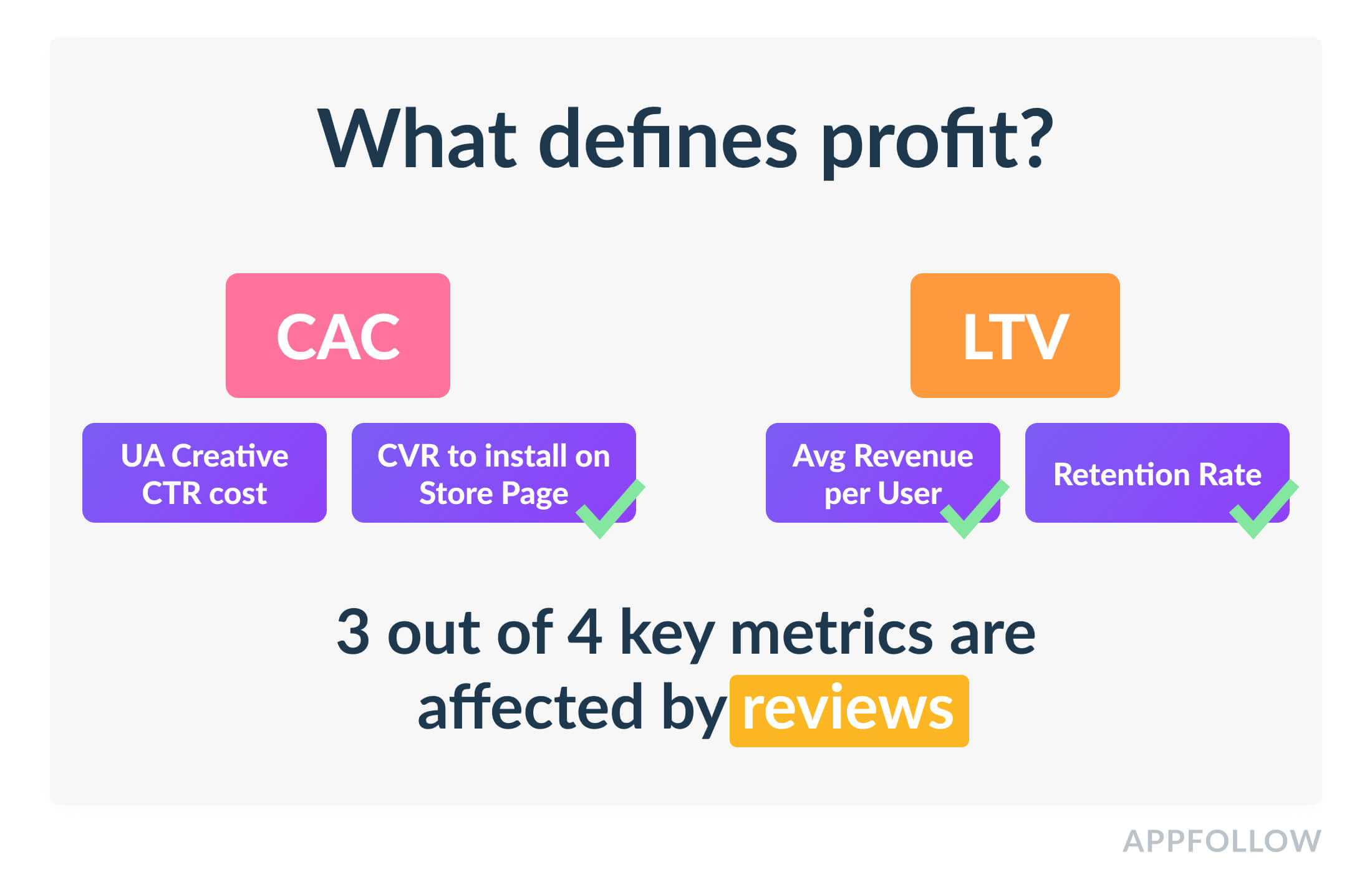
- Average Revenue Per User: The metric that is built from other metrics! And yet, it is the most telling. This metric, pretty much, shows how likely the users are to make a purchase. How do user reviews affect this metric? Directly.
If you reply to reviews where a user has encountered a problem, you help them – and they stick around, continue to make purchases, or renew the subscription. Otherwise, this metric depends on other important matters – is the monetization strategy any good, how well the ads are working, etc. Some review types make more impact compared to others, but more on that below. - Retention rate: Another compound metric, but much more dependent on your review work. For better clarity of how to measure this metric and ensure that it’s the reviews that affect it, segregate the user base by those who requested help via reviews, and those who didn’t. Otherwise, replying to reviews helps the user to continue to use your app if they have a problem with it. If it’s a case of a bug, communication is crucial to make sure they don’t delete it and wait for change. Even if you can’t really help a customer (for example, a feature request you have no intention of fulfilling), your attention already may turn them towards and build a connection where there was none. This tactic is not guaranteed to yield incredible results, but good enough – sure enough.Listen to the podcast to get tips and tricks on how to build a review management strategy from scratch!

- Conversion to install rate: Easier to observe when you can accurately measure organic or paid traffic. The influences of user reviews here are clear as day: the higher the rating, the more likely it is that the user will install. According to AppFollow’s research, mobile apps with a rating of 4 and 4.5 and higher get the majority of the downloads in their own category. At this point, an interesting thing happens: the app ratings follow the Pareto principle, and 20% of the top apps get 80% of the downloads. To be in this 20% in your subcategory, a minimum rating of 4 is necessary.
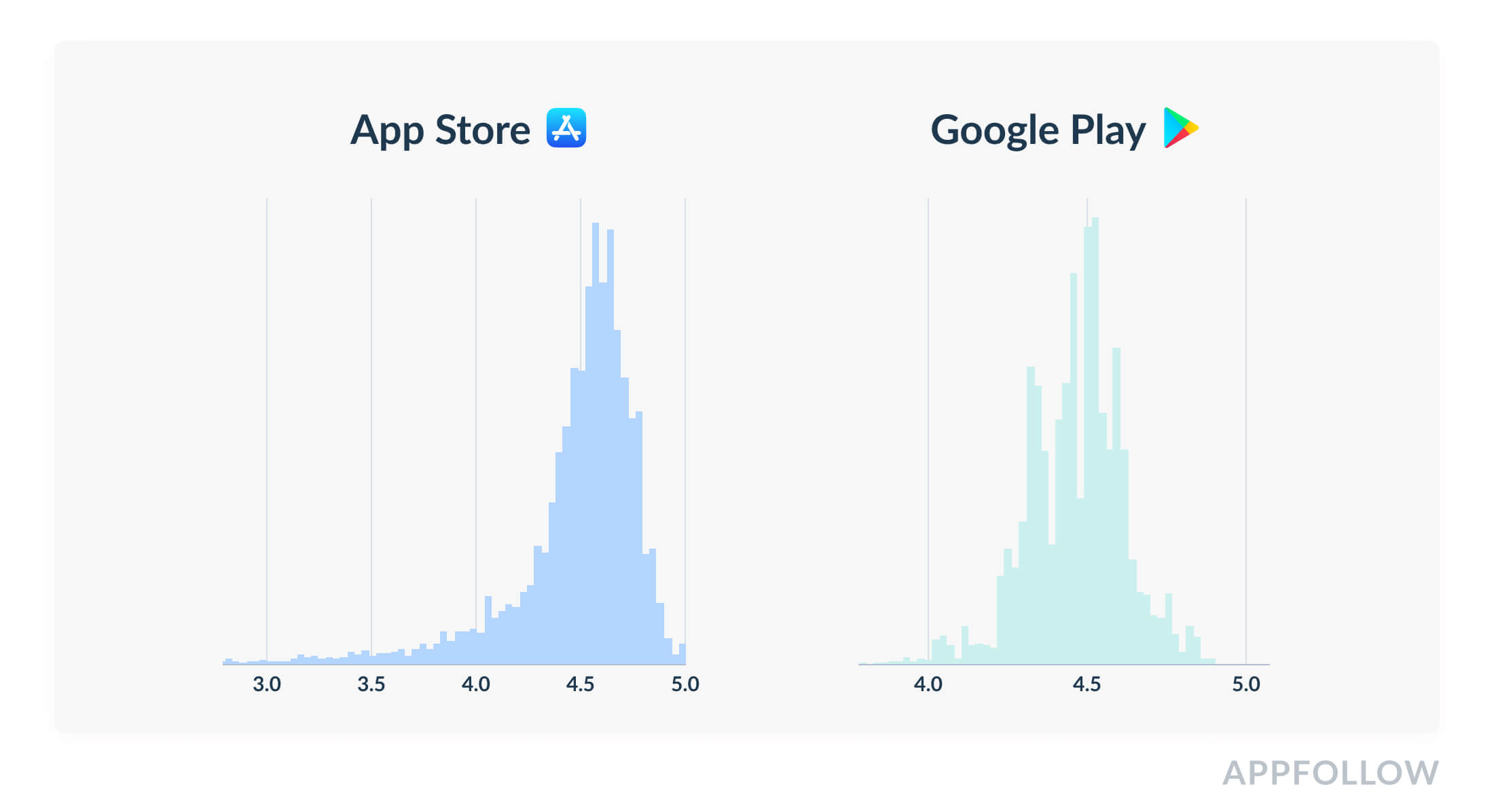
How to build a review management strategy for each stage of your app development?
Let’s take a look at each stage of the app lifecycle and see what you need to do to get the maximum effect from your efforts:
1
Pre-launch and early development
If your app is young and is just making its way in the app stores (say, you’ve released your app less than 3 months ago), you can afford to spare more time to work with reviews manually, because they’re not ample in volume yet.
Your strategy should be this: answer to all reviews. Don’t shy away from any incoming review, and start to compile common issues into templates that you will later inevitably start to use. The new users will see those few reviews with your answers, and that will build trust right from the start.
Set up the notifications and attempt to provide answers ASAP. If your app gains traction with an app rating of 4.5, it’ll be much easier to keep it that way, as opposed to getting it from the depths of the sea back to the surface.
If you haven’t released the app yet on Google Play, you can enable alpha and beta testers to offer their feedback too. Don’t worry much about the ratings – they won’t be counted towards your review count.
2
Post-launch
Once your app is launched, you start to get a certain volume of incoming app reviews (>50-70 a week). Now you might be getting to the point when you might be unable to answer all incoming reviews and will have to select the most valuable ones. That’s going to be twice as important if you plan to release new languages for your app. This is also the point when standard app store consoles.
Now, you should respond to valuable reviews. There are a number of review types that hold more weight than regular, run-of-the-mill reviews.
These include:
- Featured reviews: these reviews are visible on the main page of your app, and are plain to see for every visitor. These reviews require utmost attention, be sure to prioritize them.
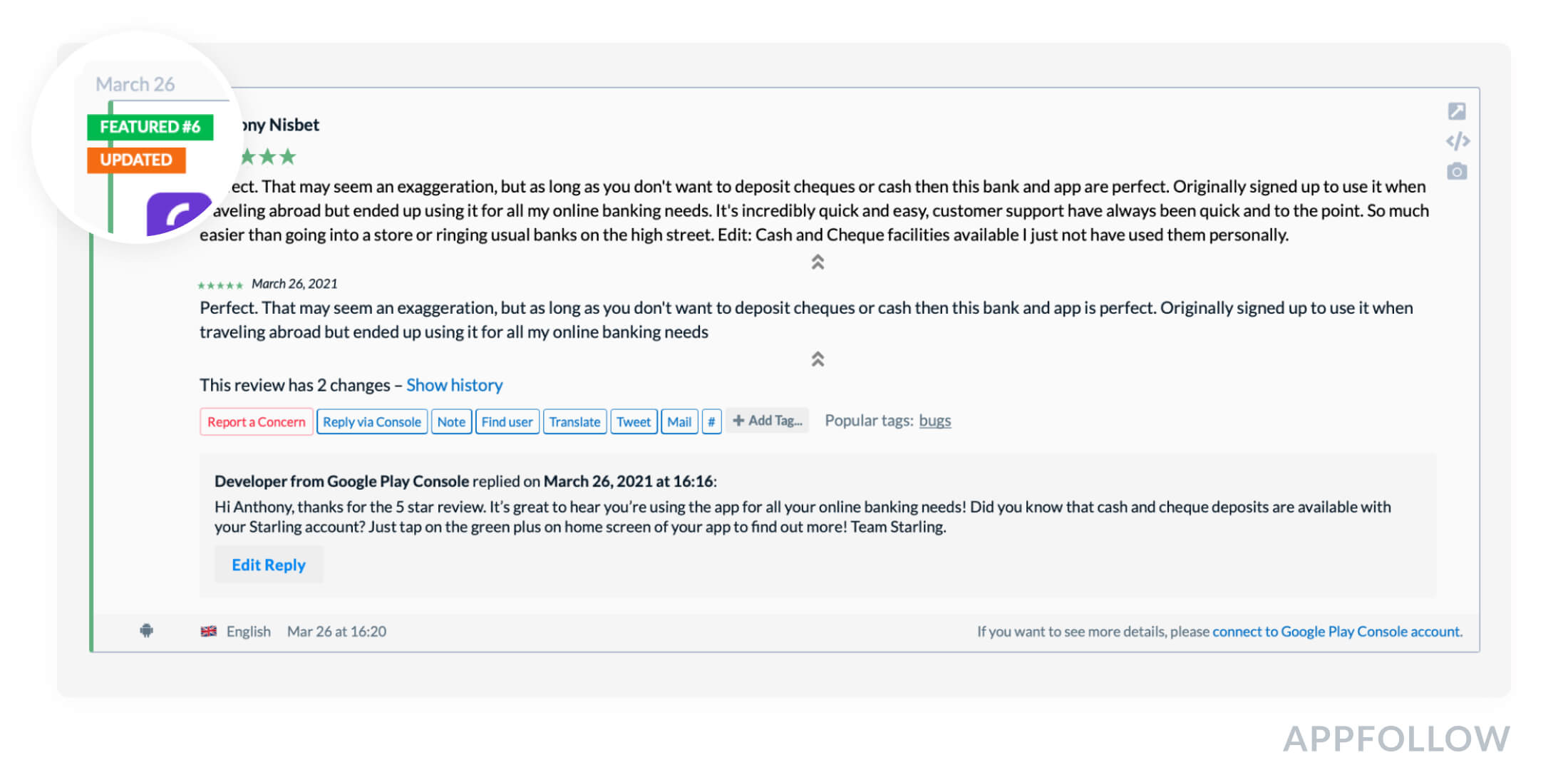
- Became worse” reviews: an update to a review highlights an active user that is ready to hold a conversation with you and change their mind if a review is negative.
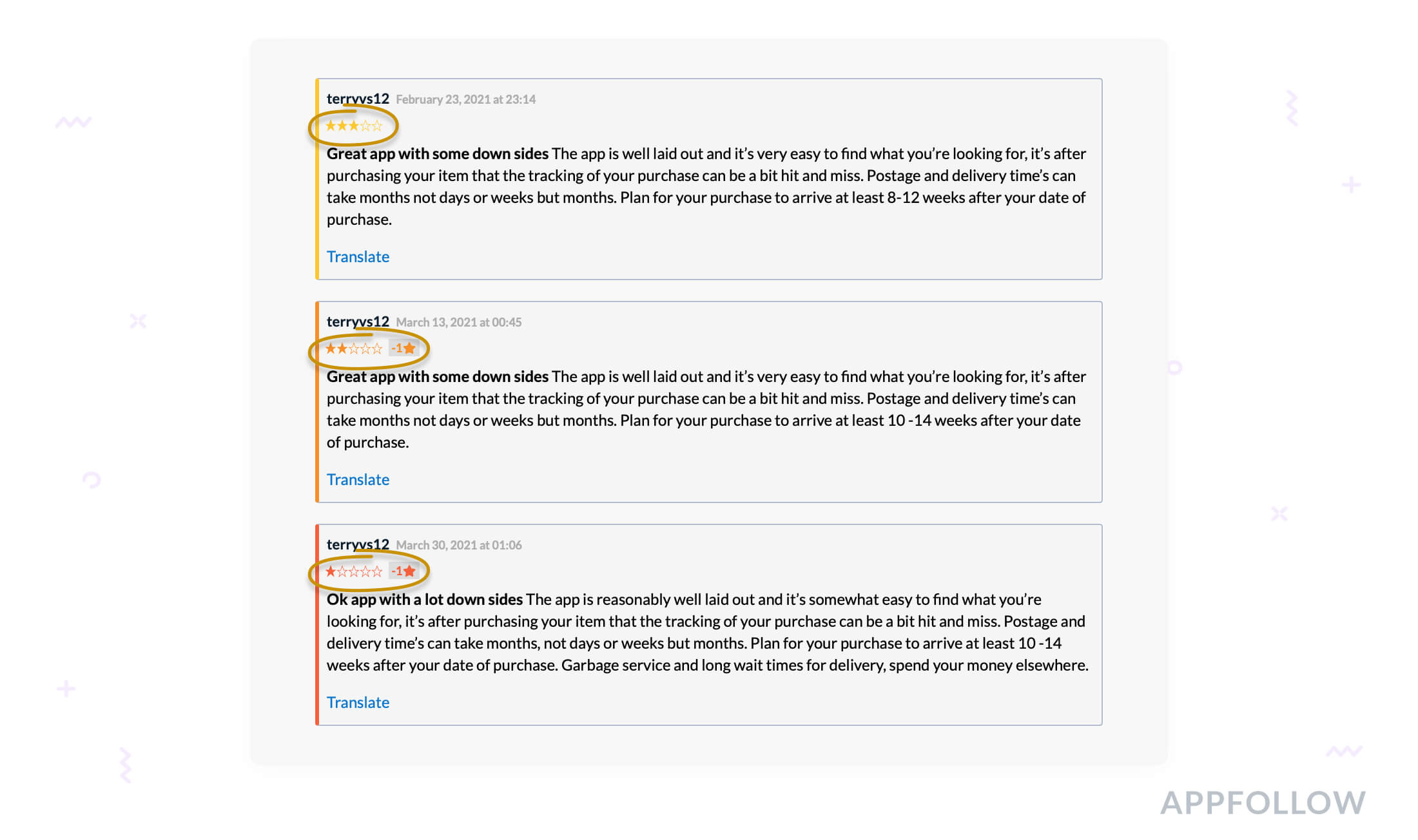
- Long reviews: long-reads usually have a lot of valuable feedback, shared with enthusiasm. You should share this enthusiasm and respond in kind.
- Negative reviews: negative reviews are another source of feedback that can be used to improve your product. Focus your efforts to respond to most, if not all negative reviews. Inappropriate negative reviews can be reported to the app stores and removed.
3
Scaling stage
At this stage, you should have your hands too full to do anything at all meaningful manually. This is where automation comes in, so you could continue to respond to reviews without having to exponentially grow your team.
To automate answering to reviews, you will need specialized Review Management Automation software to truly take advantage of it. Taking it as an example, there are a few features that work best together: auto-replies, auto-tags, and automatic reporting of inappropriate reviews.
These three features are guaranteed to take the majority of work off your hands.
- Auto-tags: Even if you don’t use automatic replies, auto-tagging is a great asset to your team when at this stage. Auto-tagging helps to tag reviews with common topics automatically, which then helps the relevant agent or team to address them. Auto tags work on conditions that can be based on review length, score, keywords, and others.
- Auto-replies: This feature allows to automatically send (or prepare a draft of) a developer response to a review. The response is based on conditions you can set up. What you get is an automatic answer to typical reviews.
Hopefully, you’ve prepared a bunch of useful templates by this point, because this is where they really get into play.Here are the most common types of reviews you can respond to automatically:
– Empty negative reviews: it’s crucial to request the user to expand upon their bad feedback so that you could begin to work with it or categorize it
– Top ratings: your happy users will praise your app, and there’s absolutely nothing wrong with thanking them for it! Extend simple gratitude, as it goes a long way
– Feature requests: you can address common feature requests and inform your users about your stance on their delivery
– Bug reports: crucial reviews that you should either categorize and address later (once the fix is in), or let the user know that you’re working on the problem
– Common questions: some reviews are made with common questions in mind, and the rating can be improved if the user’s question is answered - Automated Report a Concern feature: Because sometimes there’s nothing else you can do. Some negative reviews will not meet the policies of the app store they’re left in, and thus, can be flagged for removal. Sifting through a torrent of inappropriate reviews and spam can be extremely tiresome and time-consuming. AppFollow is capable of automating the process entirely, based on the same principles behind auto answers. Based on certain conditions – such as keywords, review length, and others, the system can automatically report the reviews for removal.
How to evaluate the efficiency of your review management strategy
Analytics to the rescue! The efficiency of your review strategy can be measured by observing the following KPIs:
- Cost per ticket: the valuation of your support agent’s time as opposed to average time spent responding to a user review/support ticket
- Average reply time: the quicker, the better. The cost per ticket will decrease with a faster reply time
- Average first reply time: ideally, you would want to provide an answer within an hour. Consider the limitations of the App Store – the responses to reviews may take up to a day to appear
- Total reply rate: no ticket left behind! Make sure to provide responses to all valuable reviews, and address regular reviews with automation’s help
- Average updated review score change: these metrics helps to gauge how many reviews received a change from a low score to a high score
More general metrics that were discussed above can also signal the impact made by your review strategy.
In conclusion, a strong review management strategy coupled with automation (or preparations to introduce it) will yield you far superior downloads and revenue, as opposed to just letting this whole thing flow on its own. Make your users happy by being there for them when they need you – this gesture will never go unnoticed.
What’s next?
- Check out the podcast on building an effective review management strategy and discover real-world use cases from apps across verticals
- Find out what are the top ASO trends of 2021, important app metrics to track, and the impact of reviews and ratings on organic user acquisition







