4 Strategies to Boost Your WhatsApp Campaigns Using AI

Reading Time: 7 minutes
As with any marketing campaign, generic WhatsApp Business campaigns won’t yield the desired results. In fact, it may decrease your reach as customers are likely to mark such messages as spam. Hence, rather than a spray-and-pray approach, you need to send personalized messaging campaigns to niche audience segments to drive engagement and maximize ROI with WhatsApp.
| Did you know that personalized WhatsApp campaigns can drive up to 3X the ROI? Check out your potential ROI using our WhatsApp ROI Calculator. |
However, with limited resources, planning and executing WhatsApp campaigns at scale might seem daunting, especially when brainstorming ideas, writing the messaging, and identifying the right audience segment. And that’s where Generative AI plays a critical role.
Tools such as ChatGPT, Canva Magic Studio, and Midjourney empower marketers with innovative strategies to not only plan and execute WhatsApp marketing campaigns but also to write engaging copy and generate creatives at scale.
In this article, we explore how marketers can leverage Generative AI tools to create winning campaigns on WhatsApp from ideation to execution.
1. Brainstorming Campaign Ideas
Tools to Explore – ChatGPT
Whether you’re creating your first ever campaign or struggling to ideate a new one, you can leverage tools such as ChatGPT to generate ideas for you. Below is an example of a few ideas I was able to generate by using a simple prompt. The more detailed the prompt, the better the suggestions.
| Here’s the prompt I used –
“I run a D2C brand that sells protein bars. Unlike our competitors, we’re a clean brand, and we’re very transparent when it comes to disclosing the ingredients we use in our bars up front. We also love to educate our customers by demystifying certain notions about food in general. Suggest me few marketing campaigns I can run on WhatsApp that will help me drive more sales during Christmas.” |
Below is the answer I received. If you go through these answers, you’ll find an exhaustive list of suggestions. If you wish, you could tweak the prompt to filter the ideas further or generate new ones.
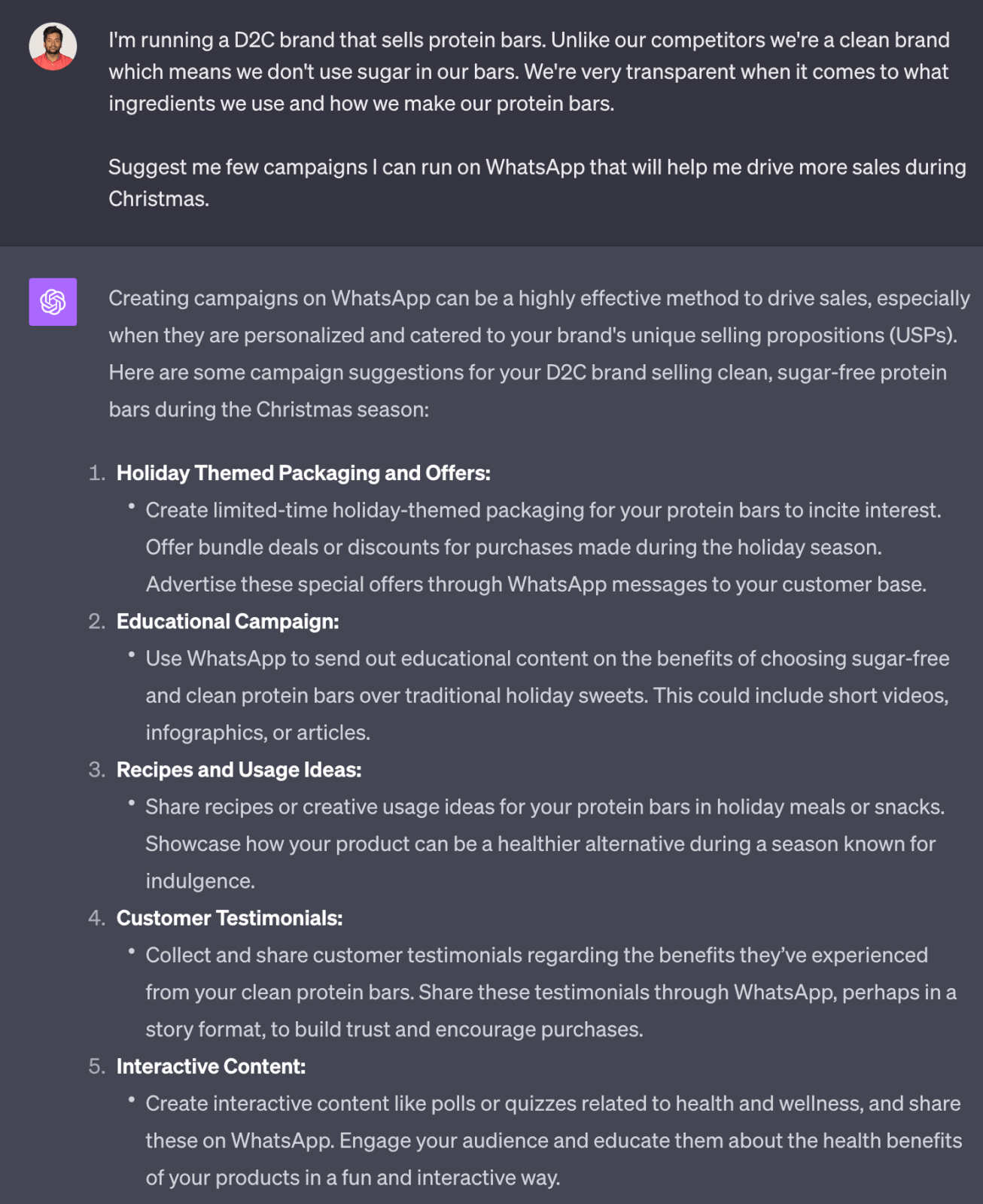
Once you find the right campaign idea, you can also ask ChatGPT to explain how you can execute it. Here’s an example –
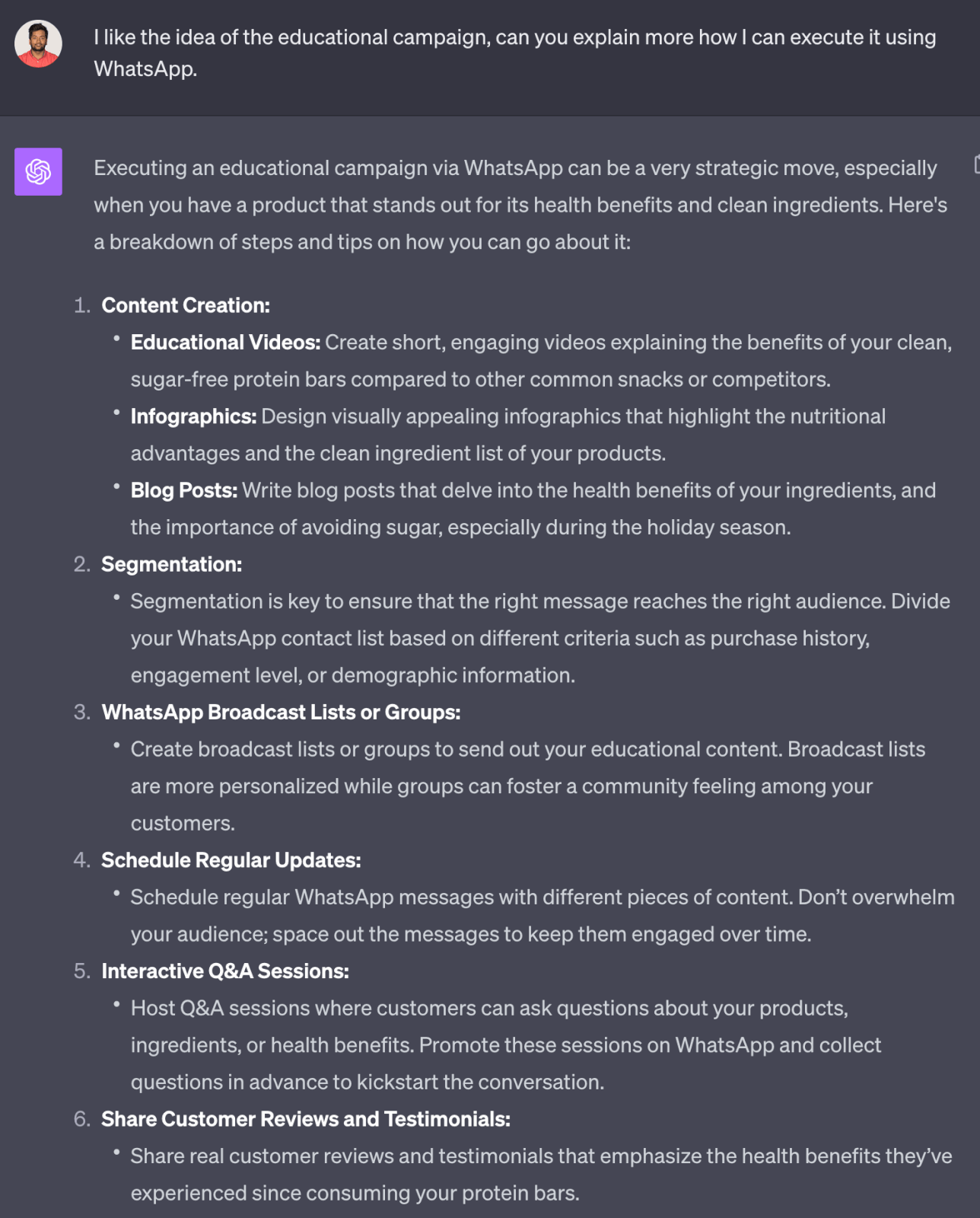
By following the set of instructions, you can execute the campaign faster.
2. Generating Copy
Tools to Explore – ChatGPT, Writesonic, Jasper.ai
Generative AI tools can help you generate compelling messaging copies for your WhatsApp campaigns, too. All you need to do is add a 1-2 line prompt explaining the campaign idea and adding character limits.
For this, you can use ChatGPT or any AI writing tool such as Writesonic and Jasper.
For example, I asked ChatGPT to create a few messaging copies that I could use to surprise customers with a discount on their birthday.
| Below is the prompt that I used to generate the copies –
“Help me create a messaging copy for a WhatsApp campaign. I run a fitness chain, FitClub. We’re giving away a 10% discount voucher to customers on their birthday. Make the message conversational, and use emojis. Keep the copy under 50 words and suggest three options.” |
Below is one of the three suggestions from ChatGPT. If you go through it closely, you’ll realize how close Generative AI tools come at churning engaging copies that you can use directly in your campaign without many modifications.
| Hey there!
🎉 Happy Birthday from all of us at FitClub! 🎂 To celebrate, we’re gifting you a 10% discount voucher on our memberships! 🎁 Hurry, let’s make this year your fittest yet! 💪 Claim your gift |
Copies can also tweaked according to the audience segment. For example, ChatGPT can help you set the tone and voice of your messages for different audience cohorts – copies targeting GenZ can have more emojis (like in the example above); similarly, millennials can have more pop culture references, etc.
You can even personalize your messaging. For example, I asked ChatGPT to add placeholders for the customer name and total calories burnt. I also asked it to tweak the copy for renewals. Below is the copy it generated –
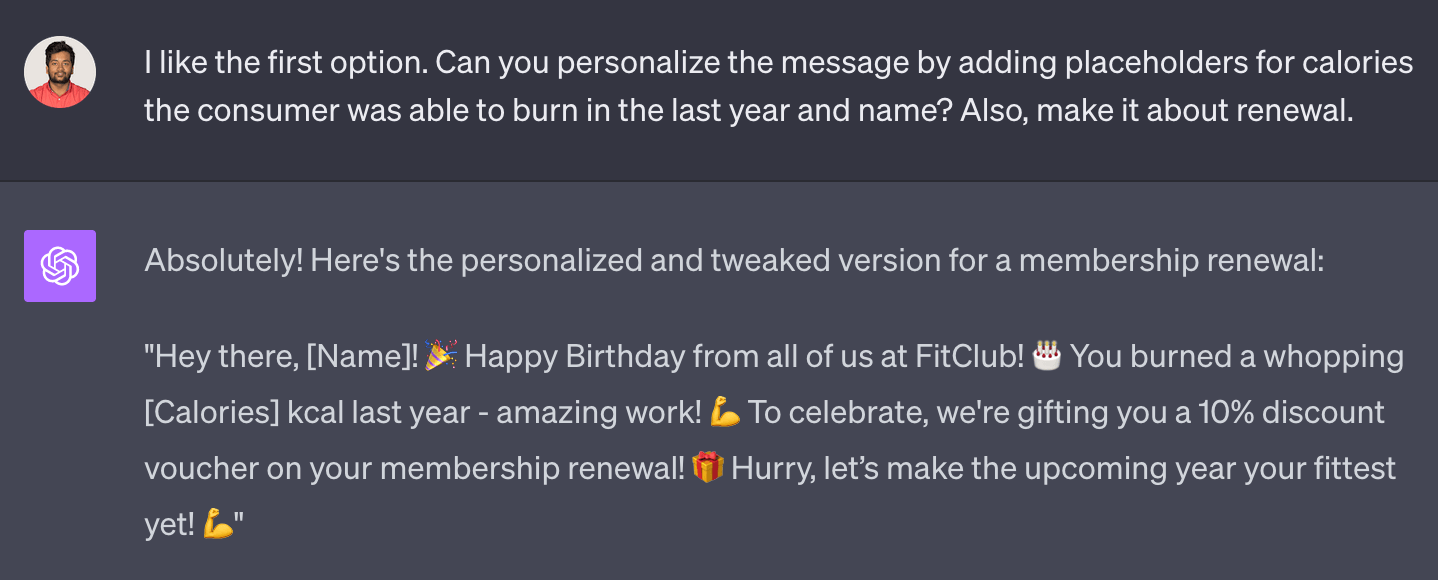
Similarly, you can ask ChatGPT to suggest copies for niche campaigns such as cart abandonment. Below are a few suggestions ChatGPT generated for a cart abandonment campaign –
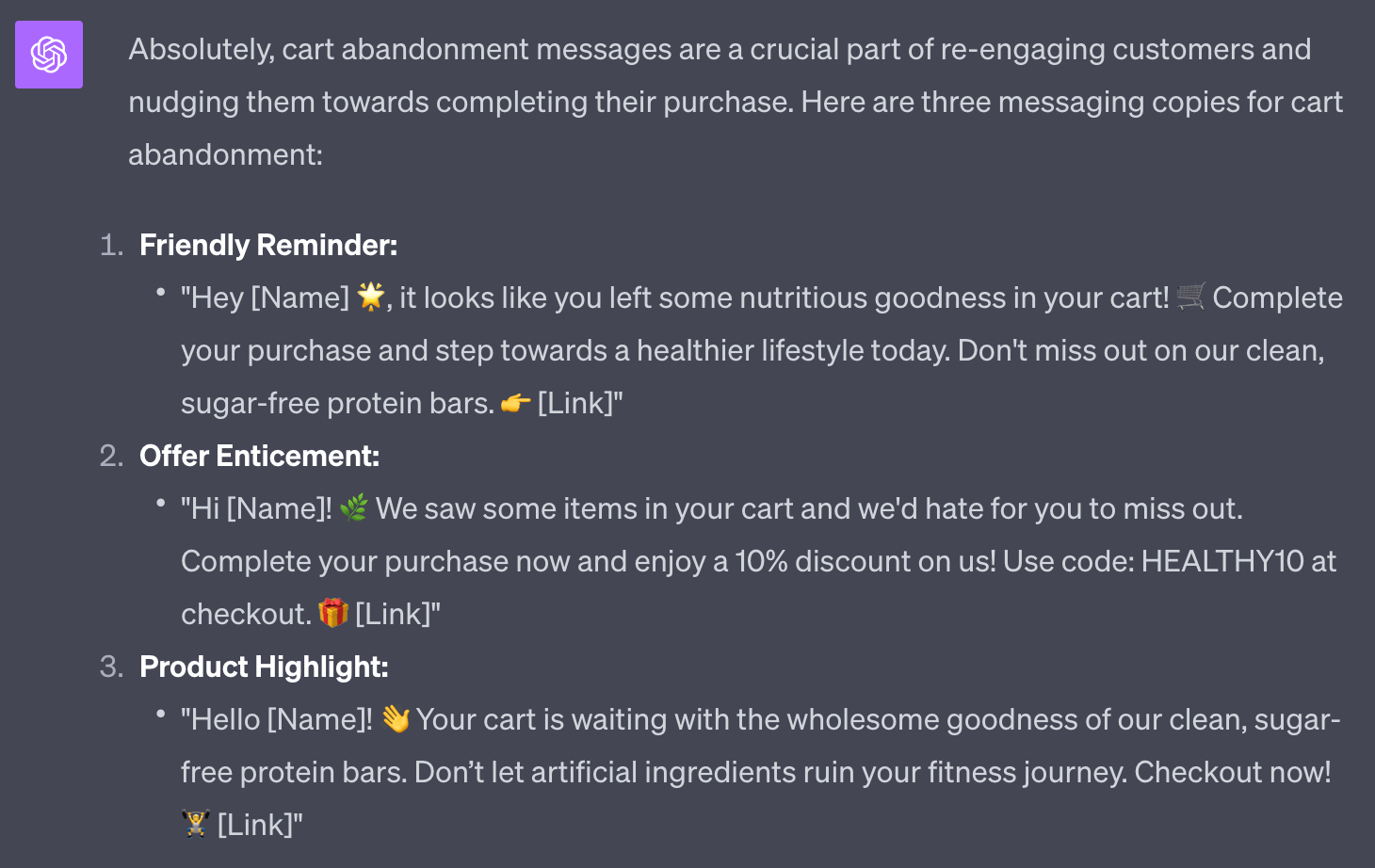
The best part about the suggestions was that ChatGPT didn’t only provide copies but also mapped them under different types depending on what’s highlighted in the message. So, if you like the “Product Highlight” angle, you could ask it to suggest more copies around it.
You can also ask ChatGPT to create follow-up messages for your campaign. A lot of times, you need multiple messages to convert the customer.
3. Generating Creatives (Images and Videos)
Tools to Explore –Canva Magic Studio, Midjourney, Bing Images, InVideo, Adobe Firefly
The best part about WhatsApp Business is that consumer brands can send images, GIFs, videos, and PDFs alongside the message. This means you promote an offer using an image, drive loyalty by sharing a testimonial video, and share invoices with customers inside WhatsApp.
However, designing personalized images and videos at scale can be an uphill task. And that’s why you see most brands still sending out simple text messages when they could do so much more visually.
And the solution here again is Generative AI tools.
Even in a B2B setup, we’ve driven some fantastic results by using tools such as Midjourney for designing creatives, and we’re confident that it will help you boost the engagement of your campaigns, too.
Static Images and GIFs
Canva Magic Studio makes it extremely simple to design static images using a prompt. For example, I asked it to design photos for a Christmas sale campaign for a protein bar, and it gave me the options below –
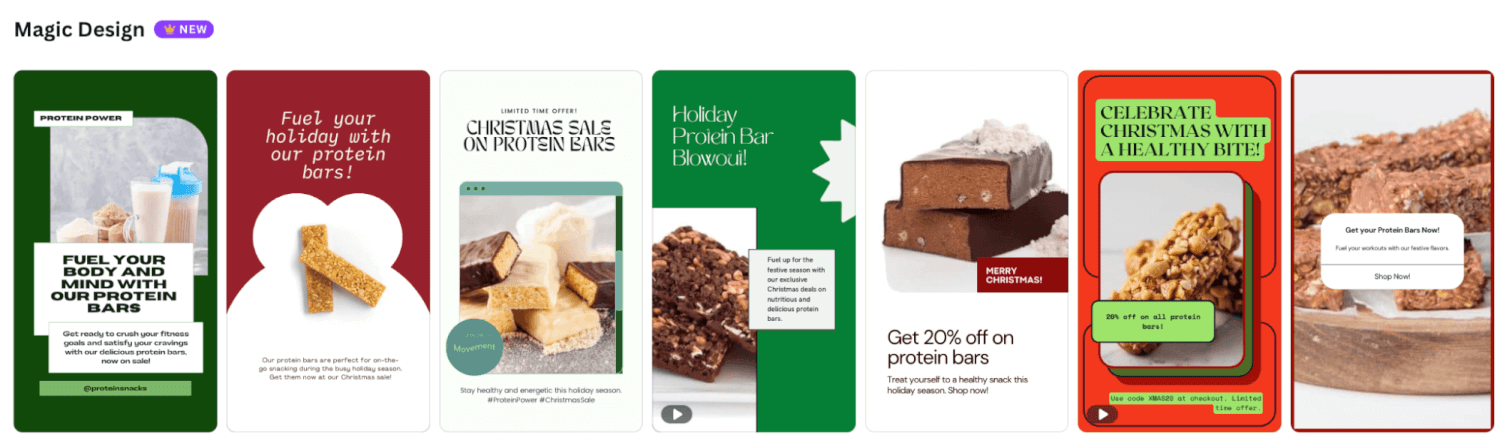
And because you can add branding elements (logo, color schemes, and more) while setting up your Canva account, all the designs are on brand. This empowers anyone to create on-brand designs quickly and easily.
Among the options, you’ll also find a few images with animation that you can easily convert into a GIF and include in your campaign.
Videos
Regarding AI-generated videos, you can again use Canva Magic Studio. Apart from that, you can try InVideo too.
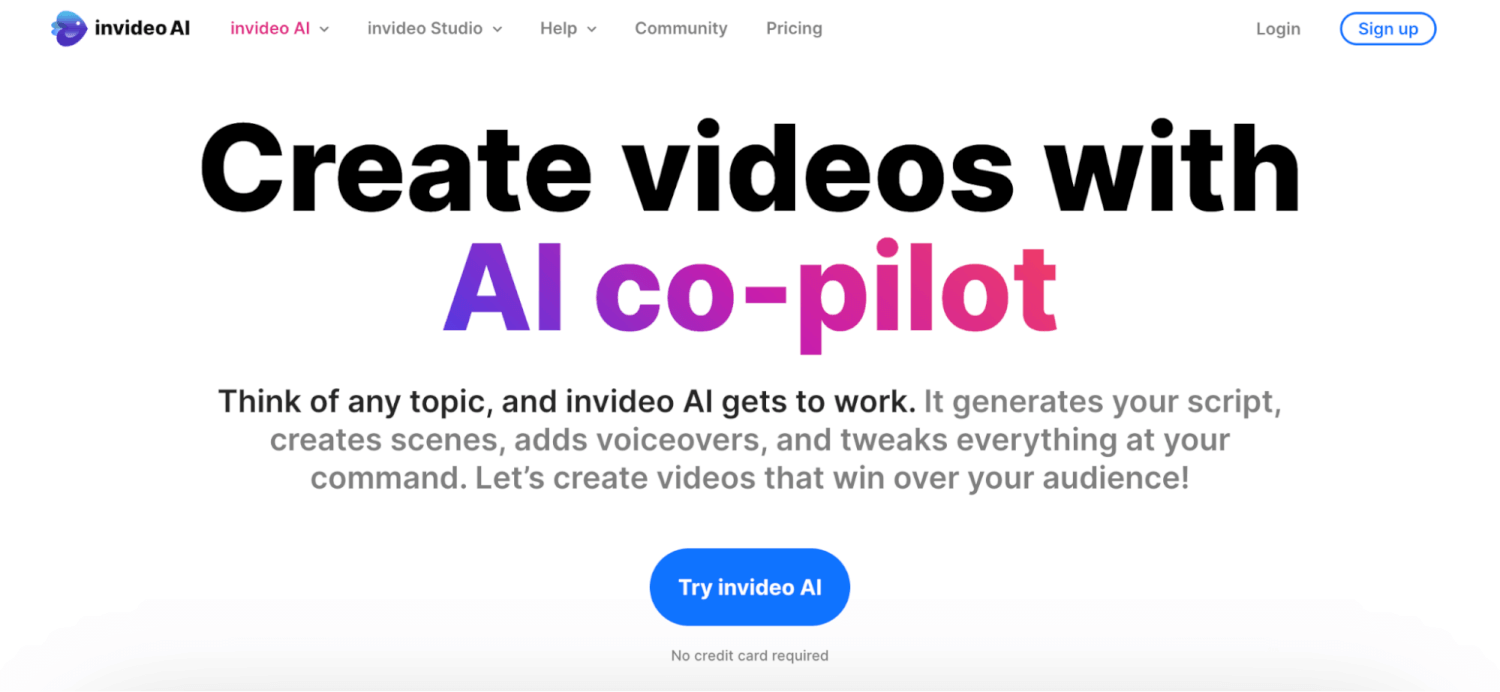
InVideo generates your script, creates scenes, adds voiceovers, and tweaks everything at your command. You just need to add a detailed prompt.
For example, I asked InVideo to create a 10-second video promoting a Christmas Sale for shoes, and here’s the result it gave to me.
4. Building Audience Segments
Artificial Intelligence’s usage is not limited to creating and designing WhatsApp marketing campaigns. You can also use it to build audience segments and optimize customer journeys.
Using machine learning, AI can identify customers who are likely to churn, convert, or become inactive. Using these insights, brands can trigger different campaigns, instantly boosting their engagement and ROI. AI can help you build segments based on –
- Customer Journey – AI can analyze touchpoints and interactions to identify patterns and opportunities for engagement, enabling brands to deliver timely and relevant communications or offers.
- Behavior – AI can process vast amounts of behavioral data to segment customers based on their actions, preferences, or purchasing history, allowing for more personalized and effective campaigns.
- Best Time to Send – This algorithm automatically determines consumer affinity toward a product, and the best time is automatically calculated.
- Most Preferred Channel – By analyzing past interactions, AI can help identify whether a customer prefers WhatsApp or another channel for communication, ensuring that messages are received and engaged.
- RFM – This model segments customers based on their interactions with messages and recent purchase behaviors.
You can even set up customer prediction models and test the accuracy of these models.
Further, AI can also help optimize the best-performing customer journeys automatically.
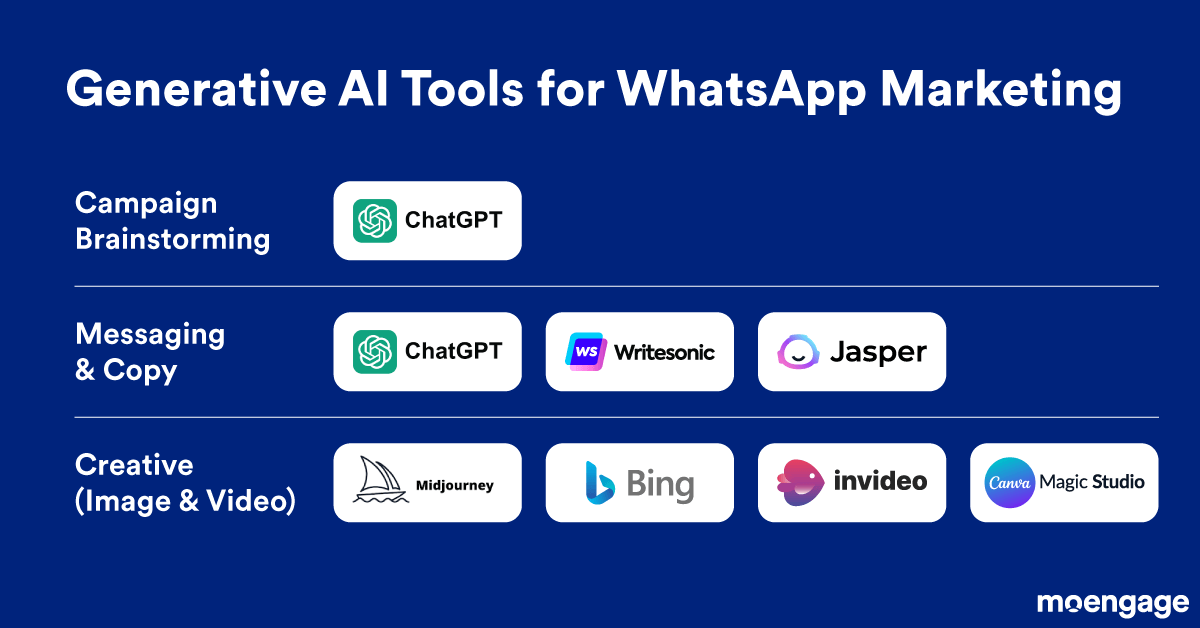
Using WhatsApp with MoEngage
The combination of MoEngage and WhatsApp offers advanced features that enable brands to engage with customers in a more contextual and personalized manner.
Top brands like Airtel Xstream, 6th Street, and Navi use MoEngage and WhatsApp to send out 2.7 million messages, achieving an average delivery rate of 83.6% and an average read rate of 79.5%.
Furthermore, you get access to advanced features, including –
- Omnichannel Engagement – With MoEngage you can ensure you reach customers on their preferred platform without bombarding them with too many messages.
- Advanced Segmentation – MoEngage utilizes native WhatsApp events, including read receipts, delivery reports, and clicks, along with the Recency, Frequency, Monetary (RFM) model to segment customers based on their interactions with messages and recent purchase behaviors.
- Predictions – Predict customers about to churn and engage them with tailored messaging and offers on WhatsApp.
- Opt-out Management – Customers can easily unsubscribe from receiving WhatsApp messages by sending the keyword “STOP,” and you can analyze and manage opt-out requests through MoEngage.
- Advanced Analytics – MoEngage provides valuable insights into how customers engage with messages and navigation links. You gain access to analytics that include details on message metrics such as sent, delivered, read, and click-through rates and information on which quick replies, navigation buttons, and links in the message body are being used.
Learn more about the benefits of WhatsApp and MoEngage here.







