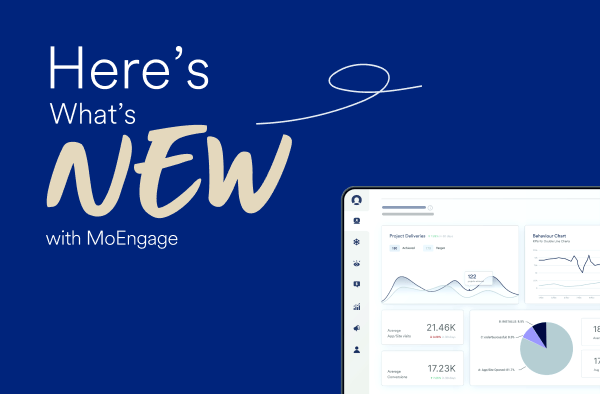How to Track Delivery Rate [or Delivery Status] for Push Notifications on iOS?
![How to Track Delivery Rate [or Delivery Status] for Push Notifications on iOS?](https://www.moengage.com/wp-content/uploads/2020/07/How-to-Track-Delivery-Rate-for-Push-Notifications-on-iOS-2.jpg)
Reading Time: 3 minutes
| 👉 Download Ebook – How to Boost User Engagement By Maximizing Push Notification Delivery Rates 👉 Watch On-Demand Webinar – Push Notification Benchmark Workshop 👉 Watch Video Tutorial – Boost push notification performance for your Media & Entertainment app |
Are my notifications being delivered to my iOS users? Quite often, we hear this question from both tech and non-tech stakeholders at several businesses.

For the uninitiated, iOS does not provide visibility on the status of the notification sent beyond the APNS (Apple Push Notification Service – the service responsible for delivering push notifications to iOS devices). Whenever a notification hits the APNS, you are forced to live with an assumption, albeit a dangerous one, that the notification has been delivered. The lack of clarity has been a major gripe for marketers while marketing to iOS users, for a while now. Why? Because push notifications are turning out to be a major source of driving active users and revenue on the app which makes tracking their deliveries crucial. So, when marketers fail to track push notification deliveries, it directly affects the quality of marketing analytics and growth attributed to push notification efforts.
Before and After
To bring in more transparency into this black box, we have been working continuously towards finding a way to track delivery rates on iOS. Sadly, before iOS 10, there was no way to track this directly. Marketers had to assume that once the APNS accepts the notification, it will be delivered successfully to the end user device. And since it was a black-box, one cannot refute the assumption statistically, by pointing out that at least X% of users did not receive the notification successfully sent by APNS.
But the conclusion to this long pursuit of tracking iOS notifications (partly in thanks to iOS10), is a resounding, all-encompassing YES.
![]()
With the introduction of iOS 10, MoEngage found a novel way of tracking notification delivery on iOS devices using Notification Service Extension and App Groups. The implementation is supported by MoEngage iOS SDK version 3.2.0 onwards released in 2017.
Results?
Over the past few months, our clients are gradually moving to new implementation. Once we saw a substantial user base on latest SDK version, we deep-dived into the data coming in from one of the customers – a leading e-commerce player in the South East Asian market.
The average delivery rate for iOS notification was observed to be around 85% i.e., if we successfully send notifications to 100 users on iOS 10 and above, around 85 users end up receiving the notification.
We at MoEngage have put together a step-by-step guide to help marketing teams track iOS notification delivery rates. Click below to download the helpful guide.