Web Push Notifications: How They Work & Best Practices
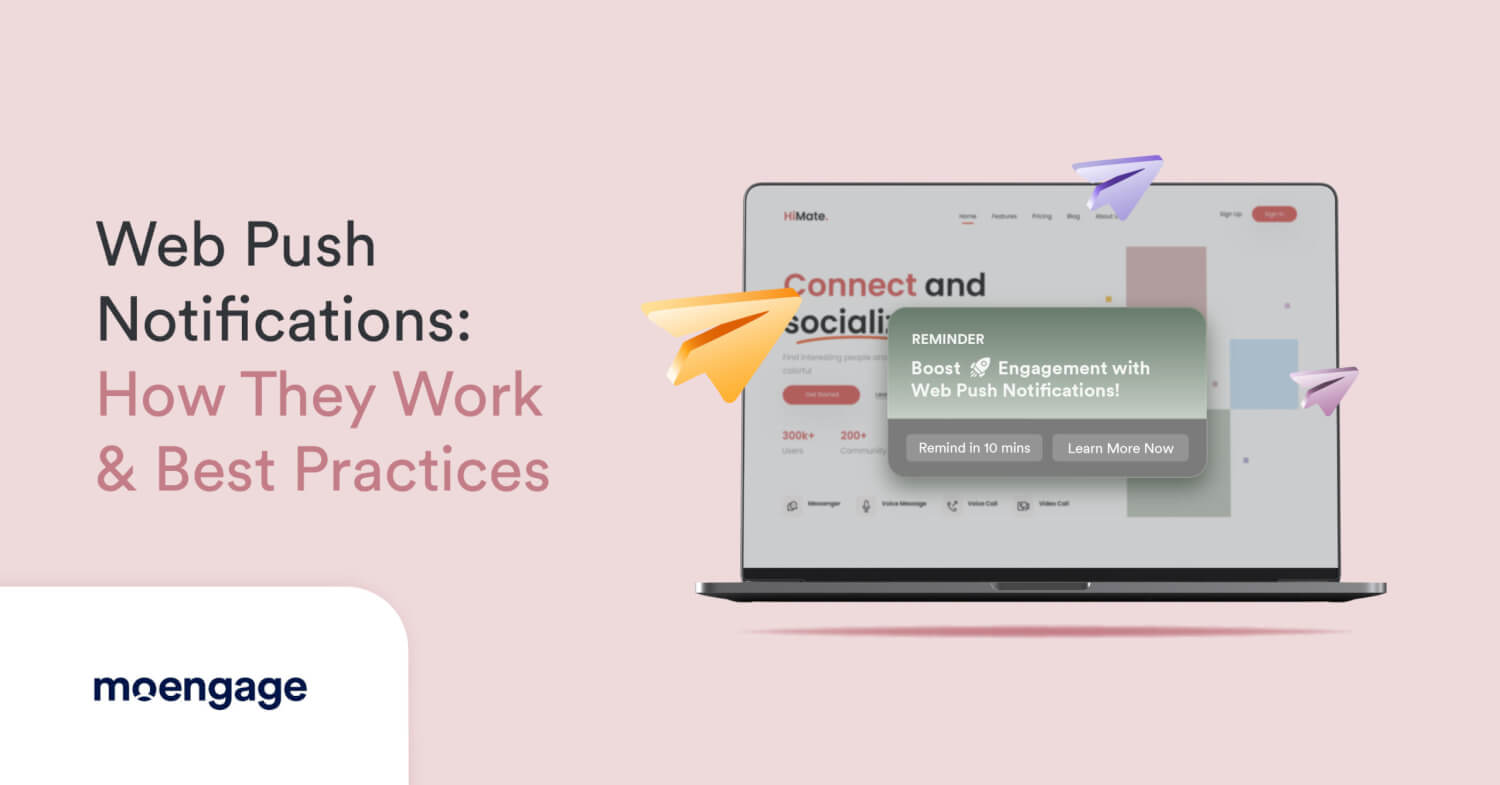
Reading Time: 10 minutes
Picture this:
- A customer abandons the cart because they can’t find a discount code
- A prospective customer gets lost during onboarding
- A loyal customer misses out on restock alerts for their desired product
A single solution can solve these common issues in the customer journey: web push notifications.
Besides being all the rage among marketers, web push notifications have become a powerhouse of real-time engagement, aiding brands in striking meaningful customer interactions.
With advanced segmentation, hyper-personalization, real-time alerts, and more, website push notifications are critical for crafting seamless and relevant customer journeys. Don’t believe us? The market, too, reflects this growing importance.
In the US, the desktop dominates web traffic at 54.25%, as it offers customers a more immersive browsing experience. Web push notifications can be a game-changer for brands, as they allow them to deliver real-time updates, personalized offers, and reminders directly to customers on their desktops.
This article covers web push notifications in more detail including their benefits, types, how they work, and the best ways to utilize them. Read on to know more.
What Are Web Push Notifications?
Web push notifications are brief alerts that appear on a customer’s desktop, tablet, or mobile device when their browser is active. They allow brands to engage customers even when they’ve navigated away from the website, boosting interaction, driving conversions, and enhancing the overall customer journey.
These notifications typically appear at the top or bottom of the desktop screen in a format similar to mobile app push notifications. They are deep-linked and designed to prompt immediate action.
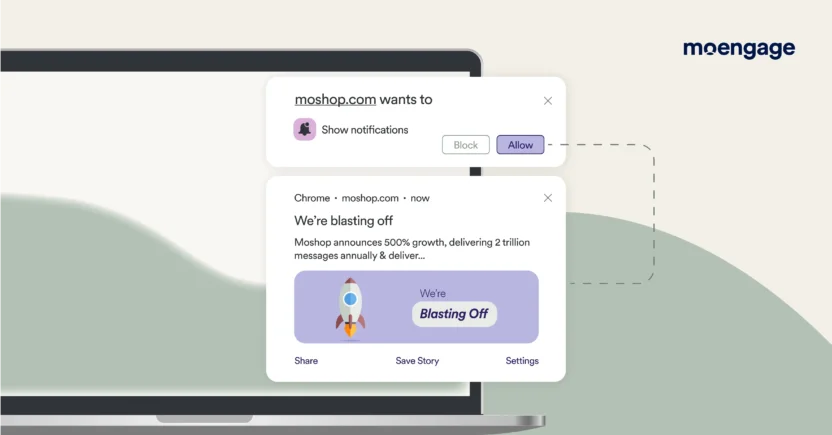
Web push notifications are cost-effective, require no personal data, and drive higher engagement than many other channels.
| Note: Marketers use both web and app push notifications to engage their customers. However, this piece focuses explicitly on web push notifications. If you want to know more about mobile push notifications, check out this blog. |
What Do They Look Like?
The anatomy of a web notification mainly consists of:
- Browser icon: This is the icon of the browser being used and it can’t be changed.
- Title: A brief, 30-character attention-grabber that highlights your key message. Example: “Flash Sale: 50% Off Your Favorites”
- Brand Name: This is where the name of your brand can be displayed.
- Message copy: This is your ‘text message’ for the reader, which includes key updates or offers. It must be clear, concise, and between 120-150 characters.
- Time of delivery: This displays how old the notification is.
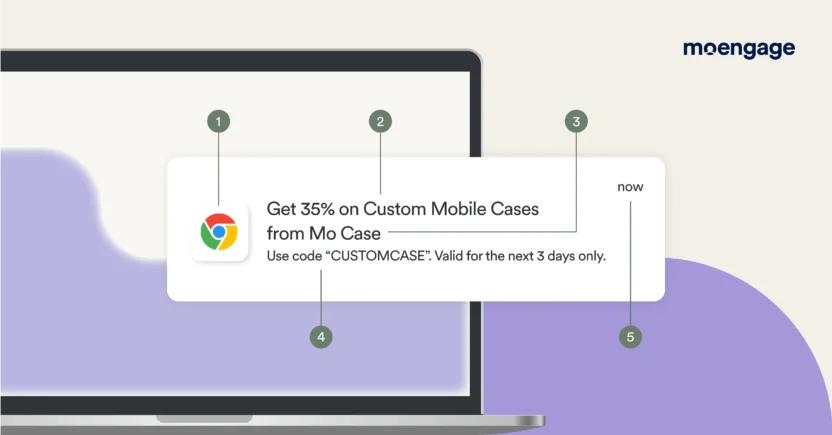
Apart from this, you can also add elements such as:
- Rich media: An add-on multimedia content that makes the notification more engaging. (This is a good place for you to be creative!)
- CTA: Clickable elements with embedded links that direct the customers towards a desired action, such as viewing recently launched products or completing a purchase.
The key is to be brief and focused on the message you want to convey, since your customers will only briefly scan the message for information. Also, the message must be compelling enough to entice the customer to take immediate action. However, overusing web push notifications or sending irrelevant messaging can lead to opt-outs and eventually churn.
| Pro tip: Timing is crucial in a world flooded with notifications. Sending the right message at the right moment can significantly boost engagement and conversions. |
8 Benefits of Using Web Push Notifications
With the amount of marketing communication being sent by every brand, cutting through the noise has become critical. If you’re still on the fence, let’s look into how, if used correctly, web push notifications can help you in abundance.
- Engage customers in real-time:
Web push notifications empower brands to engage with customers in real-time, whether through a flash sale, personalized message, or offer at a specific location. This real-time engagement gives brands the power to make their marketing communication more relevant and effective.
- Foster customer engagement:
Customers appreciate brands offering value through relevant updates, such as tips, hacks, and promotional messages. This approach fosters a more substantial customer connection and encourages consistent interaction, making them feel valued and engaged.
For example, Uniqlo demonstrates its commitment to customer convenience by proactively reminding customers to select the correct location. Why is this a solid use case? As a customer, I know the brand values my time and wants to help me avoid mistakes, making my shopping journey seamless.
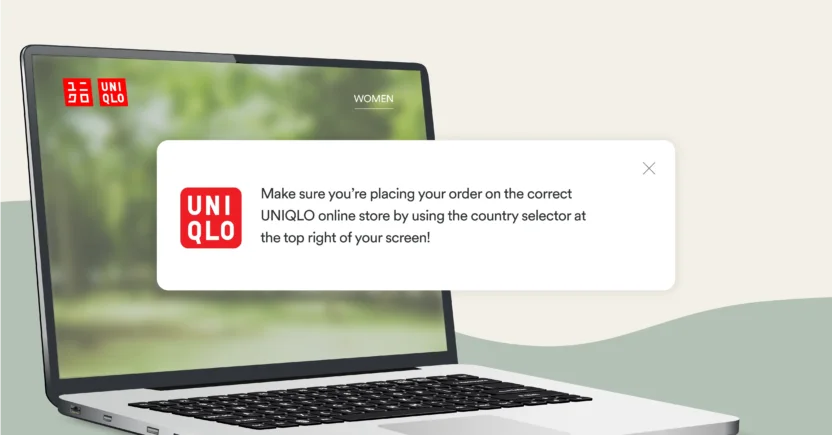
- Improve customer retention:
If you’re still here, you’re likely all too familiar with the challenge of customer retention. But here’s the good news: web push notifications are a powerful tool to help you overcome it. On average, 70% of all shopping carts are abandoned without purchase. But with web pushes, you can re-engage with customers and turn disappointment into anticipation. You can remind them about items in their cart, offer exclusive discounts seconds before abandonment, notify them about restocked products, announce flash sales or events, prompt subscription renewals, and more.
- Enhance conversion rates:
Strategically placed, timely notifications encourage customers to take immediate action, improving conversions at the last mile.
- Increase cross-sell and upsell opportunities:
Since the dawn of commerce, sellers have mastered one timeless trick — if a customer is ready to buy, cross-sell, or upsell.
| Fact: Upselling can boost a customer’s lifetime value by 20%-40%. |
So make sure to send a timely notification that complements their shopping experience. For example, If someone just bought shoes, send a push notification suggesting a fabulous pair of socks they could purchase. If someone just bought a phone, tell them about the discounts on phone covers that match their phone model.
Take H&M, for example. The Swedish fashion giant encourages customers to pair a jacket purchase with a stylish pair of boots, knowing that the combination perfectly complements the look — a seamless and immersive way to upsell additional products.
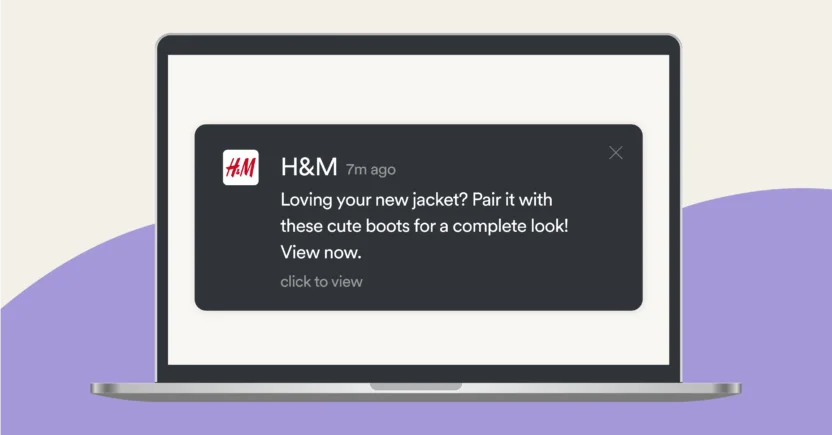
- Send personalized offers:
In today’s marketing landscape, not knowing your customer is a missed opportunity, but failing to use that knowledge is a grave mistake. You must use customer insights around behavior, demographics, preferences, past activities, and more to deploy web notifications tailored to each customer. This increases the likelihood of engagement, conversion, and loyalty.
| Fact: Push notification personalization improves reaction rates by 400%. |
- Optimize customer experience:
Web push notifications improve customer experience with timely updates, reminders, and personalized alerts. They bypass ad blockers and spam filters, ensuring brands can reach customers when needed — like CNN delivering breaking news.
- Don’t require an app download:
Let’s face it: getting a spot on a customer’s phone is no easy feat. Most customers won’t even download an app without trust, frequent use, or a clear value proposition. But this doesn’t mean you should miss out on engaging with them. Web push notifications appear directly on a customer’s browser, allowing instant engagement with the audience without requiring an app download.
Now that we’ve explored the benefits, let’s understand which devices and browsers support them.
Which Devices and Browsers Support Web Push Notifications?
Web push notifications are supported by most major desktop and mobile browsers, making them an effective channel for reaching your audience regardless of their preferred platform. This broad compatibility ensures brands can connect with customers whether they’re browsing on their computers or mobile devices. However, the implementation may vary across browsers and devices.
Browsers
Web push notifications are compatible with macOS, Windows, and Linux through the following browsers: Chrome (48+), Firefox (44+), Safari (7+), Opera (42+), and Edge (17+). However, their appearance changes based on browser settings, format, and capabilities.
Devices
Web push notifications work seamlessly across Windows, Linux, and macOS.
- Windows: They are compatible with Chrome, Edge, Firefox, Opera, and Brave (with privacy settings adjusted).
- MacOS: They are compatible with Safari (version 16 or higher on MacOS Ventura), Chrome, Firefox, Edge, Opera, and Brave.
Additionally, mobile web push notifications are compatible with the browsers mentioned above and Samsung Internet. iOS/iPad, Safari, and browsers like Chrome and Edge support notifications, but only for websites saved to the home screen as Progressive Web Apps.
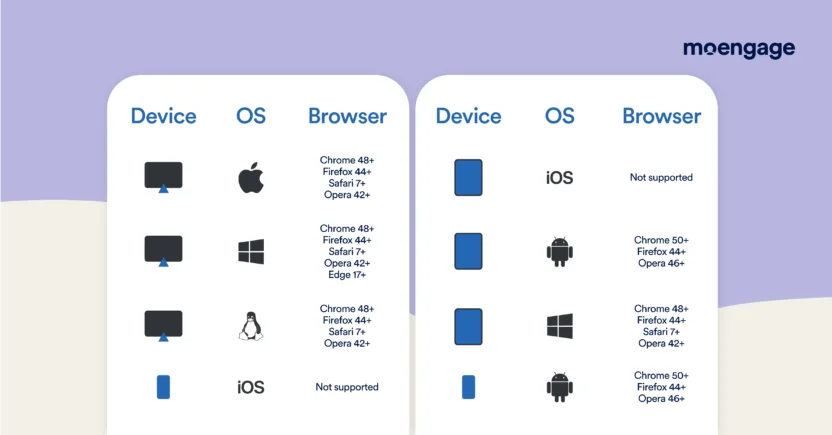
Having understood these technicalities, let’s explore how web push notifications work and how to implement them effectively.
How Do Web Push Notifications Work?
Any brand with a website can leverage web push notifications via a web-based SDK from a push notification service. When customers click or tap on the notification, they are redirected to a desired URL, such as the product page, blog, offer, or video.
Here’s how you can use this powerful tool effectively.
- Step 1: Implement the Push API
The backbone of all your efforts, API enables the browser to handle all the requests like communication, subscription, and content with the push service. This guarantees that notification reaches the customers even when they’re not online. - Step 2: Obtain customer Opt-in
See web push as a permission-based marketing channel. It asks customers a simple question: ‘Would you like to receive notifications?’ This spot is sweet because it doesn’t ask about email, data, or numbers. Also, you can manage the time, and placement of permission. Without permission, notification cannot be sent, and forming opt-ins damages the brand’s reputation. - Step 3: Collect user IDs and segment customers:
Once customers opt in, their unique information, such as behavior, preferences, and demographics, is stored for a more personalized push.
| Pro Tip: Bucket these customers and unique subscription IDs for targeted messaging. Do not spray and pray with your content. |
- Step 4: Send the web push:
Then comes the last leg – show time! With the anatomy we discussed earlier, make sure all your elements are in place, and your messaging reaches the customer exactly when they need to hear it. The key is to run tests of all your use cases and explore A/B testing for optimal conversions.
Types of Web Push Notifications
Broadly, you can categorize your web push notifications based on their functionality and use case. Below are the different types:
Types of push notifications based on functionality
- Automated: Automated notifications are triggered based on a customer’s behavior or predicted action. As a brand, you can automatically notify them following an action, reducing manual interventions. Operating at minimum lag, they are a powerful tool for real-time connection, enhancing engagement, and strengthening loyalty. For example, in the BFSI industry, an automated push can inform the customer about a transaction, account update, or bill payment.
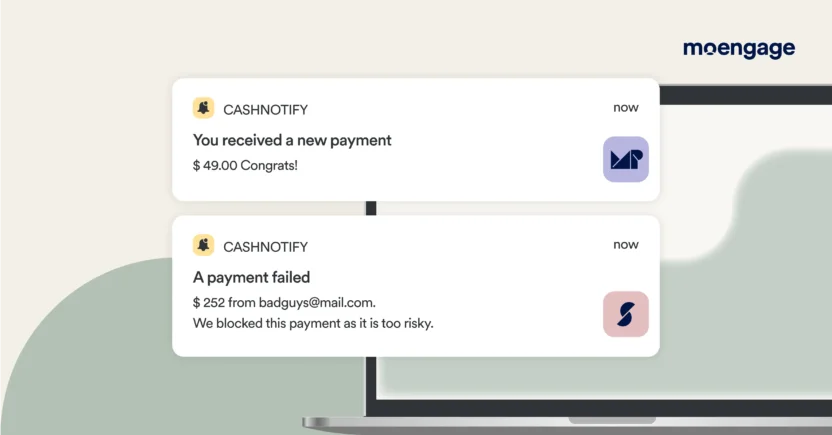
- Time-based: As the name suggests, these notifications are sent at a specific time, allowing businesses to reach customers when they are most likely to engage. For instance, e-commerce marketers get the best responses between 3 and 4 p.m. on Wednesdays, so understanding customer behavior and sending impactful notifications within that window can be fruitful.
- Recurring: When sent regularly to remind customers about items they viewed, deals, discounts, or loyalty programs, push notifications are titled regular. For example, an e-commerce brand might send recurring reminders for purchasing items the customer has viewed. Although used to create habitual connections with customers, the key is not overdoing it, otherwise it can make the customer disinterested in the brand.
Types of push notifications based on use cases
- Bulk web push notifications: Sent to a large cohort or group of customers at once, most commonly used to announce a new product launch or sale.
- Segmented web push notifications: Sent to a specific, smaller group or cohort based on behavior, demographics, or action. For example, asking customers to complete their profile or finish signing up.
- Conversion web push notification: This aims to drive immediate action, such as completing a task, adding things to a cart, or finishing a purchase.
- Cart abandonment web push notification: These are notifications that nudge customers to finish shopping by completing the payment for items left in their cart.
- Personalized product recommendations: These are notifications for additional product recommendations that are based on the customer’s buying and viewing history.
- Price drop web push notifications: These are notifications that are used to inform customers when the price of a product they have been eyeing drops.
Web Push Notification Best Practices To Follow
Looks like you’re really down the rabbit hole with us! So here’s the deal – the best web push notifications are the ones that are to the point, concise, short, and retain your audience. They look neat, are on-brand, and have a clear call to action. Other than that, here are some best practices that you can follow:
- Cut the noise: Get straight to the point, be concise, and direct. Ensure every word counts in the limited space available to convey a message. Start with an attention-grabber that focuses on key details. Follow the digital eye tracker and look at customer heat maps to figure out the best place for your notifications.
- A/B test: Make A/B testing your thumb rule for best results – try it on a copy, content, rich media, CTA, and every other amendable item, like time of the day. In fact, you can even experiment with emojis! Find what best resonates with your audience and quickly apply.
Want to dig deeper into A/B testing for your web push? Check out this blog. - Segment your audience: Your messages will perform better when they are segmented and personalized to fit the customer’s needs and preferences. You can personalize the notification based on the customer’s past behavior, purchases, preferences, and recommendations.
- Trigger and timings: Anywhere between 2 and 5 weekly push notifications can cause subscribers to turn off push notifications. Thus, frequency and timing are crucial. A good tactic is to trigger automated real-time notifications to customer based on certain pre-decided actions or events.
- Optimize for mobile: Many of your customers opt for web pushes via mobile devices, making mobile optimization essential. Design your content to be mobile-friendly and easy toreach children. The best way to do this is to do a test run and test compatibility, before sending.
- Monitor, analyze, and extrapolate: Continued analysis will save your campaign and present data-driven insights and observations otherwise ignored. Track key metrics like CTRs, conversions, and engagement to generate actionable insights.
- Play with rich media: Who said storytelling was limited to bigger screens? Rich media brings your stories to life – but getting them right takes finesse. Remember: There will be a lot of hits and misses with rich media – the composition, positioning, and color changes from the device to the browser. For the best experience, do a test run on devices and incorporate engaging creatives.
Engage Customers Instantly Using Web Push Notifications With MoEngage
Web push notifications are an underutilized but high-value-generating tool at every marketer’s disposal, as they can help with real-time engagement.
It doesn’t matter if you’re running a global BFSI company or are an e-commerce entrant; they are your knight in shining armor if your brand runs on a website.
Ready to give them a go? MoEngage’s web push notification experts are here to help you out.







