7 Next-Level Automated Email Marketing Campaigns & Examples
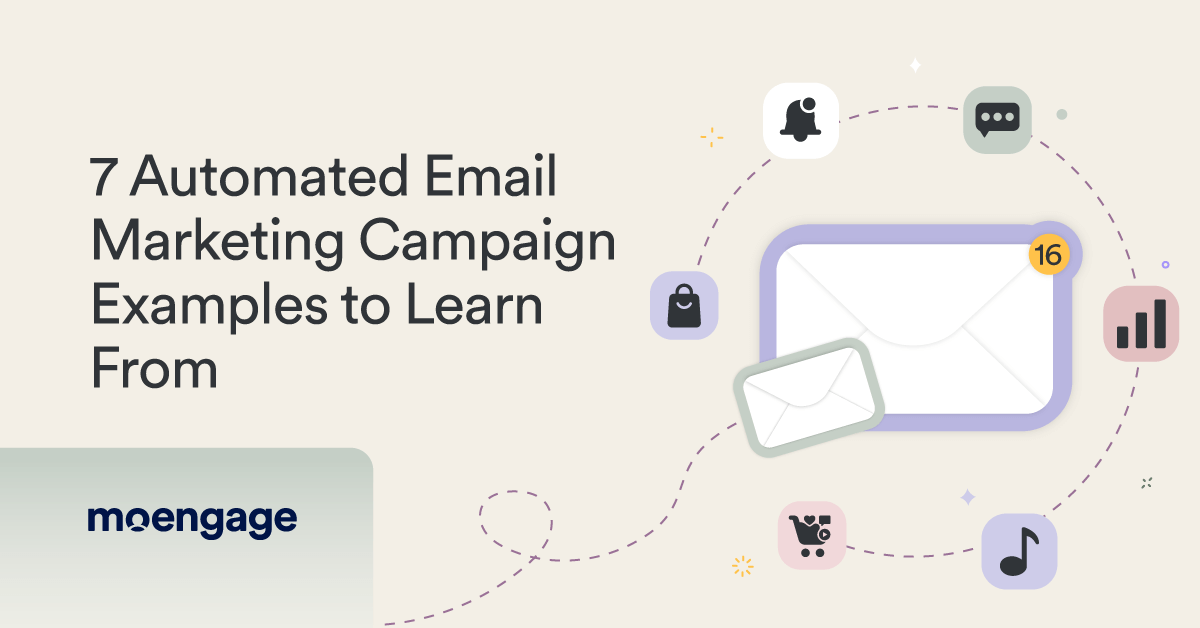
Reading Time: 9 minutes
From improving customer engagement to boosting conversion rates, the benefits of email marketing are endless (we know, we know). But manually sending email campaigns is so 2015 (yawn). For all the B2C marketers out there, automated email marketing campaigns are the real deal now.
As it happens, email marketing automation helps you engage with your subscribers through personalized emails at each stage of their customer journey. Because automation never stops working! This enhances customer experience, which, in turn, boosts engagement.
In fact, according to MoEngage’s latest email marketing benchmarks report, emails personalized based on customer behavior achieve up to 300.7x conversion rates compared to non-personalized emails. How cool is that?
That said, we’re about to review some of the best automated email campaigns from 7 different brands. But first, what are the types of automated email campaigns? Let’s have a look.
7 Types of Common Automated Email Marketing Campaigns
Creating an email marketing strategy isn’t enough nowadays. You need to know how to get started with email marketing automation.
It’s okay if you don’t, though. That’s why we’ve compiled this list of common email automation campaigns just for you:
1. Welcome email series
A welcome email series is one of the most common automated email marketing campaigns.
Think of the moment when you subscribe to any brand’s email list. You’ll mostly find an email in your inbox, welcoming you to the brand’s family and introducing you to their products. These warm and inviting emails are meant to make you feel at home with the brand. And the next thing you know, you start trusting them a bit and expecting more emails from them on your own customer journey!
2. Anniversary and birthday emails
Customers love it when you remember anything about them—be it their birthday, anniversary, or even the first day they bought something from you. Why? Because it makes them feel special!
C’mon, weren’t you secretly thrilled when Nike wished you a happy birthday with free shipping? (We know you were.)
3. Order confirmation emails
Another kind of automated email marketing campaigns is the transactional email, like order or payment confirmation emails. A transactional email communicates customer-specific updates like login codes, password changes, and more.
For example, the minute someone buys a product, they might receive an email confirming the following details:
- What product they’ve ordered
- How much they’ve paid for it
- When they can expect to receive the product
- How they can track their order
Such transactional emails are meant to reassure customers that the brand has received their orders, no worries.
4. Product feedback requests
After a customer buys a product, it’s a good idea to send them a survey or ask them for a product review. For one thing, doing so makes customers feel like you value their feedback. And for another, their feedback can help you improve your product as well as your customer experience.
5. Re-engagement emails
Sometimes, customers stop engaging with your brand because they’re simply too busy. A quick nudge might be all it takes to stir up their desire to shop for something new! This nudge is often in the form of emails offering special discounts and coupons.
For example, Pearly sends emails offering 20% off bubble tea. But there’s a catch—customers have only 48 hours to claim the deal. All the more reason for them to remember the brand and rush to grab the deal before it’s gone!
Some brands also send automated discount emails to celebrate milestones and achievements. Here’s an email from Etsy offering a $5 discount to celebrate their ‘Etsyversary’.
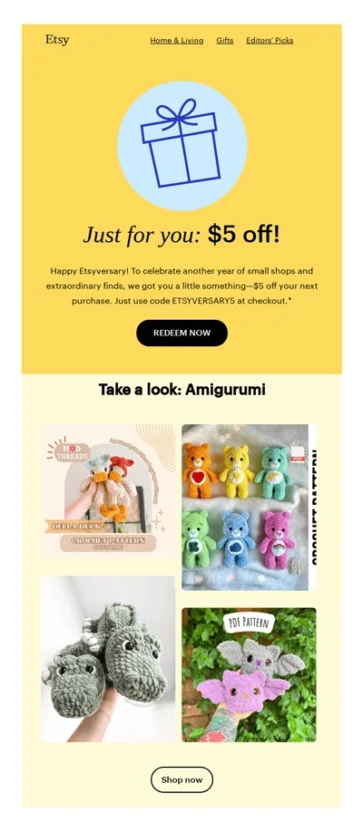
6. Abandoned cart notifications
How many times have you been sidetracked after adding your favorite accessories to your cart?
The same thing happens with your customers (human nature, tsk tsk), which is why it’s important to remind them about the products they’ve left behind in their carts. That’s exactly what abandoned cart notifications do: remind these customers to complete their purchases.
7. Back-in-stock alerts
It’s a bummer when you want to buy a pair of sunglasses online, and they’re out of stock. But wouldn’t it be awesome to receive an automated email a few days later, letting you know the item is available again?
Products going out of stock tells customers they’re coveted enough to be sold out. On the flip side, products coming back in stock tells customers they need to be purchased soon—what if they get sold out again? See the sense of urgency-due-to-scarcity at play here?
Okay, you must have a good idea of the different campaign types by now. But nothing helps you understand automated email marketing campaigns better than real-world examples.
7 Email Marketing Automation Examples to Help Guide Your Campaigns
Here’s a list of the best automated email campaigns from real brands. Who knows – some of these email marketing examples might get your creative juices flowing and inspire your next campaign!
1. Gemini: Automated welcome email
How Automation Enables This Example: Let’s say Google wants to onboard a new user of their GenAI tool, Gemini. A welcome email workflow is triggered as soon as someone signs up for the tool on Gemini’s website.
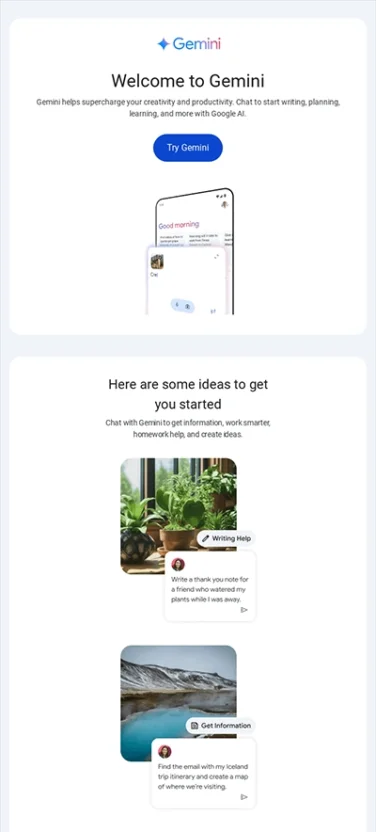
This email marketing automation example from Gemini introduces the recipient to the GenAI tool. The two-line description clearly tells the recipient what to expect from Gemini.
Additionally, Google knows it’s vital to keep users engaged from the moment they sign up for the tool. That’s why their welcome email includes tips and ideas the recipient can use to get started with Gemini.
The CTAs, like ‘Try Gemini’ and ‘Chat with Gemini’, are also clear and concise. At the same time, the recipient gets clear instructions on how to write effective prompts for the tool — with a CTA letting them check a sample prompt.
Pro tip: Once you send a welcome email, make sure to send more emails consecutively highlighting the most popular posts on your blog, your most-ordered products, and so on. This can help your email subscribers move forward through the funnel and become your customers.
2. Nintendo: Automated birthday email
How Automation Enables This Example: This particular email is triggered by a milestone (the customer’s birthday), not by the customer’s actions. Once an individual signs up for Nintendo and specifies their birthday, they are sent an automated email when that special day comes.
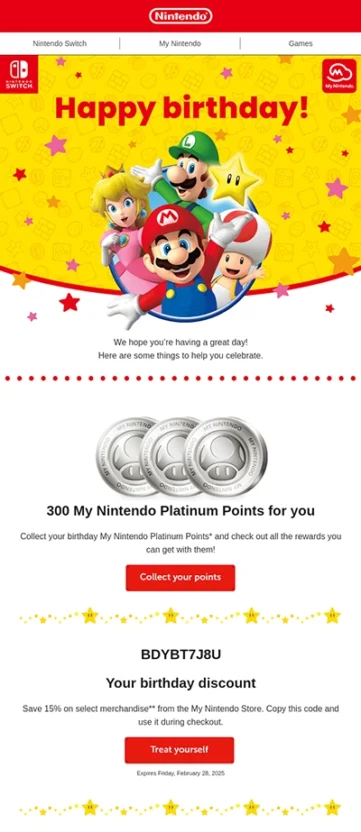
Birthday emails like the ones from Nintendo can warm anyone’s heart. Not only are they wishing the customer a happy birthday, but they’re also hoping the customer has a great day. Aww… thank you!
Secondly, they’re offering two different discounts at once—300 “My Nintendo Platinum Points” and 15% off select merchandise. Finally, the ‘Treat yourself’ CTA makes the customer feel happy that Nintendo went the extra mile to give them a birthday treat.
3. Poshmark: Automated re-engagement email
How Automation Enables This Example: This email could be automatically sent to those customers who have been inactive on the brand’s website or app for a specific time period.
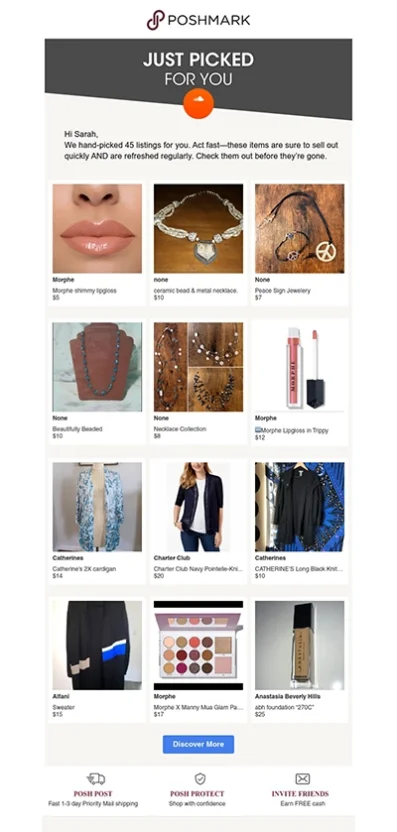
Social marketplace Poshmark sends out ‘Just Picked for You’ emails to re-engage lost customers. In the above email, the headline itself shows the customer that the email is personalized as per their tastes and past order history. It’s a great example of how automation, personalization, and a ticking clock can work together to drive conversions.
So if a customer has been inactive for some time, such automated email marketing campaigns can help rebuild their relationship with your brand.
That’s how Poshmark achieved 30% more conversions through 1.5 billion monthly emails after migrating to MoEngage Flow Versioning.
4. Airbnb: Automated order confirmation email
How Automation Enables This Example: Whenever a customer makes a payment for booking a stay at Airbnb, it triggers an automated email to confirm that their booking went through.
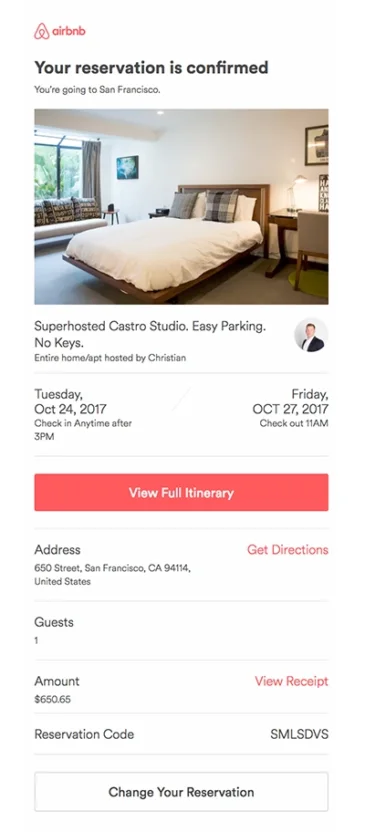
Airbnb is known for their well-thought-out automated email marketing campaigns. See the prominent heading ‘Your reservation is confirmed’ in the above email? It immediately reassures the customer that their booking has been successful.
At the same time, the customer gets a clear breakdown of their stay booking details. Specifically, it contains the name and address of the stay, the stay duration, the number of guests, the amount paid, the host’s contact info, and the amenities available. This helps the recipient quickly glance through all the details in one go without having to open the Airbnb app.
The customer also has the option to modify their reservation if they want.
Plus, Airbnb has taken this email as an opportunity to provide the recipient with a holistic customer experience. Scroll further down the email to see how they’ve incorporated a list of things the recipient can do at their destination. But those who want to book these experiences are directed from the email to Airbnb’s website or app.
5. Tillamook: Automated customer feedback request
How Automation Enables This Example: This email could be automatically triggered when a customer cancels their product subscription or deletes their account.
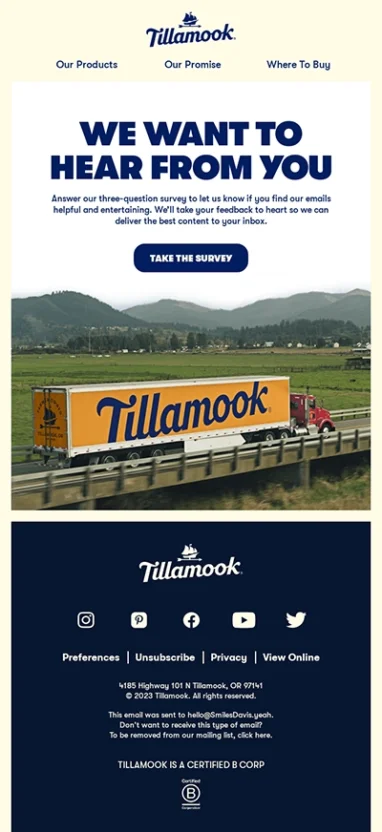
Do you know what’s the #1 mistake marketers make?
It’s assuming what their customers’ needs and preferences are, and then sending them emails and other communications based on those assumptions.
Apart from market research, use questionnaires and surveys to know what your customers really want. Why not send them a feedback request email as part of your automated email marketing campaigns?
That’s exactly what the dairy brand Tillamook does.
The large bold headline ‘We want to hear from you’ in the above email sounds powerful, getting to the point of the email right away. Then, the brief description informs the customer that the survey has just three questions. So it won’t take them too much time to complete the survey.
The customer also learns the purpose of the survey, making Tillamook’s emails more relevant to them. That in itself makes them feel important. Finally, the clear CTA is the cherry on top for customers who quickly skim through the email.
Pro tip: One of the email marketing best practices is to figure out what stage of the purchase journey the customer is currently in and then, optimize your email marketing automation strategy based on that stage and the corresponding goal. For example, someone who hasn’t opened your app or bought anything in the last 30 days would be in the retention stage. You can send them a feedback request email to understand if they’re facing any issues on your app.
6. Hulu: Automated abandoned cart email
How Automation Enables This Example: Suppose someone chooses a Hulu subscription plan, but then leaves Hulu’s website. The event could trigger this automated email from Hulu, so they’re top of mind (and inbox) for the customer.
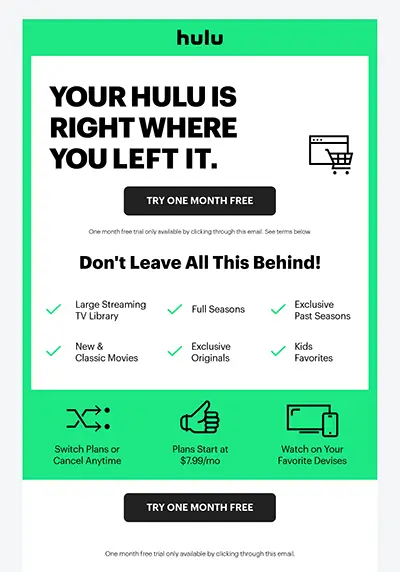
This email from Hulu is a perfect example of how automated email marketing campaigns should be, when someone leaves behind a loaded shopping cart. It reminds the customer that they were in the process of subscribing to the platform. And its black-and-green design makes the customer feel like they’re scrolling through Hulu itself. (That’s why it’s crucial to maintain a consistent brand design across all your channels.)
The visuals and the minimal copy make the email skimmable. It tells the customer that by abandoning their cart, they’re missing out on several benefits, like a large streaming TV library and exclusive original series. Hulu has also subtly added the option to switch plans or cancel their subscription anytime, giving the customer a sense of control.
As if these benefits weren’t enough, the company offers the customer a one-month free trial if they click on the email. The idea is to induce FOMO so the customer completes the Hulu subscription.
7. Brightland: Automated back-in-stock email
How Automation Enables This Example: Let’s say a particular product a customer’s been eyeing for a long time goes out of stock. The customer then subscribes to the brand to get notified when that item is restocked. The moment it’s back in stock, an automated email is sent to the customer.
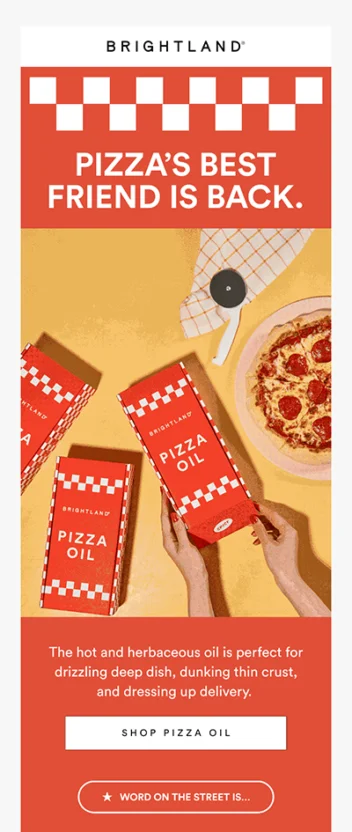
Restocked your most sold-out products? It’s a good idea to spread the news to your customers just like Brightland does!
First, let’s take a minute to admire their email’s design and layout. And who can refute the headline’s confident claim that their pizza oil is pizza’s best friend?
Apart from the eye-catching imagery, notice how their copy plays with alliteration: ‘hot and herbaceous’, ‘drizzling deep dish’, and ‘dressing up delivery’, for instance. This makes it one of the best automated email marketing examples we’ve ever come across.
The straightforward ‘Shop Pizza Oil’ button also makes it easy for the customer to buy the product straightaway through the email. Tough to say ‘no’ to an email with all the right ingredients!
Now, it’s your turn to create an effective campaign.
Use MoEngage Automated Email Marketing Campaign Software to Enhance Your Process
As you can see, automated email marketing campaigns aren’t an option anymore. It’s the least your brand can do to thrive in this digital era.
This is why you need one of the best email marketing automation platforms like MoEngage. Savvy marketers use MoEngage’s Cross-Channel Marketing platform to:
- Create personalized and interactive no-code emails with a drag-and-drop email builder
- Trigger the right emails to the right people at the right time, based on their customer lifecycle
- Send product or content recommendation emails based on their customers’ browsing history and preferences
- Send updates and alerts about reward points, bank balances, order status, and more
- Ensure their emails land in the customers’ inbox, not their spam folder
- Engage their customers beyond emails — using push notifications, mobile apps, SMS, and more
Ready to learn more? Sign up for a demo to see how MoEngage can help you achieve your email marketing goals with automation.








