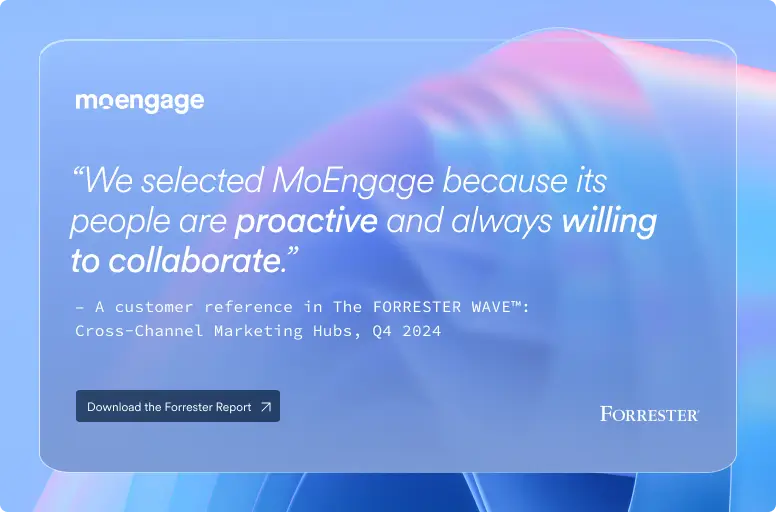19 Push Notification Best Practices for Fostering Engagement

Push notifications are an essential part of an omnichannel marketing strategy. When effectively used on mobile devices, laptops, and desktop browsers, they can boost CTR by up to 30%, ROI by up to 2200%, and website traffic by up to 25%.
Yet push notification best practices constantly evolve. What worked in 2021 or even 2023 must be modified for 2025.
And it’s worth the effort, because the numbers prove people like them: 70% of customers believe push notifications are helpful, 52% look to them for relevant information and offers, and 40% interact with push notifications within an hour of receiving them.
Even if you already have a successful email marketing strategy, you need to implement app push notification best practices because the click-through rate for push campaigns is 7 times higher than for email. In addition, push notifications can help you make the most of your valuable customer data.
Are you convinced it’s time to optimize your push strategy? In this post, we’ll walk you through every step, including getting started, targeting your audience, personalizing your campaigns, perfecting the delivery timing and frequency of your campaigns, creating push messages that engage, and analyzing and optimizing campaign performance.
Push Notification Best Practices to Get Started

These push notification guidelines start with the basics: Creating a compelling offer to get people to opt in. Designing for mobile first. And prioritizing the most-used browser.
1. Create a compelling opt-in offer
With push notifications, you must start from the beginning: with consumers opting in to receive them. That’s why your opt-in offer must be compelling to convince them to say “yes.”
Make the value proposition clear by emphasizing the benefit the consumer will get from opting in for your notifications. That can be early notification of flash sales or discount pricing. It could be valuable and relevant information. Try different offers to learn which gets the highest number of opt-ins.
Your opt-in request must also be triggered at the right time. An opt-in request that pops up right away might be dismissed by a consumer new to your brand or app, for example. Testing will tell you the timing that maximizes your opt-ins.
Remember to tweak your opt-in offer over time by regularly checking on and testing to increase your opt-in rate. Also keep in mind differences in Android compared to iOS push notification best practices: On an iOS device, users get the default “Allow” message while on an Android device, the opt-in message is what you write. This will probably affect your opt-in rates.
2. Design for mobile devices first
Although you want your push notifications to happen on all devices, (including smartphones, tablets, and computers), emphasize the mobile experience because so much of the interaction with your consumers will happen on a mobile device.
And those interactions will only increase in number as people shop more using their phones. According to CapitalOne, 57% of ecommerce sales now come via mobile devices, and that number is expected to reach 63% in 2028.
Keep in mind, however, that push notifications are not the same as in-app notifications. See an explanation of the differences here. Also note that when designing for mobile, Apple push notification guidelines will differ, which we will talk about more below.
3. Prioritize your top used browser
Although you need to design for mobile first, that doesn’t mean everyone will install your app and get your push notifications that way. More users will likely get your notifications via a web browser because they won’t have an app installed. And that means you must take browsers into account.
While mobile push notifications happen through an app installed on a mobile device, web push notifications are sent through a web browser to a mobile device or a desktop. Obviously the web push notifications can reach more consumers since they don’t require an app and they aren’t device dependent.
Therefore, to maximize your results, prioritize your most popular browser. You might know which browser is used by the majority of your customers. If so, prioritize that one. If you don’t know, you can safely assume the answer is Chrome: In 2022, more than 95% of push subscribers received notifications through the Chrome browser, according to Gravitec.
Targeting Your Audience and Personalizing Push Notification Experiences
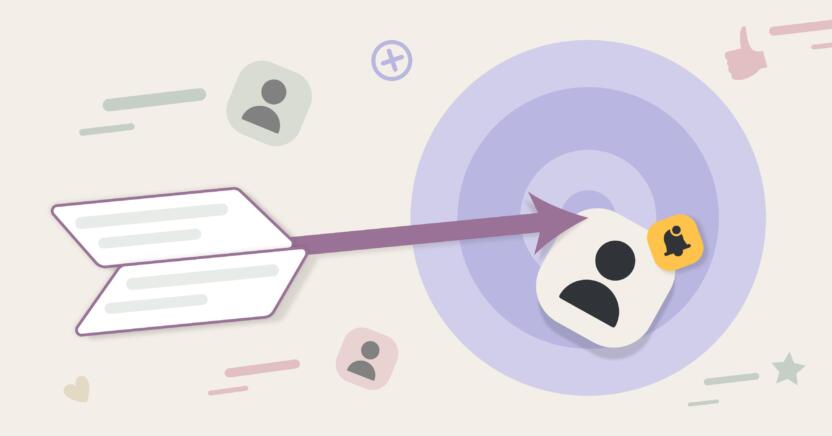
To get the most from your marketing, your app push notifications best practices must include segmenting to target your customers. Then move beyond simple segmentation to personalize these notifications so they are as relevant as can be.
4. Target audiences using customer segmentation
Once a consumer has opted in to your push notifications, you must deliver personalized messages to them. These messages must be relevant to your consumers’ needs or they will tune you out.
For example, if you send a notification for special prices on iPhone accessories to a customer who uses a Samsung device, you’ll not only not get a sale. You’ll show that consumer that you don’t know them.
This targeting requires segmentation and this is where your data becomes invaluable. Segmentation also gives you insights to help you understand your users better, which in turn can improve your marketing…and results.
There are countless ways to segment your customers, including gender and age, but also app usage and products purchased. And you can segment more and more over time as you learn more about a consumer based on their interactions with your app or brand.
5. Personalize push campaigns for greater impact
Beyond segmentation, you want to personalize your push campaigns as much as you are able. Personalized push messages are useful and relevant to the customer because they are based on their interests and usage of your application. As a result, they will have a better chance of building a connection with your customers.
Personalization should be based on customer activity, behavior, and preferences so they are relevant for that customer. Everything should be personalized, including the header, the rich media, and the message used.
For example, sending a notification about a cart abandonment can name what the consumer left in the cart and even include an image of the item.
Personalization can happen based on a consumer’s physical location as well. With location-tracking technology, apps can send triggered notifications to customers based on where they are at specific points in time. For instance, if they’re near a store or restaurant, a tailored message could invite them to drop in.
Push Notification Best Practices for Delivery Timing and Frequency
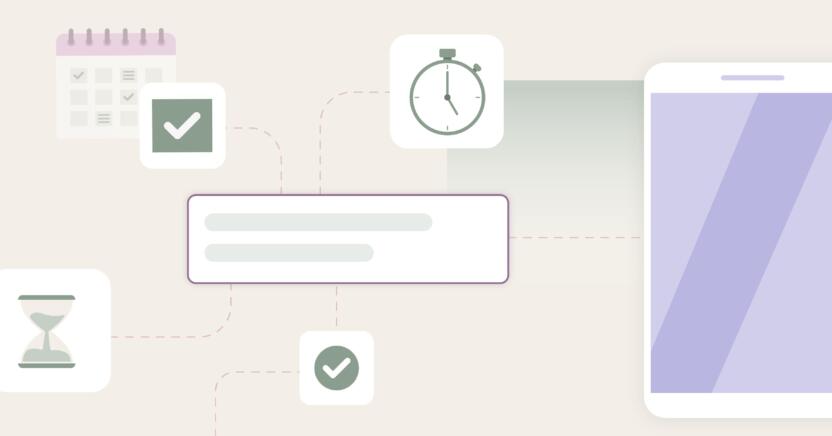
Personalization includes knowing the best time for push notifications and the right frequency. Read on for web and mobile push notifications best practices that will help you get these right.
6. Perfect push timing and frequency
Personalizing means knowing the best time to send a push notification for a particular user, and that means there isn’t a best time of day to send push notifications.
The day of the week matters too.
While a finance company might push out notifications on a Monday morning, for example, an entertainment company is better off waiting until Thursday evening just before the weekend. You can determine your perfect timing by testing to learn when you get the highest engagement.
Frequency is also important.
One of the reasons consumers don’t opt in for push notifications is the fear that they will receive too many. And it’s a valid fear! U.S. smartphone users get about 46 app push messages per day. Reassure them from the start that this will not happen as part of your opt-in message, then use timing and frequency judiciously.
Push out too many notifications, and customers will find your push notifications to be annoying and spammy, prompting them to opt out from receiving them. But what is too many? This is something else you must determine by testing.
7. Use real-time triggers to instantly initiate push campaigns
When is the best time to send push notifications? A good way to decide on the timing and frequency is to trigger these notifications on the back of individual user actions (or predicted actions). This way, you ensure that notifications are sent only when the user needs them, and that you’re always sending contextually relevant and time-sensitive push notifications.
These messages might be:
- Product recommendations based on browsing behavior
- Personalized offers based on what the consumer has looked at or purchased
- Transaction reminders such as order confirmations or shipping notifications
Best Practices for Creating Engaging Push Campaigns
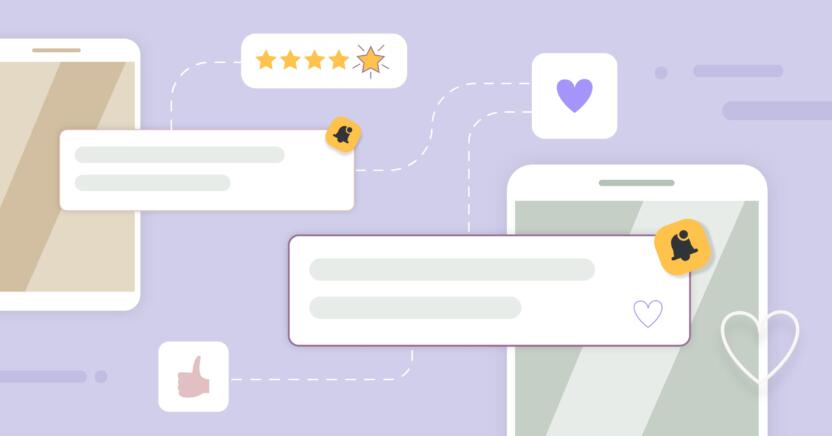
To keep your users interacting with your messages, make those messages count by following push notification length best practices, creating messages that engage, using rich media, and including of action buttons. This is also where you’ll need to understand how iOS push notification guidelines differ from Android.
In addition to the ideas that follow, see these brilliant push notification message ideas for advice specific to mobile app engagement.
8. Craft concise, compelling push notifications
Knowing when to send is key, but so is what you send. The main characteristic of push notifications is that they are short. And that’s not only because consumers expect short messages: Push notifications have a character limit. This can be 100 to 200 characters, and will vary depending on the device.
That means that every word is important. The more concise you are, the better. Avoid jargon or filler words. For example, a finance app could say only, “Your April statement is ready. Download now.”
When you craft these messages, keep editing them until they are as concise as can be. Web push notifications best practices require this brevity. But still keep them compelling. You want your customers to want to read what they say…and to take action.
9. Create urgency and generate interest
As you’re writing these short messages, try to create urgency and generate interest while still being concise. After all, you are trying to get the consumer to take action.
Messages that are urgent capture attention. There should be a genuine reason for this, and it should not be simply a gimmick. For example, a message could announce the last day or hour of a sale or that an item is almost out of stock.
You can also use FOMO (“Fear of Missing Out”) to drive action. Based on customer segmentation, your notifications can engage the customer by hinting at nuggets of information on your app or website that they haven’t yet seen. Inform them that they will miss out if they don’t use the app or visit the site.
10. Leverage each part of the push notification effectively
For this reason, you should be familiar with iOS vs. Android push notification best practices because the messages will vary. In general, however, each message will include:
- A browser icon or your logo, which is equivalent to your From name in an email. It tells the user who this push notification is from so they can decide in an instant if they want to engage with it or not.
- A title or headline which is like a subject line for your message, telling the user what this message is about.
- The message which is only one or two lines of text. Craft this part of your message with care!
- Finally, the call to action which tells the user exactly what to do.
11. Enhance your content with rich media
Notifications that support GIFs, photos, videos, and audio are referred to as rich push notifications. These can be highly effective because they are more visually appealing and therefore more likely to be noticed.
They can also be more interactive. Best practices include segmenting customers so that only those with the supported browsers or operating systems receive them.
But the effort is worth it. Rich push notifications can increase open rates by 25%.
12. Foster desired engagement using action buttons
Push notification action buttons are a great way to help the user get more done with your app. Action buttons in push notifications can help users book cabs, order items, get reminders, and a lot more depending on your app.
These actions also benefit you as your customers engage with your app and your brand. To optimize these buttons, your notifications should be clear about the action you want the consumer to take. You should also provide them with a specific prompt to do so. Using buttons with the words “Book Now” or “Recharge Now” is a way of doing this.
Best Practices for Activating Customers Using Push Notifications
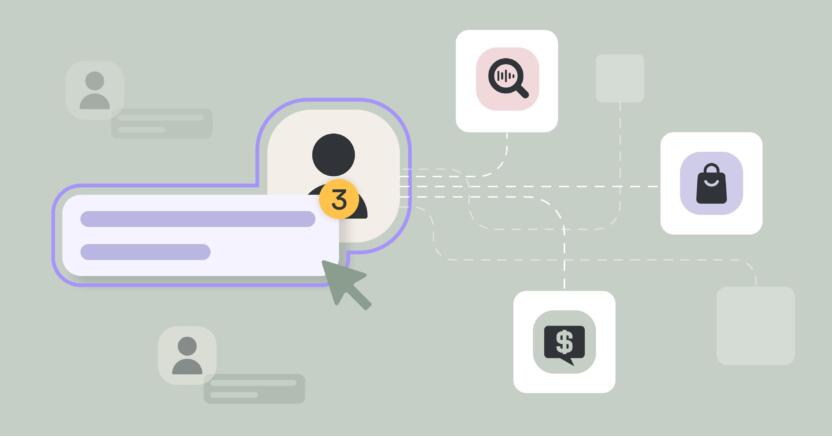
To keep your momentum going, use your messages to engage and activate your customers. In fact, mobile app push notifications best practices almost require that you do so because they offer so many ways to reach out to users.
You can send a variety of different types of push notifications, including transactional, informational, and promotional. You can update customers about new products or features, offer promotions, send reminders, educate users about your app or company, and request feedback.
13. Send product and feature update announcements
One of the chief merits of push notifications is the ability to send out real-time updates. These updates give you an excuse to reach out to your customers.
You should already have planned regular rollouts of new content and upgraded app features as part of a retention and engagement strategy. Segment consumers and let them know of these updates via push notifications. Mention the benefits and a clear CTA via a link.
Consumers also love to discover unique and tailored content. You can tap into this with your updates. Such behavior can be leveraged with notifications announcing app updates and new features.
The words “new” and “be the first” can be powerful hooks.
14. Promote deals and drive conversions
Virtually every B2C digital marketer uses deals to attract interest at one time or another. Push notifications are a powerful way of getting customers to take action. The notification should be crafted to highlight the offer and how to act on it.
But—as with any of these best practices—care should be taken to not overdo it, and testing should be used to discover what types of deals to offer when to maximize conversions.
15. Send reminders that keep customers engaged and active
Both web and mobile push notification best practices suggest sending messages based on consumer behavior. But you can’t always wait for a consumer to take an action in order to justify a push notification.
That’s when you send reminders. By sending helpful reminders, you can still send timely and contextually relevant messages such as these examples:
- Fitness and health apps can send reminders of daily workouts and calories.
- Fintech companies can guide consumers toward meeting financial goals through instructive and timely reminders.
- You can remind consumers of price drops, future price increases, or sales.
Real-time updates are also timely notifications. These are used by weather and news apps, but marketers can leverage them by sending sales dates, delivery and dispatch notifications, and payment received messages.
For messages like these, test to determine the best time to send push notifications. Also, set the push notification expiration time so messages that were not delivered since the user was offline are not delivered to the user when they come online.
16. Help customers navigate your app or store
Teaching users about features is an effective way to use push notifications, especially for new customers. Whether your customers are using a desktop computer or a mobile app, push notifications can be used to help customers get acquainted with your products or store, including how to navigate your app and where to access core features.
A series of messages that are mini tutorials can teach your customers how to use your app or service. They can be used explain the top features of your mobile app, for example. Another tactic is to highlight the distinctive elements of your webpage or digital service.
The focus should be on how such features benefit or add value to the consumer. Take this case study for Mamikos, which provides services for property owners. Using mobile push notification templates, they achieved 35% more booking confirmations.
17. Request customer feedback
Yet another effective way to get consumers to engage and take action is by asking for feedback. This could be an online review, filling in a form, or simply rating your app.
The type of feedback requested and the means for doing so should be spelled out in the message. It also helps to mention the time the customer will need. For example, say something like, “Spend two minutes to improve how we serve you.”
Analyzing and Optimizing Push Notification Performance
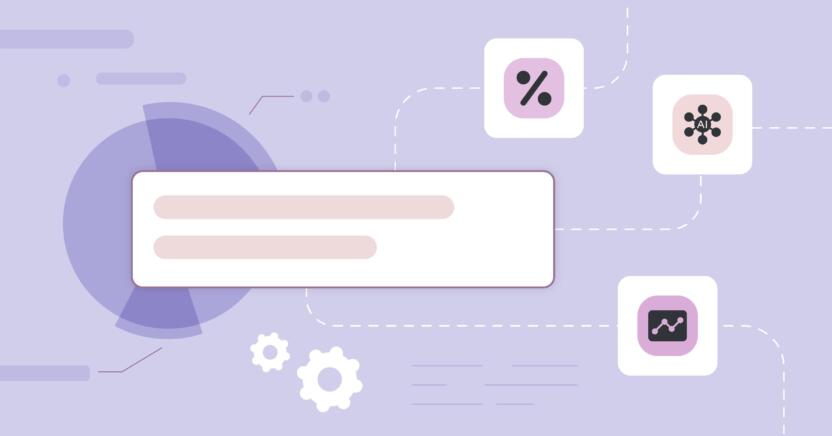
If you’re experienced with this form of marketing, you might have implemented all the push notification best practices 2024 had to offer, but that doesn’t mean you can stop tracking your results. To maximize your efforts, you must continually track, test, and optimize, plus look for new ways to improve, like adopting AI.
18. Optimize push notifications with A/B testing and AI
Once you have the pieces in place for push notifications, continue to optimize with A/B split testing and AI. A/B test every single element of your campaign to optimize for better performance, including titles and headlines, message copy, rich media such as images, and buttons and CTAs.
You can also use AI to optimize your campaigns. Sherpa AI from MoEngage helps brands see better results from their push notification efforts by optimizing all aspects of a push campaign, including push notification creation, message content, and delivery.
19. Track, measure, and analyze your performance
As part of your ongoing optimization, continuously analyze push notification performance using these KPIs:
- Opt-in rate: As we said early on, your push notification strategy is only successful if enough people subscribe to it. By tweaking and testing notifications, you can increase the opt-in rate.
- Delivery and click-through rate: Analyze the performance of your latest notifications by tracking the delivery and click rates. You’ll learn how many subscribers opened the notification from the number of successfully delivered campaigns.
- Conversion rate: This is the percentage of visitors who converted, whether that means they engaged with your website, carried out the call to action, made a purchase, or something else.
Perfect Your Push Notification Strategy with MoEngage
As a final takeaway to these best practices, keep in mind that many of the questions you might have about using push notifications might best be answered with “it depends.”
What is the best time to send? It depends.
Should you optimize according to Apple or Android push notification guidelines? It depends.
What is the best opt-in message? It depends.
You get the idea.
That’s why partnering with a cross-channel marketing platform like MoEngage can make your life easier. With MoEngage, you can tap into the power of AI for targeted messages based on lifecycle, events, behavior, location, and more for timely and relevant messages.
You can segment customers based on browsing behavior, transaction history, interests, preferences, and demographics. And then you can send them compelling messages that stand out with background images, GIFs, videos, and interactive carousels.
And you can get these messages delivered to improve push notification delivery rates and reach up to 40% more customers.
Request a demo today, and put these push notification best practices to work for you.